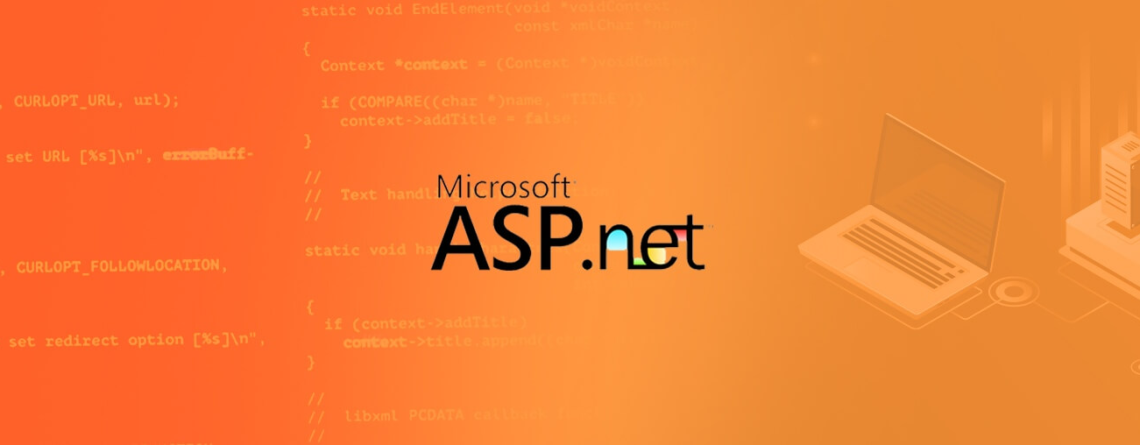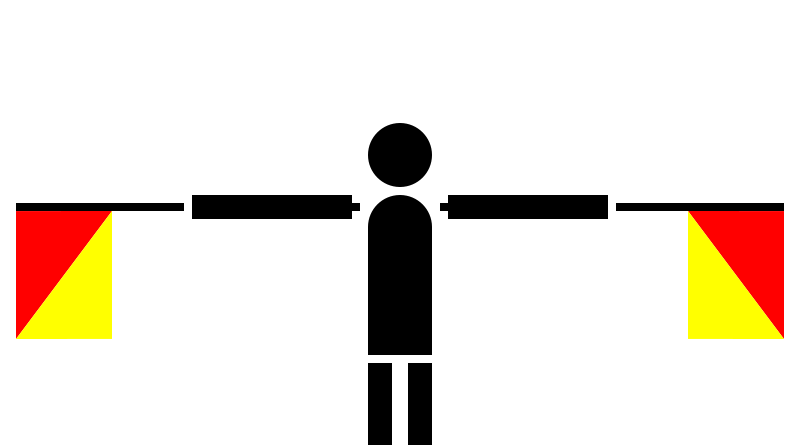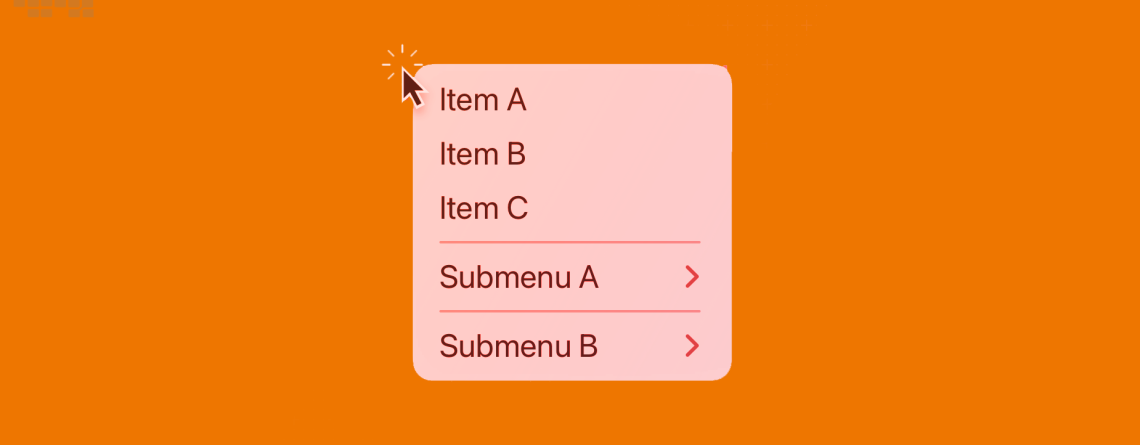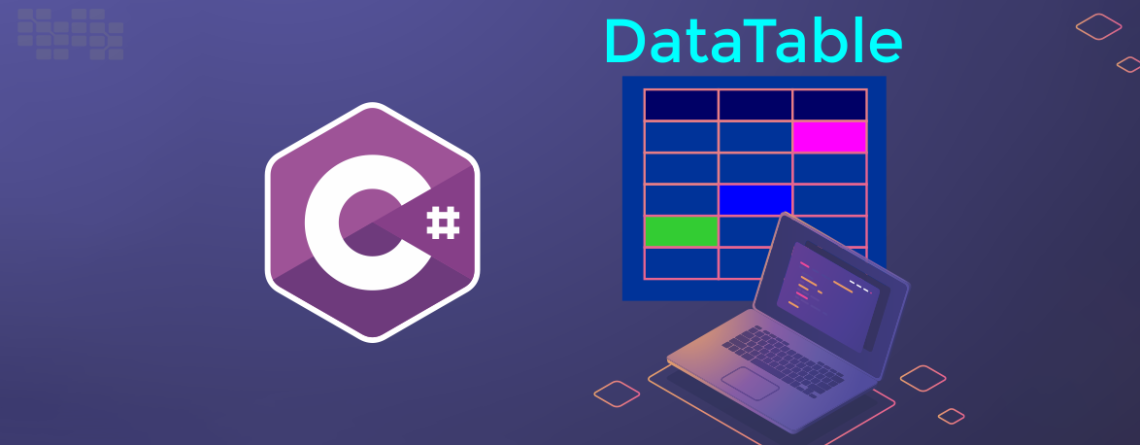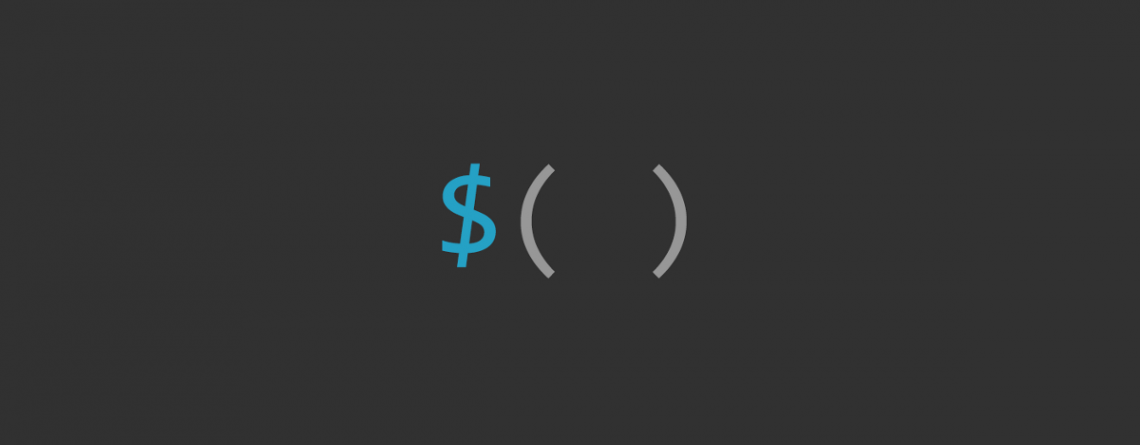How to add windows forms control in WPF
I will describe how we can use windows forms controls in WPF application.I'll assume I have a WPF Application and I want to use DateTimePicker Control, how I can do that in WPF Application? 1- Create WPF Application.2- Add Stackpanel control.3- in Solution Explorer Add Reference for: System.Windows.FormsWindowsFormsIntegration using WindowsControls = System.Windows.Forms; using WindowsIntegration = System.Windows.Forms.Integration; The below method...