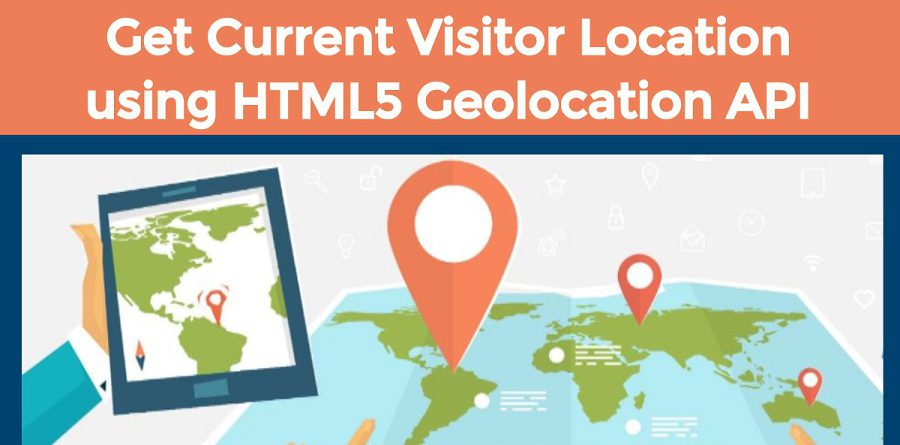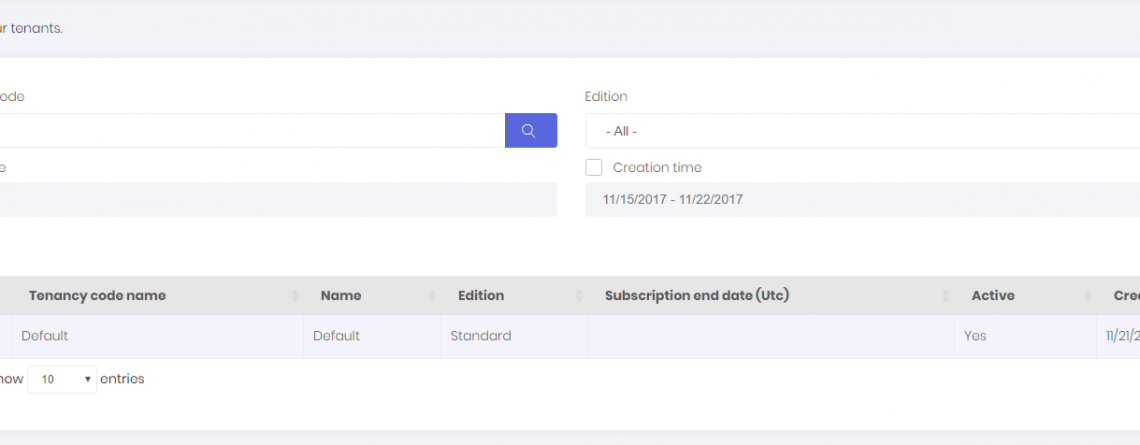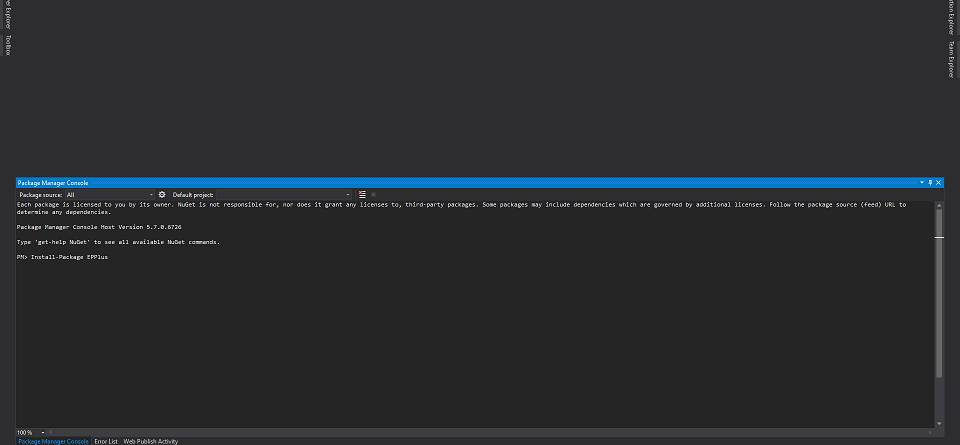Get geo location data using HTML5 & JavaScript
In case you are using Google Chrome you will have to enable getting location by the following steps: Open Google Chrome > on the top right click on the vertical 3 dots then select SettingsAt the bottom click Show advanced settingsIn the "Privacy" section, click Content settingsIn the dialog that appears, scroll down to the...