Flutter vs Xamarin
With the growing popularity of cross-mobile application development, a slew of new frameworks and technologies have emerged. One of them is the Microsoft-backed open-source platform Xamarin. In 2019, I decided to jump on board and begin my mobile development journey with Xamarin. Forms. It wasn’t all that bad until I met Flutter. I realized there was no turning back.
In this post, I’ll compare Flutter and Xamarin briefly and explain why I switched to Flutter for mobile development. I went over the Flutter features in greater detail and provided beginner tips. I hope this article has helped you understand how this framework can improve your work and why it is a good choice in 2022.
Flutter vs Xamarin: Introduction
Flutter is Google’s UI toolkit for creating beautiful, natively compiled mobile, web, and desktop applications from a single codebase. It is provided as an open-source technology that is free to developers and designers. It was first announced at the Dart Developer Summit in 2015, and it initially allowed the development of applications for the Android mobile operating system, with content rendering at up to 120 frames per second. In 2017, the first stable version was released.
Xamarin is an older technology that has evolved significantly more than Flutter. The current version of Xamarin was created in 2011 by Mono developers as a solution for creating cross-platform applications. Xamarin development used the same language, allowing code to be shared across all supported platforms.
Initially, each platform’s user interface (UI) was not reusable. The solution was published in 2014. Xamarin. Forms was created. Xamarin. Forms provided an abstraction layer above the various platform user interface concepts. As a result, developers were able to reuse the majority of their code across all platforms. Microsoft purchased it in 2016 and integrated it into the NET platforms.
What distinguishes Flutter and Xamarin as cross-platform mobile application development frameworks?
The languages used and the way the interface is rendered are the two most significant differences between Xamarin and Flutter. The UI in Xamarin is built with XAML and C# support. Dart, a modern, powerful language, handles both logic and the entire UI in Flutter. Also, the way the UI is rendered makes a significant difference. The Skia rendering engine draws graphics and animations on the screen in real time in Flutter. Because it must translate the tree of native controls, Xamarin technology is slower.
Why Did I Choose Xamarin At First?
For most developers, the definition and operation of Xamarin sounds very promising. I was duped as well.
First, many of us are familiar with HTML, a standards-based markup language that allows us to describe how a user interface should look. As a result, XAML should not be strange. Second, C# is a very user-friendly and powerful programming language that millions of people use and enjoy.
According to the Stack Overflow Developer Survey 2021, C# is used by 27.86% of professional developers worldwide. Moreover, Xamarin allows developers to share an average of 90% of their application across platforms. It means you can write all of your business logic in a single language while still achieving native performance, look, and feel on each platform. That is all theoretical. Working with Xamarin in practice left me with slightly different impressions.
What’s Wrong With Xamarin?
It should come as no surprise that I had numerous issues with the basic framework, plugins, and the overall appearance and quality of the application (otherwise, you wouldn’t be reading my Flutter conversion story). Most of my colleagues disliked (or even despised!) what Xamarin provided.
I quickly concluded that writing a Flutter application (for iOS and Android) would require less effort and would certainly meet my expectations in terms of end result. The following were the two most significant issues I encountered while working with Xamarin:
1.The user interface. In terms of Xamarin. Forms, a single shared codebase does not ensure that the UI looks the same across platforms. The reason for this is simple: Xamarin. Forms converts your XAML to a platform-specific implementation.
Take, for example, the Entry control. The appropriate control for the target framework is mapped by XAML.
These controls work as expected for simple UI elements, but when you want to add something more advanced (such as gradients, animations, shadows, borders, and so on), you must implement custom controls. It is not so simple when we anticipate a positive response from the client, graphic designer, or potential users.
2.The “customer renderer” issue. If you want a specific look on Xamarin Forms, you must create a “custom renderer” for the target framework. Ignoring the fact that writing platform-specific code in a cross-platform application primarily defeats the purpose of a cross-platform solution, writing these renderers is excruciating. Furthermore, you must write a platform-specific custom renderer in C# rather than the platform’s native language, such as Swift or Kotlin.
However, Microsoft announced the evolution of Xamarin in 2020. I chose Flutter over Forms-.NET Cross-Platform Application Interface (MAUI). And all of the issues I was having with the Xamarin framework vanished. Flutter dispelled my thoughts of abandoning mobile technologies in favor of Web technologies (which had arisen after countless hours spent creating my own controls and eliminating visual differences between platforms).
Eight Great Things About Flutter
I began my technology transition by rewriting the Xamarin app for viewing offers, creating wishlists, and ordering products in Flutter. I was astounded at how quickly I created the views. Xamarin does the same thing. Forms that kept me awake at night could be completed faster and more elegantly in Flutter. The variety of options for customizing default components and the same appearance across platforms wowed me. The smooth operation of Flutter applications convinced me that I would never return to Xamarin. Actually, I discovered a slew of other arguments in favor of Flutter. Let me elaborate on them a little further below.
1. Popularity
Flutter is used by nearly half a million apps! According to analysts such as Statista and SlashData, Flutter has become the most popular cross-platform UI toolkit.
You might be wondering why Flutter is so popular. The solution is straightforward. Using this framework is simple and straightforward. You learn one language and can create beautiful user interfaces with advanced animations for a variety of platforms with little effort.
At the start, there is a large catalogue of well-documented widgets. Furthermore, Flutter is being developed by a large community. Many open source packages have been created by developers all over the world. Consider cross-platform application development in Flutter if you want to get your app up and running quickly without breaking the bank. This is made possible by the framework. Flutter is also appropriate for inexperienced mobile developers. Furthermore, the fact that Flutter is a Google offspring may contribute to its popularity.
2. Sharing code
One of the most significant advantages of Flutter is that it can almost entirely share code between platforms, saving developers time and effort. Dart is the only language we use to write code.
Dart is a client-optimized language for developing fast apps on any platform. Its goal is to offer the most productive programming language for multi-platform development, paired with a flexible execution runtime platform for app frameworks.
Dart Overview
Dart is the programming language and runtime that powers Flutter apps.
3. Performance
Flutter does not make use of the platform widgets included with the operating system. Instead, it includes a set of widgets that are both Material Design and Cupertino (iOS-styled). The framework and the Flutter engine manage and render them. We gain flexibility and eliminate limitations by not using built-in widgets from a specific platform.
As you are aware, application performance is critical for a positive user experience. Most of us will quickly become dissatisfied with a slow-running application. What sets Flutter apart from other cross-platform frameworks in this regard? Because the Flutter application is built directly into the machine code, any performance bugs caused by the interpretation process are eliminated.
4. Widgets
It is important to pay close attention to the Widget concept. Anyone who works with this technology will notice the widget approach’s power. We get to the point where almost everything related to the application’s graphic layer is a widget.
A view or a graphic control is the most common type of widget, but there are others that are used to manage animations or detect gestures. Two words should be avoided: graphic layer. Various sources frequently claim that everything in Flutter is a widget, which is not entirely correct. After all, our application includes business logic in addition to views.
Each view in our application is made up of widgets that can be combined. A unique tree widget is created. Individual widgets can be joined together to form larger blocks. It’s a good idea to divide a complex view into smaller sections and create separate widgets in new files. This approach has two major advantages.
One of them is the code’s clarity and ease of maintenance. The second and most important benefit is that Flutter performs various optimizations when the tree is composed of smaller widgets. As previously stated, we have access to a plethora of standard widgets. The majority of them are well documented. In addition to interactive examples, instructional videos are frequently available. This is invaluable for beginners.
5. Pub – the Packet manager
When discussing widgets, it is worth noting that Pub is the Dart programming language’s package manager, containing reusable libraries and packages for Flutter, AngularDart, and general Dart programs. The Flutter Ecosystem Committee selected some of the packages that demonstrate the highest levels of quality. The Flutter Favorite program’s goal is to identify packages and plugins that you should consider first when developing your app.
The number of highly rated packages is constantly growing. Sound null safety is available in Dart 2.12 and Flutter 2, so if you’re unsure whether a package is useful, see if it supports null safety. Remember to keep an eye on the package’s last update date. It’s possible that the package hasn’t been updated in a long time. This is not a guarantee of quality or suitability for your specific situation; you should always conduct your own evaluation of packages and plugins for your requirements. Packages, such as the http package, make development easier. Many of them are freely usable and well documented.
6. Hot reload
The “Hot reload” function is a significant benefit of developing applications in Flutter. It takes time to construct the view. Consider that each time we change our code, we must restart our application to see the changes. The changes made can be seen at any time thanks to hot reload. We only need to press the appropriate key combination to see our view in various configurations. Hot reload is available in other mobile frameworks/tools, but it works great and quickly in Flutter, making it easy for beginners to quickly learn the process of building layouts.
7. Mobile development and beyond
You don’t have to limit your focus to mobile applications when learning Flutter. The promise made by flutter.dev to “Build apps for any screen” appears to have been kept. A single codebase can be used to create, test, and deploy beautiful mobile, web, desktop, and embedded apps. Contributors to Flutter are working hard to make a stable version of Flutter available for each of these platforms.
8. Bridging the plug-in gap
Many mobile applications rely on advanced operating system functions, such as downloading GPS coordinates or gathering sensor data. Many of these issues are addressed by Google-supported plugins. Don’t be concerned if your application relies on an operating system-level feature that isn’t yet available as a plug-in. Through the platform’s channels, Flutter makes it simple to establish communication between the platform’s native code and the Dart.
Does Flutter Have It All?
To sum up, Flutter allows you to create applications that can have beautiful, advanced views while their performance is similar to native solutions. Moreover, the process involves lower costs than in other cross-platform solutions. In addition, the UI looks the same on every platform.
The widgets we get at the start are highly customizable, and if any widget or functionality is missing, there’s a chance that Pub will help us find an elegant open source solution. We will be able to add our own package and thus strengthen our position once we have complete confidence in this technology. Your own package with high ratings and popularity will undoubtedly help you build a strong personal brand.
So, are you willing to give Flutter a chance?


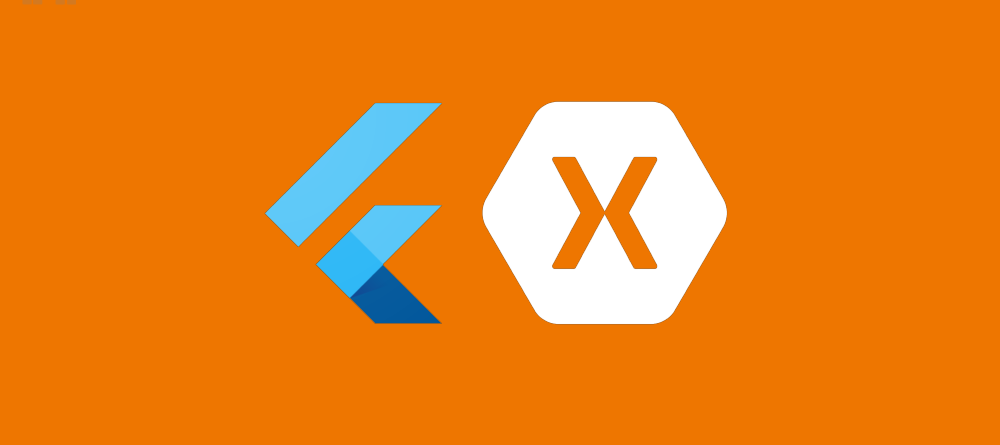




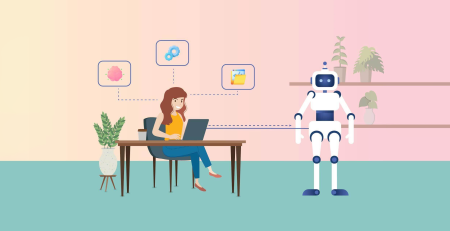



Leave a Reply