How to Deploy to Kubernetes using Azure DevOps
Containers are increasingly being used in the development of modern applications to benefit from increased portability and efficiency. As these applications become more complex, they spread across multiple containers and servers. Kubernetes, an open-source container management tool, aids in the deployment and management of containers at scale, as well as the management of this complexity. In this article, we’ll go over how to use Azure DevOps Services to deploy to Kubernetes.
Setting up a Kubernetes Cluster
Container images can be deployed to Kubernetes using Azure Pipelines. You must first create a Kubernetes cluster. You can deploy, configure, and update a Kubernetes cluster using the Kubectl task. This task involves the use of Azure Resource Manager and the Kubernetes Service Connection. Kubectl is a command-line tool for manually running commands against Kubernetes clusters. If you are more comfortable, you can run these commands using YAML. This provides the added benefit of allowing for the creation of more complex structures.
Azure Kubernetes Service (AKS) is a more straightforward method of deploying a Kubernetes cluster in Azure. This service is a fully managed open-source Kubernetes service that provides an integrated continuous integration and continuous delivery (CI/CD) experience. When you deploy an AKS cluster, the master and all nodes are automatically configured. During the deployment process, you can configure things like Azure Active Directory integration and monitoring.
Deploy to Kubernetes
Now that your cluster is up and running, you can begin deploying to Kubernetes. Because Azure Pipelines is so adaptable, there are several ways to complete this task. You can, for example, use the Kubernetes resource view within your environments. This view allows you to trace the Kubernetes object back to the pipeline and then back to the original commit. The Kubernetes Manifest task provides this traceability. The Kubernetes Manifest task will also check for object stability and deploy based on your deployment strategy.
Helm can also be used to simplify deployment. Helm is a Kubernetes package manager that is used to deploy and manage Kubernetes apps. Azure Pipelines includes built-in Helm chart support, so you won’t need any additional extensions. For our purposes, the Azure Pipelines Helm build and deploy task is ideal for packaging your app and deploying it to your Kubernetes cluster.
Kubernetes can be a daunting tool to use, especially if you’re unfamiliar with it. There are numerous ways to deploy to Kubernetes, but the most important thing is to find the method that works best for your team. Contact our team of experts for more information on Kubernetes deployment or to get started right away.



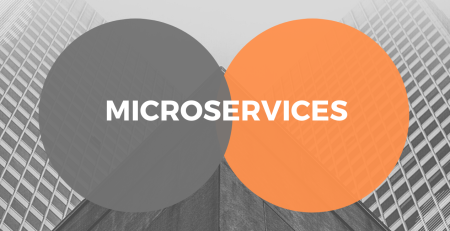



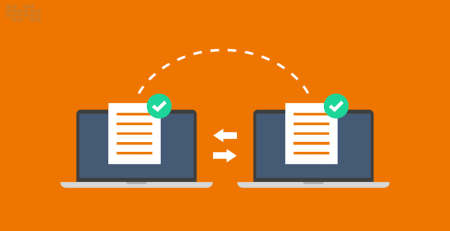


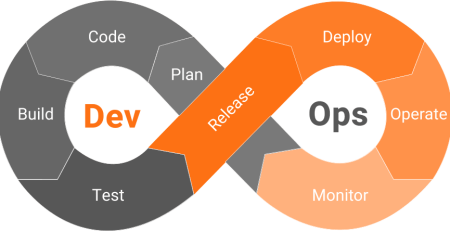
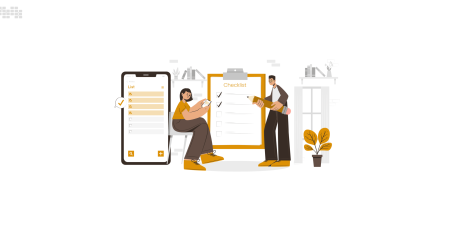

Leave a Reply