How to generate thumbnail image in C#.NET
A thumbnail image is a small version of an image.
You can create a thumbnail image by the following methods:
We will use: System.Drawing.Imaging
Copy the following code into your class:
public void GenerateThumbnail(string thumbPath, int thumbWidth, int thumbHeight, string thumbNewPath)
{
String imageName = Path.GetFileName(thumbPath);
int imageHeight = thumbHeight;
int imageWidth = thumbWidth;
Image fullSizeImg = Image.FromFile(thumbPath);
Image.GetThumbnailImageAbort dummyCallBack = new Image.GetThumbnailImageAbort(ThumbnailCallback);
Image thumbNailImage = fullSizeImg.GetThumbnailImage(imageWidth, imageHeight, dummyCallBack, IntPtr.Zero);
thumbNailImage.Save(thumbNewPath, ImageFormat.Jpeg);
thumbNailImage.Dispose();
fullSizeImg.Dispose();
}
public bool ThumbnailCallback()
{
return false;
}Or you can use this optimized code:
public void GenerateThumbnail (string thumbPath, int thumbWidth, int thumbHeight, string thumbNewPath)
{
Image image = new Bitmap(thumbPath);
Image imageThumbnail = image.GetThumbnailImage(thumbWidth, thumbHeight, null, new IntPtr());
imageThumbnail.Save(thumbNewPath);
}




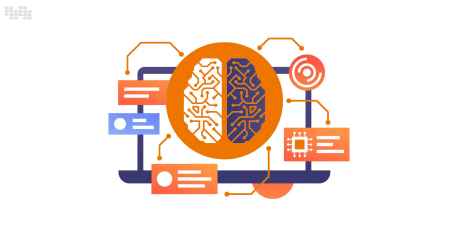


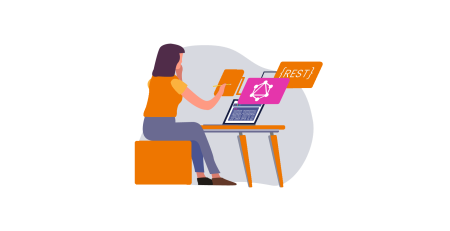
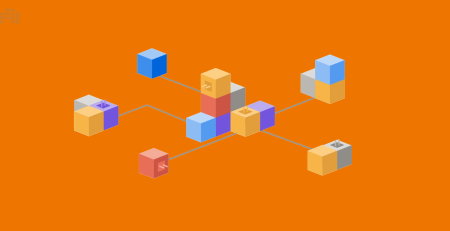
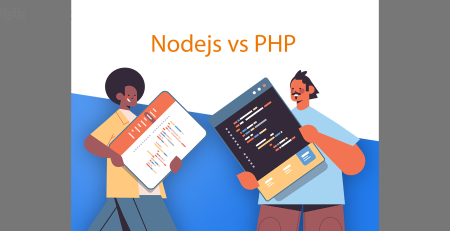
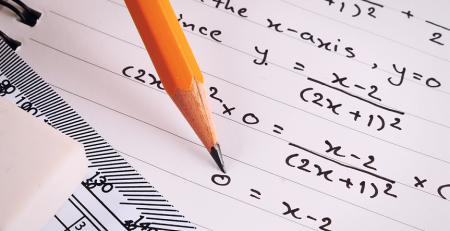


Comment (1)
Thanks for sharing, this is a fantastic blog. Really looking forward to read more. Keep writing.