C# Keywords Tutorial Part 8: bool
Popular programming language C# gives developers access to a variety of features and tools. ‘bool’ is one of the keywords used in C#. ‘ This keyword is used to declare a variable that can hold either true or false values. The ‘bool’ keyword in C# will be discussed in detail, along with some code examples, in this blog post.
What in C# is a bool keyword?
The keyword “bool” in the C# language denotes a Boolean value. It is a data type that only supports true or false as possible values. Boolean values are frequently used in programming to represent logical conditions. Boolean values, for instance, can be used to indicate whether a condition is true or false, whether a value is valid or not, and so forth.
C# declaration of a bool variable.
In C#, we use the keyword “bool” followed by the variable name to declare a Boolean variable. As an illustration, consider this:.
bool isValid = true;
In the above example, we declare a Boolean variable named ‘isValid’ and initialize it to true. We can also initialize the variable to false if we want:
bool isValid = false;
Using bool in conditionals
One of the most common use cases of Boolean variables is in conditionals. We can use them to check whether a condition is true or false and execute different code paths accordingly. Here is an example:
bool isLoggedIn = true;
if(isLoggedIn)
{
// execute code if the user is logged in
}
else
{
// execute code if the user is not logged in
}In the above example, we declare a Boolean variable named ‘isLoggedIn’ and initialize it to true. We then use this variable in an ‘if’ statement to check whether the user is logged in or not. If the user is logged in, we execute the code in the ‘if’ block. If not, we execute the code in the ‘else’ block.
Using bool with logical operators
We can also use Boolean variables with logical operators to create complex conditions. C# supports three logical operators: ‘&&’ (logical AND), ‘||’ (logical OR), and ‘!’ (logical NOT). Here is an example:
bool isLoggedIn = true;
bool isAdmin = false;
if(isLoggedIn && isAdmin)
{
// execute code if the user is logged in and is an admin
}
else if(isLoggedIn && !isAdmin)
{
// execute code if the user is logged in but is not an admin
}
else
{
// execute code if the user is not logged in
}In the above example, we declare two Boolean variables named ‘isLoggedIn’ and ‘isAdmin.’ We use these variables in an ‘if’ statement with logical operators to check whether the user is logged in and is an admin, or is logged in but not an admin, or is not logged in at all.




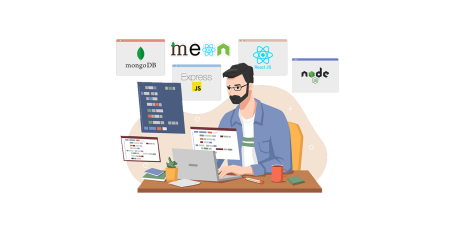
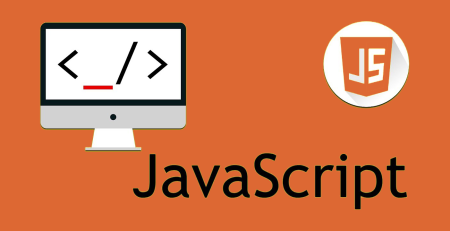



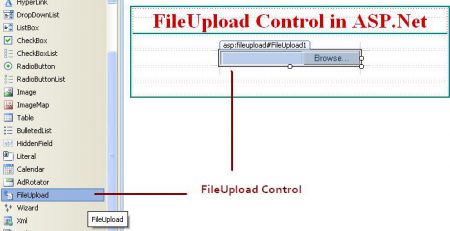


Leave a Reply