Custom Software Development
When a company has specific software requirements that off-the-shelf software cannot meet, it hires developers to create custom applications.
- Off-the-shelf software serves audiences with similar needs, but there are times when you need a solution that can handle your company’s specific needs.
- Productivity can be increased by designing and implementing an application with your organization’s needs in mind.
- Customized software resources are expensive and necessitate significant in-house technical input and support.
- This article is intended for business owners and managers who are considering custom software development to address and serve the unique needs of their organizations.
When businesses require custom applications with unique features and functionality, they turn to software developers to design and build them. Custom software meets users’ specific needs more thoroughly than off-the-shelf software.
While the idea of custom software development for your company sounds appealing, it is not for everyone. The process can be costly and time-consuming, and communicating the scope of the functionality you require can be difficult.
We’ll compare custom software to off-the-shelf solutions and help you decide if your company should pursue custom software development.
Custom software vs. off-the-shelf software
For nearly every computing, business, productivity, and communication task imaginable, packaged software applications are available.
These packages typically include the following features.
- Ease of use: Off-the-shelf applications cater to large groups of people who have fundamentally similar needs. Microsoft Word, for example, is a hugely popular word processing application that has features, functionality, and customization options that organizations of all sizes and scopes can use.
- Simple purchasing and downloading: Off-the-shelf software can be purchased in a store, but it is frequently downloadable from manufacturers’ websites or available as a cloud subscription.
- Wide availability: There is an off-the-shelf software package available for any platform your company uses, including Windows PCs, Macs, and Linuxes.
- Customizability: Popular commercial packages, such as Microsoft Office applications, allow you to customize the software to make it work better for your team.
Despite the wide range of available off-the-shelf software, some organizations require specific capabilities that general software cannot provide. In this case, they may consider custom software development. Here are some of the benefits of custom software:
- Features and functions that are specifically tailored for the commissioning organization: When a developer creates a custom software product, that application is specifically tailored for the commissioning organization’s use. For example, if a developer created an application for JPMorgan Chase, the tool would only be used by the bank or one of its specific departments. To generate recommendations for JPMorgan’s investment advisors, a custom application could analyze the bank’s customer database, connect to market data, and use preset goals in customer accounts.
- A solution tailored specifically to your company: The software would be designed by the developer to work with the commissioning company’s infrastructure, branding, and implementation requirements, and no other organization would be able to access the application.
Custom software development pros
The most significant advantage of custom software is that it includes features that off-the-shelf software does not. The problems solved by the custom-designed solution may be well worth the costs once it is implemented.
For example, if you commission an application designed to boost productivity, the increase in efficiency that results can more than offset the cost of developing the solution. You can save money and maximize your employees’ time if your custom software addresses unique time and attendance or payroll challenges.
Designing a solution is an excellent idea if your organization has a need that is specific enough to warrant custom software.
Custom software development cons
Everyone would do it if implementing a custom software solution was cheap and simple. Unfortunately, the costs and risks involved make developing a custom software solution difficult.
- Costs: Off-the-shelf software applications range in price from a few dollars to several thousand dollars. Many common business applications have low monthly subscription or one-time fees. However, developing customized software necessitates substantial financial investment. The commissioning company is responsible for all costs associated with the development process. Some customized solutions cost five figures or more.
- Risks: The risks of custom software vary depending on the scope of your project, but it’s easy to lose sight of your end goals. It’s critical to understand your company’s requirements and communicate with your developer about how you want the product to meet those needs. It’s not uncommon to discover additional features and functions your custom product should have during the development process. Modifications and revisions incur additional costs and development time. Frequent changes can result in project scope loss and software that does not adequately address your needs.
Does my company need custom software?
The cost and time involved in commissioning a custom software application should not be underestimated. Look for these indicators that a custom software application may be beneficial.
1. Your employees are overwhelmed with inefficient processes and workarounds.
Consider a custom software solution if your employees deal with a lot of paperwork or have to do a lot of workarounds on a daily basis. These inefficiencies can wreak havoc on productivity and morale.
Here are some red flags that your current system isn’t functioning properly.
- Excessive paperwork, red tape, and steps required to complete daily tasks indicate that you need to improve. If your current solutions aren’t making your tedious processes and tasks more efficient, something needs to change.
- Excessive workarounds: If you’re using legacy or off-the-shelf software and your employees have to use multiple workarounds to complete their tasks, something isn’t right. Do employees, for example, need to export data from one internal software application and import it into another before they can work with it? Do they make an effort to make reports look presentable? If this is the case, custom software may be a viable option.
2. You need an in-house Excel expert to make sense of your data.
Many small businesses waste a lot of time and money in spreadsheets manipulating financial, customer, and sales data. A custom software solution can automatically interface with your data sources, such as POS systems, and generate timely and informative reports and charts.
Because of this efficiency, businesses can spend their time making decisions based on data rather than massaging it into a usable format.
3. Your outside salespeople and offsite employees need secure access to data.
A custom software package can provide access to proprietary information that you would not feel comfortable putting on Slack or other cloud-based collaboration tools for your sales team or other on-the-road employees. Your software developer can design a one-of-a-kind, safe, and encrypted collaboration platform.
Displaying only the information remote employees require while protecting the rest of your data allows you to enable collaboration while protecting your company’s data from data breaches.
4. Your company has specific, proprietary processes.
If you’re in a new industry or have a novel product, process, or service, there may be no ready-made solutions for you. Alternatively, your company may be introducing new ways of doing business. Uber, for example, needed to develop custom software for its drivers and customers; while the business model existed previously through taxis, the app-based ride-sharing process was novel.
5. Your company is growing.
As your company grows, developing a custom software application can help you maintain or improve customer retention and satisfaction, reduce errors, and increase sales. Because you created the custom solution, you have the freedom to expand it and add users, locations, and functionality as needed.
Custom software development services
Choosing a company to create a software application for your company can be difficult. You’ll need to find suitable candidates and hire a company or professional who promises a reasonable price and level of service.
Typically, you will meet with potential software development partners to ensure that everyone is on the same page about what is required and the total amount of work required to create the custom solution. Following that, your candidates will submit bids based on the time and cost of development. Bids are not set in stone; some projects will necessitate additional time and money.
Avoid focusing on the most appealing, lowest-priced bid. It is critical to choose the company that will best meet your requirements.
Here are some pointers for choosing a custom software development company:
- Get referrals from people in your network and industry.
- Look for developers that use lean, non-buggy code.
- Check out their previous work, focusing on industries served and project size.
- Focus on companies with a history of on-time delivery.
- Ensure there is good two-way communication.
- Nail down who owns the intellectual property.
- Ensure they’re creating an optimal user experience.
- Bake in security measures.
- Be clear about post-development support expectations.
5 best practices for developing custom software
If you decide to proceed with custom software development, follow these best practices to ensure a smooth process.
1. Define your current process and future needs.
It is critical to define your current process, expectations, and success criteria before beginning to build anything, including software.
Make certain you understand the following:
- What exactly is the current procedure? Make no assumptions; instead, consult with subject-matter experts who handle the work on a daily basis. Employees from various departments, as well as outside experts or vendors, may be included. Gather as much information as possible.
- What issue are you attempting to resolve? Don’t expect something new to be better. Test the theory, or at the very least solicit feedback from stakeholders at all levels.
- What does success entail? Draw out desired workflows and other processes that the software will support so that nothing is overlooked.
2. Choose the right people for the work.
Custom software can be created by the following individuals and organizations:
- Your internal IT team, including your chief technology officer (CTO)
- People you hire or contract specifically for the job
- Software development vendors and companies
To save money, it’s tempting to say you’ll handle everything in-house. However, there are some disadvantages to using your own IT team for this purpose. For starters, your team already has obligations; removing them from their daily tasks may cause a slowdown in the entire business. Second, your technical staff may be untrained or inexperienced in software development.
Outsourcing this process is frequently the best option. You can collaborate with teams that have previously designed and implemented custom software. You might even be able to find a company that specializes in your industry’s products.
3. Make a realistic plan with set milestones.
To lead and direct the overall initiative, form a team that includes your developers, subject-matter experts, and a project manager. Create a project road map with your team. Make sure it’s achievable; you can’t build a complex workflow and shipping system in a week.
Establish project milestones to keep the project on track. These are various stages of development that must be completed at specific time and budget intervals. Examine the work at each milestone to determine whether you need to adjust your planned timeline or budget.
4. Conduct appropriate testing.
Test the new software before rolling it out across your entire organization. Testing is typically done at both the technical and user levels.
- Technical testing is performed by developers and IT professionals to ensure that the software’s foundational elements are operational.
- User testing is carried out by business beta users. User testing ensures that the software performs as expected. It will also test the user experience and interface to ensure that employees can work efficiently and without confusion or frustration.
5. Document the process.
Documentation is essential at every stage of development and implementation. The following items should be included:
- A test plan and checklist to fully vet the software
- A statement of scope to ensure you don’t end up trying to solve too many problems with the software
- An implementation plan that defines who will use the software and when they should start
- A training plan and detailed user documentation so that people aren’t left frustrated and with questions when you roll out the new resource





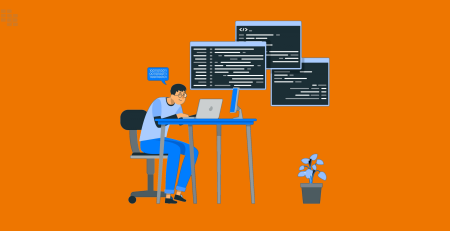
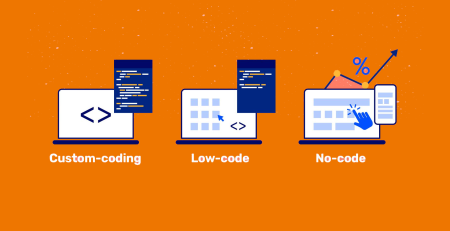

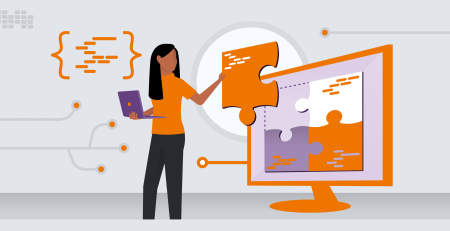
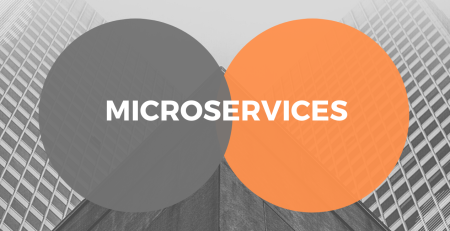


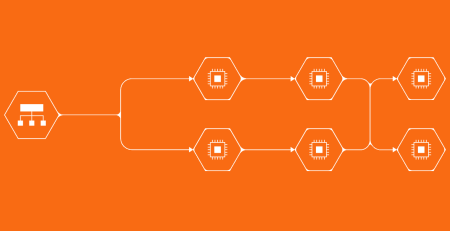
Leave a Reply