The Ultimate Guide To Sprint Backlog
Although you can’t predict every event that will take place during a sprint, setting up a thorough, well-ordered sprint backlog can greatly improve your team’s chances of success.
In this post, we’ll describe the components of a sprint backlog, show you how to make one using practical examples, and provide some advice and best practices to help you improve how your team works during a sprint.
What is a sprint backlog?
A list of tasks the product team will work on during a sprint is called a sprint backlog. If the team decides to work on the highest-priority items during the sprint, they are added to a sprint backlog.
The sprint backlog is developed during sprint planning, as the name implies. One of the activities in the scrum framework is sprint planning, during which the team organizes its workload for the coming weeks.
What does a sprint backlog contain?
A sprint backlog is produced based on a number of variables, such as team velocity, any obstacles already in place, resources that are available, dependencies, etc.
Simple tasks for the current sprint’s developers to complete should be included in the sprint backlog. The backlog also contains stories that outline the product’s high-level user value as well as specific tasks that divide the user story into manageable development steps.
Tasks that are more involved or extensive can be further divided into smaller tasks. The goal is to turn user stories into doable tasks that can be finished in a single day, providing concrete user value and advancing the sprint goal.
Who executes the work of the sprint backlog?
The sprint backlog is created and maintained by the entire scrum team:
- The product owner is responsible for the user stories being completed, prioritized, and ready for development
- The developers are responsible for creating tasks and subtasks necessary to accomplish the user story
- The scrum master ensures that every story is estimated and monitors the progress and impediments of those stories
The backlog should be updated and maintained continuously by all team members so that the scrum team can see the status of each sprint and the work completed at a glance. This openness is especially important for cross-functional teams that rely on other teams to finish user stories.
The scrum team decides on a set of steps for each story before the sprint begins. The scrum board’s foundation is the sprint backlog. The sprint backlog is created by the scrum team to aid in visualizing daily work, advancement, and unfinished tasks. The product backlog, which is derived from the product roadmap, serves as the source of information for a sprint backlog.
How to create a sprint backlog (with examples)
The to-do list for a sprint is represented visually by the sprint backlog. The top priorities from the product backlog as well as any other tasks, subtasks, technical debts, bugs, and defects are included in it as a result.
The sprint backlog should contain all of the tasks that the scrum team expects to complete during the sprint.
Let’s take a closer look at each component of a sprint backlog and demonstrate how to create one using a practical example.
1. User story
An account of the user’s journey and expectations is called a user story.
The user story should outline a few typical scenarios, including the negative ones, and include the acceptance criteria.
A user story example is provided below:
I want to upload a photo from my phone so that I can send it to my friends.
A user story like the one in the previous example should guide the way the development team prioritizes and goes about creating new features. For instance, a pop-up window asking for consent to access the photo gallery should appear when a user clicks on the button. The user should be shown an error message if they decline the permission.
2. Tasks
A list of the tasks that must be completed or developed in order to fulfil the user story should be included in the tasks section.
The tasks listed below could potentially come after the user story in the previous example:
- Create a button to upload the picture
- Ask permission to access the photo gallery
- Open the photo gallery in the app as a thumbnail image to select one photo
- Show an enlarged preview of the selected photo before sending
- Show delivery date and time stamp below the image once successfully sent
3. Subtasks
Tasks are further divided into subtasks. For complicated projects that call for more than a few steps to be completed, subtasks are helpful.
An example list of subtasks might look something like this:
- Write a unit test
- Create test cases
- Create a UI component for the button
4. Bugs
A bug is created to investigate and fix a problem when the system doesn’t behave as it should.
Because they are in production and affect actual users, bugs are typically given priority and are not estimated. A scrum team should budget time for unforeseen bugs during sprint planning.
An instance of a bug is when a user gets a 404 error rather than a new page.
5. Technical debt/maintenance issues
The dev team must take care of technical debt and maintenance issues in order to keep the system operational or stop it from crashing.
Sometimes the team will decide to take a short cut and create working software right away due to a lack of time or resources rather than committing to steady, future-proof development. According to the agile principles, this is acceptable as long as it is only a temporary fix.
Technical debt is the term used to describe these implementations. Due to a lack of support, maintenance tasks are those that are necessary to keep the program running and upgrade the database to a new version or codebase.
Here is an example of technical debt:
Instead of hard-coding the text into the pop-up, dynamically fetch the text.
Here’s an example of a maintenance job:
The SQL Server database should be updated to version 15 (2019).
Technical debt and maintenance issues may appear as needed and are given priority by the product owner, so they are not always on the sprint backlog.
6. Spikes
In agile frameworks, a new task type called a spike is used to give the team time for exploration, investigation, and research.
Tasks like these serve as examples of spikes:
- Investigate new face-reading software for login service
- Survey new voice search service
Spikes are not a regular component of the sprint backlog, just like technical debt and maintenance tasks. They might show up at the start of a new project or if the company chooses to make advancements.
How to prioritize your sprint backlog
Correctly prioritizing the product backlog is just as crucial as prioritizing it in order to realize the roadmap’s product vision.
You can: using a prioritized sprint backlog
- Keep things rolling during the sprint
- Motivate team members
- Optimize processes
- Improve efficiency and speed
- Achieve your sprint goals
The following advice and best practices will assist you in prioritizing your sprint backlog and preparing your team for a productive sprint.
Take the quick wins first
Complex user stories frequently pique the interest and arouse the curiosity of developers. As a result, it may be tempting to give difficult tasks priority. This method frequently results in items spending an excessive amount of time between “in development” and “ready for testing.” Then testers then get a bunch of stories towards the end of the sprint, causing further delays. Incomplete sprint goals can be the result of slower progress, which can also be frustrating and demotivating.
In order to priorities the sprint backlog effectively, it is best to start with small, straightforward tasks before moving on to more challenging ones. Always include a few standalone tasks in the sprint backlog so that any team member can choose one and begin working on them if they are unable to progress on another task because of unmet dependencies.
Prioritize dependencies
The best way to shorten development time is to priorities and order dependencies. A backend service’s readiness is frequently required for a frontend task. Determine the interdependent roles and order them so that no team member must wait for another to finish.
It can be even harder to priorities dependencies when working with cross-functional teams. Try to perform a backlog refinement in advance of working on a significant cross-functional feature to identify and address dependencies. Prior to beginning the sprint planning process, if at all possible, try to establish a commitment or time plan.
Identify impediments and conduct investigations early on
If a number of issues are mentioned when discussing stories during sprint planning, priorities those investigations early on in the sprint so there is enough time to develop and test. A few meetings and team collaborations may be necessary for investigation, but they can be coordinated with the early stages of the sprint’s development of the simpler tasks.
There aren’t many obstacles that could keep coming up as you develop. Prioritize the task for development after attempting to recognize and resolve them beforehand.
Firewalls are a typical example of such a barrier; when working with third-party services, opening firewalls in advance can greatly reduce development time.
Account for resource availability and scheduling
During sprint planning, it’s common to underestimate team members’ absences due to illness or other reasons.
Determine whether there are any holidays or vacations during the sprint by talking about everyone’s availability. Tasks and velocity should be organized appropriately. Align the dependencies between the tasks and the resources’ availability.
Even on a T-shaped team, some members’ areas of expertise are shared, and other team members are unable to pitch in even when it is necessary.
Anticipate bugs
Product teams frequently neglect to take unexpected tasks and complications into account. There should always be room to fix problems if a team is managing an already-running product. Even if the team is working on one of a product’s very first features, there will still be errors that are challenging to locate and labor-intensive to fix.
A good rule of thumb is to allocate 80% of the team’s velocity to new development while saving 20% for unforeseen events. This way, unpredictable circumstances can be taken into account.
Summary
These advice and recommendations come solely from experience, not from any books or training programs. Since product management is constantly changing, learning and adapting ought to be standard operating procedure. Being agile at your core at all times is the best way to position yourself and your team for success.




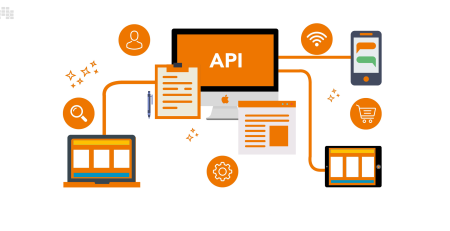




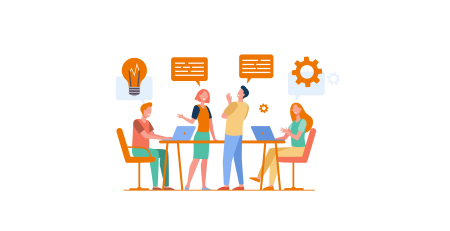
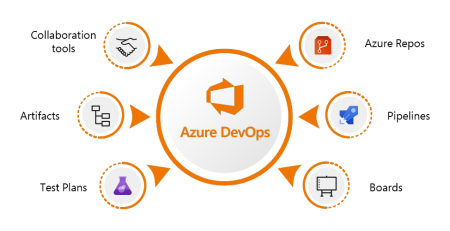
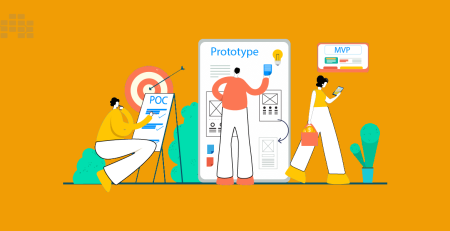

Leave a Reply