Non-Functional Requirements In Software Development
Users frequently have expectations for how well software applications should function in terms of performance level, usability, availability, speed at which its functionalities execute, likelihood of failure, security against unauthorized access, and ability to effectively handle unforeseen circumstances if they may arise.
The term “quality attributes of Non-functional Requirements” or “Quality of Service Requirements” refers to these system characteristics or characteristics of the system. Now let’s talk about non-functional requirements (NFRs) and their main categories.
What are non-functional requirements in Software Development?
A system’s or software development project’s success depends on the requirements analysis process. The two primary categories of needs are functional and non-functional. Both define particular characteristics that a product must possess in order to satisfy the demands of both customers and the business itself.
Performance and Scalability
The two most crucial non-functional requirements that no system can do without are performance and scalability. We have combined them into one section because they belong together.
Performance
All systems must be developed and constructed to at least an acceptable degree of performance, according to one of the most prevalent NFRs.
When considering factors like latency, load, and resource utilization, performance might suffer from a variety of factors, including an excessive number of API requests, improper caching techniques, and extensively used third-party services. Hence, when attempting to assure consistently excellent performance, it may be a good idea to pay attention to these areas, including employing distinct task queues to ensure that the end-user experience is not compromised.
For instance, if the internet connection is 30 Mbps or higher, the web page presenting customer data should load in five seconds or less.
Scalability
The term “scalability” describes how much a solution may change to accommodate a growing workload. The volume of user requests, events, data, network traffic, and/or other factors may all be contributing reasons to the increasing burden.
The system must be scalable, which may entail adding more servers, storage, faster processors, better network capacity, or software-specific methods like code and performance optimization, data compression, and other similar methods to the hardware/IT infrastructure resources.
For instance: For the next six months, the system should be able to manage an increased load of up to 5,000 users per month without seeing any discernible performance degradation.
Portability and compatibility
In the area of non-functional needs, compatibility and portability are two more crucial elements.
Portability
How effectively a system functions in one environment as opposed to another is referred to as portability. Hardware, software, or other platform specifications are frequently included. It establishes the degree to which tasks completed on one platform are carried out on another. It also describes how well system components can be employed in and interact with two different settings.
A user might, for instance, buy a new cell phone model and download a mobile application that was already set up on their old phone. The program is extremely portable if it functions just as well on the new phone as it did on the previous one. As a software developer, you can create programs that run smoothly across a variety of platforms to increase portability.
Compatibility
Storage capacity is referred to as a system’s capacity. Depending on their preferences, users can alter and save settings in some applications.
For instance, the device will typically remember the modification if you set your cell phone to vibrate when receiving incoming calls. A device with a large storage capacity enables the user to store huge files like lengthy documents or videos or to modify numerous settings.
Portability Preliminary market research, field research projects, or analytics reports on the software and devices possessed by the target audience are frequently the foundation for non-functional needs. When working in a corporate setting, it is relatively easy to specify compatibility and portability because the software will be accessible through a specified list of hardware and operating systems.
Reliability, Maintainability, Availability
Although each of these three categories of requirements is generally stated separately, we have combined them into one section because they each take a different approach to the same issue. Another aspect of these needs to take into account is how challenging it is to represent them mathematically. Moreover, a lot of system vendors don’t even document them. We’ll see.
Reliability
Highly dependable technology continues to function with the same or similar efficiency after extended use. Here are three methods for determining a device’s dependability:
- Percentage of the probability of failure: To determine a system’s reliability, look at the percentage of the probability of failure, also known as the failure rate. If the percentage is higher, the system is more likely to work normally after extensive use.
- The number of critical failures: To assess a system’s reliability, keep track of the number of critical failures it encounters during testing. If the number of failures is low, the system is working properly.
- Time Between Critical Failures: Tracking the time between critical failures can help you understand the reliability of your system. When critical faults occur sporadically, it means that the system is operating normally most of the time.
For instance: The database upgrade process should be designed so that if one of the upgrades fails, all associated upgrades are rolled back
Maintainability
A maintainable system may also need to be convertible, extensible, and interoperable in addition to being reasonably priced to maintain throughout the course of its anticipated lifetime.
Together with a number of technical techniques, such as high cohesion/loss coupling, SOLID principles, the usage of standard API formats, and clear document interfaces, it’s critical to keep an eye on code and architecture metrics to identify potential issues and areas that require repair.
For instance, the system should be able to add new product categories while yet retaining the ability to use part or all of the existing features.
Availability
Reliability and resiliency are two more NFRs/QARs that are included in the wide category of availability. According to this collection of NFRs, system availability should be maximized and downtime should be maintained to a minimum.
The analysis covered a variety of availability issues, such as (but not limited to) times when availability was crucial for achieving business goals, the effects of system downtime, planned maintenance windows, and notifications for system outages.
For instance, between the weekday hours of 9:00 am to 6:30 pm Pacific Time, the system must be available at least 99% of the time.
Security
Security incorporates additional NFRs like confidentiality and authentication when processing sensitive data, such as financial or personal data, to make sure that it is safeguarded by default.
Several software engineering techniques, like encrypted integration points, encryption at rest, and clean intrusion, can be used to safeguard your data. These techniques can be included into important processes through additional protocols and routine vulnerability/opportunity reviews learning.
In the end, it’s more crucial that you recognize your legal and compliance requirements up front (possibly in collaboration with an outside expert) and make sure your development team is aware of them so they can collaborate to implement any necessary measures to maintain the necessary security levels.
For instance: Only users with administrator rights can create new customer accounts and assign them data access rights.
Localization
The location attribute defines how well a system or element of it fits into the context of the prospective local market. A localized app has features that correspond to the geographic location of its users, including things like:
- Languages
- Coins
- Measure, such as pounds vs kilograms
- Time zones
For instance: The date format must be a month.day.year.
Usability
Usable systems are simple to use for as many users as feasible, whether they are administrators and content creators using a backend system or end users of a website. Another important factor to take into account when evaluating system usability is accessibility, especially if your target audience has particular requirements or has a low level of digital literacy.
To create a system that is useable and accessible and to specify a minimal level of accessibility, user experience (UX) activities must be invested in. These needs can be further met by strategies including developing an interactive style guide, prototyping solutions, and conducting usability tests.
For instance, after receiving an hour of training in the use of the metadata management system, 99% of users who enter metadata should be able to complete the product form correctly in one go.
Non-functional Requirements Document
No standardized document created especially for non-functional needs exists. This does not exclude you from creating non-functional requirement-specific documentation as part of your own approach, though. Non-functional requirements, however, are usually part of a broader document type.
There are several requirements documents available that are designed to emphasize particulars of a project. Documents can be created, for instance, for business requirements (BRD), technical requirements (TRD), and a variety of other requirements management-related topics.
Non-functional requirements are typically included in functional requirements documents (FRD), product requirements documents (PRD), and software requirements specifications (SRS) papers in relation to the documenting process. While setting and describing the requirements for software quality, keep the following points in mind.
- Make them measurable and testable.
- Do not combine two requirements into one.
- Link NFR with business objectives.
- Consider third-party limitations.
- Consider architectural limitations.
- Look for existing standards and guides.



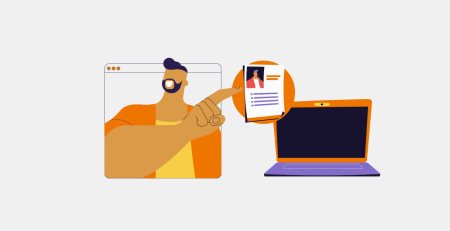
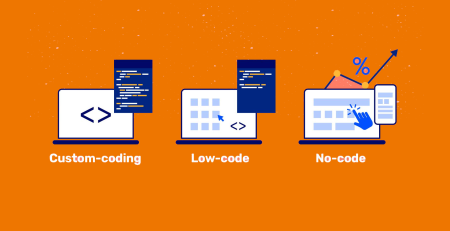
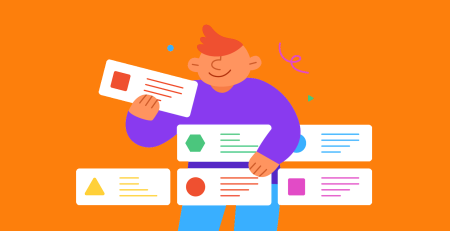





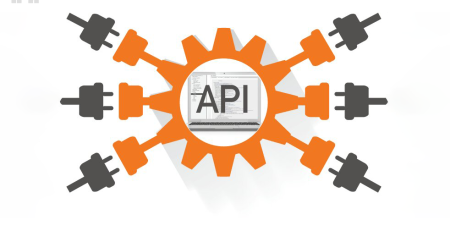

Leave a Reply