C# Keywords Tutorial Part 76: short
Popular programming language C# is used a lot in the creation of applications. It offers developers a variety of tools to help them write effective and efficient code. The “short” keyword, which is used to declare a variable of type short, is one of these characteristics. The “short” keyword in C# will be covered in this blog article along with some sample code.
The “short” Keyword in C#
A short-type variable is declared with the keyword “short”. A 16-bit signed integer, the short data type may hold values between -32,768 and 32,767. When working with little numbers that don’t need the entire 32-bit integer range or when memory use is an issue, the “short” keyword is frequently utilized.
Here’s an example of how to declare a variable of type short using the “short” keyword:
short myShortVariable = 1000;
In the above example, we have declared a variable named “myShortVariable” of type short and assigned it a value of 1000.
Let’s look at some more examples to understand how the “short” keyword can be used in C#.
Example 1: Adding Two Short Variables
short firstNumber = 32760;
short secondNumber = 5;
short result = (short)(firstNumber + secondNumber);
Console.WriteLine("Result: " + result);In the above example, we have declared two variables of type short named “firstNumber” and “secondNumber”. We have then added these two variables and stored the result in a variable named “result”. Since we are adding two short variables, the result may exceed the range of short, so we need to explicitly cast it back to a short using “(short)”.
Example 2: Converting a String to Short
string numberString = "2000";
short result = short.Parse(numberString);
Console.WriteLine("Result: " + result);In the above example, we have declared a string variable named “numberString” and assigned it a value of “2000”. We have then used the “short.Parse()” method to convert the string to a short and stored the result in a variable named “result”. This is useful when working with user input, where the input is received as a string, and we need to convert it to a short.
Example 3: Using Short in a Loop
short[] numbers = { 10, 20, 30, 40, 50 };
short sum = 0;
for (int i = 0; i < numbers.Length; i++)
{
sum += numbers[i];
}
Console.WriteLine("Sum: " + sum);In the above example, we have declared an array of short named “numbers” and initialized it with some values. We have then declared a variable named “sum” of type short and assigned it a value of 0. We have then used a for loop to iterate over the elements of the “numbers” array and added them to the “sum” variable. Finally, we have printed the value of the “sum” variable.










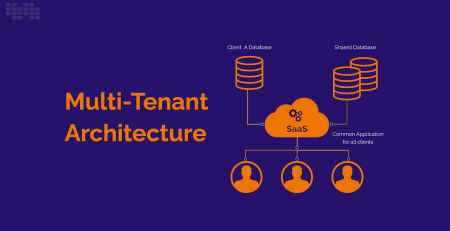
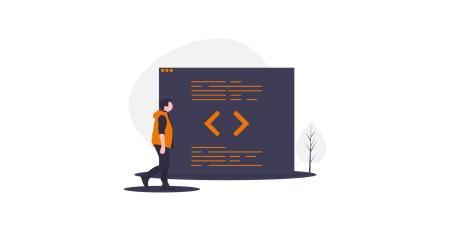
Leave a Reply