C# Keywords Tutorial Part 51: let
C# is a versatile and powerful programming language, and it provides a wide range of features to developers. One of these features is the “let” keyword. In this blog post, we will explore the “let” keyword and how it can be used in C#.
The “let” keyword is used in LINQ (Language Integrated Query) to define a variable that can be used in a query expression. It is used to assign a value to a variable that can be used in subsequent clauses of a query. The “let” keyword is similar to the “var” keyword, but it is used only in query expressions.
Here is an example of how the “let” keyword can be used in a LINQ query:
var numbers = new List<int> { 1, 2, 3, 4, 5 };
var query = from n in numbers
let squared = n * n
where squared > 10
select squared;In this example, we have a list of integers called “numbers”. We then use a LINQ query to select all the numbers whose squares are greater than 10. We use the “let” keyword to define a new variable called “squared” that is equal to the square of each number in the list. This variable is then used in the “where” clause to filter the list.
Here is another example that shows how the “let” keyword can be used to simplify code:
var animals = new List<string> { "cat", "dog", "elephant", "giraffe", "zebra" };
var query = from a in animals
let length = a.Length
where length > 3
select a;In this example, we have a list of animals. We use the “let” keyword to define a new variable called “length” that is equal to the length of each animal name in the list. We then use this variable in the “where” clause to filter the list and select only the animal names that have a length greater than 3.
Using the “let” keyword can make code more readable and easier to understand. By defining a variable with a meaningful name, you can make the code more self-documenting and reduce the risk of errors caused by using hard-coded values.







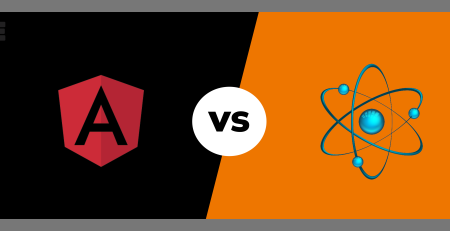
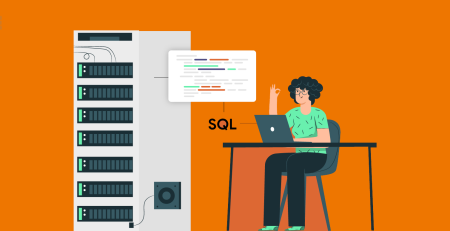
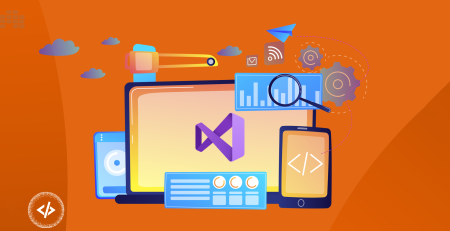
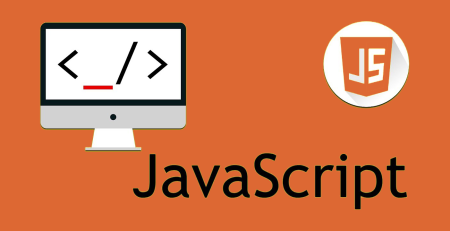
Leave a Reply