C# Keywords Tutorial Part 86: try
C# is an object-oriented programming language that provides a wide range of features to help developers write efficient and robust code. One of these features is the “try” keyword, which is used to implement exception handling in C#. In this blog post, we will explore the “try” keyword in detail and provide code examples to demonstrate its usage.
Exception Handling in C#
Exception handling is a mechanism that allows developers to handle errors and unexpected conditions in their code. Exceptions are runtime errors that occur when the code encounters an unexpected condition or situation. When an exception occurs, the program stops executing, and an error message is displayed to the user.
To handle exceptions in C#, developers use the “try-catch-finally” block. The “try” block contains the code that might throw an exception. The “catch” block contains the code that is executed when an exception occurs. Finally, the “finally” block contains code that is always executed, regardless of whether an exception occurs or not.
The “Try” Keyword in C#
The “try” keyword is used to start a “try-catch-finally” block. It indicates that the code contained within the block might throw an exception. The “try” block must be followed by either a “catch” block or a “finally” block.
Syntax:
try
{
// Code that might throw an exception
}
catch (ExceptionType exception)
{
// Code to handle the exception
}
finally
{
// Code that is always executed
}Example:
Let’s look at an example that demonstrates the usage of the “try” keyword.
static void Main(string[] args)
{
try
{
int a = 10;
int b = 0;
int c = a / b;
Console.WriteLine(c);
}
catch (DivideByZeroException e)
{
Console.WriteLine("Cannot divide by zero.");
}
finally
{
Console.WriteLine("Execution complete.");
}
}In this example, we are dividing two numbers, but we are dividing by zero, which will throw a “DivideByZeroException”. We have wrapped this code in a “try” block, and we have caught the exception in the “catch” block. The “finally” block is used to print a message indicating that the execution is complete.




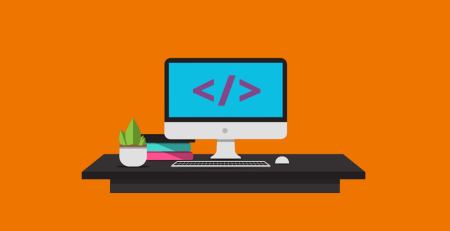

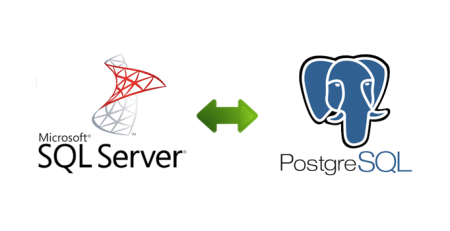
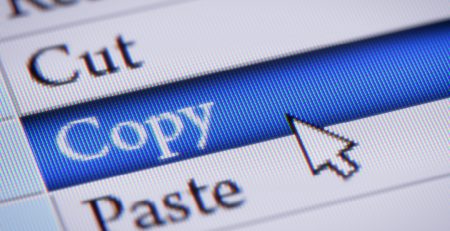


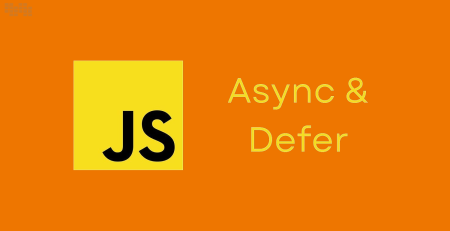
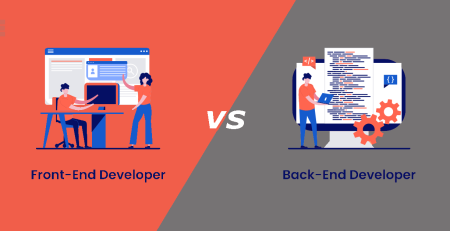

Leave a Reply