C# Keywords Tutorial Part 91: unsafe
C# is a powerful programming language that provides developers with a wide range of tools and features to create robust and efficient applications. One of these features is the “unsafe” keyword, which allows developers to bypass the normal type checking and memory management mechanisms of the runtime and directly manipulate memory.
While using the “unsafe” keyword can be incredibly powerful, it is also dangerous and should only be used in specific circumstances where it is absolutely necessary. In this blog post, we will explore the “unsafe” keyword in C# and provide code examples to demonstrate its usage.
What is the “unsafe” keyword?
In C#, the “unsafe” keyword enables programmers to directly access and modify memory. In situations where performance is crucial, like low-level graphics programming or device driver development, this may be tremendously helpful.
The garbage collector in C#’s built-in type safety guarantees automated memory management. This implies that since the runtime handles explicit memory allocation and deallocation, developers don’t need to worry about it. The runtime must keep track of and manage all of the allocated memory, which has an impact on performance as a result of automated memory management.
Developers can directly alter memory bypassing the runtime’s automated memory management methods by using the “unsafe” keyword. This enables developers to tailor their code for particular hardware and minimize the expense of the garbage collector, which might be helpful in situations when performance is crucial.
When should you use the “unsafe” keyword?
While the “unsafe” keyword can be incredibly powerful, it is also dangerous and should only be used in specific circumstances where it is absolutely necessary. The direct manipulation of memory can lead to a wide range of issues, including memory leaks, buffer overflows, and other security vulnerabilities.
As a general rule, you should only use the “unsafe” keyword if you are an experienced developer who fully understands the risks and benefits of this feature. If you are unsure whether or not to use the “unsafe” keyword, it is best to err on the side of caution and avoid it.
Examples of using the “unsafe” keyword
To demonstrate the usage of the “unsafe” keyword in C#, we will provide a few examples below.
Example 1: Manipulating pointers
The “unsafe” keyword allows developers to directly manipulate pointers, which can be useful in scenarios where low-level access to memory is required. The example below demonstrates how to use the “unsafe” keyword to create and manipulate pointers:
unsafe void ManipulatePointers()
{
int* p = stackalloc int[10]; // Allocate memory on the stack
for (int i = 0; i < 10; i++)
{
*(p + i) = i; // Set the value of the pointer
}
Console.WriteLine(*p); // Output the value of the pointer
}In this example, we allocate memory on the stack using the “stackalloc” keyword, which creates a pointer to an array of 10 integers. We then use a for loop to set the values of the pointer, and finally output the value of the first element using the “*” operator.
Example 2: Interacting with unmanaged code
The “unsafe” keyword can also be useful when interacting with unmanaged code, such as DLLs or other native libraries. The example below demonstrates how to use the “unsafe” keyword to interact with a native library:
unsafe void InteractWithNativeCode()
{
IntPtr hModule = LoadLibrary("mylibrary.dll"); // Load the native library
if (hModule != IntPtr.Zero)
{
IntPtr pFunc = GetProcAddress(hModule, "myfunction"); // Get a pointer to a function
if (pFunc != IntPtr.Zero)
{
// Define the function signature
delegate* unmanaged<int, int, int> myDelegate = (delegate* unmanaged<int, int, int>)pFunc;
// Call the function with the "unsafe" keyword
int result = myDelegate.Invoke(1, 2);
Console.WriteLine(result); // Output the result of the function
}
}
}In this example, we use the “LoadLibrary” and “GetProcAddress” functions to load a native library and get a pointer to a function. We then define the function signature using the “delegate*” keyword, and call the function using the “Invoke” method. The “unsafe” keyword is required in this scenario because we are directly manipulating memory through pointers.



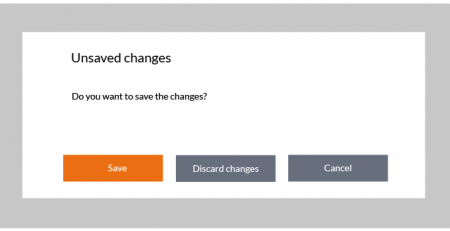
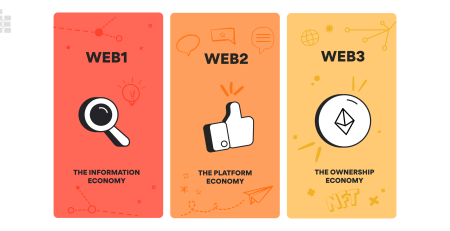

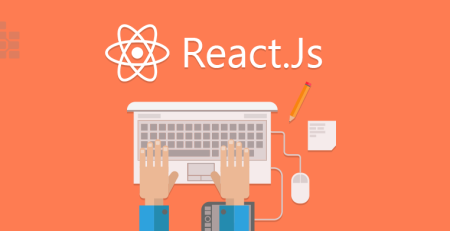
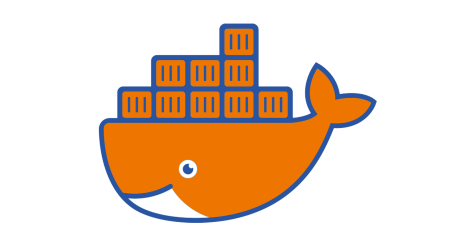


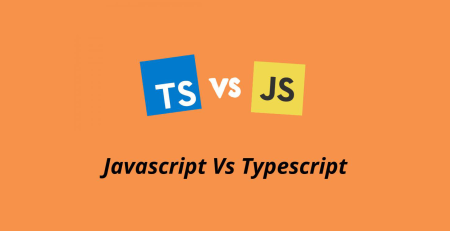


Leave a Reply