What is Azure DevOps?
Azure DevOps is a Microsoft SaaS platform that aims to provide an end-to-end DevOps toolchain for software development and deployment. As a result of the successful outcomes of integrating Azure DevOps, users will be able to implement leading tools after obtaining the end result.
In addition, Azure DevOps provides an important integration for coordinating the DevOps toolchain. Today, Azure DevOps is a capable solution that is being used by a number of users who have found it to be appropriate for their business and productivity requirements. DevOps can be defined as a blend of development and operational aspects for software development. As a result, the demand for this solution has increased in the last decade!
This post has addressed some of the important areas of interest within the topic to help you better grasp the definition and purpose of Azure DevOps.
Purpose and Importance of Azure DevOps
Azure DevOps can be accessed in a variety of ways depending on the needs of the user. On-premises or online integration are the two options for using or integrating Azure DevOps. The on-premises integration takes place on the servers, but the online integration relies on Azure DevOps’ capabilities.
There is likely a distinction between Azure DevOps Services and Servers in terms of functionality and operational capabilities. By implementing project collections, projects, and associated deployments, the Azure DevOps server scales. The Azure DevOps Services, on the other hand, is scaled by focusing on projects and organizations.
The Azure DevOps Server is built on top of the SQL server’s backend. It is only recommended when the users require the data to remain or be stored within their own networks. It’s also utilized when users need access to SQL Server reporting services in order to integrate them with DevOps server tools and data.
The Azure DevOps Services are designed to make hosting more dependable, scalable, and available. Furthermore, these services are backed by a highly skilled operating crew and have a SLA of above 99.9%. It gives you immediate access to all of Azure DevOps’ best features.
The purpose of Azure DevOps is stated with its important range of services. These Azure DevOps services intend to cover the complete development life-cycle. They include:
- Azure Boards
- Azure Pipelines
- Azure Repos
- Azure Artifacts
- Azure Test Plans
Work Process in Azure DevOps
There is a lot more to these services that you will learn about later in this post, but for now, you should know that Azure DevOps has a comprehensive set of work processes that it follows while using its services. The work execution connected with Azure DevOps services is linked to a few key steps, which include:
1 – Planning
Azure Board is an ALM product that helps users keep the Agile process running smoothly. As a result, Azure DevOps assists users in planning and tracking development activities. Furthermore, using Scrum or Kanban, it aids in the detection of errors within the plan.
2 – Development
The development task is the second step in the implementation process. For managing the workspace and repository of codes, Azure DevOps is effectively integrated with all version control features. Apart from that, DevOps comes with all of the crucial and necessary features pre-installed, allowing you to get started on the development elements right immediately.
3 – Build or Integrate
You can utilize continuous deployment or integration (CD/CI) for developing or integrating purposes with Azure Pipeline, which is part of the DevOps services. Various job agents and templates are included within the site for your convenience.
4 – Package
If you need any sort of packages to add an extension, Azure Artifacts can provide you with built-in solutions that don’t require you to integrate with any third-party solutions.
5 – Testing
In the entire DevOps process, testing stands as an important element. Therefore, there are several testing templates and associated management solutions to run tests on the process and output.
6 – Releasing or Deploying
It’s one of the most essential points in the DevOps execution process. With Azure DevOps, deploying or releasing software is a breeze, thanks to built-in features and solutions that reduce risk and simplify the process.
7 – Configuration or Operation
Because there are simple processes incorporated into the platform for creating the organization, sprints, Kanban, and other features of Azure DevOps, configuration and operation are rather simple.
8 – Monitoring
All parts of the Azure DevOps life cycle require monitoring. Because the application’s dependability, performance, and health should be reported throughout time to determine whether improvements or fixes are required.
9 – Reporting
Azure DevOps comes with a dashboard where the monitoring and tracking reports are stored. Users can access the summaries, reports and generated ‘additional analytical’ reports with the integration of Power BI.
Services of Azure DevOps
You’ve undoubtedly figured out that Azure DevOps aims to assist you with the development of your software or product from the beginning to the conclusion. Furthermore, it is a single platform that is utilized by practically all developers today to implement Agile processes. Apart from that, the app is tested, code is deployed, the CD/CI framework is used, and other similar tasks are completed on a single platform.
Azure DevOps works with a limited number of services. These services are utilized to complete the software development process in its entirety. The usage instructions were given in the previous part, while this is simply a clear look into the efficacy of Azure DevOps services.
1.Azure Boards
Azure Boards allow you to keep track of your ideas as they progress. You can also keep your entire team up to date on all of the code changes and link them directly to actionable items. Not only that, but you may use backlogs, team dashboards, Kanban boards, scrum boards, and other custom reporting methods to keep track of your work.
2.Azure Pipelines
Azure Pipelines is a DevOps service that allows you to create cloud-hosted pipelines for a variety of operating systems. You can use it to automate your deployments and software builds, relieving you of the burden. It can assist you in creating strong processes with native container support.
3.Azure Repos
You can get unlimited and free private Git repositories, code search, and pull requests with Azure Repos. Semantic code search, webhooks, API connectivity, and Git client support are all included. It comes with built-in CD/CI, which allows you to automate tests, builds, deployments, and other tasks.
4.Azure Test Plans
Azure Test Plans is a DevOps toolbox that helps users to plan and execute planned testing. It allows you to capture rich data, test on the desktop or the web, and track everything from start to finish. Depending on your needs and goals, you can perform manual scheduled testing or exploratory testing.
5.Azure Artifacts
Azure Artifacts make it simple to integrate entire package management systems into CD/CI pipelines. Additionally, users will be able to develop and share npm, NuGet, Python, and Maven packages. You may expect to keep artefacts structured, safeguard packages, and smoothly integrate them into corresponding pipelines with it.
For your application development needs, Microsoft Azure DevOps offers a variety of DevOps services. Aside from that, you might think about what complements your workflow requirement to emphasize the appropriate use of the services.
Here’s a table to help you grasp some of the most important characteristics of these Azure DevOps services:
| Azure Boards | Azure Pipelines | Azure Repos | Azure Test Plans | Azure Artifacts |
| It allows using proven productivity tools | It hosts all OS agents by simplifying hardware management & VMs. | It supports collaboration for building better code with threaded discussion and CI. | You can go ahead with planned manual testing solutions | It allows you to keep your artifacts organized. |
| It allows you to customize dashboards | It allows you to deploy powerful workflows. | It allows the users to automate the CD or CI aspects for automatically enabling tests and deployments | Exploratory testing sessions can help you maximize the quality of development. | It helps you protect your diverse packages. |
| It allows you to choose your workflow | It lets you enable flexible deployments to Kubernetes | You can protect your code and its quality with some branch policies. | It captures some essential data at the moment you run or execute the tests for making the defects actionable. | It allows you to seamlessly handle the packages integrated with CI or CD pipelines. |
| It allows you to integrate with your favorite tools such as Slack or Microsoft Teams for ChatOps. | It allows you to implement CD of the software to any possible cloud such as GCP, AWS, or Azure. | You can use TFVC or Git upon Azure Repos with some of your favorite tools. | It allows you to test your software or application across web apps and desktop apps. | Azure Artifacts is built upon standard formats and is suitable to work with your favorite tools & other services. |





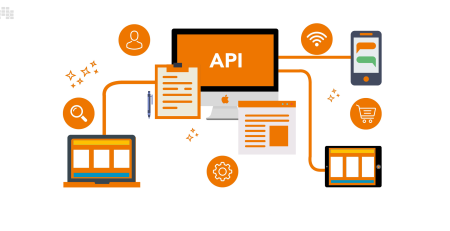



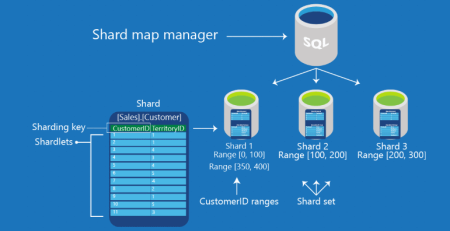

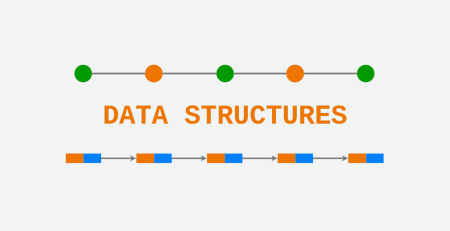

Leave a Reply