Everything You Should Know About Postman
Postman is a popular tool for testing and developing APIs (Application Programming Interfaces). It is used by developers, testers, and even non-technical team members to interact with APIs in a quick and easy way. In this article, we will dive into what Postman is, its key features, and how it can be used in your workflow.
What is Postman?
Postman is a powerful tool that allows you to send HTTP requests and view their responses. It is available as a Chrome browser extension and as a standalone app for Windows, macOS, and Linux.
With Postman, you can create and save a collection of requests, which can include different HTTP methods (e.g., GET, POST, PUT, DELETE), headers, and body content. You can also use variables, environment variables, and pre-request scripts to make your requests more dynamic and reusable.
Postman also provides a range of useful features for testing and debugging APIs, such as the ability to view and compare responses, set up automated tests, and generate code snippets in various programming languages.
Key features of Postman
Some of the key features of Postman include:
- Request builder: With the Postman request builder, you can easily construct and send HTTP requests. You can choose the HTTP method, enter the URL, add headers and body content, and attach files or form data if needed.
- Collection runner: The collection runner allows you to run a series of requests as a single unit, which is useful for testing APIs and automating tasks. You can set up variables, environment variables, and pre-request scripts to make your collections more dynamic and reusable.
- Testing and debugging: Postman provides a range of tools for testing and debugging APIs, such as the ability to view and compare responses, set up automated tests, and generate code snippets in various programming languages.
- Collaboration: Postman includes collaboration features, such as the ability to share collections and environments with team members, and to collaborate on the development of APIs in real-time.
- Integrations: Postman integrates with other tools and services, such as Jenkins, Slack, and GitHub, to help you automate and streamline your workflow.
How to use Postman
Here are some basic steps for getting started with Postman:
- Install Postman: If you haven’t already, install the Postman app or extension from the Postman website.
- Set up an environment: An environment in Postman is a set of key-value pairs that represent the variables used in your requests. You can create multiple environments to switch between different environments, such as test and production.
- Create a collection: A collection in Postman is a group of requests that you can run as a single unit. You can create a new collection by clicking the “New” button in the top-left corner and selecting “Collection.”
- Add a request to the collection: To add a request to the collection, click the “Add Request” button in the top-right corner. Give the request a name and enter the details of the request, such as the HTTP method, URL, headers, and body content.
- Send the request: To send the request, click the “Send” button. You can view the response in the right panel of the Postman window.
- View and compare responses: You can view the response status, headers, and body in the right panel of the Postman window. You can also use the “Compare” feature to compare the current response with a previous one.
- Set up automated tests: Postman



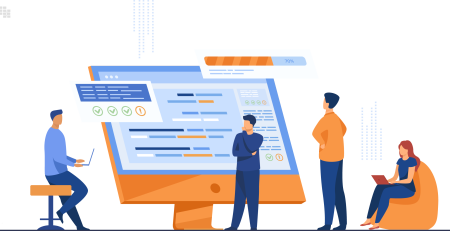





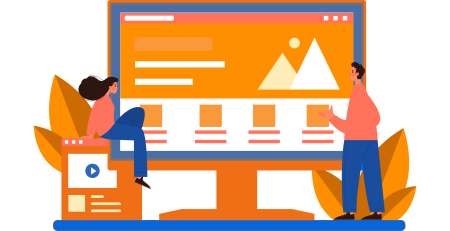
Leave a Reply