Software Engineers: Tools That Supercharge Productivity
Table of Contents
Introduction
Software Engineers, nowadays, operate in a fast-paced ecosystem that is time-sensitive. Regardless of the size of your effort: a single-person practice, a team task or a huge corporate application, you need to keep up productivity to achieve your goals. As the software engineer, you are capable of achieving this more quickly and efficiently. Your efficiency directly influences your ability to adhere to deadlines, to produce high-quality code and to stay ahead of the competition.
Consequently, though we all live in an era where almost the majority of the tools are used to simplify development, many people also complain that this made them not to use their brains to the fullest. As a programmer you may use from code editor to project management platforms while each of them is specifically created to maximize your productivity and to help you achieve your goals using fewer hours. This comprehensive guide will cover the rich set of tools that can influence productivity, and we will look at a wide spectrum of them in this guide.
Section 1: Code Editors and Integrated Development Environments (IDEs)
1.1 Visual Studio Code
Visual Studio Code (VS Code) is a widely-used source-code editor developed by Microsoft for Windows, Linux, and macOS. It’s known for its lightweight yet powerful features, extensive customization options, and robust extension ecosystem. Here’s a breakdown of its key features and how it enhances productivity for software engineers:
- Intuitive User Interface: VS Code provides a clean and intuitive user interface that allows developers to focus on writing code without distractions. Its minimalist design ensures a clutter-free workspace, promoting productivity and concentration.
- Cross-Platform Support: Being available on multiple platforms (Windows, Linux, and macOS), VS Code ensures consistency across different operating systems, allowing developers to seamlessly switch between environments without any compatibility issues.
- Versatile Language Support: VS Code supports a wide range of programming languages out of the box, including JavaScript, TypeScript, Python, Java, C++, and many more. It offers syntax highlighting, code completion, and intelligent code suggestions tailored to specific languages, making coding more efficient and error-free.
- Extensive Extension Ecosystem: One of the standout features of VS Code is its vast collection of extensions, which can be easily installed to add new functionalities and customize the editor according to individual preferences. From linters and debuggers to language packs and themes, there’s an extension available for almost every development need.
- Integrated Terminal: VS Code comes with a built-in terminal that allows developers to run commands, execute scripts, and interact with the command-line interface without leaving the editor. This seamless integration eliminates the need to switch between multiple applications, saving time and effort.
- Git Integration: VS Code offers seamless integration with Git, enabling developers to manage version control directly within the editor. With features like GitLens, developers can view commit history, compare changes, and collaborate with team members more effectively, all without leaving the comfort of VS Code.
- Debugging Capabilities: VS Code provides robust debugging capabilities with support for various programming languages and debugging protocols. Developers can set breakpoints, inspect variables, and step through code with ease, making it easier to identify and fix bugs quickly.
- Task Automation: VS Code allows developers to automate repetitive tasks and streamline their workflow using tasks and build configurations. Whether it’s running tests, compiling code, or deploying applications, developers can create custom tasks to automate common activities and save time.
1.2 Sublime Text
Popular text editor Sublime Text is renowned for its quickness, ease of use, and robust functionality. Because of its wide customization possibilities and uncluttered UI, it is loved by many developers. Now let’s explore how Sublime Text helps software engineers be more productive:
- Speed and Performance: Sublime Text is renowned for its blazing-fast performance, thanks to its efficient codebase and optimized rendering engine. It opens large files quickly and handles complex operations with ease, ensuring that developers can work without any lag or delay.
- Cross-Platform Compatibility: Sublime Text is available for Windows, Linux, and macOS, making it an excellent choice for developers working across different operating systems. Its consistent user experience across platforms ensures that developers can maintain their productivity regardless of their preferred environment.
- Customization and Extensibility: Sublime Text offers extensive customization options, allowing developers to tailor the editor to their specific needs and preferences. From themes and color schemes to key bindings and plugins, Sublime Text provides a flexible framework for creating a personalized editing experience.
- Powerful Editing Features: Numerous editing capabilities in Sublime Text are intended to make coding easier. These comprise, among other things, code folding, syntax highlighting, multiple choices, robust search and replace capabilities, and auto-completion. These features enable developers to create code with more accuracy and efficiency.
- Distraction-Free Mode: Sublime Text includes a distraction-free mode that provides a clutter-free environment for focused coding. In this mode, unnecessary UI elements are hidden, allowing developers to immerse themselves in their work without distractions.
- Split Editing: Sublime Text allows developers to split the editing window into multiple panes, enabling them to work on multiple files or sections of code simultaneously. This feature is particularly useful for comparing code, referencing documentation, or editing related files side by side.
- Command Palette: Sublime Text features a command palette that provides quick access to various commands, settings, and plugins. Developers can use the command palette to perform tasks such as opening files, running commands, installing packages, and more, all with simple keyboard shortcuts.
- Integration with Version Control Systems: Sublime Text seamlessly integrates with version control systems like Git, Mercurial, and SVN, allowing developers to manage their code repositories directly from the editor. This integration streamlines common version control tasks, such as committing changes, viewing diffs, and resolving conflicts.
- Community Support: Sublime Text has a vibrant community of users who contribute themes, plugins, and extensions to enhance its functionality. Developers can leverage this ecosystem to discover new tools and resources that further optimize their workflow and productivity.
1.3 JetBrains IntelliJ IDEA
JetBrains IntelliJ IDEA is a powerful integrated development environment (IDE) specifically designed for Java development, although it supports other programming languages through plugins. Let’s explore how IntelliJ IDEA enhances productivity for software engineers:
- Smart Code Assistance: IntelliJ IDEA offers intelligent code completion, analysis, and suggestions based on the context, project structure, and coding conventions. This feature saves developers time by helping them write code faster and with fewer errors.
- Advanced Refactoring: The IDE provides a wide range of automated refactoring tools that help developers efficiently restructure and optimize their codebase. With features like rename, extract method, and inline variable, developers can make complex code changes with confidence, knowing that IntelliJ IDEA will handle the refactoring process smoothly.
- Deep Integration with Build Tools: IntelliJ IDEA seamlessly integrates with popular build tools such as Maven, Gradle, and Ant, providing comprehensive support for project management, dependency management, and build automation. This integration streamlines the build process and ensures consistency across different development environments.
- Version Control Integration: IntelliJ IDEA offers seamless integration with version control systems like Git, Subversion, and Mercurial. Developers can perform common version control tasks directly within the IDE, such as committing changes, viewing diffs, and resolving conflicts, without switching to external tools.
- Code Quality Analysis: IntelliJ IDEA includes built-in code inspections and analysis tools that help developers identify potential issues, bugs, and code smells in real-time. These inspections cover a wide range of areas, including code style violations, performance optimizations, and potential errors, empowering developers to write cleaner and more maintainable code.
- Test-Driven Development (TDD) Support: IntelliJ IDEA provides robust support for test-driven development practices, allowing developers to write tests, run tests, and refactor code with ease. The IDE offers integration with testing frameworks like JUnit, TestNG, and Spock, as well as tools for generating test code and running test suites.
- Integrated Debugger: IntelliJ IDEA includes a powerful debugger with advanced features such as breakpoints, watches, and variable inspection. Developers can debug their applications directly within the IDE, analyze runtime behavior, and diagnose issues quickly, accelerating the debugging process and reducing time spent on troubleshooting.
- Extensive Plugin Ecosystem: IntelliJ IDEA boasts a vast ecosystem of plugins and extensions developed by the community and JetBrains. These plugins extend the functionality of the IDE, adding support for additional languages, frameworks, tools, and integrations, further enhancing productivity and customization options for developers.
- Cross-Platform Support: IntelliJ IDEA is available for Windows, macOS, and Linux, ensuring that developers can work seamlessly across different operating systems and environments. Its consistent user experience and feature set make it a reliable choice for software engineers working in diverse development setups.
1.4 Atom
GitHub created Atom, a contemporary open-source text editor. It’s intended to be incredibly flexible, easy to use for novices, and strong for seasoned developers. Here’s how Atom helps software programmers be more productive:
- Hackable and Customizable: Atom is built on a framework that allows for extensive customization and hacking. Developers can tailor the editor to their specific needs by installing packages and themes, modifying settings, and even writing their own extensions using HTML, CSS, and JavaScript.
- Package Ecosystem: Atom boasts a vibrant ecosystem of community-contributed packages that add new features and functionality to the editor. These packages cover a wide range of areas, including syntax highlighting, code completion, version control integration, project management, and more. With thousands of packages available, developers can easily find tools to streamline their workflow and enhance productivity.
- Built-in Git Integration: Atom includes built-in Git integration, allowing developers to perform common version control tasks directly within the editor. With features like staging changes, committing commits, viewing diffs, and resolving conflicts, developers can manage their Git repositories seamlessly without switching to external tools.
- Multiple Panes and Split Editing: Atom supports multiple panes and split editing, enabling developers to work on multiple files or sections of code simultaneously. This feature is particularly useful for comparing code, referencing documentation, or editing related files side by side, enhancing productivity and efficiency.
- Smart Autocompletion: Atom provides smart autocompletion features that suggest code snippets, variables, methods, and more based on the context and the language being used. This feature saves developers time by reducing the need to type repetitive code and by helping them discover relevant APIs and functions more quickly.
- Find and Replace Across Projects: Atom offers powerful find and replace functionality that allows developers to search for text and replace it across multiple files and projects simultaneously. With support for regular expressions, case sensitivity, and custom search options, developers can perform complex search and replace operations with ease, saving time and effort.
- Customizable UI Themes: Atom comes with a variety of built-in UI themes and color schemes, allowing developers to personalize the appearance of the editor to suit their preferences. Additionally, developers can install custom themes created by the community or even create their own themes using CSS, providing endless possibilities for customization and visual enhancement.
- Cross-Platform Support: Atom is available for Windows, macOS, and Linux, ensuring that developers can use the editor seamlessly across different operating systems and environments. Its consistent user experience and feature set make it a reliable choice for software engineers working in diverse development setups.
1.5 Vim
Developers and system administrators have used the extremely flexible and effective text editor Vim, which stands for “Vi Improved,” for decades. It is well-known for having a modal editing mechanism that lets users edit without continually grabbing the mouse. Let’s see how Vim helps software programmers be more productive:
- Modal Editing: Vim’s modal editing system separates different modes for editing, navigation, and command execution. This allows users to perform various tasks efficiently using key combinations, reducing the need to move hands between the keyboard and mouse. Modes like Normal mode for navigation and Command mode for executing commands contribute to a faster and more fluid editing experience.
- Extensive Customization: Vim is highly customizable, allowing users to tailor the editor to their specific preferences and workflows. Users can define custom key mappings, create macros, install plugins, and configure settings to optimize their editing environment. This level of customization ensures that Vim can adapt to the needs of individual developers, enhancing productivity and comfort.
- Efficient Navigation: Vim offers powerful navigation features that enable users to move quickly and precisely within a document. Commands like hjkl for cursor movement, w/b for word navigation, and {} for paragraph movement allow users to navigate through code or text with ease, minimizing the time spent on navigation tasks.
- Text Manipulation: Vim provides a rich set of commands and operations for manipulating text. Users can perform tasks like copying, cutting, pasting, deleting, and replacing text using concise and intuitive commands. Additionally, Vim supports advanced text manipulation features such as text objects, which allow users to operate on specific elements of text (e.g., words, sentences, paragraphs) with precision.
- Powerful Search and Replace: Vim offers robust search and replace capabilities, allowing users to find text patterns and make substitutions quickly and accurately. Vim supports regular expressions for advanced pattern matching, as well as global and multi-file search and replace operations. These features enable users to perform complex editing tasks efficiently, saving time and effort.
- Split Windows and Tabs: Vim supports splitting windows and using tabs, allowing users to work on multiple files or sections of code simultaneously. Users can split windows vertically or horizontally, navigate between them, and resize them as needed. Tabs provide a convenient way to organize and switch between different sets of files, enhancing productivity for users working on multiple tasks or projects.
- Built-in Syntax Highlighting and Formatting: Vim comes with built-in support for syntax highlighting and formatting, making it easier to read and understand code. Users can customize syntax highlighting colors and styles to suit their preferences, and Vim will automatically highlight syntax elements based on the file type being edited. This feature improves code readability and comprehension, leading to faster development and debugging.
- Integration with Version Control Systems: Vim integrates seamlessly with version control systems like Git, allowing users to perform common version control tasks directly within the editor. Users can stage changes, commit commits, view diffs, and navigate through version history using Vim’s built-in commands and plugins. This integration streamlines the development workflow and ensures that users can manage their code repositories efficiently.
Section 2: Version Control Systems
2.1 Git
Git is a distributed version control system that has completely changed how developers maintain codebases, monitor changes, and work together on projects. Since its creation by Linus Torvalds in 2005, Git has grown to be a vital resource for software professionals everywhere. Let’s examine how Git improves output:
- Version Control: Git allows developers to track changes to their codebase over time. By committing changes to a repository, developers create a history of modifications that can be reviewed, reverted, and merged with ease. This version control system ensures that developers can work on projects collaboratively without fear of losing changes or overwriting each other’s work.
- Distributed Architecture: Git follows a distributed model, where each developer has a complete copy of the repository, including its entire history. This decentralization allows developers to work offline, commit changes locally, and synchronize with remote repositories later. It also provides redundancy and resilience, as there is no single point of failure in the system.
- Branching and Merging: Git’s branching and merging capabilities enable developers to work on multiple features or experiments simultaneously. Developers can create lightweight branches to isolate changes, experiment with new ideas, and collaborate with team members without affecting the main codebase. Once changes are complete, branches can be merged back into the main branch, ensuring a smooth integration process.
- Conflict Resolution: Git provides robust tools for resolving conflicts that arise when merging branches with conflicting changes. Developers can compare different versions of a file, identify conflicting changes, and manually resolve conflicts using a built-in merge tool or a preferred text editor. This streamlined conflict resolution process ensures that changes are integrated smoothly and accurately.
- Staging Area: Git introduces a staging area (also known as the index) that allows developers to selectively stage changes before committing them to the repository. This feature provides granular control over which changes are included in each commit, enabling developers to create clean, atomic commits that reflect logical units of work. It also facilitates code review and collaboration by allowing developers to share and discuss changes before they are finalized.
- Lightweight and Fast: Git is designed to be lightweight and fast, with minimal overhead and efficient data storage mechanisms. This ensures that operations like committing changes, switching branches, and merging code are performed quickly and seamlessly, even on large codebases. As a result, developers can focus on writing code and collaborating with their team members without being hindered by slow or cumbersome version control operations.
- Rich Ecosystem: Git has a rich ecosystem of tools, services, and integrations that extend its functionality and adapt it to various workflows and use cases. This ecosystem includes hosting platforms like GitHub, GitLab, and Bitbucket, which provide additional features such as issue tracking, code review, continuous integration, and deployment. Developers can also leverage third-party tools and services that integrate with Git to automate repetitive tasks, enforce development workflows, and improve productivity.
- Open Source and Community-driven: Git is an open-source project with a vibrant community of contributors and users. This community-driven development model ensures that Git is continuously improved, updated, and supported by a global network of developers. It also fosters collaboration and knowledge sharing, as developers can learn from each other, contribute to the project, and participate in discussions and forums related to Git usage and best practices.
2.2 GitHub
GitHub is a web-based platform built on top of Git, offering a wide range of features and services to facilitate collaboration, code sharing, and project management for software development teams. Let’s explore how GitHub enhances productivity for software engineers:
- Repository Hosting: GitHub provides a centralized platform for hosting Git repositories, allowing developers to store, access, and manage their codebases in a secure and centralized location. Each repository on GitHub comes with features such as issue tracking, wikis, and project boards, making it easy to organize and collaborate on software projects.
- Collaboration and Code Review: GitHub facilitates collaboration among team members by providing tools for code review, pull requests, and discussions. Developers can review each other’s code, provide feedback, suggest changes, and discuss implementation details directly within the context of a pull request. This collaborative workflow ensures that code changes are thoroughly reviewed, tested, and refined before being merged into the main codebase.
- Issue Tracking and Project Management: GitHub offers robust issue tracking and project management features that help teams track bugs, feature requests, and tasks throughout the software development lifecycle. Developers can create, assign, and prioritize issues, as well as organize them into customizable project boards with columns for different stages of development. This centralized view of project progress allows teams to stay organized, focused, and aligned on project goals.
- Continuous Integration and Deployment (CI/CD): GitHub integrates seamlessly with continuous integration and deployment (CI/CD) platforms such as GitHub Actions, Travis CI, CircleCI, and Jenkins. These platforms allow developers to automate the testing, building, and deployment of their code whenever changes are pushed to GitHub repositories. By automating repetitive tasks and ensuring that code changes are continuously validated, CI/CD pipelines help teams deliver high-quality software faster and more reliably.
- Code Quality and Security: GitHub provides tools and services for code quality analysis, code scanning, and vulnerability detection to help teams maintain high standards of code quality and security. Developers can use features like code scanning, dependency analysis, and security alerts to identify and remediate potential issues in their codebase proactively. By prioritizing code quality and security, teams can reduce technical debt, minimize risks, and build more resilient software applications.
- Community and Open Source Collaboration: GitHub is home to a vast community of developers, contributors, and open-source projects, making it easy for developers to discover, explore, and contribute to projects in various domains and technologies. Developers can browse repositories, explore trending projects, and participate in discussions, forums, and community events to learn, share knowledge, and collaborate with like-minded individuals. This vibrant ecosystem of open-source collaboration fosters innovation, creativity, and learning opportunities for developers worldwide.
- Integration Ecosystem: GitHub offers a rich ecosystem of integrations, plugins, and APIs that extend its functionality and adapt it to various workflows and use cases. Developers can integrate GitHub with their favorite tools and services, such as project management platforms, communication tools, code editors, and IDEs, to streamline their development workflow and enhance productivity. Whether it’s integrating with Slack for real-time notifications or connecting with Jira for issue tracking, GitHub provides flexibility and interoperability to meet the needs of diverse development teams.
2.3 Bitbucket
Bitbucket is an online version control system that lets individuals and groups host Git and Mercurial repositories. Bitbucket, created by Atlassian, offers a number of tools and connectors intended to make the software development process more efficient. Let’s see how Bitbucket helps software engineers be more productive:
- Code Hosting: Bitbucket serves as a centralized platform for hosting Git and Mercurial repositories, allowing teams to store, manage, and collaborate on their codebases. With support for both distributed version control systems, teams can choose the workflow that best fits their needs.
- Branching Models: Bitbucket supports flexible branching models, including GitFlow and feature branching, enabling teams to adopt branching strategies that align with their development workflows. By creating feature branches, developers can isolate changes, collaborate on new features, and merge changes back into the main branch seamlessly.
- Pull Requests and Code Review: Bitbucket facilitates code review and collaboration through pull requests. Developers can create pull requests to propose changes, request feedback, and discuss code improvements with their peers. With inline commenting and approval workflows, teams can ensure that code changes are thoroughly reviewed and validated before being merged.
- Issue Tracking: Bitbucket includes built-in issue tracking capabilities that allow teams to track bugs, feature requests, and tasks associated with their codebase. Developers can create, prioritize, and assign issues, link them to specific code changes, and track their progress throughout the development lifecycle. Integrated issue tracking streamlines project management and helps teams stay organized and focused on delivering value.
- Integration with Jira: Bitbucket integrates seamlessly with Jira, Atlassian’s project management and issue tracking tool. By linking Bitbucket repositories with Jira issues, teams can establish traceability between code changes and project tasks, enabling better collaboration, visibility, and decision-making. Integration with Jira also allows teams to automate development workflows, such as transitioning issues or triggering builds based on code changes.
- Continuous Integration and Deployment (CI/CD): Bitbucket integrates with CI/CD platforms like Bamboo, Jenkins, and CircleCI, enabling teams to automate the testing, building, and deployment of their code. By configuring pipelines within Bitbucket, teams can define custom workflows that trigger automated builds and tests whenever changes are pushed to the repository. CI/CD integration helps teams deliver high-quality software faster and more reliably, with fewer manual interventions.
- Code Insights: Bitbucket provides code insights and analytics that help teams understand the health and quality of their codebase. Metrics such as code coverage, code duplication, and performance insights provide valuable feedback to developers, allowing them to identify areas for improvement and prioritize technical debt reduction efforts. Code insights empower teams to make data-driven decisions and continuously improve their code quality and maintainability.
- Security and Access Control: Bitbucket offers robust security features and access controls to protect sensitive code and data. Teams can define granular permissions and access levels for repositories, branches, and pull requests, ensuring that only authorized users have access to critical resources. Built-in security scanning and vulnerability detection tools help teams identify and remediate security issues early in the development process, minimizing risks and vulnerabilities.
2.4 GitLab
GitLab is a complete DevOps platform that provides Git repository hosting, CI/CD pipelines, project management, and collaboration tools in a single application. Developed as an open-source project, GitLab offers both self-hosted and cloud-based solutions, making it suitable for teams of all sizes. Let’s explore how GitLab enhances productivity for software engineers:
- Git Repository Hosting: GitLab serves as a centralized platform for hosting Git repositories, allowing teams to store, manage, and collaborate on their codebases. With support for Git, teams can leverage GitLab’s version control features to track changes, manage branches, and merge code changes with ease.
- CI/CD Pipelines: GitLab includes built-in CI/CD pipelines that automate the testing, building, and deployment of software applications. By defining pipelines within GitLab’s configuration files (
.gitlab-ci.yml), teams can create custom workflows that execute automatically whenever changes are pushed to the repository. CI/CD pipelines streamline the development process, enabling teams to deliver high-quality software faster and more efficiently. - Issue Tracking and Project Management: GitLab offers robust issue tracking and project management features that help teams organize, prioritize, and track their work. With features like issue boards, milestones, and epics, teams can plan and manage their projects effectively, track progress, and collaborate with stakeholders. Integrated issue tracking and project management tools streamline communication and ensure alignment across the team.
- Merge Requests and Code Review: GitLab facilitates code review and collaboration through merge requests. Developers can create merge requests to propose changes, request feedback, and review code changes with their peers. With features like inline commenting, code discussions, and review approvals, teams can ensure that code changes are thoroughly reviewed and validated before being merged into the main branch.
- Container Registry and Kubernetes Integration: GitLab includes a built-in container registry that allows teams to store and manage Docker images within the GitLab environment. Additionally, GitLab offers seamless integration with Kubernetes, enabling teams to deploy and manage containerized applications on Kubernetes clusters directly from GitLab. This integration simplifies the deployment process and ensures consistency between development and production environments.
- Security and Compliance: GitLab provides robust security features and compliance controls to protect sensitive code and data. Teams can leverage built-in security scanning tools to identify and remediate vulnerabilities in their codebase proactively. Additionally, GitLab offers compliance management features, such as access controls, audit logs, and compliance pipelines, to ensure that teams meet regulatory requirements and industry standards.
- Performance Monitoring and Error Tracking: GitLab offers performance monitoring and error tracking features that help teams monitor the health and performance of their applications in real-time. With built-in metrics dashboards and error tracking tools, teams can identify performance bottlenecks, diagnose issues, and optimize their applications for better performance and reliability.
- Community and Collaboration: GitLab has a vibrant community of developers, contributors, and users who actively contribute to the project and provide support to each other. The GitLab community fosters collaboration, knowledge sharing, and innovation, making it easy for teams to learn, share experiences, and collaborate on projects. Additionally, GitLab offers features like wikis, snippets, and group-level collaboration tools that facilitate communication and collaboration among team members.
Section 3: Collaboration and Communication Tools for Software Engineers
3.1 Slack
Slack is a cloud-based platform for teamwork that facilitates real-time workflow optimization, communication, and teamwork. Since its 2013 introduction, Slack has grown to be a preferred tool for teams across all sizes and sectors. Let’s see how Slack helps software engineers be more productive:
- Real-time Communication: Slack provides a centralized platform for real-time messaging, allowing team members to communicate instantly via channels, direct messages, and group chats. With features like @mentions, reactions, and threaded conversations, Slack enables seamless communication and collaboration among team members, regardless of their location or time zone.
- Channel-based Organization: Slack organizes conversations into channels, which can be public or private, based on topics, projects, or teams. This channel-based structure helps teams stay organized, focused, and aligned on specific tasks or discussions. By joining relevant channels, software engineers can stay informed about project updates, share knowledge, and collaborate with team members more effectively.
- Integration Ecosystem: Slack offers a rich ecosystem of integrations with third-party tools and services, including project management platforms, version control systems, CI/CD pipelines, and productivity apps. Software engineers can connect Slack to their favorite tools and receive real-time notifications, updates, and alerts directly within Slack channels. This integration streamlines workflows, reduces context switching, and keeps teams in sync.
- File Sharing and Collaboration: Slack allows users to share files, documents, code snippets, and other assets directly within conversations. With features like file previews, comments, and reactions, Slack facilitates collaboration and feedback on shared content. Software engineers can share code snippets for review, provide feedback on design documents, or collaborate on project documentation without leaving Slack.
- Search and History: Slack provides powerful search capabilities that allow users to find messages, files, and conversations quickly and easily. With advanced search filters and operators, software engineers can locate specific information or context within their Slack workspace, even across multiple channels and conversations. Additionally, Slack maintains a searchable history of messages and files, ensuring that valuable information is always accessible when needed.
- Customization and Personalization: Slack offers extensive customization options that allow users to personalize their workspace to suit their preferences and workflows. Users can customize notification preferences, theme colors, and sidebar layouts, as well as create custom emoji and shortcuts. This flexibility enables software engineers to tailor Slack to their specific needs and work more efficiently.
- Bot and Automation: Slack supports the integration of bots and automation workflows through Slack APIs and bot frameworks like Slackbot and Workflow Builder. Software engineers can create custom bots to automate repetitive tasks, retrieve information from external systems, or provide real-time updates to team members. Automation workflows can streamline common processes, such as issue triaging, deployment notifications, or status updates, saving time and effort for the team.
- Mobile and Desktop Apps: Slack offers native mobile and desktop apps for iOS, Android, Windows, and macOS, ensuring that team members can stay connected and productive on any device. The mobile and desktop apps provide a consistent user experience and full access to Slack’s features, allowing software engineers to collaborate and communicate seamlessly, whether they’re in the office, working remotely, or on the go.
3.2 Microsoft Teams
A collaborative platform called Microsoft Teams was created by the company and is a component of the Microsoft 365 productivity toolkit. It offers a plethora of features that promote cooperation, teamwork, and communication inside enterprises. Let’s examine how software developers may become more productive using Microsoft Teams:
- Real-time Communication: Microsoft Teams offers instant messaging, voice calling, and video conferencing capabilities, allowing software engineers to communicate in real-time with their teammates. Whether they’re working remotely or in the office, teams can stay connected and collaborate seamlessly through Teams’ chat and calling features.
- Channel-based Collaboration: Teams organizes conversations into channels, which can be public or private, based on topics, projects, or teams. This channel-based structure helps software engineers stay organized and focused by providing dedicated spaces for discussions, updates, and collaboration related to specific projects or tasks.
- Integration with Microsoft 365: Teams integrates seamlessly with other Microsoft 365 applications and services, such as Outlook, SharePoint, and OneDrive. Software engineers can access and share files, documents, and resources stored in Microsoft 365 directly within Teams, streamlining collaboration and reducing the need to switch between different tools.
- Collaborative Editing: Teams includes built-in collaborative editing features that allow multiple users to edit documents, spreadsheets, and presentations simultaneously in real-time. Software engineers can work together on code files, design documents, and project plans without worrying about version conflicts or file duplication.
- File Sharing and Collaboration: Teams enables software engineers to share files, documents, code snippets, and other assets directly within conversations and channels. With features like file previews, comments, and version history, Teams facilitates collaboration and feedback on shared content, ensuring that team members can work together effectively.
- Task Management: Teams integrates with Microsoft Planner and other task management tools to help software engineers organize and track their work. Teams can create task boards, assign tasks to team members, set due dates, and track progress directly within Teams channels, streamlining project management and ensuring that everyone stays on track.
- Bot Framework and Automation: Teams supports the integration of bots and automation workflows through the Microsoft Bot Framework and Power Automate. Software engineers can create custom bots to automate repetitive tasks, retrieve information from external systems, or provide real-time updates to team members. Automation workflows can streamline common processes, such as issue triaging, deployment notifications, or status updates, saving time and effort for the team.
- Security and Compliance: Teams provides robust security and compliance features to protect sensitive information and ensure regulatory compliance. With features like data encryption, access controls, and compliance reporting, Teams helps software engineers collaborate securely while meeting regulatory requirements and industry standards.
- Mobile and Desktop Apps: Teams offers native mobile and desktop apps for iOS, Android, Windows, and macOS, ensuring that team members can stay connected and productive on any device. The mobile and desktop apps provide a consistent user experience and full access to Teams’ features, allowing software engineers to collaborate and communicate seamlessly, whether they’re in the office, working remotely, or on the go.
3.3 Zoom
With Zoom, customers can easily conduct virtual meetings, webinars, and collaborative sessions using a cloud-based video conferencing platform. Zoom was first introduced in 2013 and has since gained popularity as a tool for distant collaboration and communication, particularly in the aftermath of the COVID-19 epidemic. Let’s see how software developers may become more productive with Zoom:
- Virtual Meetings: Zoom provides high-quality audio and video conferencing capabilities, allowing software engineers to conduct virtual meetings with their teammates, clients, and stakeholders. With features like screen sharing, chat, and whiteboarding, Zoom enables effective communication and collaboration regardless of physical location.
- Screen Sharing: Zoom allows users to share their screens during meetings, making it easy to demonstrate software prototypes, debug code, and collaborate on documents or presentations in real-time. Software engineers can share their screens to showcase their work, provide feedback, or troubleshoot issues, facilitating more effective communication and collaboration.
- Collaborative Sessions: Zoom offers interactive features like breakout rooms, polling, and Q&A sessions, enabling software engineers to facilitate collaborative discussions, brainstorming sessions, and workshops with their team members. These interactive features promote engagement, creativity, and participation, leading to more productive and meaningful collaboration.
- Recording and Playback: Zoom allows users to record meetings, webinars, and training sessions for future reference or sharing with team members who couldn’t attend. Software engineers can record important discussions, presentations, or training sessions and review them later to capture key insights, decisions, or action items, ensuring that valuable information is not lost or forgotten.
- Integration with Collaboration Tools: Zoom integrates seamlessly with popular collaboration tools and productivity apps, such as Slack, Microsoft Teams, and Google Workspace. Software engineers can schedule, join, and manage Zoom meetings directly within their preferred collaboration platform, streamlining communication and reducing context switching between different tools.
- Virtual Workshops and Training: Zoom enables software engineers to conduct virtual workshops, training sessions, and knowledge sharing sessions with their team members or external stakeholders. Whether it’s onboarding new team members, sharing best practices, or conducting technical training sessions, Zoom provides a flexible and scalable platform for delivering educational content and fostering continuous learning within the team.
- Webinars and Public Events: Zoom’s webinar feature allows software engineers to host large-scale virtual events, such as product launches, tech talks, or developer conferences. With features like registration, attendee management, and engagement analytics, Zoom empowers software engineers to deliver compelling and interactive presentations to a global audience, driving awareness, engagement, and collaboration.
- Security and Privacy: Zoom prioritizes security and privacy by offering encryption, password protection, and access controls to ensure that meetings and data are protected from unauthorized access or intrusion. With features like waiting rooms, host controls, and end-to-end encryption, Zoom provides peace of mind to software engineers and their organizations, allowing them to collaborate confidently and securely.
- Mobile and Desktop Apps: Zoom offers native mobile and desktop apps for iOS, Android, Windows, and macOS, ensuring that software engineers can participate in meetings and collaborate on the go. The mobile and desktop apps provide a seamless and consistent user experience, allowing users to join meetings, share content, and communicate with their team members from anywhere, at any time.
3.4 Discord
Discord is a popular communication platform originally designed for gamers but widely adopted by various communities, including software engineers and developers. It offers text, voice, and video chat capabilities, as well as features such as channels, roles, bots, and integrations. Let’s explore how Discord enhances productivity for software engineers:
- Text and Voice Channels: Discord allows software engineers to create text and voice channels for organizing discussions, sharing updates, and collaborating on projects. Channels can be dedicated to specific topics, projects, or teams, providing a structured and organized environment for communication.
- Real-time Collaboration: Discord enables real-time collaboration through instant messaging and voice chat, allowing software engineers to communicate and collaborate seamlessly with their team members. Whether it’s discussing code, brainstorming ideas, or sharing resources, Discord provides a platform for quick and efficient communication.
- Voice and Video Calls: Discord offers high-quality voice and video calling features, allowing software engineers to conduct virtual meetings, pair programming sessions, or design reviews with their team members. With features like screen sharing and video conferencing, Discord facilitates effective collaboration and communication, regardless of physical location.
- Custom Roles and Permissions: Discord allows users to create custom roles and permissions, enabling software engineers to define access levels and privileges for different team members. This granular control ensures that sensitive information is protected, while also empowering team members to contribute and collaborate effectively within the Discord server.
- Bots and Integrations: Discord supports bots and integrations that extend its functionality and automate repetitive tasks. Software engineers can integrate Discord with project management tools, version control systems, CI/CD pipelines, and other productivity apps to streamline workflows and enhance productivity. Bots can also perform various tasks, such as providing notifications, managing channels, or executing commands, saving time and effort for the team.
- File Sharing and Collaboration: Discord allows users to share files, documents, code snippets, and other resources directly within chat channels. With features like drag-and-drop file uploads and file previews, Discord facilitates collaboration and feedback on shared content, making it easy for software engineers to collaborate on projects and share information.
- Community and Networking: Discord provides a platform for software engineers to connect, network, and learn from each other. With public servers, communities, and interest-based groups, Discord enables software engineers to join discussions, ask questions, and share knowledge with like-minded individuals from around the world. This sense of community fosters learning, collaboration, and personal growth within the software engineering community.
- Cross-Platform Support: Discord is available on multiple platforms, including Windows, macOS, Linux, iOS, and Android, ensuring that software engineers can access and participate in discussions from any device. The cross-platform support allows teams to stay connected and collaborate effectively, whether they’re working in the office, at home, or on the go.
Section 4: Project Management Platforms
4.1 Jira
Developed by Atlassian, Jira is a potent project management and problem tracking solution. Jira was first created by software development teams as a flexible platform for project planning, tracking, and management of all sizes. Today, teams from a wide range of industries utilize it. Let’s see how Jira helps software engineers be more productive:
- Issue Tracking: Jira provides robust issue tracking capabilities that allow software engineers to create, prioritize, assign, and track issues and tasks throughout the software development lifecycle. Whether it’s a bug, a feature request, or a technical task, Jira provides a centralized repository for capturing and managing work items, ensuring that nothing falls through the cracks.
- Customizable Workflows: Jira offers customizable workflows that enable software engineers to define and automate their development processes. Teams can create custom workflows to reflect their specific development lifecycle stages, including statuses, transitions, and conditions. Customizable workflows streamline project management and ensure that work items progress smoothly from creation to completion.
- Agile Planning: Jira supports agile methodologies like Scrum and Kanban, allowing software engineers to plan and manage their work using agile boards and backlogs. Teams can create sprints, epics, user stories, and tasks within Jira, prioritize work items, and track progress in real-time. Agile planning features enable teams to adapt to changing requirements and deliver value incrementally, enhancing productivity and collaboration.
- Roadmaps and Release Planning: Jira provides tools for creating roadmaps and planning releases, allowing software engineers to visualize project timelines, dependencies, and milestones. With features like release planning, version management, and dependency tracking, Jira helps teams coordinate and align their efforts, ensuring that projects are delivered on time and within scope.
- Integration with Development Tools: Jira integrates seamlessly with popular development tools and version control systems like Git, GitHub, Bitbucket, and Jenkins. Software engineers can link Jira issues to code changes, builds, and deployments, enabling traceability and visibility into the development process. Integration with development tools streamlines workflows, reduces context switching, and improves collaboration between development and project management teams.
- Reporting and Analytics: Jira offers powerful reporting and analytics features that allow software engineers to track key metrics and measure team performance. Teams can generate customizable reports, dashboards, and burndown charts to visualize progress, identify bottlenecks, and make data-driven decisions. Reporting and analytics capabilities help teams optimize their processes, improve productivity, and deliver better outcomes.
- Collaboration and Communication: Jira provides collaboration features such as comments, mentions, and notifications, enabling software engineers to communicate and collaborate effectively within the platform. Team members can discuss work items, share updates, and provide feedback directly within Jira, reducing the need for email or external communication tools. Collaboration features promote transparency, alignment, and accountability within the team.
- Customization and Extensibility: Jira is highly customizable and extensible, allowing teams to adapt the platform to their specific needs and workflows. Teams can create custom issue types, fields, and workflows, as well as install plugins and integrations from the Atlassian Marketplace. Customization and extensibility ensure that Jira can support diverse project management requirements and scale with the evolving needs of software development teams.
4.2 Trello
Trello is a popular project management tool that uses boards, lists, and cards to help teams organize and prioritize tasks. Developed by Atlassian, Trello provides a simple and intuitive interface that enables teams to collaborate effectively and manage projects of all sizes. Let’s explore how Trello enhances productivity for software engineers:
- Visual Task Management: Trello uses a visual approach to task management, with boards representing projects, lists representing stages or categories, and cards representing individual tasks. This visual representation allows software engineers to easily organize, prioritize, and track their work, providing a clear overview of project progress and status.
- Flexible Workflow: Trello’s flexible workflow allows teams to customize boards, lists, and cards to fit their specific development process. Software engineers can create custom lists to represent different stages of the development lifecycle, such as backlog, in progress, code review, and done. They can also add custom labels, due dates, checklists, and attachments to cards to provide additional context and information.
- Collaboration and Communication: Trello enables collaboration and communication among team members through comments, mentions, and attachments. Software engineers can discuss tasks, share updates, and provide feedback directly within Trello cards, reducing the need for email or external communication tools. Collaboration features promote transparency, alignment, and accountability within the team.
- Integration with Development Tools: Trello integrates seamlessly with popular development tools and services, such as GitHub, Bitbucket, and Slack. Software engineers can link Trello cards to code repositories, pull requests, and issues, enabling traceability and visibility into the development process. Integration with development tools streamlines workflows, reduces context switching, and improves collaboration between development and project management teams.
- Agile Planning: Trello supports agile methodologies like Scrum and Kanban, allowing software engineers to plan and manage their work using boards and cards. Teams can create boards for sprint planning, backlog grooming, and release management, using lists and cards to represent user stories, tasks, and epics. Agile planning features enable teams to adapt to changing requirements and deliver value incrementally, enhancing productivity and collaboration.
- Mobile and Desktop Apps: Trello offers native mobile and desktop apps for iOS, Android, Windows, and macOS, ensuring that software engineers can access and manage their tasks from anywhere, at any time. The mobile and desktop apps provide a seamless and consistent user experience, allowing users to create, update, and collaborate on tasks on the go.
- Automation and Power-Ups: Trello offers automation and power-up features that extend its functionality and automate repetitive tasks. Software engineers can create custom automation rules using Butler, Trello’s built-in automation tool, to automate common actions such as moving cards, assigning tasks, and sending notifications. Power-ups provide additional features and integrations, such as time tracking, calendar view, and voting, enhancing Trello’s capabilities and adaptability to different workflows.
- Security and Privacy: Trello prioritizes security and privacy by offering encryption, access controls, and compliance certifications to protect sensitive information and ensure regulatory compliance. With features like two-factor authentication, audit logs, and granular permissions, Trello provides peace of mind to software engineers and their organizations, allowing them to collaborate confidently and securely.
4.3 Asana
Asana is a flexible project management application made to support teams in efficiently tracking progress, managing workloads, and collaborating. It provides a number of features designed to help development teams and software engineers plan and carry out their tasks effectively. Asana helps software developers be more productive in the following ways:
- Task Management: Asana allows software engineers to create tasks, subtasks, and dependencies to break down their projects into manageable units of work. Tasks can be assigned to team members, prioritized, and tagged with relevant information such as due dates, labels, and descriptions.
- Project Planning: Asana provides project templates, timelines, and calendars to help software engineers plan and schedule their projects effectively. Teams can visualize project timelines, dependencies, and milestones using Gantt charts or timeline views, ensuring that tasks are completed on time and in the correct sequence.
- Collaboration and Communication: Asana offers collaboration features such as comments, mentions, and status updates, enabling software engineers to communicate and collaborate effectively with their team members. Team members can discuss tasks, share updates, and provide feedback directly within Asana, reducing the need for email or external communication tools.
- Integration Ecosystem: Asana integrates with a wide range of third-party tools and services, including version control systems, communication platforms, and productivity apps. Software engineers can connect Asana to their favorite tools and automate workflows, ensuring seamless collaboration and productivity across the toolchain.
- Customizable Workflows: Asana allows teams to create custom workflows, fields, and templates to reflect their unique processes and requirements. Software engineers can define project stages, approval processes, and task types, ensuring that work is standardized and consistent across the team.
- File Sharing and Document Management: Asana enables software engineers to attach files, documents, and links directly to tasks, making it easy to access relevant information and resources. Files can be uploaded, previewed, and shared within Asana, reducing the need for separate document storage solutions.
- Reporting and Analytics: Asana provides reporting and analytics features that allow software engineers to track key metrics and measure team performance. Teams can generate customizable reports, dashboards, and burndown charts to visualize progress, identify bottlenecks, and make data-driven decisions, improving productivity and efficiency.
- Mobile and Desktop Apps: Asana offers native mobile and desktop apps for iOS, Android, Windows, and macOS, ensuring that software engineers can access and manage their tasks from anywhere, at any time. The mobile and desktop apps provide a seamless and consistent user experience, allowing teams to stay productive on the go.
4.4 Basecamp
Developed by Basecamp, LLC, Basecamp is a well-known project management and team collaboration tool. It provides a set of resources aimed at assisting groups in work organization, productive communication, and project management. Let’s see how Basecamp helps software engineers be more productive:
- Centralized Project Management: Basecamp provides a centralized platform where software engineers can organize all aspects of their projects, including tasks, files, discussions, and deadlines. Each project in Basecamp has its own dedicated space where team members can collaborate and access relevant information.
- To-Do Lists and Tasks: Basecamp allows software engineers to create to-do lists and tasks to track their work and responsibilities. Tasks can be assigned to team members, prioritized, and tracked with due dates and checklists, ensuring that everyone knows what needs to be done and when.
- Message Boards and Discussions: Basecamp includes message boards and discussion threads where software engineers can communicate with their team members, share updates, and brainstorm ideas. Discussions can be organized by topic or project, making it easy to find and reference relevant information.
- File Sharing and Document Management: Basecamp enables software engineers to upload and share files, documents, and assets related to their projects. Files can be organized into folders, tagged with keywords, and accessed by team members as needed. Version control features ensure that team members are always working with the latest files and documents.
- Calendar and Scheduling: Basecamp includes a calendar feature that allows software engineers to schedule events, deadlines, and milestones for their projects. Team members can view upcoming events, set reminders, and sync events with external calendars, ensuring that everyone is aware of important dates and deadlines.
- Campfire Chat: Basecamp includes a real-time chat feature called Campfire, where team members can have quick, informal conversations and collaborate in real-time. Campfire chats can be used for brainstorming, problem-solving, or just catching up with team members, providing an alternative to formal discussions and meetings.
- Check-Ins and Status Updates: Basecamp allows software engineers to provide regular check-ins and status updates on their work progress. Team members can share updates on completed tasks, upcoming milestones, and any issues or blockers they may be facing, keeping everyone informed and aligned on project goals.
- Mobile and Desktop Apps: Basecamp offers native mobile and desktop apps for iOS, Android, Windows, and macOS, allowing software engineers to access and manage their projects from anywhere, at any time. The mobile and desktop apps provide a seamless and consistent user experience, ensuring that teams can stay productive on the go.
Section 5: Code Review and Collaboration Platforms
5.1 GitHub Pull Requests
A key component of GitHub’s collaborative development process are Pull Requests (PRs). They enable developers of software to suggest modifications to a repository and ask for such modifications to be examined and included into the primary source. GitHub Pull Requests help software professionals be more productive in the following ways:
- Code Review: Pull Requests facilitate code review by providing a dedicated space for team members to review proposed changes, offer feedback, and suggest improvements. Code reviews help maintain code quality, identify bugs or issues early in the development process, and promote knowledge sharing and collaboration within the team.
- Collaborative Development: Pull Requests enable collaborative development by allowing multiple team members to work on different features or fixes simultaneously. Each Pull Request represents a specific set of changes, making it easier to track and manage contributions from multiple contributors. Teams can discuss, iterate, and refine changes within the context of the Pull Request before merging them into the main codebase.
- Automated Testing and Continuous Integration: GitHub integrates with various Continuous Integration (CI) tools and services, allowing software engineers to automate testing and validation processes as part of the Pull Request workflow. CI checks can run automatically whenever a Pull Request is created or updated, providing immediate feedback on the quality and correctness of the proposed changes.
- Code Quality and Standards: Pull Requests help enforce code quality and coding standards by enabling teams to establish review criteria and guidelines. Teams can use features like code reviews, comments, and approvals to ensure that proposed changes adhere to coding standards, best practices, and project guidelines before being merged into the main codebase.
- Version Control and History: Pull Requests are associated with specific branches or commits, providing a clear record of the changes introduced by each Pull Request. This version control history makes it easy to track the evolution of the codebase over time, identify when and why specific changes were made, and roll back changes if needed.
- Feedback and Iteration: Pull Requests facilitate feedback and iteration by providing a structured process for discussing and refining proposed changes. Team members can provide comments, suggestions, and feedback directly within the Pull Request, allowing contributors to iterate on their work and address any concerns or issues raised during the review process.
- Merge and Deployment: Once a Pull Request has been reviewed and approved, it can be merged into the main codebase, triggering automated deployment processes if configured. GitHub provides various merge options, including merge commits, squash merges, and rebase merges, allowing teams to choose the most appropriate merging strategy for their workflow.
- Visibility and Transparency: Pull Requests provide visibility and transparency into the development process by documenting the entire lifecycle of code changes, from proposal to review to merge. Team members can track the status of Pull Requests, monitor discussions and comments, and stay informed about the progress of ongoing development efforts.
5.2 GitLab Merge Requests
One of the main components of GitLab, a complete DevOps platform that offers issue tracking, CI/CD pipelines, version control, and communication capabilities all in one interface, are GitLab Merge Requests (MRs). Software development teams may evaluate, debate, and integrate code changes more effectively when they use MRs. GitLab Merge Requests help software engineers be more productive in the following ways:
- Structured Code Review Workflow: GitLab MRs provide a structured workflow for code review, allowing developers to create review requests, assign reviewers, and manage the review process from start to finish. Developers can initiate MRs for specific branches or commits, ensuring that code changes are reviewed in context.
- Collaborative Code Review Environment: GitLab MRs offer a collaborative environment for code review, enabling reviewers to leave comments, suggest improvements, and discuss changes directly within the MR interface. Reviewers can view code changes, diffs, and discussions in real-time, facilitating effective collaboration and feedback exchange.
- Integration with Version Control: GitLab MRs integrate seamlessly with GitLab’s version control system, allowing developers to initiate MRs directly from their Git repositories. Developers can create MRs for feature branches, bug fixes, or merge requests from forks, streamlining the code review process and ensuring that changes are reviewed and merged efficiently.
- Automatic Merge Conflict Detection: GitLab automatically detects merge conflicts between branches and notifies developers when conflicts occur. Developers can resolve conflicts directly within the MR interface, using GitLab’s built-in merge conflict resolution tools, ensuring that code changes are merged seamlessly without disrupting the development process.
- Built-in CI/CD Pipelines: GitLab MRs integrate tightly with GitLab’s CI/CD pipelines, allowing developers to run automated tests, builds, and deployments as part of the code review process. Developers can view CI/CD pipeline status directly within the MR interface, ensuring that code changes pass all checks before being merged.
- Approval Workflow: GitLab MRs support configurable approval workflows, allowing teams to define approval rules and merge controls for code review and merging. Developers can specify required approvals, checks, and merge conditions, ensuring that code changes meet quality standards and compliance requirements before being merged.
- Code Collaboration and Iteration: GitLab MRs foster collaboration and iteration on code changes, enabling developers to push new commits, address feedback, and improve code quality iteratively. Developers can incorporate feedback from reviewers, make changes to their code, and push new commits to the MR branch, ensuring that code changes are refined and polished before merging.
- Merge Request Analytics: GitLab provides analytics and insights into merge request activity, allowing teams to track key metrics such as merge time, reviewer feedback, and merge frequency. Developers can analyze MR performance over time, identify bottlenecks, and optimize their development processes for efficiency and productivity.
- Integration with GitLab Issues: GitLab MRs integrate seamlessly with GitLab’s issue tracking system, allowing developers to link MRs to related issues and track progress across different development activities. Developers can reference issues in MR descriptions, commit messages, and discussions, ensuring that code changes are aligned with project requirements and objectives.
5.3 Crucible
Crucible is a collaborative code review tool developed by Atlassian, designed to help software development teams conduct thorough and efficient code reviews. Here’s how Crucible enhances productivity for software engineers:
- Code Review Workflow: Crucible provides a structured workflow for conducting code reviews, allowing developers to create review requests, invite reviewers, and manage the review process from start to finish. Reviewers can provide feedback, ask questions, and approve changes, ensuring that code changes are thoroughly reviewed before being merged.
- Flexible Review Options: Crucible supports various review types, including pre-commit, post-commit, and iterative reviews, giving teams flexibility in how they conduct code reviews. Developers can initiate reviews at different stages of the development process and collaborate on code changes in real-time or asynchronously.
- Collaborative Review Environment: Crucible offers a collaborative environment for code reviews, allowing reviewers to annotate code, leave comments, and discuss changes directly within the review interface. Reviewers can highlight specific lines of code, suggest improvements, and have threaded discussions to address issues and provide feedback effectively.
- Integration with Version Control Systems: Crucible integrates seamlessly with popular version control systems like Git, Subversion, Mercurial, and Perforce, allowing developers to initiate code reviews directly from their version control repositories. Developers can create review requests for specific branches or commits, ensuring that code changes are reviewed in context.
- Customizable Review Templates: Crucible allows teams to create custom review templates and checklists to standardize their code review process and ensure consistency across reviews. Reviewers can use predefined templates to evaluate code quality, adherence to coding standards, and compliance with best practices, streamlining the review process.
- Automated Review Metrics: Crucible provides automated review metrics and insights to help teams track the progress and effectiveness of their code reviews. Teams can monitor metrics such as review duration, reviewer participation, and defect density, identifying areas for improvement and optimizing their review process for efficiency and productivity.
- Integration with Atlassian Tools: Crucible integrates seamlessly with other Atlassian tools such as Jira and Bitbucket, enabling end-to-end traceability and collaboration across the development lifecycle. Developers can link review requests to Jira issues, track review status in Jira dashboards, and seamlessly transition between code review and issue tracking workflows.
- Audit Trails and Compliance: Crucible provides audit trails and compliance features to help teams meet regulatory requirements and industry standards. Teams can track all review activities, comments, and changes, ensuring transparency and accountability in the code review process.
- Scalability and Performance: Crucible is designed to scale with growing development teams and projects, supporting large codebases and distributed teams. The platform offers performance optimizations, caching mechanisms, and scalability features to ensure fast and responsive code review experiences, even for large-scale projects.
5.4 Gerrit
Gerrit is a web-based code review and project management tool specifically designed for Git version control systems. It was originally developed by Google and is widely used by open-source projects and large enterprises for managing code contributions and conducting code reviews. Let’s explore how Gerrit enhances productivity for software engineers:
- Code Review Workflow: Gerrit provides a structured workflow for code review, allowing developers to submit changes for review and receive feedback from peers before merging them into the codebase. Code reviews in Gerrit are conducted using a “patch set” model, where each iteration of code changes is uploaded as a separate patch set for review.
- Integrated Code Review: Gerrit offers an integrated code review environment where developers can view code changes, leave comments, and provide feedback directly within the Gerrit interface. Reviewers can annotate specific lines of code, suggest improvements, and discuss changes with other team members, facilitating collaborative code review.
- Access Controls and Permissions: Gerrit supports fine-grained access controls and permissions, allowing administrators to define who can submit changes, review code, and merge changes into the codebase. Access controls can be configured at the project, branch, or even file level, ensuring that only authorized users have the necessary permissions to perform specific actions.
- Automatic Code Verification: Gerrit integrates with continuous integration (CI) systems to automatically verify code changes and run automated tests against each patch set. Developers can configure CI jobs to trigger on new code submissions and provide feedback on the quality and stability of the code, helping to catch errors and regressions early in the development process.
- Patch Set Management: Gerrit provides tools for managing patch sets, including rebasing, amending, and squashing commits. Developers can easily update their code changes based on feedback from reviewers, rebase their changes onto the latest version of the codebase, and squash multiple commits into a single cohesive change set before merging.
- Code Ownership and Reviewers: Gerrit allows developers to specify code ownership and assign reviewers for each change submission. Reviewers can be automatically added based on file ownership or specified manually by the submitter, ensuring that changes are reviewed by the appropriate individuals with the necessary expertise and domain knowledge.
- Change Notifications and Alerts: Gerrit provides notifications and alerts to keep developers informed about changes in the codebase and review status. Developers can subscribe to receive notifications for specific projects, branches, or changes, ensuring that they stay up-to-date with relevant updates and review requests.
- Integration with Git Version Control: Gerrit seamlessly integrates with Git version control systems, providing native support for Git repositories and workflows. Developers can interact with Gerrit using standard Git commands and tools, making it easy to incorporate code reviews into existing development processes and workflows.
- Plugin Ecosystem: Gerrit offers a plugin ecosystem that extends its functionality and integrates with third-party tools and services. Developers can install plugins to add additional features, integrate with issue tracking systems, integrate with CI/CD pipelines, and customize Gerrit to meet their specific requirements and workflow preferences.
Section 6: Continuous Integration and Continuous Deployment (CI/CD) Tools
6.1 Jenkins
Jenkins is an open-source automation server that makes software project continuous delivery (CD) and continuous integration (CI) easier. Software development teams use it extensively to automate the creation, testing, and deployment of applications, leading to quicker development cycles and better software. Jenkins helps software engineers be more productive in the following ways:
- Automated Build and Deployment: Jenkins automates the build and deployment process of software projects, allowing developers to quickly and consistently build, test, and deploy their applications. With Jenkins, developers can define custom pipelines that automate tasks such as compiling code, running tests, generating artifacts, and deploying applications to various environments.
- Continuous Integration: Jenkins supports continuous integration practices by automatically triggering builds whenever new code is pushed to the version control repository. This enables developers to detect and fix integration issues early in the development process, ensuring that code changes are merged into the main codebase smoothly and efficiently.
- Extensive Plugin Ecosystem: Jenkins offers a vast ecosystem of plugins that extend its functionality and integrate with a wide range of tools and services. Developers can install plugins for version control systems, issue trackers, build tools, testing frameworks, deployment platforms, and more, allowing them to customize Jenkins to fit their specific requirements and workflows.
- Flexible Pipeline Configuration: Jenkins provides a flexible and powerful pipeline configuration system that allows developers to define complex workflows as code. Jenkins pipelines can be defined using Groovy syntax, allowing developers to express their build and deployment processes in a concise and readable format. Pipelines support stages, steps, parallel execution, error handling, and conditional logic, enabling developers to create sophisticated CI/CD workflows.
- Distributed Builds: Jenkins supports distributed builds, allowing developers to distribute build and test workloads across multiple agents and machines. This enables faster build times and increased scalability, as developers can leverage additional resources to parallelize builds and execute tasks in parallel, reducing overall build times and increasing productivity.
- Integration with Version Control Systems: Jenkins integrates seamlessly with popular version control systems like Git, Subversion, Mercurial, and Perforce. Developers can configure Jenkins to monitor version control repositories for changes and automatically trigger builds and deployments when new code is pushed, ensuring that builds are always based on the latest code changes.
- Built-in Testing and Quality Assurance: Jenkins provides built-in support for testing and quality assurance, allowing developers to run automated tests as part of the build process. Jenkins can execute unit tests, integration tests, and end-to-end tests, and generate test reports and code coverage metrics to assess the quality of the codebase. Automated testing helps developers catch bugs and regressions early in the development process, reducing the risk of defects in production.
- Integration with Cloud Services: Jenkins integrates with cloud services and platforms such as Amazon Web Services (AWS), Microsoft Azure, Google Cloud Platform (GCP), and Kubernetes. Developers can use Jenkins to deploy applications to cloud environments, provision infrastructure resources, and manage cloud-based services, enabling seamless integration with modern cloud-native development workflows.
- Monitoring and Reporting: Jenkins provides monitoring and reporting features that allow developers to track the status and performance of builds and deployments. Jenkins generates build logs, test reports, and performance metrics, and provides visualizations and dashboards to monitor build health and identify issues. Monitoring and reporting capabilities help developers diagnose problems, troubleshoot failures, and optimize build and deployment processes for improved productivity.
6.2 CircleCI
Software development teams may use CircleCI, a cloud-based platform for continuous integration and delivery (CI/CD), to automate the build, test, and deployment of their apps. It offers a variety of features and functionalities to improve software developers’ efficiency. This is how developers benefit from CircleCI:
- Automated Build and Testing: CircleCI automates the build and testing process of software projects, allowing developers to run tests and validate code changes automatically. Developers can configure CircleCI to trigger builds whenever new code is pushed to the version control repository, ensuring that changes are tested and validated in a consistent and reproducible manner.
- Flexible Configuration: CircleCI offers a flexible configuration system that allows developers to define custom workflows and pipelines as code. Developers can use YAML configuration files to specify build steps, dependencies, test suites, and deployment targets, enabling them to customize the CI/CD process to fit their specific requirements and workflows.
- Parallel Execution: CircleCI supports parallel execution of build and test jobs, allowing developers to run multiple tasks simultaneously to reduce overall build times. Parallel execution improves build efficiency and scalability, enabling developers to build and test their applications faster and more efficiently.
- Integration with Version Control Systems: CircleCI integrates seamlessly with popular version control systems such as Git, GitHub, Bitbucket, and GitLab. Developers can configure CircleCI to monitor version control repositories for changes and automatically trigger builds and deployments when new code is pushed, ensuring that builds are always based on the latest code changes.
- Docker Support: CircleCI provides native support for Docker containers, allowing developers to build, test, and deploy applications in isolated and reproducible environments. Developers can use Docker images to define build environments, dependencies, and execution environments, ensuring consistency and reliability across different stages of the CI/CD pipeline.
- Integration with Cloud Services: CircleCI integrates with cloud services and platforms such as Amazon Web Services (AWS), Microsoft Azure, Google Cloud Platform (GCP), and Kubernetes. Developers can use CircleCI to deploy applications to cloud environments, provision infrastructure resources, and manage cloud-based services, enabling seamless integration with modern cloud-native development workflows.
- Built-in Testing and Quality Assurance: CircleCI provides built-in support for testing and quality assurance, allowing developers to run automated tests as part of the build process. CircleCI can execute unit tests, integration tests, and end-to-end tests, and generate test reports and code coverage metrics to assess the quality of the codebase. Automated testing helps developers catch bugs and regressions early in the development process, reducing the risk of defects in production.
- Deployment Orchestration: CircleCI offers deployment orchestration features that allow developers to automate the deployment of applications to various environments, such as staging, testing, and production. Developers can define deployment strategies, rollback procedures, and release schedules using CircleCI’s deployment tools, ensuring that applications are deployed reliably and consistently across different environments.
- Monitoring and Insights: CircleCI provides monitoring and insights features that allow developers to track the status and performance of builds and deployments. CircleCI generates build logs, test reports, and performance metrics, and provides visualizations and dashboards to monitor build health and identify issues. Monitoring and insights capabilities help developers diagnose problems, troubleshoot failures, and optimize build and deployment processes for improved productivity.
6.3 Travis CI
Travis CI is a cloud-based continuous integration and continuous delivery (CI/CD) platform that automates the building, testing, and deployment of software projects. It is widely used by software development teams to ensure the quality and reliability of their codebase while streamlining the development process. Here’s how Travis CI enhances productivity for software engineers:
- Automated Build and Testing: Travis CI automates the build and testing process of software projects, allowing developers to run tests and validate code changes automatically. Developers can configure Travis CI to trigger builds whenever new code is pushed to the version control repository, ensuring that changes are tested and validated in a consistent and reproducible manner.
- Flexible Configuration: Travis CI offers a flexible configuration system that allows developers to define custom build and test scripts using YAML configuration files. Developers can specify dependencies, build steps, test suites, and deployment targets, enabling them to customize the CI/CD process to fit their specific requirements and workflows.
- Integration with Version Control Systems: Travis CI integrates seamlessly with popular version control systems such as Git, GitHub, and Bitbucket. Developers can configure Travis CI to monitor version control repositories for changes and automatically trigger builds and deployments when new code is pushed, ensuring that builds are always based on the latest code changes.
- Matrix Builds: Travis CI supports matrix builds, allowing developers to test their code against multiple configurations and environments in parallel. Developers can define different build configurations (such as different versions of programming languages or operating systems) and Travis CI will automatically run tests for each configuration, ensuring compatibility and reliability across different environments.
- Parallel Execution: Travis CI supports parallel execution of build and test jobs, allowing developers to run multiple tasks simultaneously to reduce overall build times. Parallel execution improves build efficiency and scalability, enabling developers to build and test their applications faster and more efficiently.
- Docker Support: Travis CI provides native support for Docker containers, allowing developers to build, test, and deploy applications in isolated and reproducible environments. Developers can use Docker images to define build environments, dependencies, and execution environments, ensuring consistency and reliability across different stages of the CI/CD pipeline.
- Deployment Orchestration: Travis CI offers deployment orchestration features that allow developers to automate the deployment of applications to various environments, such as staging, testing, and production. Developers can define deployment strategies, rollback procedures, and release schedules using Travis CI’s deployment tools, ensuring that applications are deployed reliably and consistently across different environments.
- Built-in Testing and Quality Assurance: Travis CI provides built-in support for testing and quality assurance, allowing developers to run automated tests as part of the build process. Travis CI can execute unit tests, integration tests, and end-to-end tests, and generate test reports and code coverage metrics to assess the quality of the codebase. Automated testing helps developers catch bugs and regressions early in the development process, reducing the risk of defects in production.
- Monitoring and Insights: Travis CI provides monitoring and insights features that allow developers to track the status and performance of builds and deployments. Travis CI generates build logs, test reports, and performance metrics, and provides visualizations and dashboards to monitor build health and identify issues. Monitoring and insights capabilities help developers diagnose problems, troubleshoot failures, and optimize build and deployment processes for improved productivity.
6.4 GitLab CI/CD
GitLab CI/CD is a powerful built-in continuous integration and continuous delivery (CI/CD) platform provided by GitLab, a comprehensive DevOps platform for the entire software development lifecycle. GitLab CI/CD enables software development teams to automate the build, test, and deployment processes of their applications directly within the GitLab environment. Here’s how GitLab CI/CD enhances productivity for software engineers:
- Integrated Workflow: GitLab CI/CD is tightly integrated with GitLab’s version control, issue tracking, and collaboration features, providing a seamless workflow for developers. Developers can manage code, track issues, and automate CI/CD pipelines within the same interface, streamlining the development process and reducing context switching.
- YAML-based Configuration: GitLab CI/CD uses a YAML-based configuration file (
.gitlab-ci.yml) to define build, test, and deployment pipelines as code. Developers can specify stages, jobs, scripts, and dependencies in the YAML file, enabling them to customize and version-control their CI/CD pipelines alongside their application code. - Automatic Triggering: GitLab CI/CD can automatically trigger pipelines whenever new code is pushed to the version control repository, branches are created, or merge requests are opened. This ensures that code changes are tested and deployed automatically, reducing manual intervention and accelerating the delivery process.
- Parallel Execution: GitLab CI/CD supports parallel execution of build and test jobs, allowing developers to run multiple tasks simultaneously to reduce overall pipeline execution time. Parallel execution improves build efficiency and scalability, enabling developers to build and test their applications faster and more efficiently.
- Docker Containerization: GitLab CI/CD provides native support for Docker containers, allowing developers to build, test, and deploy applications in isolated and reproducible environments. Developers can use Docker images to define build environments, dependencies, and execution environments, ensuring consistency and reliability across different stages of the CI/CD pipeline.
- Deployment Orchestration: GitLab CI/CD offers deployment orchestration features that allow developers to automate the deployment of applications to various environments, such as staging, testing, and production. Developers can define deployment strategies, rollback procedures, and release schedules using GitLab’s deployment tools, ensuring that applications are deployed reliably and consistently across different environments.
- Integration with GitLab Features: GitLab CI/CD integrates seamlessly with other GitLab features such as issue tracking, code review, and collaboration tools. Developers can link CI/CD pipelines to specific issues, merge requests, or epics, enabling end-to-end traceability and collaboration across the development lifecycle.
- Built-in Testing and Quality Assurance: GitLab CI/CD provides built-in support for testing and quality assurance, allowing developers to run automated tests as part of the pipeline. GitLab CI/CD can execute unit tests, integration tests, and end-to-end tests, and generate test reports and code coverage metrics to assess the quality of the codebase. Automated testing helps developers catch bugs and regressions early in the development process, reducing the risk of defects in production.
- Monitoring and Insights: GitLab CI/CD provides monitoring and insights features that allow developers to track the status and performance of pipelines. GitLab generates build logs, test reports, and performance metrics, and provides visualizations and dashboards to monitor pipeline health and identify issues. Monitoring and insights capabilities help developers diagnose problems, troubleshoot failures, and optimize pipelines for improved productivity.
Section 7: Testing Frameworks and Tools
7.1 Selenium
Selenium has regained the popularity as the most common web-testing tool which focuses on automating of web browsers. Through the using software engineers test and testers can automate the cross-browser and platform web application testing, this is to make sure that web applications work as required and meet high quality standards. Here’s how Selenium enhances productivity for software engineers:Here’s how Selenium enhances productivity for software engineers:
- Cross-Browser Testing: Selenium enables software engineers to automate the testing of web applications across multiple browsers such as Chrome, Firefox, Safari, and Internet Explorer. By writing test scripts with Selenium, engineers can ensure that their applications behave consistently across different browsers and platforms, reducing compatibility issues and improving the overall user experience.
- Automated Functional Testing: Selenium allows engineers to automate functional testing of web applications by simulating user interactions such as clicking buttons, filling out forms, and navigating through pages. Test scripts written with Selenium can verify that web application features and functionalities work as expected, identifying bugs and regressions early in the development process.
- Reusability and Maintainability: Selenium promotes reusability and maintainability by enabling engineers to write modular and reusable test scripts. Engineers can create libraries of reusable functions and components, reducing duplication and improving code maintainability. Test scripts can be organized into suites and executed repeatedly, saving time and effort in regression testing.
- Integration with Programming Languages: Selenium supports multiple programming languages such as Java, Python, C#, and JavaScript, allowing engineers to write test scripts in their preferred programming language. This flexibility enables engineers to leverage their existing programming skills and frameworks, accelerating the adoption of Selenium within their development ecosystem.
- Integration with Testing Frameworks: Selenium integrates seamlessly with popular testing frameworks such as TestNG, JUnit, NUnit, and Mocha, providing additional features and capabilities for organizing and executing test cases. Engineers can use testing frameworks to manage test suites, generate test reports, and perform assertions, enhancing the effectiveness and efficiency of test automation.
- Headless Testing: Selenium supports headless testing, allowing engineers to run tests without launching a graphical user interface (GUI) browser. Headless testing is faster and more resource-efficient than traditional GUI testing, making it ideal for continuous integration (CI) pipelines and automated testing environments where speed and scalability are critical.
- Parallel Test Execution: Selenium enables engineers to execute tests in parallel across multiple browser instances, improving test execution speed and efficiency. Engineers can distribute test cases across different nodes or machines, leveraging the full computing power of their test infrastructure and reducing overall test execution time.
- Integration with CI/CD Pipelines: Selenium integrates seamlessly with continuous integration and continuous delivery (CI/CD) pipelines, allowing engineers to automate the execution of tests as part of their CI/CD workflows. Engineers can trigger Selenium tests automatically whenever new code is pushed to the repository, ensuring that changes are validated quickly and reliably before being deployed to production.
- Community Support and Ecosystem: Selenium benefits from a large and active community of developers and contributors who provide support, documentation, and resources for users. Engineers can leverage the Selenium ecosystem to access libraries, frameworks, and plugins that extend its functionality and address specific testing requirements, accelerating the adoption and usage of Selenium within their organizations.
7.2 JUnit
Unit testing is the main application of JUnit, an open-source testing framework for the Java programming language that is extensively used. Software developers may use it to help assure the accuracy and dependability of their code by giving them a clean, straightforward method for creating and running test cases for Java applications. JUnit helps software programmers be more productive in the following ways:
- Easy Test Case Creation: JUnit simplifies the process of creating test cases by providing a clean and intuitive API for defining test methods and assertions. Engineers can write test cases using familiar Java syntax, making it easy to express test scenarios and expected outcomes.
- Annotations-based Testing: JUnit uses annotations such as
@Test,@Before,@After,@BeforeClass, and@AfterClassto define test methods and setup/teardown logic. Annotations-based testing reduces boilerplate code and improves readability, allowing engineers to focus on writing test logic rather than managing test execution flow. - Assertion Library: JUnit provides a built-in assertion library with a wide range of assertion methods for verifying expected outcomes. Engineers can use assertion methods such as
assertEquals,assertTrue,assertFalse,assertNotNull,assertNull, andassertSameto validate conditions and make assertions about the behavior of their code. - Parameterized Testing: JUnit supports parameterized testing, allowing engineers to run the same test logic with different input values. Parameterized tests enable engineers to test a wide range of scenarios with minimal duplication, improving test coverage and ensuring that code behaves correctly under different conditions.
- Test Fixtures: JUnit supports test fixtures, allowing engineers to define setup and teardown logic that is executed before and after each test method or test class. Test fixtures enable engineers to establish a consistent test environment and manage test dependencies, ensuring that tests are executed in isolation and producing reliable results.
- Test Suites: JUnit allows engineers to organize test cases into test suites, enabling them to group related tests and execute them together. Test suites improve test organization and facilitate batch execution of tests, making it easier to manage large test suites and ensure comprehensive test coverage.
- Integration with IDEs: JUnit integrates seamlessly with popular integrated development environments (IDEs) such as Eclipse, IntelliJ IDEA, and NetBeans. Engineers can run and debug JUnit tests directly within their IDEs, enabling rapid iteration and debugging of test cases during development.
- Integration with Build Tools: JUnit integrates with build automation tools such as Apache Maven and Gradle, allowing engineers to incorporate test execution into their build pipelines. Engineers can configure build scripts to execute JUnit tests automatically during the build process, ensuring that tests are run consistently and reliably in CI/CD pipelines.
- Extensibility: JUnit is highly extensible, allowing engineers to customize and extend its functionality to suit their specific testing needs. Engineers can create custom runners, rules, and extensions to add new features, behaviors, and capabilities to JUnit, enhancing its flexibility and adaptability to different testing scenarios.
7.3 Jest
Facebook created the well-known open-source testing framework Jest specifically for JavaScript apps, especially those created using React. It is intended to give JavaScript developers an easy-to-use testing interface so they can create and run tests quickly and effectively. This is how Jest helps software programmers be more productive:
- Zero Configuration: Jest comes with sensible defaults and requires minimal configuration out of the box, allowing developers to start writing tests immediately without any setup overhead. Jest automatically detects and executes test files in the project, making it easy to get started with testing.
- Fast and Parallel Execution: Jest is optimized for speed and supports parallel execution of test suites, enabling developers to run tests concurrently across multiple CPU cores. Parallel execution improves test execution time and efficiency, allowing developers to get feedback quickly and iterate faster during development.
- Built-in Matchers and Expectations: Jest provides a rich set of built-in matchers and expectations for making assertions and validating test results. Developers can use expressive matcher functions such as
expect,toBe,toEqual,toContain,toThrow, andtoMatchto write clear and concise test assertions, improving test readability and maintainability. - Mocking and Stubbing: Jest offers powerful mocking and stubbing capabilities, allowing developers to create and use mock objects and functions in their tests. Developers can use Jest’s built-in mocking features or third-party libraries such as
jest.mockandjest.fnto mock dependencies, isolate components, and control test behavior, enabling more robust and deterministic testing. - Snapshot Testing: Jest supports snapshot testing, a technique for capturing and comparing the rendered output of components or data structures. Developers can use Jest’s snapshot testing feature to capture snapshots of rendered components or serialized data and compare them against expected snapshots, detecting unintended changes or regressions in the output.
- Test Coverage Reporting: Jest provides built-in support for test coverage reporting, allowing developers to measure the code coverage of their tests and identify areas of the codebase that are not adequately covered by tests. Jest generates coverage reports in various formats (such as text, HTML, and JSON), enabling developers to assess test quality and improve test coverage over time.
- Watch Mode: Jest includes a watch mode feature that automatically re-runs tests whenever files are modified or saved. Developers can use Jest’s watch mode to continuously monitor changes to their codebase and run relevant tests incrementally, providing instant feedback and enabling a rapid development cycle.
- Integration with React: Jest is particularly well-suited for testing React applications and components, offering specialized features and utilities for testing React-specific patterns and behaviors. Developers can use Jest alongside React Testing Library or Enzyme to write comprehensive unit tests and integration tests for React components, ensuring that they behave as expected in different scenarios.
- Community and Ecosystem: Jest benefits from a large and active community of developers and contributors who provide support, documentation, and resources for users. Developers can leverage the Jest ecosystem to access plugins, extensions, and integrations that extend its functionality and address specific testing requirements, accelerating the adoption and usage of Jest within their projects.
7.4 Pytest
Writing and running test cases is made easier with Pytest, a robust testing framework for Python. Python developers use it extensively for testing libraries, apps, and APIs since it has many features and capabilities that increase productivity. Here’s how Pytest helps software programmers be more productive:
- Simple and Intuitive Syntax: Pytest provides a simple and intuitive syntax for writing test cases using plain Python code. Test functions are defined using the
defkeyword, and test assertions are made using standard Pythonassertstatements, making it easy for developers to write and understand test code. - Fixture Support: Pytest supports fixtures, which are reusable pieces of setup and teardown logic that can be shared across multiple test functions. Fixtures allow developers to define common setup and teardown actions, such as database initialization or resource allocation, and use them in multiple test cases, reducing duplication and improving maintainability.
- Parameterized Testing: Pytest supports parameterized testing, allowing developers to run the same test logic with different input values. Test functions can be decorated with
@pytest.mark.parametrizeto specify multiple sets of input parameters, enabling developers to test a wide range of scenarios with minimal duplication. - Built-in Assertions: Pytest provides a built-in assertion mechanism that extends Python’s
assertstatement with additional features and capabilities. Developers can use built-in assertion helpers such asassert,assert_equal,assert_not_equal,assert_in,assert_not_in,assert_raises, andassert_warnsto make assertions about the behavior of their code and verify expected outcomes. - Fixture Parametrization: Pytest allows fixture parametrization, enabling developers to dynamically generate fixture instances with different parameter values. Fixture functions can be decorated with
@pytest.fixtureand@pytest.mark.parametrizeto define parameterized fixtures, providing flexibility and versatility in setting up test environments. - Plugin System: Pytest features a plugin system that extends its functionality and integrates with third-party libraries and tools. Developers can install and use plugins to add additional features, such as code coverage analysis, test result reporting, test parallelization, and integration with other testing frameworks and tools, enhancing Pytest’s capabilities and flexibility.
- Parallel Execution: Pytest supports parallel execution of test cases across multiple CPU cores, improving test execution time and efficiency. Developers can use plugins such as
pytest-xdistto distribute test execution across multiple processes or machines, enabling faster test runs and increased scalability for large test suites. - Integration with Other Tools: Pytest integrates seamlessly with other development and testing tools, such as version control systems, continuous integration servers, and code editors. Developers can use Pytest alongside tools like Git, Jenkins, and Visual Studio Code to incorporate automated testing into their development workflows, ensuring that tests are run consistently and reliably.
- Community and Ecosystem: Pytest benefits from a large and active community of developers and contributors who provide support, documentation, and resources for users. Developers can leverage the Pytest ecosystem to access plugins, extensions, and integrations that extend its functionality and address specific testing requirements, accelerating the adoption and usage of Pytest within their projects.
Section 8: Documentation Tools
8.1 Sphinx
Sphinx is a robust tool for creating documentation that is extensively utilized in the Python community and other domains. Software developers may use it to produce excellent project documentation in a number of forms, such as HTML, PDF, ePub, and more. Sphinx helps software programmers be more productive in the following ways:
- Structured Documentation: Sphinx uses reStructuredText (reST) as its markup language, providing a simple and intuitive way to write structured documentation. Engineers can use reST syntax to create headings, lists, tables, code blocks, and other formatting elements, making it easy to organize and structure documentation content.
- Automated Documentation Generation: Sphinx automates the process of generating documentation from source code and documentation files. Engineers can use Sphinx to extract documentation from Python docstrings, module comments, and other sources, ensuring that documentation stays in sync with the codebase and reducing manual effort in maintaining documentation.
- Cross-Referencing and Hyperlinking: Sphinx supports cross-referencing and hyperlinking between different sections of documentation, allowing engineers to create interconnected documentation with ease. Engineers can use cross-referencing syntax to link to other sections, modules, classes, functions, or external resources, providing context and navigation aids for readers.
- API Documentation: Sphinx excels at generating API documentation for Python projects, providing specialized features and tools for documenting classes, functions, methods, and modules. Engineers can use Sphinx’s autodoc extension to automatically generate API documentation from source code, including function signatures, parameter descriptions, return types, and more.
- Customization and Theming: Sphinx offers extensive customization options and theming capabilities, allowing engineers to tailor the appearance and layout of their documentation to suit their project’s branding and style. Engineers can create custom Sphinx themes, templates, and stylesheets, or choose from a variety of pre-built themes available in the Sphinx ecosystem, ensuring that documentation reflects the project’s identity and visual identity.
- Internationalization and Localization: Sphinx supports internationalization (i18n) and localization (l10n), enabling engineers to create multilingual documentation for global audiences. Engineers can use Sphinx’s internationalization features to translate documentation content into different languages, customize language-specific sections, and generate localized versions of documentation for distribution.
- Versioning and Release Management: Sphinx provides features for versioning and release management, allowing engineers to manage multiple versions of documentation for different releases of their projects. Engineers can use Sphinx’s versioning extension to maintain separate documentation branches, tags, and releases, ensuring that users can access documentation corresponding to specific software versions.
- Integration with Documentation Hosting Platforms: Sphinx integrates seamlessly with documentation hosting platforms such as Read the Docs, GitHub Pages, and GitLab Pages, allowing engineers to publish and host their documentation online with minimal effort. Engineers can configure Sphinx to automatically build and deploy documentation to hosting platforms whenever changes are made to the documentation source.
- Extensibility and Ecosystem: Sphinx is highly extensible, with a rich ecosystem of extensions, plugins, and integrations that extend its functionality and address specific documentation requirements. Engineers can use Sphinx extensions to add features such as search functionality, PDF generation, LaTeX support, diagram generation, and more, enhancing the capabilities of Sphinx to meet their documentation needs.
8.2 Read the Docs
A well-liked platform for hosting documentation, Read the Docs makes it easier to host, create, and distribute documentation for software projects. When changes are made to the documentation source or codebase, software developers may immediately produce and distribute documentation since it works smoothly with version control systems like GitHub, GitLab, and Bitbucket. This is how software developers may increase their productivity with Read the Docs:
- Automated Documentation Builds: Read the Docs automates the process of building documentation from source files, eliminating the need for manual documentation generation and deployment. Whenever changes are pushed to the version control repository, Read the Docs triggers a build process to generate documentation using tools like Sphinx, MkDocs, or other supported documentation generators.
- Integration with Version Control Systems: Read the Docs integrates seamlessly with popular version control systems such as GitHub, GitLab, and Bitbucket. Engineers can link their documentation projects to a repository, enabling automatic synchronization of documentation content with changes to the codebase. This ensures that documentation stays in sync with the latest code changes, reducing the risk of outdated or inaccurate documentation.
- Customizable Builds and Configurations: Read the Docs provides customizable build configurations that allow engineers to specify build settings, dependencies, and build triggers for their documentation projects. Engineers can configure build settings such as build environment, Python version, documentation format, theme, and more, tailoring the build process to their specific requirements and preferences.
- Multiple Documentation Formats: Read the Docs supports multiple documentation formats, including HTML, PDF, ePub, and more. Engineers can choose the desired documentation format for their projects and configure Read the Docs to generate and publish documentation in the selected format. This flexibility allows projects to cater to different user preferences and accessibility requirements.
- Versioning and Branching: Read the Docs supports versioning and branching of documentation projects, allowing engineers to maintain separate documentation branches or versions for different releases or development stages. Engineers can create documentation branches, tags, or versions corresponding to specific software releases or milestones, ensuring that users can access documentation relevant to their needs.
- Search Functionality: Read the Docs provides built-in search functionality that allows users to search for specific topics, keywords, or phrases within the documentation. Engineers can enable search indexing for their documentation projects, improving discoverability and navigation for users and facilitating access to relevant information.
- Custom Domain Support: Read the Docs allows engineers to customize the domain and URL of their documentation projects, providing a branded and professional appearance. Engineers can configure custom domain settings to map their documentation projects to a custom domain or subdomain, enhancing the visibility and accessibility of their documentation.
- Community and Collaboration Features: Read the Docs offers collaboration features such as user permissions, team management, and access controls, allowing multiple contributors to collaborate on documentation projects. Engineers can grant different levels of access to team members, manage permissions for editing and publishing documentation, and track changes made by contributors, fostering collaboration and teamwork.
- Integration with Analytics and Monitoring: Read the Docs integrates with analytics and monitoring tools to provide insights into documentation usage and performance. Engineers can monitor metrics such as page views, user engagement, search queries, and more, gaining valuable insights into user behavior and documentation effectiveness. This allows engineers to optimize documentation content, structure, and navigation based on user feedback and analytics data.
8.3 Swagger
OpenAPI, formerly known as Swagger, is a collection of guidelines and development tools for API creation and documentation. It makes it possible for software engineers to consistently and uniformly design, develop, and document APIs. Here’s how software developers may increase their productivity with Swagger:
- API Design and Specification: Swagger provides a specification format for defining API endpoints, request and response payloads, authentication methods, and other API details. Engineers can use the Swagger/OpenAPI specification to design and document APIs in a machine-readable format, facilitating communication and collaboration among team members and stakeholders.
- Interactive API Documentation: Swagger generates interactive API documentation based on the OpenAPI specification, allowing developers to explore and interact with APIs directly from a web browser. Engineers can use Swagger UI or other Swagger-compatible tools to generate visually appealing and user-friendly API documentation, complete with request/response examples, parameter descriptions, error codes, and more.
- Automatic Code Generation: Swagger enables automatic code generation for client libraries, server stubs, and API documentation based on the OpenAPI specification. Engineers can use Swagger Codegen or other Swagger-compatible code generation tools to generate boilerplate code in multiple programming languages and frameworks, reducing manual effort and accelerating development.
- Validation and Testing: Swagger provides tools for validating API implementations against the OpenAPI specification and testing API endpoints for correctness and compliance. Engineers can use Swagger Inspector or other Swagger-compatible testing tools to perform API testing, validate request/response payloads, and ensure that APIs adhere to the specified contract, improving reliability and quality.
- API Mocking and Prototyping: Swagger allows engineers to create mock servers and prototypes based on the OpenAPI specification, enabling rapid prototyping and development of API clients and integrations. Engineers can use Swagger Mock Server or other Swagger-compatible mocking tools to simulate API behavior, generate sample responses, and test client applications without relying on the actual backend implementation.
- API Versioning and Evolution: Swagger supports API versioning and evolution, allowing engineers to manage changes to APIs over time while maintaining backward compatibility. Engineers can use the OpenAPI specification to document API versions, deprecate outdated endpoints, and introduce new features in a controlled manner, ensuring smooth migration and adoption for API consumers.
- Integration with Development Tools: Swagger integrates seamlessly with popular development tools and frameworks such as Express.js, Flask, Spring Boot, and ASP.NET Core. Engineers can use Swagger middleware or plugins to integrate Swagger/OpenAPI support into their existing API projects, enabling automatic generation of documentation, validation, and testing capabilities.
- Community and Ecosystem: Swagger benefits from a large and active community of developers and contributors who provide support, documentation, and resources for users. Engineers can leverage the Swagger ecosystem to access plugins, extensions, integrations, and third-party tools that extend its functionality and address specific API development and documentation requirements, accelerating development and improving productivity.
8.4 Markdown
Lightweight markup language Markdown has a simple syntax for structuring text that makes it easy to read and write. Software engineers and developers frequently use it to create blog entries, README files, documentation, and other plain-text material. This is how software developers can be more productive with Markdown:
- Simple Syntax: Markdown has a simple and intuitive syntax that is easy to learn and use. It uses familiar characters and conventions such as
#for headings,*and_for emphasis (italics),**and__for strong emphasis (bold),-and*for lists, and>for blockquotes, making it easy for engineers to write and format text without needing to remember complex markup tags or commands. - Plain-Text Format: Markdown documents are plain-text files that can be edited with any text editor, making them lightweight, portable, and platform-independent. Engineers can write Markdown documents using simple text editors, integrated development environments (IDEs), or even command-line editors, without the need for specialized tools or software.
- Readability and Accessibility: Markdown emphasizes readability and accessibility by using plain text with minimal formatting. Markdown documents are easy to read and understand, even when viewed in raw form, making them accessible to developers with varying levels of technical expertise. This simplicity encourages collaboration and communication among team members and stakeholders.
- Version Control Integration: Markdown documents integrate seamlessly with version control systems such as Git, allowing engineers to track changes, collaborate, and manage revisions effectively. Engineers can use Git to version-control Markdown files alongside code, track changes over time, and review and merge contributions from multiple contributors, improving transparency and accountability in documentation workflows.
- Rich Formatting Options: While Markdown is designed to be simple, it offers a wide range of formatting options for creating rich and expressive documents. Engineers can use Markdown syntax to create headings, paragraphs, lists, tables, code blocks, links, images, and more, enabling them to convey information effectively and efficiently in their documentation.
- Markdown Editors and Previewers: Markdown editors and previewers provide real-time feedback and visual rendering of Markdown content, allowing engineers to see how their documents will appear when published or viewed by others. Markdown editors often include features such as syntax highlighting, live preview, and keyboard shortcuts, enhancing productivity and reducing errors during document creation and editing.
- Cross-Platform Compatibility: Markdown documents can be viewed and rendered consistently across different platforms, devices, and software applications. Markdown is supported by a wide range of text editors, web browsers, documentation tools, and content management systems (CMS), ensuring that Markdown documents can be accessed and read by anyone, anywhere, without compatibility issues.
- Extensibility and Customization: Markdown is highly extensible, with support for custom extensions, plugins, and integrations that extend its functionality and address specific requirements. Engineers can use Markdown extensions to add additional features and capabilities, such as syntax highlighting for code blocks, mathematical equations, diagrams, and more, enhancing the versatility and flexibility of Markdown for various use cases.
- Community and Resources: Markdown benefits from a large and active community of developers, writers, and enthusiasts who contribute to its development, documentation, and adoption. Engineers can access a wealth of resources, tutorials, guides, and libraries related to Markdown, enabling them to learn best practices, discover advanced techniques, and stay up-to-date with the latest developments in Markdown usage and tooling.
Section 9: Performance Monitoring and Profiling Tools
9.1 New Relic
Software developers and IT specialists may use the monitoring, debugging, and optimization capabilities offered by New Relic, a complete observability platform. By giving them more understanding of their digital systems and applications, it enables businesses to provide dependable and high-performing software experiences. This is how software engineers can become more productive using New Relic:
- Application Performance Monitoring (APM): New Relic offers APM capabilities that allow engineers to monitor the performance of their applications in real-time. It provides insights into application response times, throughput, errors, and dependencies, helping engineers identify performance bottlenecks, optimize code, and improve user experience.
- Infrastructure Monitoring: New Relic enables engineers to monitor the health and performance of their infrastructure, including servers, containers, and cloud services. It provides visibility into system metrics such as CPU usage, memory utilization, disk I/O, and network traffic, allowing engineers to detect issues, troubleshoot problems, and optimize resource utilization.
- Distributed Tracing: New Relic supports distributed tracing, allowing engineers to trace requests across distributed systems and microservices architectures. It provides end-to-end visibility into request flows, latency, and dependencies, helping engineers identify performance issues, troubleshoot errors, and optimize service communication.
- Error Monitoring and Alerting: New Relic offers error monitoring and alerting capabilities that enable engineers to detect and respond to application errors in real-time. It automatically captures error details such as stack traces, error messages, and affected users, allowing engineers to prioritize and address critical issues promptly.
- Synthetic Monitoring: New Relic provides synthetic monitoring capabilities that allow engineers to simulate user interactions and monitor application availability and performance from various locations and devices. It helps engineers proactively detect and address issues before they impact end-users, ensuring a seamless user experience.
- Real User Monitoring (RUM): New Relic offers RUM capabilities that allow engineers to monitor the performance of their applications from the end-user’s perspective. It provides insights into user experience metrics such as page load times, browser errors, and client-side performance, helping engineers optimize application performance and user satisfaction.
- Custom Dashboards and Visualization: New Relic enables engineers to create custom dashboards and visualization charts to monitor and analyze key performance metrics and KPIs. Engineers can customize dashboards to display relevant data, set up alerts based on thresholds, and share insights with team members and stakeholders, facilitating collaboration and decision-making.
- Integration with DevOps Tools: New Relic integrates seamlessly with popular DevOps tools and workflows, such as CI/CD pipelines, version control systems, and collaboration platforms. Engineers can integrate New Relic with tools like Jenkins, GitHub, Slack, and Jira to automate monitoring tasks, streamline workflows, and facilitate communication and collaboration across teams.
- Machine Learning and Insights: New Relic leverages machine learning and AI-driven insights to analyze and predict application behavior, anomalies, and performance trends. It helps engineers identify patterns, correlate events, and forecast future performance, enabling proactive problem-solving and optimization.
9.2 Datadog
Datadog is a cloud-based monitoring and analytics platform that helps software engineers and IT operations teams gain insights into the performance and health of their applications, infrastructure, and services. It provides a comprehensive set of monitoring, troubleshooting, and optimization tools, enabling organizations to ensure the reliability, availability, and performance of their digital systems. Here’s how Datadog enhances productivity for software engineers:
- Unified Monitoring Platform: Datadog offers a unified platform for monitoring the entire technology stack, including applications, servers, containers, databases, networks, and cloud services. Engineers can use Datadog to collect, visualize, and analyze metrics, logs, and traces from diverse sources, providing a holistic view of their digital environment.
- Real-time Metrics and Dashboards: Datadog provides real-time monitoring capabilities that allow engineers to track key performance indicators (KPIs), metrics, and events in real-time. It offers customizable dashboards and visualization tools to create interactive charts, graphs, and heatmaps, enabling engineers to monitor system health, detect anomalies, and respond to incidents promptly.
- Infrastructure Monitoring: Datadog enables engineers to monitor the health and performance of their infrastructure, including servers, virtual machines, containers, and cloud services. It provides insights into system metrics such as CPU usage, memory utilization, disk I/O, and network traffic, helping engineers optimize resource allocation, troubleshoot issues, and ensure scalability and reliability.
- Application Performance Monitoring (APM): Datadog offers APM capabilities that allow engineers to monitor the performance of their applications and services in real-time. It provides insights into application response times, throughput, errors, and dependencies, helping engineers identify performance bottlenecks, optimize code, and improve user experience.
- Distributed Tracing: Datadog supports distributed tracing, allowing engineers to trace requests across distributed systems and microservices architectures. It provides end-to-end visibility into request flows, latency, and dependencies, helping engineers identify performance issues, troubleshoot errors, and optimize service communication.
- Log Management and Analysis: Datadog offers log management and analysis capabilities that enable engineers to collect, aggregate, and analyze log data from across their infrastructure and applications. It provides advanced search, filtering, and alerting features to help engineers identify patterns, troubleshoot issues, and monitor system behavior effectively.
- Incident Detection and Response: Datadog provides incident detection and response capabilities that enable engineers to detect and respond to anomalies, errors, and performance degradation in real-time. It offers alerting and notification features to alert engineers to critical events and trigger automated responses, ensuring proactive problem-solving and minimizing downtime.
- Integration with Cloud and DevOps Tools: Datadog integrates seamlessly with popular cloud providers, DevOps tools, and collaboration platforms. Engineers can integrate Datadog with AWS, Azure, Google Cloud Platform, Kubernetes, Docker, Jenkins, Slack, and other tools to automate monitoring tasks, streamline workflows, and facilitate communication and collaboration across teams.
- Machine Learning and AI-driven Insights: Datadog leverages machine learning and AI-driven insights to analyze and predict system behavior, anomalies, and performance trends. It helps engineers identify patterns, correlate events, and forecast future performance, enabling proactive problem-solving and optimization.
9.3 Dynatrace
Software developers and IT operations teams may monitor, evaluate, and improve the performance of their apps and digital services with the aid of Dynatrace, an AI-powered observability platform. Delivering high-quality software experiences is made possible for enterprises by its end-to-end insight of the whole technological stack, from the underlying infrastructure to the user experience. Software engineers can be more productive with Dynatrace in the following ways:
- Full-stack Observability: Dynatrace offers full-stack observability capabilities that provide insights into every layer of the technology stack, including applications, services, containers, microservices, cloud platforms, and infrastructure components. It collects and analyzes metrics, traces, logs, and user behavior data, providing a comprehensive view of system performance and behavior.
- AI-powered Root Cause Analysis: Dynatrace leverages artificial intelligence (AI) and machine learning (ML) algorithms to automatically detect and diagnose performance issues in real-time. It uses advanced analytics to analyze patterns, anomalies, and dependencies, helping engineers identify root causes, prioritize issues, and take corrective actions proactively.
- Automatic Discovery and Dependency Mapping: Dynatrace automatically discovers and maps the dependencies between different components and services in complex distributed systems. It provides dynamic topology maps and service flow diagrams that visualize the relationships and interactions between applications, services, and infrastructure, enabling engineers to understand system architecture and behavior more effectively.
- Real User Monitoring (RUM): Dynatrace offers real user monitoring capabilities that allow engineers to monitor the performance and user experience of their applications from the end-user’s perspective. It tracks user interactions, page load times, errors, and other user behavior metrics, providing insights into user satisfaction, engagement, and conversion rates.
- Synthetic Monitoring: Dynatrace provides synthetic monitoring capabilities that enable engineers to simulate user interactions and monitor application availability and performance from various locations and devices. It helps engineers proactively detect and address issues before they impact end-users, ensuring a seamless user experience.
- Automatic Baseline and Anomaly Detection: Dynatrace automatically establishes performance baselines and detects anomalies in system behavior, allowing engineers to identify deviations from normal patterns and trends. It provides alerts and notifications for abnormal behavior, enabling engineers to investigate and remediate issues promptly.
- Continuous Profiling and Code-level Insights: Dynatrace offers continuous profiling capabilities that allow engineers to analyze code-level performance and behavior in real-time. It provides insights into method-level execution times, CPU utilization, memory allocation, and database queries, helping engineers optimize code, troubleshoot performance issues, and improve application efficiency.
- Integration with Cloud and DevOps Tools: Dynatrace integrates seamlessly with popular cloud providers, DevOps tools, and collaboration platforms. Engineers can integrate Dynatrace with AWS, Azure, Google Cloud Platform, Kubernetes, Docker, Jenkins, Slack, and other tools to automate monitoring tasks, streamline workflows, and facilitate communication and collaboration across teams.
- Scalability and Multi-cloud Support: Dynatrace is built for scalability and supports multi-cloud environments, allowing engineers to monitor and manage applications and services deployed across different cloud platforms and regions. It provides centralized management and monitoring capabilities, enabling engineers to monitor complex and distributed systems efficiently.
9.4 AppDynamics
Software developers and IT operations teams may monitor, diagnose, and improve the performance of their applications and digital services with the aid of AppDynamics, an application performance monitoring (APM) and observability platform. By giving businesses real-time information about user behavior, application performance, and business transactions, it helps companies produce high-caliber software experiences. AppDynamics helps software engineers be more productive in the following ways:
- End-to-End Application Monitoring: AppDynamics offers end-to-end application monitoring capabilities that provide insights into every aspect of application performance, from the user interface to the backend infrastructure. It collects and correlates performance metrics, traces, logs, and user behavior data, providing a comprehensive view of application health and behavior.
- Code-level Visibility: AppDynamics provides code-level visibility into application performance and behavior, allowing engineers to analyze code execution, method-level performance, database queries, and external service calls in real-time. It helps engineers identify performance bottlenecks, optimize code, and troubleshoot issues more effectively.
- Business Transaction Monitoring: AppDynamics offers business transaction monitoring capabilities that enable engineers to monitor and analyze the performance of critical business transactions and user interactions within applications. It provides insights into transaction response times, success rates, errors, and throughput, helping engineers prioritize and optimize business-critical functions.
- Real User Monitoring (RUM): AppDynamics provides real user monitoring capabilities that allow engineers to monitor the performance and user experience of their applications from the end-user’s perspective. It tracks user interactions, page load times, errors, and other user behavior metrics, providing insights into user satisfaction, engagement, and conversion rates.
- Infrastructure Monitoring: AppDynamics enables engineers to monitor the health and performance of their infrastructure, including servers, virtual machines, containers, and cloud services. It provides insights into system metrics such as CPU usage, memory utilization, disk I/O, and network traffic, helping engineers optimize resource allocation, troubleshoot issues, and ensure scalability and reliability.
- Automatic Baseline and Anomaly Detection: AppDynamics automatically establishes performance baselines and detects anomalies in system behavior, allowing engineers to identify deviations from normal patterns and trends. It provides alerts and notifications for abnormal behavior, enabling engineers to investigate and remediate issues promptly.
- Integration with DevOps Tools: AppDynamics integrates seamlessly with popular DevOps tools and workflows, such as CI/CD pipelines, version control systems, and collaboration platforms. Engineers can integrate AppDynamics with tools like Jenkins, GitHub, Slack, and Jira to automate monitoring tasks, streamline workflows, and facilitate communication and collaboration across teams.
- AI-powered Root Cause Analysis: AppDynamics leverages artificial intelligence (AI) and machine learning (ML) algorithms to automatically detect and diagnose performance issues in real-time. It uses advanced analytics to analyze patterns, anomalies, and dependencies, helping engineers identify root causes, prioritize issues, and take corrective actions proactively.
- Scalability and Multi-cloud Support: AppDynamics is built for scalability and supports multi-cloud environments, allowing engineers to monitor and manage applications and services deployed across different cloud platforms and regions. It provides centralized management and monitoring capabilities, enabling engineers to monitor complex and distributed systems efficiently.
Section 10: Task Automation Tools
10.1 Ansible
Ansible is an automation tool available as open-source software that is used for job automation, application deployment, and configuration management. It makes complicated processes easier to understand and enables software engineers to effectively manage and coordinate applications and infrastructure. Ansible helps software engineers be more productive in the following ways:
- Infrastructure as Code (IaC): Ansible enables engineers to define infrastructure and configuration settings as code using simple, human-readable YAML syntax. This approach allows engineers to automate the provisioning and configuration of servers, networks, and cloud resources, ensuring consistency and repeatability across environments.
- Agentless Architecture: Ansible operates using an agentless architecture, meaning it doesn’t require any software to be installed on target hosts. Instead, it uses SSH or PowerShell remoting to communicate with remote systems, simplifying setup and reducing overhead compared to agent-based solutions.
- Declarative Language: Ansible uses a declarative language to describe the desired state of systems, rather than procedural scripts. Engineers define the desired configuration, and Ansible ensures that the system matches that configuration, handling any necessary changes automatically.
- Idempotent Operations: Ansible ensures idempotency, meaning running the same playbook multiple times produces the same result. This feature reduces the risk of unintended changes and allows engineers to safely rerun automation tasks without worrying about side effects.
- Playbook-based Automation: Ansible automation is organized into playbooks, which are YAML files containing tasks and configurations. Playbooks can be version-controlled, shared, and reused across projects, making it easy to maintain and scale automation efforts.
- Inventory Management: Ansible provides inventory management capabilities, allowing engineers to define and organize groups of hosts and variables. This enables targeted execution of tasks and allows for dynamic scaling and provisioning of infrastructure.
- Module Library: Ansible includes a vast library of modules for managing various aspects of IT infrastructure, including system administration, cloud services, network devices, databases, and more. These modules abstract away the complexity of interacting with different systems and services, making automation tasks easier to implement.
- Integration with Configuration Management: Ansible integrates with configuration management tools such as Puppet, Chef, and SaltStack, allowing engineers to leverage existing configurations and extend automation capabilities. This integration enables seamless migration and coexistence with legacy infrastructure management workflows.
- Extensibility and Customization: Ansible is highly extensible, with support for custom modules, plugins, and roles. Engineers can extend Ansible’s functionality to meet specific requirements and integrate with third-party tools and APIs, enhancing productivity and flexibility in automation workflows.
- Community and Ecosystem: Ansible benefits from a large and active community of users, contributors, and partners who provide support, documentation, and resources. Engineers can leverage Ansible Galaxy, a public repository of roles and collections, to discover and share automation content, accelerating development and adoption of Ansible-based solutions.
10.2 Puppet
Software developers and IT operations teams utilize Puppet, an open-source configuration management tool, to automate infrastructure and application deployment and administration. It aids businesses in guaranteeing scalability, consistency, and dependability throughout their IT infrastructures. Puppet helps software engineers be more productive in the following ways:
- Infrastructure as Code (IaC): Puppet enables engineers to define infrastructure and configuration settings as code using Puppet’s domain-specific language (DSL) or YAML. This approach allows engineers to describe the desired state of systems in a human-readable format, facilitating automation and reproducibility.
- Declarative Language: Puppet uses a declarative language to express the desired state of systems, rather than imperative scripts. Engineers define the desired configuration, and Puppet ensures that the system matches that configuration, handling any necessary changes automatically.
- Agent-based Architecture: Puppet operates using an agent-based architecture, where Puppet agents run on managed nodes and communicate with a central Puppet server. This architecture allows for centralized management, monitoring, and reporting of infrastructure configuration.
- Resource Abstraction: Puppet abstracts infrastructure resources into reusable building blocks called “resources.” Engineers can define resources such as files, packages, services, users, and configuration files using Puppet’s DSL, allowing for modular and maintainable configuration management.
- Idempotent Operations: Puppet ensures idempotency, meaning applying the same configuration multiple times produces the same result. This feature reduces the risk of unintended changes and allows engineers to safely apply configuration changes without worrying about side effects.
- Manifest-based Configuration: Puppet configurations are organized into manifests, which are text files containing resource declarations and relationships. Manifests can be version-controlled, shared, and reused across projects, making it easy to maintain and scale configuration management efforts.
- Catalog-based Model: Puppet uses a catalog-based model to manage infrastructure configuration. The Puppet server compiles manifests into catalogs, which represent the desired state of managed nodes. Puppet agents apply these catalogs to ensure that systems converge to the desired state.
- Integration with External Tools: Puppet integrates with external tools and services, such as version control systems, continuous integration (CI) pipelines, and monitoring platforms. Engineers can use Puppet’s APIs and integrations to automate workflows, enforce compliance, and monitor infrastructure health.
- Role-based Configuration: Puppet supports role-based configuration management, allowing engineers to define configuration profiles for different roles or environments. This enables standardization and consistency across infrastructure deployments while accommodating variation based on specific requirements.
- Community and Ecosystem: Puppet benefits from a large and active community of users, contributors, and partners who provide support, documentation, and resources. Engineers can leverage Puppet Forge, a public repository of modules, to discover and share configuration content, accelerating development and adoption of Puppet-based solutions.
10.3 Chef
Infrastructure and application deployment and administration may be automated with Chef, an open-source configuration management tool. It facilitates workflow optimization, consistency assurance, and faster software service delivery for teams of IT operations and software developers. Here’s how Chef helps software programmers be more productive:
- Infrastructure as Code (IaC): Chef enables engineers to define infrastructure and configuration settings as code using Chef’s domain-specific language (DSL) or Ruby. This approach allows engineers to describe the desired state of systems in a human-readable format, facilitating automation and reproducibility.
- Declarative Language: Chef uses a declarative language to express the desired state of systems, rather than imperative scripts. Engineers define the desired configuration, and Chef ensures that the system matches that configuration, handling any necessary changes automatically.
- Resource Abstraction: Chef abstracts infrastructure resources into reusable building blocks called “resources.” Engineers can define resources such as files, packages, services, users, and configuration files using Chef’s DSL, allowing for modular and maintainable configuration management.
- Chef Client-Server Architecture: Chef operates using a client-server architecture, where Chef clients (nodes) run on managed systems and communicate with a central Chef server. This architecture allows for centralized management, monitoring, and reporting of infrastructure configuration.
- Idempotent Operations: Chef ensures idempotency, meaning applying the same configuration multiple times produces the same result. This feature reduces the risk of unintended changes and allows engineers to safely apply configuration changes without worrying about side effects.
- Cookbook-based Configuration: Chef configurations are organized into cookbooks, which are directories containing recipes, templates, and other resources. Cookbooks can be version-controlled, shared, and reused across projects, making it easy to maintain and scale configuration management efforts.
- Chef Infra Client: Chef uses the Chef Infra client to apply configurations and manage system resources on managed nodes. The Chef Infra client runs periodically on managed nodes, fetching configurations from the Chef server and applying them to ensure that systems converge to the desired state.
- Integration with External Tools: Chef integrates with external tools and services, such as version control systems, continuous integration (CI) pipelines, and monitoring platforms. Engineers can use Chef’s APIs and integrations to automate workflows, enforce compliance, and monitor infrastructure health.
- Role-based Configuration: Chef supports role-based configuration management, allowing engineers to define configuration profiles for different roles or environments. This enables standardization and consistency across infrastructure deployments while accommodating variation based on specific requirements.
- Community and Ecosystem: Chef benefits from a large and active community of users, contributors, and partners who provide support, documentation, and resources. Engineers can leverage Chef Supermarket, a public repository of cookbooks, to discover and share configuration content, accelerating development and adoption of Chef-based solutions.
10.4 SaltStack
An open-source automation and orchestration solution called SaltStack, or Salt, is used to automate the administration of application environments and infrastructure. Software engineers and IT operations teams utilize it to make provisioning, deployment, and configuration management jobs easier. Here’s how SaltStack helps software programmers be more productive:
- Remote Execution: SaltStack enables engineers to execute commands and scripts remotely across thousands of systems simultaneously. This capability allows for efficient management and automation of tasks such as software installation, configuration updates, and maintenance activities.
- Configuration Management: SaltStack uses a declarative approach to configuration management, allowing engineers to define the desired state of systems using YAML or Jinja templates. SaltStack ensures that systems converge to the desired state by applying configuration changes automatically, simplifying infrastructure management and ensuring consistency.
- Agent-based Architecture: SaltStack operates using an agent-based architecture, where Salt minions run on managed nodes and communicate with a central Salt master. This architecture allows for centralized management, monitoring, and reporting of infrastructure configuration.
- Remote State Execution: SaltStack supports remote state execution, allowing engineers to apply configurations to managed nodes using predefined state files called “states.” Salt states can define configurations for system resources, services, users, packages, and more, enabling engineers to automate complex infrastructure setups and deployments.
- Event-driven Architecture: SaltStack uses an event-driven architecture to facilitate real-time communication and coordination between Salt minions and the Salt master. Events are used to trigger actions, execute commands, and propagate configuration changes across the infrastructure, ensuring timely and consistent management of systems.
- High Scalability: SaltStack is designed for high scalability, allowing engineers to manage large-scale infrastructure deployments with ease. It supports hierarchical minion structures, distributed master setups, and efficient communication protocols, enabling organizations to scale their automation efforts as their infrastructure grows.
- Integration with External Systems: SaltStack integrates seamlessly with external systems, tools, and services through its flexible plugin system. Engineers can extend SaltStack’s functionality by integrating it with version control systems, monitoring platforms, cloud providers, and other DevOps tools, enabling end-to-end automation workflows.
- SaltStack Formulas: SaltStack provides reusable configuration templates called “formulas” that encapsulate best practices and common configurations for various software stacks and applications. Engineers can leverage SaltStack formulas to accelerate deployment and configuration tasks, reducing manual effort and ensuring consistency across environments.
- Security and Compliance: SaltStack includes built-in security features such as encryption, authentication, and access controls to ensure the integrity and confidentiality of configuration data and communication. It also provides auditing and compliance reporting capabilities to help organizations enforce security policies and regulatory requirements.
- Community and Ecosystem: SaltStack benefits from a vibrant community of users, contributors, and partners who provide support, documentation, and resources. Engineers can leverage SaltStack’s extensive documentation, tutorials, and community forums to learn best practices, troubleshoot issues, and collaborate with peers.
Section 11: Cloud Computing Platforms
11.1 Amazon Web Services (AWS)
Amazon.com offers a complete cloud computing platform called Amazon Web Services (AWS). It provides a broad variety of services that let companies create, implement, and oversee cloud-based infrastructure and applications. Here’s how software engineers can be more productive using AWS:
- Elastic Compute Cloud (EC2): AWS EC2 provides resizable compute capacity in the cloud, allowing engineers to launch virtual servers (instances) on-demand. It enables software engineers to quickly provision computing resources, scale capacity up or down as needed, and run applications in a flexible and cost-effective manner.
- Simple Storage Service (S3): AWS S3 offers scalable object storage for storing and retrieving data in the cloud. It provides a durable and highly available storage solution with low latency and high throughput, enabling software engineers to store, backup, and archive data securely and reliably.
- Relational Database Service (RDS): AWS RDS simplifies the setup, operation, and scaling of relational databases in the cloud. It supports popular database engines such as MySQL, PostgreSQL, SQL Server, and Oracle, allowing software engineers to focus on application development rather than database administration.
- Lambda: AWS Lambda is a serverless compute service that allows engineers to run code without provisioning or managing servers. It enables software engineers to execute code in response to events, such as HTTP requests, database changes, or file uploads, enabling event-driven architectures and reducing operational overhead.
- Elastic Beanstalk: AWS Elastic Beanstalk provides a platform-as-a-service (PaaS) environment for deploying and managing applications in the cloud. It automatically handles the deployment, scaling, and monitoring of applications, allowing software engineers to focus on writing code and building features.
- Identity and Access Management (IAM): AWS IAM enables engineers to manage user identities and access permissions for AWS services and resources. It provides fine-grained access control, multi-factor authentication (MFA), and identity federation, allowing software engineers to enforce security policies and ensure compliance with regulatory requirements.
- CloudFormation: AWS CloudFormation is a service that allows engineers to define and provision infrastructure resources using code templates. It enables software engineers to create and manage infrastructure as code, automate resource provisioning, and maintain infrastructure consistency across environments.
- Elastic Load Balancing (ELB): AWS ELB distributes incoming application traffic across multiple targets, such as EC2 instances or containers, to ensure high availability and fault tolerance. It enables software engineers to build scalable and resilient architectures that can handle fluctuations in traffic and demand.
- Auto Scaling: AWS Auto Scaling automatically adjusts the capacity of EC2 instances, ECS containers, or other resources based on predefined scaling policies. It allows software engineers to dynamically scale applications in response to changes in workload, optimizing performance and cost efficiency.
- CloudWatch: AWS CloudWatch provides monitoring and observability tools for AWS resources and applications. It enables software engineers to collect and analyze metrics, monitor logs and events, set up alarms and notifications, and gain insights into system performance and health.
11.2 Microsoft Azure
Microsoft Azure is a cloud computing platform provided by Microsoft that offers a wide range of services for building, deploying, and managing applications and services in the cloud. Here’s how Azure enhances productivity for software engineers:
- Virtual Machines (VMs): Azure Virtual Machines provide scalable compute capacity in the cloud, allowing software engineers to deploy and manage virtual servers running Windows or Linux. It enables engineers to quickly provision VMs, scale capacity up or down as needed, and run applications in a flexible and cost-effective manner.
- Azure App Service: Azure App Service is a platform-as-a-service (PaaS) offering that enables engineers to build, deploy, and manage web, mobile, and API applications in the cloud. It provides built-in support for multiple programming languages, frameworks, and development tools, allowing engineers to focus on writing code and building features.
- Azure Functions: Azure Functions is a serverless compute service that allows engineers to run code without provisioning or managing servers. It enables engineers to execute code in response to events, such as HTTP requests, database changes, or timer triggers, enabling event-driven architectures and reducing operational overhead.
- Azure SQL Database: Azure SQL Database is a fully managed relational database service that enables engineers to build and scale applications with ease. It provides high availability, automatic backups, and built-in security features, allowing engineers to focus on application development rather than database administration.
- Azure Cosmos DB: Azure Cosmos DB is a globally distributed, multi-model database service that enables engineers to build planet-scale applications with low latency and high throughput. It supports multiple data models, including document, key-value, graph, and column-family, allowing engineers to choose the right model for their application needs.
- Azure Kubernetes Service (AKS): Azure AKS is a managed Kubernetes service that enables engineers to deploy, manage, and scale containerized applications with ease. It provides built-in support for orchestrating containers, automatic scaling, and integration with Azure services, allowing engineers to build modern, cloud-native applications.
- Azure DevOps: Azure DevOps is a set of cloud-based collaboration tools that enable engineers to plan, build, and deploy applications with agility and efficiency. It provides integrated services for source code management, continuous integration (CI), continuous delivery (CD), agile planning, and release management, enabling end-to-end automation and collaboration across development teams.
- Azure Active Directory (AAD): Azure Active Directory is a cloud-based identity and access management service that enables engineers to securely manage user identities and access permissions for Azure services and resources. It provides single sign-on (SSO), multi-factor authentication (MFA), and identity federation, allowing engineers to enforce security policies and ensure compliance with regulatory requirements.
- Azure Monitor: Azure Monitor provides monitoring and observability tools for Azure resources and applications. It enables engineers to collect and analyze metrics, monitor logs and events, set up alerts and notifications, and gain insights into system performance and health, enabling proactive monitoring and troubleshooting.
- Azure Security Center: Azure Security Center is a unified security management service that enables engineers to protect their Azure resources and workloads. It provides built-in security policies, threat detection, and security recommendations, helping engineers identify and remediate security vulnerabilities and compliance issues.
11.3 Google Cloud Platform (GCP)
Google Cloud Platform (GCP) is a suite of cloud computing services provided by Google that offers a wide range of infrastructure and platform services for building, deploying, and scaling applications and services in the cloud. Here’s how GCP enhances productivity for software engineers:
- Compute Engine: GCP Compute Engine provides scalable virtual machines (VMs) running on Google’s infrastructure. Software engineers can quickly provision VM instances with customizable configurations, enabling them to run various workloads, applications, and services in a flexible and cost-effective manner.
- App Engine: GCP App Engine is a platform-as-a-service (PaaS) offering that enables engineers to build and deploy web applications and APIs without managing infrastructure. It provides auto-scaling, built-in security, and managed services such as databases, storage, and networking, allowing engineers to focus on writing code and building features.
- Kubernetes Engine: GCP Kubernetes Engine is a managed Kubernetes service that enables engineers to deploy, manage, and scale containerized applications with ease. It provides built-in support for orchestrating containers, automatic scaling, and integration with GCP services, allowing engineers to build modern, cloud-native applications.
- Cloud Functions: GCP Cloud Functions is a serverless compute service that enables engineers to run code in response to events without provisioning or managing servers. It allows engineers to execute functions in various programming languages, trigger them based on events such as HTTP requests or changes in cloud storage, and pay only for the resources consumed.
- Cloud SQL: GCP Cloud SQL is a fully managed relational database service that enables engineers to deploy, manage, and scale databases in the cloud. It supports popular database engines such as MySQL, PostgreSQL, and SQL Server, providing high availability, automatic backups, and built-in security features.
- Firestore: GCP Firestore is a fully managed NoSQL document database service that enables engineers to build scalable, flexible, and real-time applications. It provides automatic scaling, global distribution, and real-time synchronization, allowing engineers to focus on building applications without worrying about managing database infrastructure.
- BigQuery: GCP BigQuery is a fully managed data warehouse and analytics service that enables engineers to analyze large datasets quickly and cost-effectively. It provides a serverless, scalable, and high-performance analytics platform with built-in machine learning capabilities, allowing engineers to derive insights and make data-driven decisions.
- Cloud Storage: GCP Cloud Storage is a scalable and durable object storage service that enables engineers to store and retrieve data in the cloud. It provides high availability, low latency, and strong consistency, allowing engineers to store various types of data, including unstructured data, backups, and multimedia files.
- Cloud Pub/Sub: GCP Cloud Pub/Sub is a fully managed messaging service that enables engineers to build event-driven architectures and real-time data processing pipelines. It provides scalable and reliable message queuing, pub/sub messaging, and event delivery, allowing engineers to decouple and scale components of their applications.
- Cloud Monitoring and Logging: GCP Cloud Monitoring and Logging provide comprehensive monitoring and observability tools for GCP resources and applications. It enables engineers to collect, analyze, and visualize metrics, logs, and events, set up alerts and notifications, and gain insights into system performance and health, enabling proactive monitoring and troubleshooting.
11.4 IBM Cloud
IBM Cloud is a comprehensive cloud computing platform provided by IBM, offering a wide range of services for building, deploying, and managing applications and services in the cloud. Here’s how IBM Cloud enhances productivity for software engineers:
- Virtual Servers: IBM Cloud Virtual Servers provide scalable compute capacity in the cloud, allowing software engineers to deploy and manage virtual servers (instances) running various operating systems. It enables engineers to quickly provision computing resources, scale capacity up or down as needed, and run applications in a flexible and cost-effective manner.
- Containers: IBM Cloud offers container services, including IBM Cloud Kubernetes Service and IBM Cloud Container Registry, that enable engineers to deploy, manage, and scale containerized applications with ease. It provides built-in support for Kubernetes orchestration, container image management, and integration with other IBM Cloud services.
- Serverless Computing: IBM Cloud Functions is a serverless compute service that allows engineers to run code in response to events without provisioning or managing servers. It enables engineers to execute functions in various programming languages, trigger them based on events such as HTTP requests or changes in cloud storage, and pay only for the resources consumed.
- Databases: IBM Cloud offers a variety of managed database services, including IBM Cloud Databases for SQL and NoSQL databases, IBM Cloudant for scalable NoSQL data storage, and IBM Db2 on Cloud for relational database management. These services provide high availability, automatic backups, and built-in security features, allowing engineers to focus on application development rather than database administration.
- AI and Machine Learning: IBM Cloud provides AI and machine learning services, such as IBM Watson Studio and IBM Watson Machine Learning, that enable engineers to build, train, and deploy machine learning models in the cloud. It provides pre-trained models, data visualization tools, and integration with other IBM Cloud services, allowing engineers to incorporate AI capabilities into their applications easily.
- Internet of Things (IoT): IBM Cloud offers IoT services, including IBM Watson IoT Platform and IBM IoT Connected Vehicle Insights, that enable engineers to connect, manage, and analyze IoT devices and data streams in the cloud. It provides device management, data visualization, and analytics capabilities, allowing engineers to build and scale IoT solutions effectively.
- Blockchain: IBM Cloud Blockchain Platform enables engineers to build, deploy, and manage blockchain networks and applications in the cloud. It provides tools for creating smart contracts, managing identities, and integrating with existing systems, allowing engineers to develop secure and transparent blockchain solutions.
- DevOps and Continuous Integration/Continuous Deployment (CI/CD): IBM Cloud DevOps services provide tools and automation capabilities for managing software development, testing, and deployment processes. It includes IBM Cloud Continuous Delivery, which enables engineers to automate CI/CD pipelines, deploy applications to IBM Cloud environments, and monitor deployment pipelines’ health and performance.
- Security and Compliance: IBM Cloud offers security and compliance services, including IBM Cloud Security Advisor and IBM Cloud Hyper Protect, that help engineers protect their applications and data in the cloud. It provides threat detection, vulnerability management, and data encryption features, enabling engineers to enforce security policies and meet regulatory requirements.
- Hybrid and Multi-cloud Integration: IBM Cloud supports hybrid and multi-cloud integration, allowing engineers to seamlessly connect and manage applications and services across on-premises and cloud environments. It provides tools for integrating with existing systems, migrating workloads, and managing hybrid and multi-cloud deployments, enabling engineers to build flexible and scalable architectures.
Conclusion
In conclusion, the landscape of software engineering is continuously evolving, and staying productive amidst these changes requires leveraging the right tools. From code editors and version control systems to project management platforms and cloud computing services, there’s a vast array of tools available to software engineers today.
By carefully selecting and integrating these tools into your workflow, you can streamline development processes, collaborate more effectively with team members, ensure code quality, and ultimately, deliver better software faster. Remember, productivity isn’t just about working harder—it’s about working smarter, and with the right tools at your disposal, you can supercharge your productivity as a software engineer.



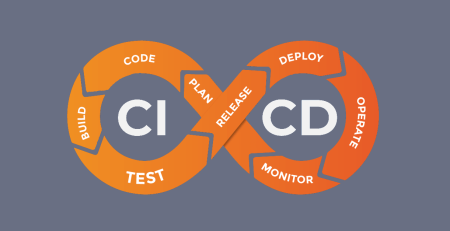
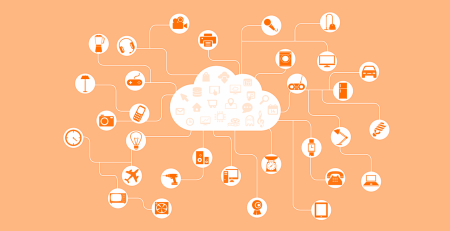

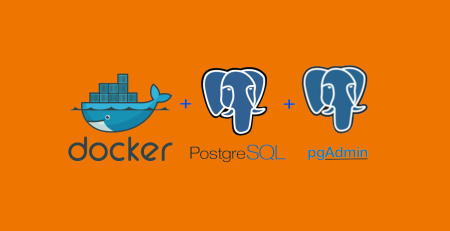
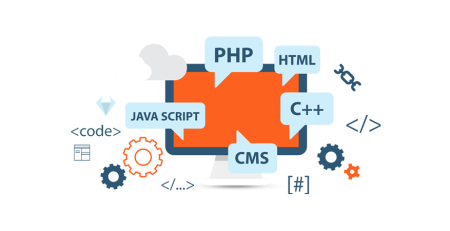




Leave a Reply