Everything You Need to Know About ERP
Growing businesses eventually reach a point where spreadsheets are no longer adequate. That’s where enterprise resource planning software comes in: ERP systems collect and organize critical business data, allowing organizations to maintain lean, efficient operations even as they grow.
Most business professionals have heard the term “ERP,” but they may not fully comprehend what enterprise resource planning systems can do for their organizations. We’ll define ERP, explain how it works, what it can do for your business, how to select the best solution, and much more.
Continue reading for answers to almost any question you might have about enterprise resource planning.
What Is Enterprise Resource Planning (ERP)?
An ERP is, at its core, a software application that automates business processes and provides insights and internal controls by utilizing a central database that collects inputs from departments such as accounting, manufacturing, supply chain management, sales, marketing, and human resources (HR).
Every business must complete work that involves a large number of stakeholders with varying responsibilities. However, this is difficult when the information required to execute processes and make key decisions is dispersed across disparate systems. Employees struggle to find what they need and may not have access to it at all if data is stored in basic business management software or spreadsheets. For example, the accounting and FP&A teams may use separate spreadsheets with different figures for expense tracking.
These disparate data sources make it difficult to keep everyone on the same page and impede collaboration and efficiency, particularly as an organization grows. Employees waste time looking for documents and potentially duplicating work because there is no single location where they can find up-to-date information on all aspects of the business that are relevant to them. This also makes determining the full cause and effect of developments affecting your business difficult.
An ERP system addresses this issue by centralizing information in a database to provide managers and employees with cross-departmental visibility. It also eliminates the issues associated with conflicting data sources, allowing them to analyze various scenarios, discover process improvements, and generate significant efficiency gains. This translates to cost savings and increased productivity as people spend less time searching for data.
ERP software that is tailored to the needs of a specific business pays significant dividends, making these systems a critical tool for businesses of all sizes and industries. For the last quarter-century, many of the world’s most well-known and successful companies have relied on ERP. This software can now be configured and priced to meet the needs of businesses of all sizes.
Simply put, an ERP system aids in the integration of people, core business processes, and technology across an organization.
Key Takeaways
- ERP is critical business software that collects information from various departments in a common database, enabling leaders to monitor the pulse of a company using a single vision of reality.
- Enterprise resource planning systems unify critical business functions like finance, manufacturing, inventory and order management, customer communication, sales and marketing, project management and human resources. One major feature is detailed analytics and reporting on each department.
- ERP can generate major time and financial savings by providing organization-wide visibility that spotlights inefficient manual processes and reveals opportunities for growth.
- There are several deployment models for ERP software, including on-premises, cloud and hybrid. While cloud ERP has become extremely popular in recent years, which approach is best depends on company needs.
- Businesses should make sure they understand the capabilities, implementation models, integration requirements and total cost of ownership of a short list of suppliers before picking a winner.
ERP Explained
ERP, a term coined by research firm Gartner in 1990, can be a perplexing concept because it is not a stand-alone application. While ERP is a type of business software, ERP systems are made up of various modules, each of which addresses a specific business requirement. Products-based businesses, for example, typically have modules for accounting, inventory and order management, customer relationship management (CRM), and, if they manufacture or assemble products, manufacturing. Accounting, project management, professional services automation, and CRM modules may be used by service businesses.
Each module reads from and writes to the central database, which is a critical component of an ERP system. This shared data repository gives leaders visibility into all departments, allowing them to evaluate and compare the business performance of various areas and comprehend the full impact of decisions. Other ERP advantages include process automation, improved internal controls, and smarter business intelligence.
There are two approaches to developing an ERP system. The first step is to purchase software from various vendors that can handle each of these core business functions such as accounting, sales, inventory, and manufacturing. These solutions are then linked to a centralized database (the ERP). The second option is to purchase all of the modules required from the ERP vendor while avoiding integrations because the applications are designed to work together.
Because of its simplicity, getting most or all of the ERP modules you require from a single vendor is the best option for the vast majority of businesses. Integrating these disparate systems is frequently complicated and necessitates a large IT staff or an IT services partner, so it is not practical for most small and midsize businesses. Once these integrations are in place, they require ongoing maintenance.
A unified platform, on the other hand, provides native integrations between modules as well as a unified user interface as users transition between them. This facilitates ERP implementation. Information flows easily between modules, providing decision-makers with a comprehensive view of the company.
Why Is ERP Important for Businesses?
ERP systems have become standard practice for businesses seeking to maximize resource utilization. They can assist leaders in reallocating human and financial capital or in developing more efficient core business processes that save money without compromising quality or performance.
An ERP system is also useful for planning and coordination. Employees can view detailed information about current available inventory and customer orders, as well as compare supplier purchase orders and forecasted future demand. They can make changes to avoid problems if necessary. Because workers can check on the status of other departments to guide their own decisions, ERP software improves communication and collaboration.
An ERP system, as a comprehensive source of data, also provides a plethora of reports and analytics that can make or break a business. ERP executives value the ability to convert a massive amount of data into charts and graphs that clearly illustrate trends and help model possible outcomes.
How Does an ERP System Work?
ERP systems function by utilizing a predefined, standard data structure. Information entered by one department is immediately accessible to authorized users throughout the organization. This consistent structure keeps everyone on the same page. Assume a local food distribution chain has multiple locations that frequently share stock and personnel. When quality, sales, and employee data from these locations is fed into the ERP system, it is formatted to indicate the location from which it came.
The real-time data is then woven into departmental business processes and workflows. Leaders can see if one location is significantly better than another a few towns over at avoiding spoilage and work to figure out why, while operations can ensure staffing levels align with traffic patterns. Finance can help executives decide whether to consolidate by comparing sales to rents.
When a company has modules for each major business function and ensures timely, accurate data entry, ERP systems provide the most value. Furthermore, the more stakeholders who have access, the better.
Integrations are generally possible when a company uses business systems from multiple vendors to make data flow into the ERP automatically. This real-time data can then be used to benefit any process or workflow throughout the ERP instance.
How Can ERP Improve or Help a Business?
ERP enables businesses to identify areas of their operations that can be improved or expanded. User adoption is critical: the more employees who have access, the more likely teams will notice problems, such as an increase in demand for a specific product, late shipments from a supplier, or an impending cash flow crunch. Employees can then take proactive steps to mitigate the problem to the greatest extent possible.
Executives are generally concerned with outcomes, or how to use information to achieve goals such as increasing efficiency, lowering costs, and responding to changing consumer needs or market conditions.
ERP software can automate many error-prone tasks for business units, such as account reconciliations, customer billing, and order processing, as well as provide the information teams require to operate more efficiently.
The true beauty of ERP is that it can provide both a high-level overview of the company’s health and detailed insights into a specific process or KPI by not only storing and organizing data, but also identifying patterns and flagging anomalies that need to be investigated. Try it on a spreadsheet.
Other advantages for businesses include:
Access to data from anywhere: Employees no longer need to shuffle through piles of papers or files scattered across a desktop. With cloud-based ERP, a warehouse manager can log in from a mobile device while on the shop floor, or a salesperson can check inventory while at a customer site.
Information is always up-to-date: Because the ERP system is continually receiving information from various departments, it’s updated immediately as inventory is pulled, a payment is posted or emails are sent to customers. This provides a major advantage because decision-makers are basing their choices on up-to-the-minute data.
Business decisions based on the same data: With a common database, all decision-makers are on the same page. There are no duplicate or conflicting sources of information, and companies have the ability schedule and distribute dynamic reports automatically. Need more depth? Underlying data can be accessed simply by clicking the report.
Who Uses ERP?
ERP has proven to be beneficial to businesses in every industry and with a wide range of business models. Flexible solutions with extensive functionality can accommodate a wide range of organizations and needs.
The following industries rely on ERP to run their operations:
- Advertising and digital media
- Apparel, footwear and accessories
- Campus stores
- Consulting
- Education
- Energy
- Financial services
- Food and beverage
- Health and beauty
- Healthcare and life sciences
- IT services
- Manufacturing
- Media and publishing
- Nonprofit
- Professional services
- Restaurants and hospitality
- Retail
- Software and technology
- Transportation and logistics
- Wholesale distribution
Roles & Users
ERP benefits a variety of job functions within those organizations, including but not limited to:
- Finance/accounting: The accounting team is often the first adopter. This group will track and report on all transactions and other financial information in the system, including accounts payable (AP), accounts receivable (AR) and payroll. With ERP, financial planning and analysis (FP&A) experts — whether a separate role or part of the accounting department — can turn comprehensive financial data into forecasts and reports on revenue, expenses and cash flow.
- Supply chain: Employees focused on operations, a group that includes purchasing agents, inventory planners, warehouse managers and senior supply chain leaders, rely on the ERP system to ensure a smooth and continuous flow of goods from supplier to customer. They count on accurate, detailed information provided by the system to optimize inventory levels, prioritize orders, maximize on-time shipments, avoid supply chain disruptions and identify inefficient or manual processes.
- Sales and marketing: An ERP solution can increase the productivity of and drive better results for your sales team by automating lead management and monitoring the interactions prospects have with your company. Reps can document discussions and change the status of prospects as they move through the sales funnel. Using those same records, marketing can automate and manage outreach across all channels, from email to display ads to social media, and measure the effectiveness of those messages and channels to better allocate its budget.
- Human resources: The HR department tracks all employee information and broader workforce trends in the ERP. It can quickly find contact information, compensation and benefits details and other documents for each employee. HR can also monitor metrics like retention by department, average pay by title, promotion rate and other metrics to better allocate its own staff and assist line-of-business managers.
When You Need ERP
While ERP software was originally designed for enterprises, as the name implies, today’s cloud-based software-as-a-service (SaaS) ERP offerings have lowered entry barriers and helped countless emerging and midsize businesses increase their efficiency, visibility, and, ultimately, profitability.
So, how can you tell if ERP is right for you?
All businesses should conduct regular technology audits to determine whether their current technology is assisting them or hindering them. When outdated or inadequate systems cause inefficiencies, muddy the data waters, or can’t support the changes that the business desires, it’s time to find a new solution.
Other red flags include inaccurate data, a lack of system integration, high error rates, and an over-reliance on email and spreadsheets. Although there are costs associated with purchasing and implementing ERP software, it frequently provides a quick return on investment. There is also assistance available for those looking to create a business case.
12 Benefits of ERP Systems
ERP solutions today have extensive feature sets that offer numerous benefits to businesses. While the greatest value of this technology varies by firm, the following are key universal benefits ERP provides:
1. Cost savings. Perhaps the biggest value proposition of ERP systems is they can save your organization money in a number of ways. By automating many simple, repetitive tasks, you minimize errors and the need to add employees at the same rate as business growth. Cross-company visibility makes it easier to spot inefficiencies that drive up costs and leads to better deployment of all resources, from labor to inventory to equipment. And with cloud ERP, companies may quickly see incremental value from the software, over and above what they’re spending.
2. Workflow visibility. With all workflows and information in one place, employees with access to the system can see the status of projects and the performance of different business functions relevant to their jobs. This visibility may be particularly valuable to managers and leaders, and it’s far faster and easier than searching for the right documents and constantly asking colleagues for updates.
3. Reporting/analytics. Data is useful only if companies can analyze and understand it, and an ERP helps with that. Leading solutions have impressive reporting and analytics tools that allow users to not only track KPIs, but display any metrics or comparisons they can dream up. Since an ERP is all-encompassing, it can help a business understand how a change or problem with a process in one department affects the rest of the company.
4. Business insights/intelligence. Because ERPs can access real-time data from across the company, these systems can uncover impactful trends and provide extensive business insights. This leads to better decision-making by organizational leaders who now have easy access to all relevant data.
5. Regulatory compliance & data security. Financial reporting standards and governmental and industry-specific data security regulations change frequently, and an ERP can help your company stay safe and compliant. An ERP provides an audit trail by tracking the lifecycle of each transaction, including adherence to required approval workflows. Businesses may also reduce the chance of errors and related compliance snafus with automation. ERP software provides financial reports that comply with standards and regulations, and SaaS applications are well-equipped to help companies with PCI-DSS compliance.
6. Risk management. ERP technology reduces risk in a few ways. Granular access control and defined approval workflows can strengthen financial controls and reduce fraud. Additionally, more-accurate data heads off mistakes that could lead to lost sales or fines. And finally, the ability to see the status of the entire operation enables employees to quickly handle risks posed by business disruptions.
7. Data security. ERP providers understand that your system houses critical, sensitive data and take necessary steps to ensure it is secure. This diligence is more important than ever as the volume and scale of cyberattacks increase. Cloud ERP software, in particular, uses cutting-edge security protocols to ensure your company doesn’t fall victim to a damaging attack.
8. Collaboration. Employees are most effective when they work together. ERP solutions make it easy to share information — like purchase orders, contracts and customer-support records — among teams. It knocks down walls between departments by giving employees appropriate access to real-time data on related business functions.
9. Scalability. The right ERP system will be scalable and flexible enough to meet your company’s needs today and for the foreseeable future. Cloud systems in particular adapt to minor and major operational changes even as the amount of data the organization captures and demand for access increase.
10. Flexibility. While ERP software helps businesses follow best practices, it also offers the flexibility to support unique processes and objectives. The system gives administrators the ability to build out company-specific workflows and create automatic reports important to different departments and executives. An ERP enhances your organization’s innovation and creativity.
11. Customization. While most companies find that modern ERPs support their businesses “out of the box,” some firms need to add to the extensive built-in functionality. If you have a lot of specialized processes, look for an extensible system that allows your integrator or IT staff to write code that adds needed features, or that can integrate with homegrown or legacy solutions. However, before going the custom route, take a close look at your processes — the prebuilt functionality and configurations modern ERP solutions support are based on best practices gathered from thousands of companies. Aim to minimize customizations.
12. Customer & partner management. An ERP can strengthen a company’s partner and customer relationships. It can provide insights on suppliers, shipping carriers and service providers, with the cloud enabling even better, more convenient information exchange. When it comes to customers, the solution can track survey responses, support tickets, returns and more so the organization can keep its finger on the pulse of customer satisfaction.
6 Disadvantages of ERP Systems
Despite the benefits of ERP, companies may face challenges in developing a business case for a system or implementing it. It is critical to be aware of these potential roadblocks before implementing a system so that you can adequately prepare and quell stakeholder concerns. Simultaneously, recognize that many of these can be avoided by developing a detailed plan and selecting the right ERP vendor.
Keep the following issues in mind as you plan an ERP project:
1. System cost. Because they were expensive to purchase, implement and maintain, early ERP systems were accessible only to large companies. However, that hasn’t been the case for two-plus decades. While ERPs still require a time and financial investment, the technology has become much more affordable thanks to both SaaS systems that charge a recurring fee and more solutions designed for small and midsize businesses entering the market. Organizations can use tools to calculate estimated savings after one and three years, for instance, to find out when returns will surpass costs.
2. Need for training. Like any new tech, ERP has a learning curve. Anyone who will use the software — that is, ideally, most or all of your employees — requires some level of training. Although there may be resistance at first, that should fade away as people realize how much the technology will help them. Newer systems that receive frequent updates are more intuitive and user-friendly, reducing training requirements and increasing adoption.
3. Data conversion costs. When moving to a new ERP, you may need to convert some data into a format that’s compatible with the new platform. This can lead to unexpected costs and delays, so review your databases, and work with your IT team or an integration partner to identify potential data compatibility issues early on. Then, you can factor conversion efforts into the ERP implementation plan.
4. Complexity. An ERP system is loaded with features, and that can be daunting to your workforce. But the software available today is far easier to use than legacy systems because vendors have focused on improving the user experience. Additionally, employees need access to only the modules and dashboards required for their jobs, which can make it more approachable. Thorough training should temper concerns about complexity.
5. Maintenance. In the past, maintenance was a large expense that deterred lower-revenue businesses from adopting ERP. Not only did a company need an IT staff to handle patches, security and required system upgrades, it often had to pay the vendor or a third-party service provider for its expertise. This is less of a concern with a SaaS system because the provider takes care of all maintenance and regularly moves all customers to the latest version — and it’s all built into the subscription price. Companies concerned about maintenance should thoroughly vet a potential supplier to ensure it offers a true vendor-managed SaaS system.
6. Doesn’t solve process and policy issues. If you have error-prone or inefficient processes, an ERP won’t necessarily fix them, even though it may increase accuracy. It can, however, uncover problems in your operations and help you brainstorm better ways to do business. The same goes for policies that hold the organization back — it’s up to you to adjust those and then configure the system to support better ways of doing business.
5 Key Features of ERP Systems
There are a few key characteristics that define an ERP system and set it apart from other types of software. These are some examples:
1. Common database. Many of an ERP’s advantages stem from a common database that allows organizations to centralize information from numerous departments. This single source of real-time data eliminates the need to manually merge separate databases, each controlled by the business functions they serve. A common database enables a consistent, cross-functional view of the company.
2. Consistent UX/UI. Across departments and roles, everyone uses the same user interface (UI) and has a similar user experience (UX) with an ERP. Modules for inventory management, HR and finance all have the same look and feel and shared functionality. This increases the software’s adoption rate and can make it easier for staff to move between departments. A consistent UX and UI also result in efficiency gains because users can quickly find and understand information from all corners of the business.
3. Business process integration. An ERP must be able to support and integrate the processes that make your business successful, whether related to accounting, supply chain management or marketing. The right platform will have the ability to unify a diverse set of processes — connecting workflows that play crucial roles in the company’s success boosts productivity and visibility, and that translates to lower costs.
4. Automation. Another basic feature of ERP software is the ability to automate repetitive tasks like payroll, invoicing, order processing and reporting. This reduces manual, and sometimes duplicative, data entry, saving time and minimizing errors. Automation frees up your staff to focus on value-added work that takes advantage of their special knowledge and skills.
5. Data analysis. One of the most valuable aspects of an ERP is that it breaks down information siloes. When you can mix and match data from just about any part of your business into insightful reports, you uncover areas that are performing exceptionally well and those that are failing to meet expectations. Leaders can analyze problems and get to work resolving them right away.
Types of ERP Deployment Models
Different ERP deployment models address the needs of various organizations. Here’s a breakdown of how each works and the key differences:
On-premises ERP: With an on-premises system, the business runs the software on servers it owns and is responsible for security, maintenance, upgrades and other fixes. Upkeep usually requires in-house IT staffers with the required expertise. For many years, on-premises ERP was the only option, but the popularity of this deployment model has declined rapidly in recent years, and market-watcher IDC predicts continued declines.
Cloud-based ERP: Cloud-based ERP runs on remote servers managed by a third party. Users typically access a cloud ERP through a web browser, giving them greater flexibility — they can dig into information and reports from anywhere with an internet connection. There are multiple deployment options for cloud ERP, including single-tenant and multi-tenant.
A single-tenant solution is a separate instance of the ERP used by just one company that doesn’t share server space. This setup can give the client greater control over the software and allow for more customizations, but it also creates more work for the business. With a multi-tenant solution, a number of organizations use the same software instance and hardware. Most SaaS ERP solutions are multi-tenant, with the software vendor handling all updates and upgrades and regularly moving customers to the latest version. This reduces the need for an in-house IT team and ensures that the company always has the most up-to-date, secure instance of the software.
IDC estimates that use of cloud-based ERP will more than double between 2019 and 2024.
Hybrid ERP: Hybrid ERP combines elements of on-premises and cloud deployments. One hybrid approach is two-tier ERP, where a corporation keeps its on-premises ERP in place at headquarters but employs cloud systems for subsidiaries or certain regional offices. These cloud solutions are then integrated with the on-premises system. Other companies may turn to cloud solutions for certain business needs while sticking with their on-premises systems for other functions. Either way, the cloud systems must be linked to the on-premises platform to ensure a steady flow of information — often easier said than done.
Open-source ERP: Like other open-source applications, open-source ERP is an inexpensive, and sometimes free, alternative that’s suitable for some companies. Many open-source ERP providers allow businesses to download their software for free and charge a low annual fee only if the customer wants cloud access. These solutions have improved, with more modern web-based interfaces and a growing number of modules, but companies need to understand what they’re taking on with an open-source ERP. Support from the provider will be minimal, and configurations and system improvements tend to fall on the client. That means you need technical staff with a deep knowledge of how to develop and configure the software.
ERP Systems by Business Size
Revenue and/or employee count are only two of the factors that influence your ERP requirements. There is no single system that is best for every small, medium, or large business. However, these segments have unique characteristics as well as preferred deployment models.
Small-business ERP: Before beginning a search, small businesses should outline their requirements in order to avoid software with far more functionality than they require. This reduces costs and the amount of training required for employees. However, the system should be scalable and support new initiatives over time, as well as have a simple implementation process. As a result, cloud ERP is generally the best option for small businesses because it has lower upfront costs, a shorter setup timeline, and requires fewer technical resources than on-premises or hybrid options. The cloud provides scalability to meet the needs of the business as it grows, and the right provider can supply modules and features as needed.
Midsize-business ERP: Midsize businesses should demand a platform that can support all of their business functions with specialized modules, and they should, like smaller businesses, choose a vendor that can scale to meet future needs.
Because many midsize businesses lack large IT teams, cloud ERP software is also very popular in this market. Aside from lower upfront costs, leading SaaS solutions can be more user-friendly for a company with limited technical expertise. Midsize businesses, on the other hand, that require numerous customizations or must adhere to regulatory policies that prohibit them from storing data in the cloud, may prefer on-premises deployments or a hybrid approach. Small businesses are less likely to have the financial and human capital to support this model.
Enterprise ERP: Enterprises should opt for software that can support all components of their businesses, which could quickly thin the list of contenders. Corporations require systems that can capture, process and interpret a vast amount of data and handle the demands of many business units.
On-premises and hybrid ERP that combines cloud and on-premises solutions are most common with enterprises, simply because they may have adopted ERP before pure cloud systems were available. While moving a massive ERP to the cloud can be a time- and resource-intensive undertaking, more of the world’s largest companies are taking that step as they realize the benefits and try to put themselves in a better position for future growth. Some enterprises have also deployed two-tier ERP, which uses a SaaS solution for parts of the business and integrates with the primary on-premises ERP.
ERP Modules
An ERP is made up of various modules — collections of features tailored to specific aspects of the business, such as back- and front-office roles. Here’s a quick rundown of the most popular ERP modules.
Finance: A finance module, the foundation of just about every ERP system, manages the general ledger and all financial data. It tracks every transaction, including accounts payable (AP) and accounts receivable (AR), and handles reconciliations and financial reporting.
Procurement: The procurement module manages purchasing, whether raw materials or finished goods. It can automate requests for quotes and purchase orders and, when linked to demand planning, minimize overbuying and underbuying.
Manufacturing: Manufacturing can be complicated, and this module helps companies coordinate all the steps that go into making products. The module can ensure production is in line with demand and monitor the number of in-progress and finished items.
Inventory management: An inventory management module shows current inventory levels down to the SKU level and updates those numbers in real time. It also measures key inventory-related metrics. Any products-based company needs this module to optimize stock on-hand based on current and forecasted demand.
Order management: This application monitors and prioritizes customer orders from all channels as they come in and tracks their progress through delivery. An order management module can speed fulfillment and delivery times and improve the customer experience.
Warehouse management: A warehouse management module directs warehouse activities like receiving, picking, packing and shipping. It can generate time and cost savings in the warehouse by identifying more efficient ways to execute these tasks.
Customer relationship management (CRM): CRM is a popular module for businesses in a wide range of industries. It tracks all communications with clients, assists with lead management and can enhance customer service and boost sales.
Professional services automation (PSA): Services businesses often utilize a professional services automation (PSA) module to plan and track projects, including the time and resources spent on them. It can simplify client billing and encourage collaboration among staff members working on a project.
Workforce management (WFM): A workforce management (WFM) module keeps track of attendance and hours worked, and some can also manage payroll. This tool can record absenteeism and productivity by department, team and individual employee.
Human resources management (HRM): A human resources management (HRM) or human capital management (HCM) module version of a WFM module. It keeps employee records with detailed information, like available PTO and performance reviews, and can tease out workforce trends in various departments or demographics.
Ecommerce: An ecommerce module allows retailers and brands to manage the back- and front-ends of their online stores. They can change the site look and feel and add and update product pages with this application.
Marketing automation: This module manages marketing efforts across all digital channels — email, web, social — and enables organizations to optimize and personalize their messaging. A marketing automation tool can boost leads, sales and customer loyalty.
ERP Best Practices
The majority of ERP software is based on well-established best practices. The software provider creates workflows and functionality based on its experience working with hundreds or thousands of customers, and it encourages as much conformity as possible, though there is often room to change processes.
Following industry best practices has significant business benefits. Companies frequently discover that by improving and modernizing their processes, they can maximize operational efficiency and avoid falling behind competitors. Following best practices also assists businesses in meeting key financial standards. Leading ERP vendors provide vertical-specific versions of their software that incorporate the best business practices for each industry.
ERP Implementation
ERP implementations are significant projects that, if not properly planned, can consume a significant amount of time and money. The length and cost of this project will be determined by a variety of factors, including the deployment model, implementation strategy, system complexity, company size, and resources allocated to it.
This ERP implementation checklist should help you along the way.
1. Discovery and planning. To start, pull together a cross-functional team to determine what, exactly, the company needs from an ERP system. This team should identify inefficient processes and other roadblocks to business growth.
2. Evaluation and selection. Now that the team has a requirements document, it’s time to evaluate leading offerings and select the platform that can best resolve existing problems, meet all departments’ needs and promote the company’s growth.
3. Design. At this stage, the implementation team figures out whether the system can support existing workflows and which processes may need to change. This is also the time to identify any required customizations.
4. Development. Internal and/or external technical professionals configure the software to meet your defined needs and begin migrating the company’s data to the new solution. Now is also the time to decide how you will train employees on the system and begin scheduling sessions and producing or acquiring needed training materials.
5. Testing. This is not a step to be skipped — it’s crucial to make sure everything works as expected and fix any unforeseen problems. Include users from across the company when testing the platform.
6. Deployment. It’s time to go live. There are often hiccups early on, and businesses should prioritize employee training to mitigate resistance to change. Some firms opt for a phased rollout, while others push all modules live at once.
7. Support. Ensure users have everything they need to take advantage of the new system. This is an ongoing process and could include additional configurations, often with the help of the vendor or specialized consultants.
Best Practices for Implementation
Consider the following best practices for project implementation as you begin your project:
- Secure an executive sponsor. Such a far-reaching and critical project needs support from top leadership — ideally multiple executives who represent different business units.
- Start planning early. Leave ample time to map out ERP requirements, prioritize tasks, identify processes you want to improve and evaluate several vendors.
- Communicate and collaborate. Communication is essential throughout the project, from discovery through development, deployment and beyond. Solicit input from employees from across the organization to make sure the software will help everyone in their day-to-day jobs.
- Set reasonable expectations. Establish a clear timeline for each stage of the project, along with expected costs and time required of specific employees. Make sure stakeholders understand there will be bumps along the way.
- Choose the best KPIs. Collaborate with a diverse group of business leaders to select the KPIs most valuable to the company that the system should track. Keep the organization’s big-picture goals in mind.
ERP Integration
Almost every organization contemplating an ERP implementation will have systems in place that could be replaced by modules of the ERP in question. As a result, deciding which existing systems will be replaced, which must be integrated, and which will be left alone is an important part of implementing an ERP system.
Remember that the more information fed into the ERP, the more value you get from your investment, so avoid separating systems from the ERP.
When deciding when to integrate existing systems with your ERP and when to replace them with modules from your ERP vendor, three factors must be considered:
First, is the current system performing the functions that you require? If not, there’s a strong case to be made for utilizing the relevant module provided by your ERP vendor.
Second, if you decide to keep the existing system, is there a connector available from the ERP vendor, the existing system vendor, or a third party to get data flowing between the ERP and your existing system? And how good is it, if so? Data migration is a difficult task. These connectors can integrate systems from various vendors, but their quality and commitment to updates can vary. Keep in mind that upgrades to either the ERP or the standalone system can break connectors or necessitate rework. In the worst-case scenario, the lack of a new connector could completely derail upgrade plans.
Third, if there is a connector, does it operate in real time and keep all necessary data flowing to and from each system? Some connectors are real-time, while others sync systems on a daily or weekly basis. Some only transfer a limited set of data between systems, and others only work in one direction, such as from an inventory management system into the ERP. Some data types may be unknown to the connector if your team has performed extensive custom configurations.
If you decide to keep best-of-breed systems and integrate them with your chosen ERP, keep in mind that testing connector functionality will become part of every upgrade cycle, and that extensive customizations can cause problems. Real-time, bidirectional operation is critical if you want to automate back-office functions. Maintain data flow by ensuring you have the expertise, either in-house or through a partner or supplier.
Cost of ERP
An ERP project’s cost varies greatly depending on the vendor, modules, and deployment model. In general, total costs can range from less than $10,000 per year to millions of dollars per year. ERP systems are priced based on the needs of the target audience, so those designed for emerging and high-growth businesses will be less expensive than those used by Fortune 500 corporations.
Because there is no hardware to purchase or system experts to hire, cloud-based ERP, particularly multi-tenant SaaS options, typically have lower upfront costs than on-premises software. A SaaS solution is one in which the vendor handles maintenance and charges its customers an annual fee, often on a per-user basis.
The price of ERP will also vary based on which modules you need. Solutions may come with core functionality for finance and basic inventory/order management, but adding complementary modules brings an additional fee.
On-premises software requires a more expensive perpetual license, but it is a one-time expense. The price of this software, like SaaS, will vary depending on the type and number of modules required. On-premises systems, on the other hand, require the purchase of servers and other infrastructure to host the software, as well as the payment of maintenance fees and the addition of IT staff. A hybrid model may be even more expensive because it necessitates many of the resources required to support on-premises ERP in addition to the subscription fees for cloud applications.
Finally, keep in mind that the costs of ERP extend beyond licensing. Consider the implementation and operating costs associated with customization, maintenance, training, upgrades, and support when calculating the TCO of various ERP solutions. These costs will vary from provider to provider, so do your research and ask lots of questions to get a clear estimate of the total outlay.
History of ERP
The invention of material requirements planning (MRP) systems in the 1960s paved the way for what we now call ERP. MRP software was used by manufacturers to plan production schedules, ensure adequate supplies for production runs, and track finished inventory. Manufacturing resource planning, or MRP II, systems were developed two decades later by technology providers. While MRP II software was still aimed at manufacturers, it added new capabilities for better production planning.
ERP did not take on its current identity as a unified business management platform until the 1990s. This cutting-edge technology connected the entire business, from accounting to product development to manufacturing, order fulfillment, and human resources, on a single database. These early ERP solutions had significant capital and operating costs. Companies had to purchase servers, hire an IT team with the necessary skills, and then pay for licensing and implementation. Then there were the large bills for maintenance and upgrades.
Prior to the advent of cloud ERP, hosted ERP solutions were available from application service providers, but these systems were typically expensive and complex.
Since then, cloud ERP has taken off, fueling much of the innovation seen over the last two decades. This computing model has enabled businesses to better collaborate both internally and with external partners, resulting in new insights that save businesses time and money while propelling them forward.
Future of ERP
Companies are looking for ways to improve their game now that they understand the tremendous benefits of an ERP. Today’s ERP trends are being shaped by technologies such as artificial intelligence (AI), blockchain, augmented reality (AR), and the internet of things (IoT). Many of these technologies are already integrated into market-leading ERP solutions.
AI and machine learning, for example, can automate account reconciliations and identify transactions that require further investigation. This saves the accounting team time and delegated a task that most people dislike. Machine-learning technology improves as more transactions are processed, and it can assist in developing more accurate forecasts.
Blockchain secures data and can increase transparency among companies in a supply chain. It can, for example, detail the status of specific products and create an audit trail of an item’s journey from raw material to finished good. This also provides data from which the ERP can draw conclusions.
Augmented reality has made inroads into retail, allowing customers to virtually place a rug or 3D image of furniture in their living rooms to get a sense of how it would look before purchasing. The ERP can store all of the data points and images required to make AR work.
Finally, more businesses are recognizing the value of IoT devices such as sensors, scanners, and cameras that can send data back to the ERP. A sensor that monitors the performance of warehouse automation equipment, for example, could notify a manager if the machinery begins to operate more slowly. That could be an indication that the equipment needs to be repaired, and the company can intervene before it breaks and disrupts operations. An IoT tracker on a delivery truck could detect inefficient routes and advise drivers to always use GPS.
Choosing the Right ERP System
Because an ERP is a critical business system that must integrate with the way each company operates, there is no “best” platform. When purchasing an ERP system, consider the required capabilities, preferred deployment model, and company size. Look for established vendors who have a track record of success working with companies in your industry. Always request reference customers and read success stories.
Businesses should also take into account the software provider’s roadmap for emerging technologies such as IoT and blockchain.
Begin with the modules that are essential to your business and work your way up. Companies frequently start with a finance module to automate basic accounting tasks and provide leaders with an easy view of available cash and the flow of money into and out of the organization. Product-based businesses typically want to digitize inventory and order management as soon as possible because it can result in significant savings in procurement, storage, and shipping. For sellers who rely on this sales channel, an ecommerce application that integrates with the ERP is a must. Services organizations, on the other hand, may begin by implementing a PSA (professional services automation) application to streamline employee time and resource tracking and project billing.
Following that, a CRM module is a wise investment because it improves customer communications, whereas supply chain management modules for manufacturing, procurement, and/or warehouse management can better align purchasing and production with demand. Another logical addition would be a marketing automation solution integrated with the ERP to attract and retain customers through creative techniques.
Businesses with a large number of employees should implement human resources management (HRMS)/human capital management (HCM) systems as soon as possible to improve the employee experience and establish a reputation as a great place to work.
The “right” ERP system for your company is one that meets your current needs while also being scalable enough to grow with your company, with modules and features that drive savings and assist you in capitalizing on opportunities.
This is a big decision, so weigh all of your options carefully.
Buying and implementing an ERP platform used to be intimidating, if not downright overwhelming. However, today’s solutions allow businesses to take it one step at a time, adding what they need as they need it. This software has never been more accessible to more organizations, and leaders must take advantage of it. An ERP is now required for any company that wants to compete and win by having visibility and insights.
ERP FAQs
What does ERP stand for?
ERP stands for enterprise resource planning, a term research firm Gartner coined in 1990 to refer to the business management platforms enterprises had begun using.
What is ERP in simple terms?
An ERP is software that businesses rely on to run and monitor the business performance of their daily operations. It stores data from across the company, from finance to supply chain to human resources, in a central repository and can analyze and report on all of that information.
How does ERP work?
An ERP is an application that makes use of a central database that receives information from various departments within a company. The ERP includes integrated modules dedicated to functions like accounting, inventory management and CRM. An ERP gives companies a single place to store, view, manage and interpret data.
What is an ERP system?
ERP systems are comprised of modules that focus on certain business processes, such as accounting, manufacturing, and CRM. These modules function using a central database, allowing access to real-time data, and give visibility into business performance across these departments while minimizing data duplication. A complete ERP system will help companies budget, plan, and report on financial results.
Why is ERP used?
Companies use ERP system to connect data from multiple business functions within a centralized system, using the same data to maintain a “single source of truth.” This allows different departments to operate with the same results. Companies also save time and money by automating manual processes and reducing opportunities for errors.
Is ERP just for finance and accounting?
While financial management and accounting are key ERP functions, the system’s capabilities stretch far beyond this department. It can automate and better manage tasks related to purchasing, inventory and order management, manufacturing project management, workforce management, sales and marketing and more.
Why do companies use ERP?
ERP software has become an invaluable tool for companies because it generates major time and cost savings. Beyond automating tasks, an ERP provides company-wide visibility and reporting that tells executives and managers where teams should focus their time and attention, which may mean addressing pressing problems.
What’s the difference between ERP and MRP?
An MRP, or material resources planning, system was a precursor to ERP used by manufacturers to better prepare for production runs. The manufacturing-related tasks MRP systems handled, like procurement and inventory tracking, are just one component of today’s ERP systems.
What is two-tier ERP?
Two-tier ERP is an approach that has gained traction among larger companies with subsidiaries, distinct business units or regional offices. Instead of forcing these business units or offices to use the legacy ERP, they run on a less-resource-intensive ERP — often a SaaS solution — that’s integrated with the Tier 1 system.
What are the advantages of cloud-based ERP?
Many of the advantages of cloud ERP fall under lower costs and fewer headaches. A cloud solution is usually cheaper and faster to implement, and post-implementation expenses may be lower because the vendor takes care of all maintenance and upgrades. A cloud-based system can also seamlessly support your growth, as the vendor manages all hardware.


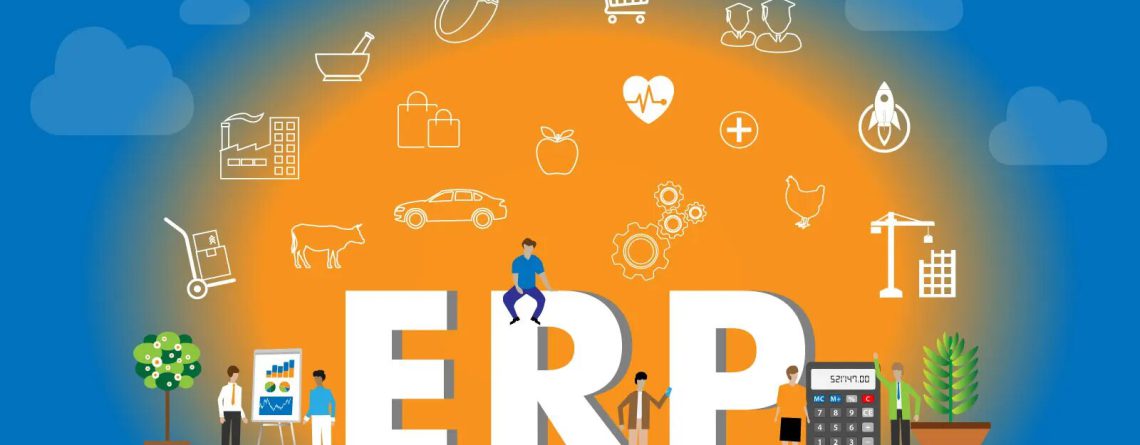

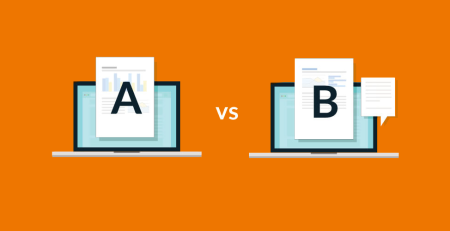

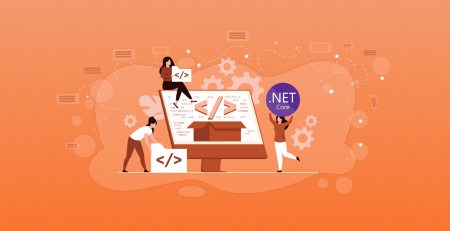

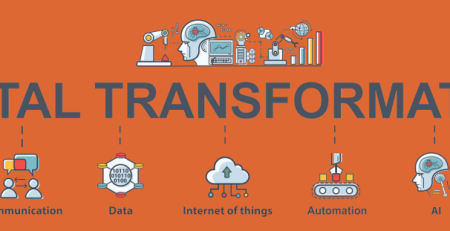


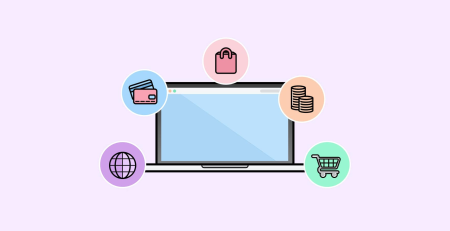
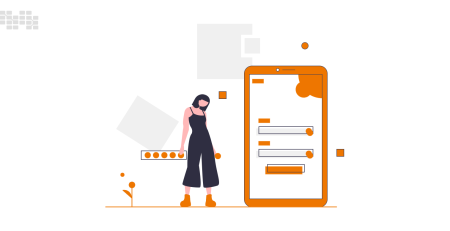
Leave a Reply