C# Keywords Tutorial Part 2: add
In C#, the “add” keyword is used to define an accessor method for an event. Events in C# are a powerful feature that allow you to define a notification mechanism that can be used to signal the occurrence of an important event in your program.
In this blog post, we’ll take a closer look at the “add” keyword in C# and explore how it can be used to create more flexible and extensible code.
What is an event in C#?
An event is a way to notify other parts of your program that something important has happened. Events are used to signal the occurrence of an event, such as the user clicking a button or the completion of a long-running task.
To define an event in C#, you use the “event” keyword in the class definition. Here’s an example:
public class Calculator
{
public event EventHandler CalculationPerformed;
public int Add(int a, int b)
{
int result = a + b;
if (CalculationPerformed != null)
{
CalculationPerformed(this, EventArgs.Empty);
}
return result;
}
}In this example, we’ve defined a class called “Calculator” that has an event called “CalculationPerformed”. We’ve also defined a method called “Add” that performs an addition operation and raises the “CalculationPerformed” event when it completes.
The “if” statement in the “Add” method checks to see if the “CalculationPerformed” event has any subscribers. If the event has subscribers, it raises the event by calling the event handler method.
What is the “add” accessor method?
The “add” accessor method is used to define a subscription method for an event. When a subscriber wants to be notified when an event occurs, it uses the “add” accessor method to register its interest in the event.
To define the “add” accessor method in C#, you use the “add” keyword in the event definition. Here’s an example:
public class MyEventClass
{
private EventHandler _myEvent;
public event EventHandler MyEvent
{
add
{
_myEvent += value;
}
remove
{
_myEvent -= value;
}
}
public void RaiseEvent()
{
if (_myEvent != null)
{
_myEvent(this, EventArgs.Empty);
}
}
}In this example, we’ve defined a class called “MyEventClass” that has an event called “MyEvent”. We’ve also defined the “add” accessor method for the event, which adds a new subscriber to the event when called.
The “add” accessor method takes a parameter called “value”, which represents the event handler method to be added to the event. Inside the “add” accessor method, we’ve added the event handler method to the “_myEvent” delegate.
What is a delegate in C#?
A delegate in C# is a type that represents a method signature. Delegates are used to create event handlers, callback methods, and other types of functions that can be passed as parameters or returned as values.
In the example above, the “_myEvent” field is a delegate of type “EventHandler”. The “EventHandler” delegate is a built-in delegate type in C# that represents a method that takes two parameters: an object and an “EventArgs” instance.
When the “RaiseEvent” method is called, it checks to see if the “_myEvent” delegate has any subscribers. If the delegate has subscribers, it raises the event by calling the event handler method.







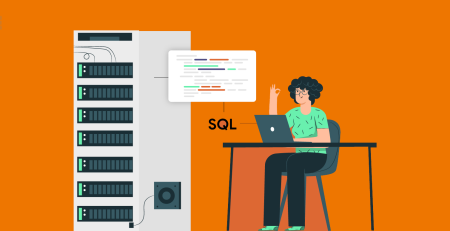


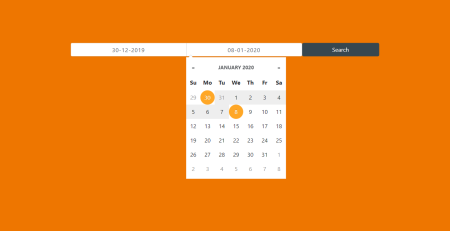
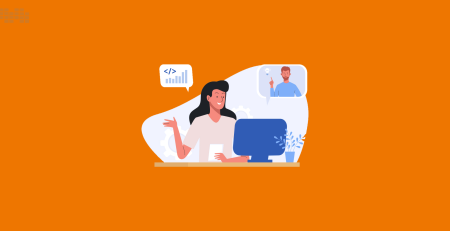
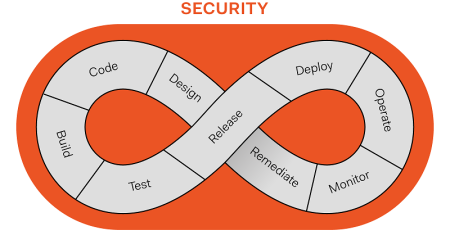
Leave a Reply