Maximizing PHP Performance: Advanced Strategies for Processing One Billion Rows of Data
Table of Contents
Introduction
In this blog post, we’ll explore advanced strategies for maximizing PHP performance when processing such vast datasets. In the realm of data processing, the task of handling one billion rows of data presents a formidable challenge. From efficient memory management to parallel processing techniques, we’ll delve into various approaches to optimize performance and tackle the one billion rows challenge head-on.
PHP Memory Management with Data Chunking:
PHP memory management along with data chunking is an essential technique for processing one billion rows of data quickly. Performance problems and memory depletion may result from loading the complete dataset into memory all at once. By dividing the dataset into smaller, more manageable pieces and processing each one separately before going on to the next, data chunking is achieved. This method guarantees peak performance while consuming the least amount of memory. Now let’s get started with using data chunking to achieve memory management in PHP:
- Define Chunk Size: Start by determining an appropriate chunk size based on your system’s memory constraints and performance requirements. A smaller chunk size will consume less memory but may result in more frequent I/O operations. Experiment with different chunk sizes to find the optimal balance between memory usage and processing speed.
- Read Data in Chunks: Open the file or database connection containing the dataset and read the data in chunks. Use techniques such as file reading with fseek() or database queries with LIMIT and OFFSET to fetch each chunk of data. Here’s a basic example of reading data from a CSV file in chunks:
<?php
// Open file handle
$file = fopen('large_data.csv', 'r');
// Set chunk size
$chunkSize = 1000;
// Read data in chunks
while (!feof($file)) {
$data = [];
for ($i = 0; $i < $chunkSize && !feof($file); $i++) {
$data[] = fgetcsv($file);
}
// Process chunk of data
processChunk($data);
}
// Close file handle
fclose($file);
// Function to process chunk of data
function processChunk($data) {
// Process data here
}
?>- Process Each Chunk: Once a chunk of data is loaded into memory, process it using your data processing logic. This could involve filtering, transforming, aggregating, or analyzing the data, depending on your application requirements. Make sure to handle each chunk efficiently to minimize processing time and resource usage.
- Repeat Until End of Data: Continue reading and processing data in chunks until you reach the end of the dataset. Check for the end of the file or use a loop condition to determine when to stop processing. If working with a database, consider using the number of rows returned by the query to control the loop.
- Close Resources: Once all chunks have been processed, make sure to close any open file handles or database connections to free up system resources. This helps prevent memory leaks and ensures proper cleanup.
By implementing memory management with data chunking, you can effectively process one billion rows of data in PHP without overwhelming your system’s memory and resources. This approach allows you to efficiently handle large datasets while maintaining optimal performance and scalability.
Optimizing Database Queries:
Optimizing database queries is essential for maximizing PHP performance when processing one billion rows of data. Efficient database queries can significantly reduce processing time and resource consumption. Here are some advanced strategies for optimizing database queries in PHP:
- Indexing: Proper indexing of database tables is crucial for optimizing query performance, especially when dealing with large datasets. Identify frequently queried columns and create appropriate indexes to speed up data retrieval. Use composite indexes for queries involving multiple columns. However, be cautious not to over-index, as this can impact write performance and increase storage requirements.
CREATE INDEX index_name ON table_name (column1, column2);
- Query Tuning: Analyze and optimize the structure and execution of your SQL queries to minimize response times. Use SQL query optimization techniques such as JOIN optimization, subquery optimization, and query caching to improve performance. Avoid unnecessary JOINs, use WHERE clauses effectively to filter results early, and optimize GROUP BY and ORDER BY clauses.
SELECT * FROM table1 JOIN table2 ON table1.id = table2.id WHERE condition;
- Parameterized Queries: Use parameterized queries (prepared statements) instead of dynamic SQL queries to prevent SQL injection attacks and improve query execution performance. Parameterized queries allow the database to parse, compile, and optimize the query once and execute it multiple times with different parameter values, reducing overhead.
<?php
$stmt = $pdo->prepare('SELECT * FROM table WHERE column = ?');
$stmt->execute([$value]);
$result = $stmt->fetchAll();
?>- Query Profiling: Profile database queries using built-in database profiling tools or external monitoring solutions to identify slow-performing queries and bottlenecks. Analyze query execution plans, identify inefficient operations, and optimize accordingly. Use EXPLAIN or EXPLAIN ANALYZE to inspect query execution plans and optimize indexes and table structures based on the findings.
EXPLAIN SELECT * FROM table WHERE column = value;
- Batch Processing: When dealing with large datasets, consider batch processing techniques to reduce database load and improve query performance. Fetch data in smaller batches using LIMIT and OFFSET clauses, process each batch, and repeat until all data is processed. This prevents memory exhaustion and reduces contention on database resources.
<?php
$batchSize = 1000;
$offset = 0;
do {
$rows = fetchDataBatch($offset, $batchSize);
processBatch($rows);
$offset += $batchSize;
} while (!empty($rows));
?>- Connection Pooling: Implement connection pooling to reuse database connections and reduce connection overhead. Instead of opening and closing database connections for each query, maintain a pool of pre-established connections that can be reused across multiple requests. This minimizes the latency associated with establishing new connections and improves overall query throughput.
By implementing these advanced strategies for optimizing database queries in PHP, you can significantly enhance the performance and scalability of your data processing pipeline when handling one billion rows of data.
Parallel Processing with Multi-Threading:
Parallel processing with multi-threading is a powerful technique for maximizing PHP performance when processing one billion rows of data. While PHP itself does not natively support multi-threading, you can leverage extensions like pthreads or implement parallel processing using separate PHP processes. Here’s how you can achieve parallel processing in PHP:
- Using pthreads Extension:
The pthreads extension provides multi-threading capabilities in PHP by allowing you to create and manage threads. However, note that pthreads is not enabled by default and requires installation and configuration.
<?php
// Create a worker class that extends Thread
class MyWorker extends Thread {
public function run() {
// Thread logic goes here
}
}
// Create multiple worker threads
$workers = [];
for ($i = 0; $i < 10; $i++) {
$workers[$i] = new MyWorker();
$workers[$i]->start();
}
// Wait for all worker threads to finish
foreach ($workers as $worker) {
$worker->join();
}
?>In this example, we define a worker class that extends the Thread class and implements the run() method, which contains the logic to be executed in each thread. We then create multiple worker threads, start them, and wait for them to finish using the join() method.
- Using Separate PHP Processes:
Another approach to parallel processing in PHP is to launch separate PHP processes to handle different chunks of data concurrently. This can be achieved using PHP’s process control functions like pcntl_fork().
<?php
$totalChunks = 10; // Total number of chunks
// Create an array to store process IDs
$pids = [];
// Fork multiple child processes
for ($i = 0; $i < $totalChunks; $i++) {
$pid = pcntl_fork();
if ($pid == -1) {
// Forking failed
die("Error: Forking failed");
} elseif ($pid) {
// Parent process
$pids[] = $pid;
} else {
// Child process
processChunk($i);
exit(); // Exit child process
}
}
// Wait for all child processes to finish
foreach ($pids as $pid) {
pcntl_waitpid($pid, $status);
}
// Function to process a chunk of data
function processChunk($chunkNumber) {
// Chunk processing logic goes here
}
?>In this example, we fork multiple child processes, and each child process executes the processChunk() function with its assigned chunk of data. The parent process waits for all child processes to finish before proceeding.
Parallel processing allows you to leverage multiple CPU cores and distribute the workload across threads or processes, leading to significant performance improvements when processing one billion rows of data in PHP. However, keep in mind potential challenges such as synchronization issues, resource contention, and overhead associated with context switching. Careful design and testing are essential to ensure the effectiveness and stability of parallel processing solutions in PHP.
Utilizing Memory-Mapped Files:
Utilizing memory-mapped files is a powerful technique for optimizing PHP performance when processing one billion rows of data. Memory-mapped files allow accessing large files as if they were entirely loaded into memory, without actually loading them. This approach minimizes memory usage and reduces I/O overhead, resulting in improved performance. Here’s how you can utilize memory-mapped files in PHP:
- Open a File and Create a Memory Map:
Start by opening the large file containing the dataset using PHP’s SplFileObject or fopen() function. Then, create a memory map of the file using the mmap() function. The memory map allows you to access the contents of the file directly from memory.
<?php
// Open the file
$file = new SplFileObject('large_data.txt', 'r');
// Lock the file
$file->flock(LOCK_SH);
// Create a memory map
$map = mmap($file);
// Access the mapped data
// Example: $map[0] to access the first byte
// Unlock the file
$file->flock(LOCK_UN);
// Close the file
unset($map); // Release memory mapping
unset($file); // Close file
?>- Access Mapped Data:
Once the memory map is created, you can access the contents of the file as if they were in memory. Use array indexing or pointer arithmetic to navigate through the mapped data and read/write bytes as needed. - Release Resources:
After processing the data, make sure to release the memory map and close the file to free up system resources. This ensures proper cleanup and prevents memory leaks.
Using memory-mapped files in PHP provides noticeable speed gains when working with huge datasets. But be aware that memory-mapped files can use up a lot of virtual memory, so you should watch how much memory you use and try to avoid using too much memory mapping. Furthermore, memory-mapped files are usually read-only or require extra care when writing modifications back to the file. When using memory-mapped files in PHP data processing pipelines, carefully evaluate your application needs and performance trade-offs.
Conclusion
Processing one billion rows of data in PHP demands advanced strategies and optimizations to overcome performance limitations. By employing techniques such as data chunking, database query optimization, parallel processing, and memory-mapped files, you can maximize PHP performance and efficiently handle massive datasets. These advanced strategies empower developers to tackle the challenge of processing one billion rows with confidence and efficiency in PHP-based applications.






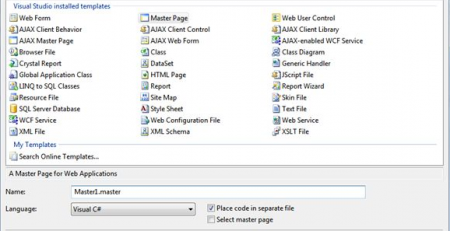

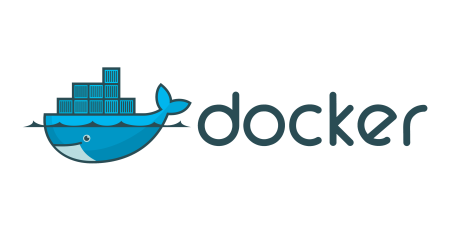


Leave a Reply