Simplify and Optimize: The Ultimate Guide to C# Code Refactoring Tools
In the fast-paced world of software development, writing clean and efficient code is of utmost importance. Complex and convoluted code can be difficult to maintain, debug, and enhance, leading to decreased productivity and increased frustration. This is where code refactoring comes into play. By restructuring existing code without changing its external behavior, refactoring improves code readability, maintainability, and performance. In this comprehensive guide, we will explore the top C# code refactoring tools that can help simplify and optimize your codebase.
1.Visual Studio Refactoring Tools: Visual Studio, the popular integrated development environment (IDE) for C#, offers a wide range of built-in refactoring tools. Let’s take a look at some commonly used ones:
a) Extract Method: This refactoring tool allows you to extract a block of code into a separate method. It promotes code reusability and enhances readability by encapsulating a logical portion of code into a meaningful method.
// Before refactoring
void PerformComplexTask()
{
// Complex code...
// More complex code...
}
// After refactoring
void PerformComplexTask()
{
ExtractedMethod();
}
void ExtractedMethod()
{
// Complex code...
// More complex code...
}b) Rename: The Rename tool enables you to quickly and accurately rename variables, methods, classes, and other code elements throughout your project. It ensures consistency and makes your code more maintainable.
// Before refactoring int a = 5; // After refactoring int number = 5;
c) Extract Interface: This tool allows you to extract an interface from an existing class, promoting loose coupling and making your code more testable and flexible.
// Before refactoring
class MyClass
{
void PerformAction()
{
// Code...
}
}
// After refactoring
interface IMyInterface
{
void PerformAction();
}
class MyClass : IMyInterface
{
public void PerformAction()
{
// Code...
}
}2. ReSharper: ReSharper, a popular third-party extension for Visual Studio, offers a plethora of advanced code refactoring tools. Let’s explore some of its key features:
a) Code Cleanup: ReSharper’s Code Cleanup feature allows you to define and apply code style and quality rules throughout your project. It ensures consistent code formatting, eliminates redundancies, and enforces best practices.
b) Extract Variable: This refactoring tool helps you extract repeated code fragments into a variable, improving code readability and maintainability.
// Before refactoring
string name = "John Doe";
Console.WriteLine("Name: " + name);
// After refactoring
string name = "John Doe";
string message = "Name: " + name;
Console.WriteLine(message);c) Inline Variable: The Inline Variable feature allows you to eliminate unnecessary variable assignments by replacing them with their actual values. This improves code clarity and eliminates redundant code.
// Before refactoring
int result = CalculateResult();
Console.WriteLine("Result: " + result);
// After refactoring
Console.WriteLine("Result: " + CalculateResult());3. Roslyn Refactorings: Roslyn, the open-source .NET compiler platform, provides a rich set of refactoring APIs that can be leveraged by various code analysis and refactoring tools. Let’s explore some useful Roslyn refactorings:
a) Simplify Names: This refactoring simplifies type and namespace names by removing unnecessary qualifiers, making your code more concise and readable.
// Before refactoring
System.Console.WriteLine("Hello, World!");
// After refactoring
Console.WriteLine("Hello, World!");b) Use Implicit Type: The Use Implicit Type refactoring replaces explicit type declarations with the var keyword when the type can be inferred from the assignment. It reduces redundancy and improves code brevity.
// Before refactoring List<string> names = new List<string>(); // After refactoring var names = new List<string>();
4. Refactoring Essentials: Refactoring Essentials is a free and open-source extension for Visual Studio that provides additional code refactorings and analyzers. Some noteworthy features include:
a) Convert ‘foreach’ to ‘LINQ’: This refactoring transforms a foreach loop into a LINQ query, enhancing code readability and promoting functional programming.
// Before refactoring
List<int> numbers = GetNumbers();
foreach (int number in numbers)
{
// Code...
}
// After refactoring
List<int> numbers = GetNumbers();
numbers.ForEach(number =>
{
// Code...
});b) Introduce Field from Parameter: This refactoring creates a private field from a method parameter, reducing parameter passing and improving code encapsulation.
// Before refactoring
void PerformTask(string name)
{
// Code...
}
// After refactoring
private string _name;
void PerformTask()
{
// Code using _name...
}Conclusion
Refactoring code is essential for simplifying and optimizing your C# software. The tools discussed in this article, such as Visual Studio Refactoring Tools, ReSharper, Roslyn Refactorings, and Refactoring Essentials, offer significant capabilities that increase code readability, maintainability, and performance. You may improve your productivity, minimize defects, and create cleaner, more efficient code by utilizing these tools. Accept the power of refactoring and improve your C# development abilities.




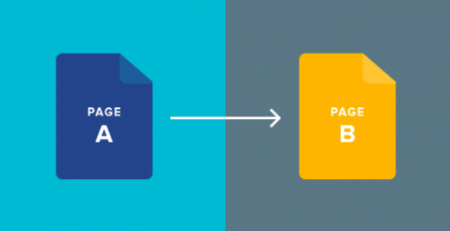
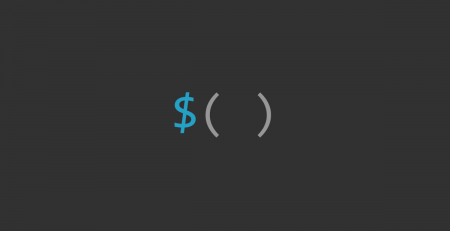



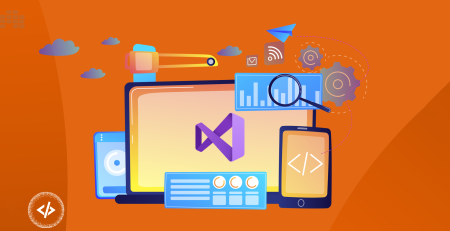

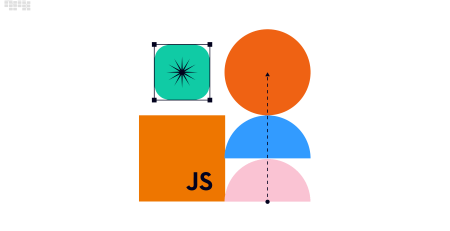
Comment (1)
Hey there! I’m at work browsing your blog from my new iphone! Just wanted to say I love reading your blog and look forward to all your posts! Carry on the superb work!