A Comprehensive Comparison of the Top 5 Java Build Tools
Efficiency and automation are essential in the constantly changing world of software development. Java programmers are aware of the value of having a reliable build process that smoothly tests, builds, and packages their code. Here is where build tools are useful. Given the variety of possibilities accessible, it’s critical to comprehend the advantages and disadvantages of each instrument before making a choice. We’ll set out on a trip to compare the top 5 Java build technologies in this article: Apache Maven, Gradle, Apache Ant, Bazel, and Buildr.
1. Apache Maven: The Reliable Workhorse
Few names are as well-known in the world of Java build tools as Apache Maven. Maven has established itself as a solid workhorse in the developer’s toolbox, streamlining the sometimes challenging tasks of creating, testing, and maintaining dependencies in Java applications. We’ll go deep into Apache Maven in this post, looking at its features, advantages, and some things to think about before deciding to use it for your projects.
What is Apache Maven?
Apache Maven is a build automation and project management tool that emerged as a response to the challenges faced by developers when working on Java projects. Maven was designed to standardize the build lifecycle, simplify project setup, and manage dependencies seamlessly.
Key Features and Benefits
1. Convention Over Configuration
One of Maven’s defining features is its “convention over configuration” philosophy. This means that Maven follows a set of predefined conventions, reducing the need for developers to configure every aspect of the build process. By adhering to these conventions, Maven can provide a consistent and predictable build experience across projects.
2. Dependency Management
Maven excels in managing project dependencies. It employs a centralized repository model, allowing developers to declare their project’s dependencies in a simple XML configuration file. Maven then automatically downloads the required dependencies from the repository, ensuring that the project is always using the correct versions.
3. Build Lifecycle
Maven introduces a standardized build lifecycle consisting of phases such as compile, test, package, install, and deploy. These phases define the sequence of tasks that are executed during the build process. Developers can bind their own custom tasks to these phases, allowing for greater control over the build.
4. Plugins
Maven’s plugin architecture allows developers to extend its capabilities by adding custom functionality. A wide range of plugins are available for tasks like compiling code, running tests, generating documentation, and deploying artifacts. This extensibility makes Maven adaptable to various project requirements.
5. Central Repository
Maven Central Repository is a massive collection of open-source libraries and dependencies that Maven can automatically download and manage. This repository simplifies the process of integrating external code into projects, fostering code reuse and speeding up development.
Considerations When Using Maven
While Maven offers numerous advantages, it’s important to be aware of potential considerations:
- XML Configuration: Maven relies heavily on XML configuration, which can be cumbersome for some developers, especially those accustomed to more concise configuration formats.
- Learning Curve: While Maven’s conventions simplify many tasks, there is still a learning curve associated with understanding its build lifecycle, plugins, and configuration.
- Customization: While Maven’s conventions are powerful, they might not cover every project’s unique requirements. Extensive customization may require a deep dive into plugin development.
Apache Maven has rightfully earned its place as a cornerstone in the Java development ecosystem. Its convention-over-configuration approach, dependency management capabilities, and standardized build lifecycle make it an attractive choice for projects of various sizes. By understanding its features and considerations, developers can leverage Maven’s strengths to streamline their build processes and focus more on writing code.
In the competitive landscape of Java build tools, Apache Maven remains a reliable workhorse that has stood the test of time, helping developers navigate the complexities of software development with confidence.
2. Gradle: The Groovy Powerhouse
In the dynamic world of Java build automation, one name stands out as a versatile and potent tool: Gradle. Driven by the power of Groovy, Gradle has emerged as a force to be reckoned with, offering developers an unprecedented level of flexibility and customization. In this article, we’ll dive into the realm of Gradle, exploring its strengths, features, and why it’s often hailed as the “Groovy powerhouse” in the world of Java development.
Introducing Gradle: A New Paradigm
Gradle is more than just a build tool; it’s a build automation system that redefines how developers approach the process of compiling, testing, and deploying code. At the heart of Gradle’s uniqueness is its scripting language: Groovy.
The Groovy Advantage
At the core of Gradle’s power lies Groovy, a dynamic and expressive programming language that serves as Gradle’s domain-specific language (DSL). Groovy’s syntax, heavily influenced by languages like Python and Ruby, allows developers to write concise, readable, and highly customizable build scripts. This gives Gradle a distinct edge over other build tools that rely on XML or other less expressive languages for configuration.
Key Features and Benefits
1. Flexibility and Customization
Gradle’s standout feature is its unparalleled flexibility. With Groovy as its backbone, developers have the freedom to define their build process with ease. This means tasks can be tailored to specific project requirements, rather than conforming to a rigid predefined structure.
2. Dependency Management
Similar to Maven, Gradle boasts an efficient dependency management system. However, Gradle’s DSL allows for more advanced and fine-tuned control over dependencies. It supports transitive dependency resolution, conflict resolution strategies, and dynamic version selection, ensuring your project always uses the correct libraries.
3. Incremental Builds
Gradle’s incremental build capabilities significantly speed up the development process. Gradle tracks changes in your source code and only rebuilds the necessary components, leading to faster compilation times during development iterations.
4. Multi-Project Builds
Gradle excels in managing multi-project setups. With its support for hierarchical project structures, developers can manage dependencies, tasks, and configurations across multiple projects with ease.
5. Large Plugin Ecosystem
Gradle’s plugin ecosystem is vast and diverse, catering to a wide range of project requirements. Whether it’s integrating with different testing frameworks, packaging tools, or deployment platforms, chances are there’s a Gradle plugin available.
Why Choose Gradle?
Gradle shines for developers who value flexibility, customization, and efficient builds. However, there are some considerations to keep in mind:
- Learning Curve: While Groovy is relatively easy to learn for developers familiar with other scripting languages, there might be a learning curve for those accustomed to XML-based build tools.
- Build Speed: While Gradle’s incremental builds enhance speed, complex build scripts or improper configuration can lead to longer build times.
Gradle’s impact on the Java development landscape is undeniable. Its marriage of Groovy’s expressive power with build automation has revolutionized the way developers approach building, testing, and deploying Java applications. The “Groovy powerhouse” offers a level of customization and flexibility that empowers developers to create build processes tailored precisely to their project’s needs. As the world of software development continues to evolve, Gradle remains a go-to choice for those who seek to harness the power of a truly dynamic build automation system.
3. Apache Ant: The Classic Choice
In the fast-paced world of modern software development, sometimes it’s the classics that endure. Enter Apache Ant, a timeless Java build tool that has stood the test of time. While newer tools have emerged, Ant’s simplicity, straightforwardness, and reliability continue to make it a viable option for developers seeking an uncomplicated approach to building and managing Java projects. In this article, we’ll explore the enduring appeal of Apache Ant and why it remains the classic choice for many Java developers.
Unveiling Apache Ant
Born in an era when simplicity was highly regarded, Apache Ant was one of the earliest build automation tools created specifically for Java projects. Its name, an abbreviation for “Another Neat Tool,” belies its lasting impact on the software development landscape.
Key Features and Benefits
1. XML-Based Configuration
At the heart of Apache Ant lies its XML-based configuration approach. While some might consider XML verbose, it offers a clear and structured way to define build tasks, dependencies, and targets. This straightforward configuration is particularly appealing for those who prefer a declarative approach to building.
2. Target-Oriented Builds
Ant’s build process centers around “targets.” A target represents a specific task or set of tasks that can be executed individually. This modular approach makes it easy to perform specific tasks, such as compiling code, running tests, or creating deployment packages, without needing to build the entire project.
3. Portability
Ant’s reliance on XML means build scripts are platform-independent. Developers can create Ant build scripts that work consistently across different operating systems without modification.
4. Minimal Learning Curve
For developers already familiar with XML, Ant’s learning curve is minimal. The simplicity of its configuration and target-oriented approach makes it accessible to those new to build automation.
5. Extensibility
While Ant offers a core set of tasks for common build actions, it can be extended using custom tasks and third-party plugins. This extensibility allows developers to adapt Ant to their project’s unique requirements.
Considerations When Using Apache Ant
While Apache Ant offers several advantages, it’s important to be aware of its limitations:
- Lack of High-Level Abstractions: Unlike some newer tools, Ant lacks high-level abstractions for complex build scenarios. This can lead to verbose build scripts, especially for intricate projects.
- Dependency Management: Ant doesn’t offer built-in dependency management like Apache Maven or Gradle. Managing external libraries and their versions can be more manual.
- Limited Expressiveness: XML’s verbosity might not be ideal for expressing complex logic, which can lead to more convoluted build scripts.
In the realm of Java build tools, Apache Ant stands as a testament to simplicity and reliability. Its XML-based configuration and target-oriented approach continue to attract developers seeking an uncomplicated way to automate their build processes. While newer tools offer more advanced features and greater flexibility, Apache Ant remains a classic choice that has helped countless developers navigate the complexities of building Java applications. Sometimes, in the quest for modernity, embracing a classic like Apache Ant can provide a timeless solution to the age-old challenge of building software.
4. Bazel: Google’s Build System
Title: Bazel: Google’s Cutting-Edge Build System Redefining Java Development
When tech giants like Google bring their expertise to the realm of software development tools, the industry takes notice. Meet Bazel, Google’s open-source build system that’s reshaping the landscape of Java development. With a focus on performance, reproducibility, and scalability, Bazel has become a go-to choice for organizations and projects with ambitious requirements. In this article, we’ll delve into the world of Bazel, exploring its unique features, advantages, and why it’s considered more than just a build tool—it’s a build system.
Introducing Bazel: The Google Touch
Bazel emerged from Google’s internal build tool, Blaze, which was designed to handle the massive codebase and complex dependencies of Google’s projects. Bazel takes the lessons learned from Blaze and brings them to the wider development community.
Key Features and Advantages
1. Reproducibility and Determinism
Bazel’s build process is designed for reproducibility. It guarantees that the same input will result in the same output across different machines and environments. This feature is critical for projects with distributed teams or when building software across various platforms.
2. Incremental Builds and Caching
Bazel shines in the realm of performance. It employs incremental builds, reusing previously built artifacts whenever possible. This approach drastically reduces build times, making it an ideal choice for large projects with extensive codebases.
3. Scalability
Bazel’s architecture is built to scale. It can handle projects of any size, from small applications to massive codebases with millions of lines of code. This scalability makes Bazel suitable for enterprises and projects that need to maintain performance as they grow.
4. Language and Platform Agnostic
While Bazel has strong roots in Java development, it’s not limited to the Java ecosystem. It supports multiple programming languages and platforms, making it versatile for projects with diverse technology stacks.
5. Remote Execution and Caching
Bazel takes advantage of remote execution and caching. This means that builds can be distributed across a network, reducing the load on individual machines and enabling faster builds.
Why Choose Bazel?
Bazel’s unique strengths make it a compelling choice for certain types of projects:
- Large Codebases: Bazel excels in projects with large codebases where build performance and scalability are critical factors.
- Cross-Platform Development: Its support for multiple languages and platforms is advantageous for projects that span different technologies.
- Reproducibility: Bazel’s focus on reproducibility is essential for teams working on distributed projects or delivering software to various environments.
Considerations
Despite its advantages, Bazel might not be the best fit for all projects:
- Learning Curve: Bazel’s unique concepts and syntax can pose a learning curve, especially for developers new to its paradigm.
- Configuration Complexity: The need for defining build rules and dependencies can make Bazel’s configuration more complex than simpler build tools.
Bazel is a testament to Google’s commitment to innovation in the software development space. Its emphasis on performance, reproducibility, and scalability has garnered attention from companies and developers working on ambitious projects. By leveraging lessons learned from Google’s internal tooling, Bazel has become a versatile build system that’s not only reshaping how we build Java applications but also inspiring advancements in the broader software development ecosystem. As the industry continues to evolve, Bazel’s impact is set to ripple across diverse development landscapes, bringing Google’s expertise to the hands of developers worldwide.
5. Buildr: Ruby Flair for Java Projects
Title: Buildr: Infusing Java Projects with Ruby Flair for Unconventional Builds
When worlds collide in the realm of software development, innovative tools often emerge. Buildr, a unique build automation tool, brings the dynamic spirit of Ruby to the Java ecosystem, offering developers a fresh approach to project building. With its blend of familiarity and innovation, Buildr adds a touch of Ruby’s elegance to the world of Java development. In this article, we’ll explore Buildr’s distinctive features, its benefits, and how it introduces a touch of Ruby flair to Java projects.
Introducing Buildr: Where Java Meets Ruby
Buildr is more than just a build tool; it’s a domain-specific language (DSL) for building software projects. Built on top of the Ruby programming language, Buildr infuses the Java development process with the expressive and concise syntax of Ruby.
Key Features and Benefits
1. Ruby DSL for Build Configuration
One of Buildr’s defining features is its use of a Ruby DSL for build configuration. This DSL is concise, expressive, and familiar to developers who have experience with Ruby or other dynamic languages. It enables developers to define complex build tasks using clean and readable code.
2. Dependency Management
Buildr excels in dependency management, allowing developers to specify project dependencies in a straightforward manner. This is done through Buildr’s artifact method, which provides a concise way to declare and manage dependencies.
3. Integrated Testing and Packaging
Buildr integrates testing and packaging seamlessly. The Ruby-flavored DSL extends to these aspects of the build process, providing a unified experience for developers as they write, test, and package their Java applications.
4. Convention Over Configuration
Like many modern build tools, Buildr embraces the “convention over configuration” philosophy. This means that Buildr makes intelligent assumptions about project structure, reducing the need for developers to configure every detail.
5. Powerful Plugins
Buildr’s plugin system is designed for extensibility. Developers can tap into a range of plugins that cover various tasks such as compiling, testing, packaging, and deployment, enhancing the flexibility of the tool.
Why Choose Buildr?
Buildr’s unique blend of Java and Ruby offers distinct advantages for certain types of projects:
- Familiarity with Ruby: Developers with Ruby experience will find Buildr’s syntax and approach familiar, which can lead to increased productivity.
- Concise Configuration: Buildr’s concise and expressive DSL reduces the verbosity often associated with XML-based configuration in other build tools.
- Unconventional Builds: Buildr’s integration of Ruby allows developers to take unconventional approaches to build processes, giving them the freedom to explore creative solutions.
Considerations
However, there are considerations to take into account when choosing Buildr:
- Learning Curve: Developers not familiar with Ruby might face a learning curve when working with Buildr’s Ruby-flavored DSL.
- Limited Adoption: While unique and powerful, Buildr might have a smaller community and ecosystem compared to more established build tools like Apache Maven or Gradle.
Buildr’s fusion of Ruby elegance with Java’s robustness is a testament to the creativity and innovation within the software development world. With its concise DSL, integrated testing, and unconventional approach, Buildr is a compelling choice for developers who seek a fresh perspective on building Java projects. While not as widely adopted as some other build tools, Buildr brings a dash of Ruby flair that can invigorate your development process and introduce a touch of unconventional creativity to your Java projects.
Comparative Analysis: Finding the Right Fit
Let’s delve into the key aspects developers consider when choosing a build tool:
- Ease of Setup and Use: Maven’s convention-over-configuration model versus Gradle’s flexibility, Ant’s simplicity, Bazel’s learning curve, and Buildr’s unique approach.
- Dependency Management: Maven’s centralized repository, Gradle’s highly customizable dependency resolution, and Bazel’s focus on reproducible builds.
- Performance: Gradle and Bazel’s incremental builds shine here, making them optimal choices for larger projects.
- Customization and Extensibility: Gradle’s powerful DSL and Bazel’s support for multiple languages give developers extensive customization options.
- Community and Ecosystem: Maven’s vast community, Gradle’s growing popularity, and Bazel’s adoption by tech giants like Google contribute to their respective ecosystems.
Conclusion
Selecting the ideal build tool depends on your project’s size, complexity, and your team’s preferences. Apache Maven is a reliable all-rounder, Gradle offers a flexible and feature-rich experience, Apache Ant remains straightforward, Bazel excels in performance and scalability, and Buildr brings a unique flavor. Assess your project’s needs and priorities to make the best choice for your development journey.
In conclusion, the realm of Java build tools is vast, each with its unique approach to automation and efficiency. Whether you prefer the battle-tested reliability of Maven, the customizable power of Gradle, the simplicity of Ant, the performance focus of Bazel, or the Ruby-inspired twist of Buildr, the choice you make will significantly impact your development workflow. By understanding the strengths and weaknesses of each tool, you can confidently select the one that aligns with your project’s requirements and your team’s expertise. Happy coding!



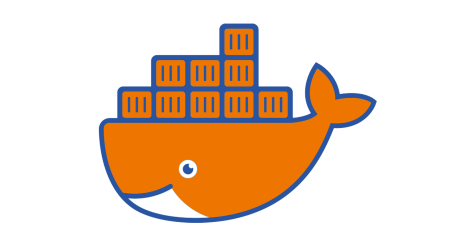


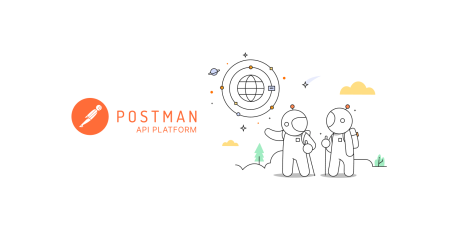
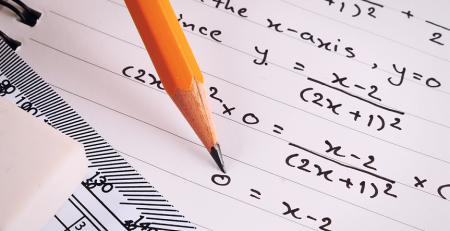


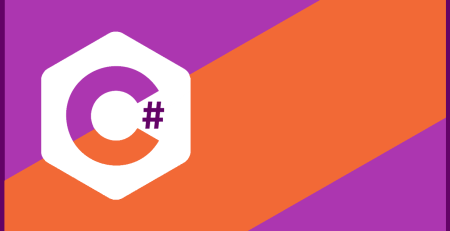
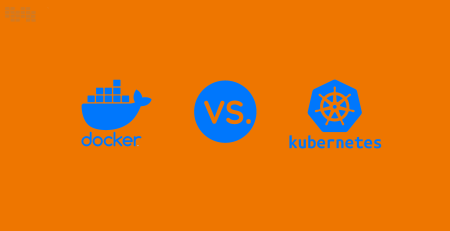
Leave a Reply