ASP.NET MVC: Understanding the Purpose of Data Transfer Objects (DTOs)
Table of Contents
Introduction
In the ever-changing online development world, ASP.NET MVC stands out as a reliable framework that enables developers to create dynamic and strong web applications. At the core of ASP.NET MVC is a strong architectural pattern known as Model-View-Controller (MVC), which provides an organized approach to code organization and concern separation. In this digital age when data reigns supreme, the smooth interchange of information across various components of an application is critical to its success.
Enter Data Transfer Objects (DTOs), the unsung heroes of ASP.NET MVC applications. DTOs serve as bridges between various layers of an application, facilitating the smooth transfer of data while maintaining separation of concerns and promoting code maintainability. In this comprehensive guide, we embark on a journey to unravel the purpose and significance of DTOs in ASP.NET MVC development.
Throughout this exploration, we will delve deep into the architecture of ASP.NET MVC, understand the challenges associated with data transfer in web applications, and unveil the pivotal role played by DTOs in addressing these challenges. Through practical examples and best practices, we aim to equip developers with the knowledge and tools necessary to harness the full potential of DTOs in their ASP.NET MVC projects.
So, fasten your seatbelts and prepare to embark on a voyage into the world of ASP.NET MVC and Data Transfer Objects, where clarity, efficiency, and code elegance await.
Chapter 1: Understanding ASP.NET MVC Architecture
To understand the function of Data Transfer Objects (DTOs) in ASP.NET MVC applications, you must first understand the architecture of ASP.NET MVC itself. Fundamentally, ASP.NET MVC adheres to the Model-View-Controller (MVC) paradigm, which divides an application into three different components: Model, View, and Controller. To acquire a thorough grasp, let’s go further into each component, supported by code samples.
- Model:
The Model represents the data and business logic of the application. It encapsulates the application’s state and behavior, providing a structured way to interact with the underlying data.
Example:
public class Product
{
public int ProductId { get; set; }
public string Name { get; set; }
public decimal Price { get; set; }
}In this example, we define a simple Product class representing a product entity in our application.
- View:
The View represents the presentation layer of the application. It is responsible for rendering the user interface and presenting data to the user in a visually appealing manner.
Example (View using Razor syntax):
@model Product <h2>Product Details</h2> <p><strong>Name:</strong> @Model.Name</p> <p><strong>Price:</strong> @Model.Price</p>
This Razor view renders the details of a product by accessing properties of the Product model.
- Controller:
The Controller acts as an intermediary between the Model and View. It handles user requests, processes input, interacts with the Model to retrieve or modify data, and selects the appropriate View to render the response.
Example:
public class ProductController : Controller
{
public ActionResult Details(int id)
{
// Retrieve product details from the Model
Product product = GetProductById(id);
// Pass product data to the View for rendering
return View(product);
}
private Product GetProductById(int id)
{
// Logic to retrieve product details from the database
// This could involve interacting with a data access layer
// For simplicity, we'll return a hardcoded product
return new Product
{
ProductId = id,
Name = "Sample Product",
Price = 99.99m
};
}
}In this example, the ProductController retrieves product details from the Model and passes them to the View for rendering.
Understanding the MVC architecture lays the foundation for building well-structured and maintainable ASP.NET MVC applications. In the next chapter, we’ll explore the challenges associated with data transfer in MVC applications and how DTOs help address them.
Chapter 2: The Need for Data Transfer Objects (DTOs)
In ASP.NET MVC applications, communication between different layers often involves transferring data objects. While passing domain entities directly between layers might seem intuitive at first, it can lead to various challenges and inefficiencies. Let’s delve into the need for Data Transfer Objects (DTOs) and how they address these challenges, accompanied by code examples.
- Tight Coupling:
Passing domain entities directly between layers can result in tight coupling between the layers, making it difficult to modify one layer without affecting others. For example, changes to the database schema might require modifications to multiple layers of the application.
Example:
public class ProductController : Controller
{
public ActionResult Details(int id)
{
// Retrieve product details from the database
Product product = _dbContext.Products.Find(id);
// Pass product entity to the View for rendering
return View(product);
}
}In this example, the ProductController directly passes a Product entity retrieved from the database to the View, resulting in tight coupling between the database schema and the presentation layer.
- Over-fetching or Under-fetching of Data:
Passing domain entities directly between layers can lead to over-fetching or under-fetching of data. In many cases, the View might only require a subset of the properties of the domain entity. Fetching unnecessary data can lead to increased network overhead and reduced performance.
Example:
public class Product
{
public int ProductId { get; set; }
public string Name { get; set; }
public string Description { get; set; }
public decimal Price { get; set; }
// Additional properties...
}In this example, the Product entity contains properties such as Description and Price, which might not be required by all Views.
- Security Concerns:
Passing domain entities directly between layers can expose sensitive information to unauthorized layers or clients. For example, the View might inadvertently display sensitive data that should only be accessible to certain users.
Example:
public class ProductController : Controller
{
public ActionResult Details(int id)
{
// Retrieve product details from the database
Product product = _dbContext.Products.Find(id);
// Pass product entity to the View for rendering
return View(product);
}
}In this example, if the Product entity contains sensitive information such as pricing details, it might be inadvertently exposed to all users.
To address these challenges, we introduce Data Transfer Objects (DTOs) in ASP.NET MVC applications. In the next section, we’ll explore how DTOs serve as lightweight, serializable objects that facilitate efficient data transfer between layers while promoting loose coupling and enhancing security.
Chapter 3: Benefits of Data Transfer Objects (DTOs)
Data Transfer Objects (DTOs) play a crucial role in ASP.NET MVC applications by facilitating efficient data transfer between different layers of the application. In this chapter, we’ll explore the benefits of using DTOs, accompanied by code examples to illustrate their effectiveness.
- Decoupling Layers:
DTOs help decouple different layers of an ASP.NET MVC application, promoting loose coupling and separation of concerns. By defining DTOs that encapsulate the data required by the presentation layer, we can shield the presentation layer from changes in the underlying domain model.
Example:
public class ProductDTO
{
public int ProductId { get; set; }
public string Name { get; set; }
public decimal Price { get; set; }
}In this example, we define a ProductDTO class specifically tailored for data transfer between the business logic layer and the presentation layer.
- Reduced Data Transfer:
DTOs allow for selective data transfer, enabling developers to send only the necessary data between layers. This helps reduce network overhead and improve performance by avoiding over-fetching or under-fetching of data.
Example:
public class ProductController : Controller
{
public ActionResult Details(int id)
{
// Retrieve product details from the database
Product product = _dbContext.Products.Find(id);
// Map the Product entity to a ProductDTO
ProductDTO productDTO = new ProductDTO
{
ProductId = product.ProductId,
Name = product.Name,
Price = product.Price
};
// Pass the ProductDTO to the View for rendering
return View(productDTO);
}
}In this example, we map a Product entity to a ProductDTO before passing it to the View. This ensures that only the required data is transferred to the presentation layer.
- Security:
DTOs help enhance security by allowing developers to control which data is exposed to the presentation layer. By defining DTOs with only the necessary properties, developers can prevent exposing sensitive information to unauthorized layers or clients.
Example:
public class UserDTO
{
public int UserId { get; set; }
public string Username { get; set; }
// Omit sensitive properties such as password
}In this example, we define a UserDTO class without including sensitive properties such as password, thus preventing their exposure to the presentation layer.
- Flexibility:
DTOs provide flexibility in shaping data for specific use cases. Developers can customize DTOs to include additional properties or transformations as needed, without impacting the underlying domain model.
Example:
public class ProductDTO
{
public int ProductId { get; set; }
public string Name { get; set; }
public decimal Price { get; set; }
public string FormattedPrice => $"${Price:N2}";
}In this example, we include a computed property FormattedPrice in the ProductDTO class to represent the price in a formatted string.
By leveraging DTOs in ASP.NET MVC applications, developers can achieve greater flexibility, security, and performance in data transfer between layers. In the next chapter, we’ll dive deeper into the implementation of DTOs in ASP.NET MVC, exploring best practices and practical considerations.
Chapter 4: Implementing Data Transfer Objects (DTOs) in ASP.NET MVC
In this chapter, we’ll explore practical examples of implementing Data Transfer Objects (DTOs) in ASP.NET MVC applications. We’ll cover scenarios where DTOs can be beneficial and demonstrate how to create and use DTOs effectively.
- Creating DTO Classes:
DTO classes serve as lightweight representations of data entities, tailored specifically for data transfer between different layers of an application. Let’s create a simple DTO class for transferring product data from the business logic layer to the presentation layer.
Example:
public class ProductDTO
{
public int ProductId { get; set; }
public string Name { get; set; }
public decimal Price { get; set; }
}In this example, we define a ProductDTO class with properties representing product data such as ProductId, Name, and Price.
- Using DTOs in Controller Actions:
Controller actions in ASP.NET MVC are responsible for handling user requests, processing data, and returning responses. Let’s see how we can use DTOs in controller actions to transfer data between layers.
Example:
public class ProductController : Controller
{
private readonly IProductService _productService;
public ProductController(IProductService productService)
{
_productService = productService;
}
public ActionResult Details(int id)
{
// Retrieve product details from the ProductService
ProductDTO productDTO = _productService.GetProductById(id);
// Pass the ProductDTO to the View for rendering
return View(productDTO);
}
}In this example, the ProductController retrieves product details from a ProductService and maps them to a ProductDTO before passing it to the View for rendering.
- Using DTOs in Views:
Views in ASP.NET MVC are responsible for rendering the user interface based on data provided by the controller. Let’s see how we can use DTOs in views to display data to the user.
Example (Razor View):
@model ProductDTO <h2>Product Details</h2> <p><strong>Name:</strong> @Model.Name</p> <p><strong>Price:</strong> @Model.Price</p>
In this example, we create a Razor view strongly typed to a ProductDTO, allowing us to access its properties directly for rendering.
By using DTOs in ASP.NET MVC applications, developers can achieve better separation of concerns, improved performance, and enhanced security in data transfer between layers. In the next chapter, we’ll explore best practices and considerations for working with DTOs in ASP.NET MVC.







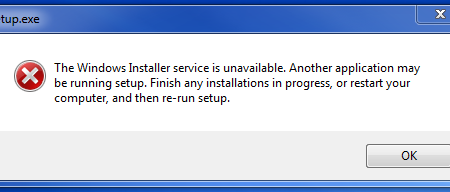


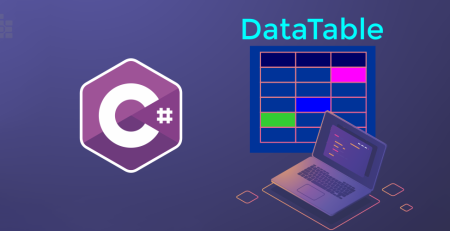


Leave a Reply