How to Optimizing Your GitHub Profile?
Table of Contents
GitHub has evolved into a showcase for your abilities, projects, and contributions in today’s tech-driven world. It is now more than simply a platform for version control and collaboration. To the software development community, your GitHub profile is essentially who you are as a professional. Optimizing it raises your reputation as a developer and makes you stand out to employers and partners. We’ll go in-depth into the methods and ideas in this tutorial to help you maximize your GitHub profile to the fullest.
Section 1: Understanding the Importance of a Strong GitHub Profile
In the realm of software development, where collaboration, transparency, and skill demonstration are paramount, having a robust GitHub profile is not just beneficial—it’s essential. Here, we’ll explore why your GitHub profile holds significant weight in the eyes of employers, collaborators, and the broader developer community.
1.1. Professional Identity and Branding
Your GitHub profile serves as your digital resume in the tech industry. It’s the first place potential employers, recruiters, and collaborators look to assess your skills, experience, and contributions. By crafting a strong profile, you can establish your professional identity and showcase your expertise in specific technologies, languages, and domains.
1.2. Visibility and Discoverability
A well-optimized GitHub profile increases your visibility within the developer community. Recruiters frequently scour GitHub for talented individuals, and having a standout profile increases your chances of being discovered for job opportunities, freelance gigs, or collaborative projects. Moreover, active participation and contributions can attract attention from influential developers and open-source project maintainers.
1.3. Evidence of Skills and Abilities
Since deeds speak louder than words, your GitHub profile offers concrete proof of your aptitude for cooperation, problem-solving, and coding. As a portfolio of your work, your commit history, repositories, and contributions let people evaluate the caliber and scope of your coding projects. Developers entering new jobs or domains, or those with little professional experience, will find this evidence very helpful.
1.4. Community Engagement and Networking
GitHub is more than just a code repository—it’s a vibrant community of developers, open-source enthusiasts, and tech enthusiasts. Active participation in discussions, issue tracking, and collaborative projects not only enhances your technical skills but also fosters valuable connections and networking opportunities. Engaging with others through pull requests, code reviews, and project discussions demonstrates your willingness to learn, share knowledge, and contribute to the collective growth of the community.
1.5. Credibility and Trustworthiness
As a developer, your reliability and dependability are increased with a well-maintained GitHub profile. Candidates with a track record of producing high-quality code, actively participating in projects, and upholding best practices are frequently sought after by employers and partners. Updating your profile with relevant projects, unambiguous documentation, and constructive conversations communicates your dependability and dedication to quality work.
1.6. Continuous Learning and Improvement
Last but not least, enhancing your GitHub profile shows that you are dedicated to lifelong learning and development in addition to exhibiting your current skill set. Crucial components of the development process include actively experimenting with new technologies, investigating various programming paradigms, and getting feedback on your work. Your GitHub profile is a dynamic representation of your development path, showcasing your ability to change, grow, and take on new challenges.
In conclusion, having a solid GitHub profile might be a big advantage for your professional development in the software sector. Understanding its significance and acting proactively to maximize it can help you become more visible, credible, and successful. We’ll go into specific tactics and methods in the next sections of this book to help you create a compelling GitHub profile that properly highlights your abilities, projects, and contributions.
Section 2: Crafting a Compelling Profile Overview
When someone visits your website, their first impression is of your GitHub profile overview. This is your opportunity to leave a lasting impression and encourage others to learn more. We’ll go over the essential components of creating a strong profile summary that highlights your skills, passions, and personality in this part.
2.1. Writing an Engaging Bio
You have the chance to introduce yourself to visitors and give them a brief overview of your developer persona in your bio. Write succinctly yet clearly, emphasizing your most valuable abilities, experiences, and passions. Strike a balance between personality and professionalism so that readers may understand what makes you special and different from other members of the community.
2.2. Choosing the Right Profile Picture
Even though GitHub is mostly a coding site, having a photo on your profile gives it a personal touch and fosters a relationship with users. Select an uncluttered, polished shot that captures your essence and fits the impression you wish to convey. Refrain from employing too informal or irrelevant photos as they might take away from your developer reputation.
2.3. Adding Contact Information
Provide important contact information in your profile summary to facilitate communication with others. Provide links to your professional social media accounts, LinkedIn profile, Twitter handle, and personal website so that others may contact you. This shows that you’re willing to collaborate and communicate, which helps you build strong relationships with other developers.
2.4. Customizing Your Profile README
The README section at the top of your profile is prime real estate for showcasing your most important projects, achievements, or messages. Consider crafting a custom README that highlights your top repositories, current projects, or a brief introduction to your background and interests. Use formatting, images, and emojis to make it visually appealing and engaging.
2.5. Showcasing Your Skills and Technologies
GitHub allows you to display your proficiency in specific programming languages, frameworks, and tools directly on your profile. Take advantage of this feature by pinning your top repositories or projects that best demonstrate your expertise. Additionally, consider using GitHub’s “Topics” feature to tag your repositories with relevant keywords, making it easier for others to discover your work.
2.6. Personalizing Your Profile URL
Adding a distinctive alias or your name to your GitHub profile URL makes it simpler for others to locate you and gives it a more professional appearance. Your GitHub account’s “Settings” page allows you to customize your URL, so you can maintain consistency with your personal branding on many platforms.
Creating a strong online presence on GitHub starts with creating an eye-catching profile summary. By focusing on these essential components and exhibiting yourself in an understandable, polished, and captivating way, you’ll raise your profile, establish credibility, and expand your chances of working with other developers. We’ll look at ways to highlight your work, make the most of your contributions, and add more features to your profile in the upcoming sections.
Section 3: Showcasing Your Projects
Your GitHub projects are the heart and soul of your profile—they demonstrate your coding prowess, creativity, and problem-solving abilities. In this section, we’ll delve into strategies for effectively showcasing your projects to make a lasting impression on visitors and potential collaborators.
3.1. Organizing Your Repositories
Before diving into showcasing individual projects, it’s essential to organize your repositories in a clear and logical manner. Consider creating categories or grouping related projects together to make navigation easier for visitors. You can utilize GitHub’s repository topics feature to tag your repositories with relevant keywords, allowing others to filter and discover projects based on their interests.
3.2. Highlighting Your Best Work
Since not all projects are made equal, it’s critical to prominently feature your greatest work on your profile. Repositories may be pinned to your profile on GitHub so that when someone visits your page, they see them first. Select assignments that highlight your abilities, originality, and knowledge of particular fields or technology. Strive for a harmony between depth and diversity by presenting a range of individual endeavors, open-source contributions, and joint ventures.
3.3. Writing Descriptive READMEs
You have the opportunity to add some context, guidelines, and documentation to your projects in the README.md file that is included with every repository. Spend some time crafting informative, well structured READMEs that include the project’s goals, usage instructions, and any setup or installation needs. Add screenshots, GIFs, or demo videos to demonstrate the project in action. A well-written README not only helps readers comprehend your project but also demonstrates your attention to detail and commitment to quality.
3.4. Leveraging GitHub Pages
You may build and host static webpages straight from your GitHub repositories with GitHub Pages. Utilize this function to present your work in an interactive and aesthetically pleasing manner. GitHub Pages gives you countless options for displaying your work and interacting with visitors, whether you’re using it for a blog that chronicles your path into coding, a documentation site for your projects, or a portfolio website.
3.5. Contributing to Open Source
Engaging in active involvement in open-source projects is a great method to work with other developers and demonstrate your abilities. Choose projects that fit your interests and skill set, and offer valuable contributions, such as bug fixes, feature additions, or better documentation. Contributing meaningfully to well-known projects raises your profile, establishes credibility, and fosters partnerships with other developers and maintainers.
3.6. Promoting Your Projects
Instead of waiting for others to find your projects by accident, aggressively market them on social media, on developer forums, and in tech groups. To spark interest and involvement, provide announcements, updates, or thought-provoking information about your efforts. For more visibility and input on your ideas from a wider audience, think about taking part in hackathons, coding contests, or developer showcases.
You may showcase your coding abilities, inventiveness, and enthusiasm to the world by putting your projects on GitHub and doing so in an effective manner. Creating an engaging project display may greatly raise your profile and lead to new chances for learning, growth, and collaboration—whether you’re an experienced developer or just getting started. We’ll look at ways to get the most out of your contributions, interact with the GitHub community, and keep up your profile over time in the parts that follow.
Section 4: Maximizing Your Contributions
The heart of the GitHub community is active contribution. Through your active participation in projects, teamwork, and information exchange, you not only improve your own abilities but also help the development community as a whole. We’ll look at ways to maximize your GitHub contributions and leave a lasting impression in this part.
4.1. Active Contribution Frequency and Quality
When it comes to contributing on GitHub, consistency is essential. Make it a point to regularly contribute in a meaningful way to initiatives that suit your interests and areas of skill. Any contribution, no matter how tiny, shows your dedication to the project’s success and adds value to it, whether it’s through bug fixes, feature additions, or better documentation. Prioritize quality above quantity, making sure your contributions follow the project’s coding standards and rules, are thoroughly tested, and are properly documented.
4.2. Open Source Involvement
Contributing to open-source projects is an excellent opportunity to hone your skills and give back to the community, as open source is the foundation of GitHub. Look for chances to make important contributions to initiatives that pique your interest. Work your way up to contributing your own work by first evaluating pull requests, bugs, or documentation that already exist. As always, be mindful of the project’s contribution standards and keep an open channel of communication with maintainers and other contributors.
4.3. Creating and Maintaining Projects
Making and maintaining your own projects is a great way to have a lasting impact on the GitHub community, even if contributing to already-existing projects is also beneficial. Begin by determining an issue or a niche that piques your attention, and then generate ideas for initiatives that tackle it. Building something from scratch not only demonstrates your creativity and problem-solving abilities but also gives people a platform to learn from and contribute to, whether it’s a practical tool, a helpful library, or an enjoyable side project.
4.4. Collaborating with Others
Since GitHub is all about teamwork, collaborating on projects with other people can be really fulfilling and gratifying. Seek for chances to work together with people who share your interests, whether it’s by joining teams on projects that already exist, taking part in coding competitions or hackathons, or starting your own. In addition to letting you take use of the community’s combined knowledge and inventiveness, collaboration promotes cooperation, communication, and friendship.
4.5. Code Reviews and Feedback
A crucial component of the GitHub workflow is contributing to code reviews and providing constructive criticism. Review pull requests from other contributors, offering constructive criticism, pointing out possible enhancements, and making sure the code complies with project guidelines. Similarly, accept criticism of your own work with an open mind and seize the chance to improve as a developer.
4.6. Recognizing and Celebrating Contributions
It’s essential to recognize and appreciate contributions of all sizes on GitHub in order to promote a welcoming and healthy community. Whether it’s a brief note, a shout-out in the README file, or a special contributor’s section, please take the time to appreciate contributors for their work. Acknowledging contributions to the project not only motivates others to engage but also expresses gratitude for each person’s hard work.
You can cooperate with others, have a significant influence on projects, and help the developer community as a whole by making the most of your contributions on GitHub. The future of software development is shaped in part by every contribution, no matter how tiny, made by people who repair bugs, add new features, or create their own projects. The upcoming sections will cover tactics for adding more features to your profile, interacting with the GitHub community, and preserving your contributions over time.
Section 5: Enhancing Your Profile with Additional Features
While your GitHub profile serves as a central hub for your projects and contributions, there are additional features and functionalities you can leverage to further enhance your profile and showcase your skills. In this section, we’ll explore various ways to augment your profile with additional features and make it even more impactful.
5.1. Adding GitHub Actions
By automating procedures and workflows from within your repositories, GitHub Actions help you save time and effort on things like testing, creating, and deploying your code. You may enforce consistent development processes, preserve code quality, and increase productivity by integrating GitHub Actions into your projects. Take a look at the many pre-built actions in the GitHub Marketplace or design your own custom actions based on your own requirements.
5.2. Utilizing GitHub Gists
Sharing code samples, notes, and other information with others is made simple using GitHub Gists. Gists provide an easy method to save and distribute information without the hassle of setting up a full-fledged repository, whether it’s a brief fix, a practical advice, or a piece of documentation. Use Gists to share your coding journey insights, provide intriguing code snippets, or work with others on tiny projects.
5.3. Integrating External Services
GitHub offers seamless integration with a variety of external services and platforms, allowing you to enrich your profile with additional information and achievements. Consider integrating services such as CodePen, Stack Overflow, or Dev.to to showcase your coding projects, contributions, and articles directly on your GitHub profile. These integrations provide visitors with a more comprehensive view of your skills, interests, and activities beyond GitHub.
5.4. Exploring GitHub’s Experimental Features
Since GitHub is always changing, you can choose to explore and take advantage of the many experimental features and capabilities that are being explored. To learn about the most recent updates and beta features, keep a watch on GitHub’s announcements, blog entries, and community forums. In addition to helping you remain ahead of the curve, beta program participation and feature input help influence the future of GitHub as a whole.
5.5. Enabling GitHub Sponsors
Through GitHub Sponsors, you may get paid by the community for the open-source work you’ve done. Consider turning up GitHub Sponsors to allow fans to donate money to your work if you oversee well-known projects or contribute significantly to the community. This can provide you more money to support your endeavors, finance your attempts at development, or even earn a career via the contributions you make to open-source software.
5.6. Customizing Your Profile README
The README section at the top of your profile is a useful tool for adding personalization and customisation, as was previously indicated. Think about writing a unique README that imaginatively and compellingly highlights your accomplishments, hobbies, and personality. Make your profile README visually beautiful and useful by including markdown syntax, photographs, GIFs, and emoticons. This will give visitors a look into your personality and abilities as a developer.
You may make your talents, hobbies, and contributions more dynamic and attractive by adding more features and capabilities to your GitHub profile. Through tools like code sample sharing, workflow automation, and external service integration, you can go beyond the fundamentals and establish your own brand and area of expertise within the GitHub community. We’ll look at ways to interact with the GitHub community, make contacts, and encourage teamwork in the next section.
Section 6: Engaging with the GitHub Community
GitHub is a thriving community of developers, open-source advocates, and tech aficionados, not simply a code repository. Participating in the community not only improves your abilities and expertise but also creates beneficial relationships and networking possibilities. We’ll look at ways to interact with the GitHub community and make deep connections with other developers in this part.
6.1. Following and Interacting with Other Developers
Begin by subscribing to developers whose projects or work you find intriguing. With GitHub’s social capabilities, you can keep up with people’s contributions, projects, and activities. Investigate their repositories, give projects a star if they speak to you, and interact with them by leaving comments, starting conversations, or submitting pull requests. Creating relationships with other developers broadens your network and offers chances for cooperation and education.
6.2. Participating in Discussions and Issues
GitHub is a platform for collaboration, criticism, and conversations in addition to coding. Participate in community forums, issue tracking, and project conversations to share your knowledge, pose questions, and add to the body of common understanding. Participating actively in conversations shows that you are knowledgeable and dedicated to the community, whether you are sharing best practices, offering assistance to other users, or putting up fresh concepts.
6.3. Attending Events and Hackathons
Utilize GitHub’s events and hackathons to meet people who share your interests, pick up new skills, and work on interesting projects. These events, which might be local meetups, online conferences, or international hackathons, offer excellent chances for skill development, networking, and teamwork. Take part in lightning lectures, coding sprints, and workshops to interact with others in the community and demonstrate your knowledge.
6.4. Joining GitHub Organizations
GitHub groups unite people and groups around shared interests, projects, and goals. Seek out groups that share your beliefs, abilities, or specializations, and think about becoming a member or contributor. Participating in organization projects gives you prominence and recognition in the community in addition to enabling you to work with others on worthwhile issues. Take the initiative to look out ways you can help and have a good influence on the company.
6.5. Sharing Your Knowledge and Expertise
Never be afraid to impart your wisdom, thoughts, and experiences to the community. Sharing your knowledge, whether via blog articles, tutorials, or screencasts, not only helps others but also positions you as an authority and thought leader in your industry. Take into consideration making contributions to blogs on sites like Medium, DEV Community, or GitHub itself. You can also use social media to expand your audience and increase visibility.
6.6. Contributing to Open Source Projects
GitHub community members’ active involvement in open-source projects is one of their main characteristics. Choose projects that fit your interests and skill set, and offer valuable contributions, such as bug fixes, feature additions, or better documentation. Contributing meaningfully to well-known projects raises your profile, establishes credibility, and fosters partnerships with other developers and maintainers.
You may make significant contributions to the developer ecosystem, acquire new skills, and form important relationships by actively participating in the GitHub community. Engaging in debates, going to events, or working on open-source projects are just a few of the many ways you can support the community’s success and growth as a whole. We’ll look at ways to keep your profile updated and make sure it accurately represents your contributions, abilities, and interests in the last part.
Section 7: Maintaining and Updating Your Profile
Your GitHub profile is a dynamic representation of your skills, interests, and accomplishments as a developer. For it to remain relevant and up to date, it must be updated and maintained consistently throughout time. This section will cover how to maintain your GitHub profile current and in good shape so that it accurately represents your achievements and ongoing growth.
7.1. Regularly Reviewing and Updating Your Bio and Projects
Make sure your bio appropriately represents your present interests, abilities, and objectives by reviewing and updating it on a regular basis. Make sure your profile overview updates to reflect your growing skill set and ongoing projects. Likewise, make sure your pinned projects and repositories always represent your finest and most current work by giving them a regular inspection. To showcase additions or accomplishments, think about rearranging the projects that are pinned.
7.2. Responding to Feedback and Issues Promptly
Engage with visitors and contributors by responding to feedback, comments, and issues in a timely manner. Whether it’s addressing questions about your projects, clarifying instructions in your READMEs, or resolving technical issues, demonstrating responsiveness and attentiveness to user feedback helps foster a positive and collaborative atmosphere within the community.
7.3. Keeping Your Contributions Active and Relevant
By consistently sending pull requests, taking part in discussions, and lending support to other contributors, you may maintain an active involvement with the projects you contribute to. Keep an eye out for updates on the project, new features, and developing technologies, and search for chances to make significant contributions. You can make sure that your contributions continue to be significant and relevant over time by continuing to learn and become active.
7.4. Continuously Learning and Exploring New Technologies
The world of software development is constantly changing, with new tools and technologies appearing on a regular basis. Take charge of your education by taking use of online tutorials, workshops, and courses, as well as by experimenting with new technologies and programming languages. Update your profile as you gain new abilities and expertise to highlight your continuous development as a developer and to represent these successes.
7.5. Participating in Community Events and Initiatives
Keep up your interaction with the GitHub community by taking part in activities, hackathons, and events. Look for ways to work with others and improve the community, whether it’s by planning a neighborhood get-together, participating in an international hackathon, or starting a project that is driven by the community. By becoming involved in community events, you help the developer ecosystem grow and succeed as a whole in addition to building your own network.
7.6. Staying Informed About New GitHub Features and Best Practices
GitHub is always changing; new functions, resources, and industry best practices are added on a regular basis. Keep yourself updated about new developments by subscribing to GitHub’s announcements, blog entries, and community discussions. Try new things, learn about best practices, and apply them to your workflow to elevate your profile and remain on the cutting edge.
You can make sure that your GitHub profile continues to be an accurate representation of your abilities, passions, and contributions as a developer by actively updating and maintaining it. These tips can support you in being a more valuable and active member of the GitHub community, whether it’s by changing your bio, answering criticism, or participating in discussions. Recall that your GitHub profile is a live document that changes as you advance in your development career; it’s not merely a static depiction.


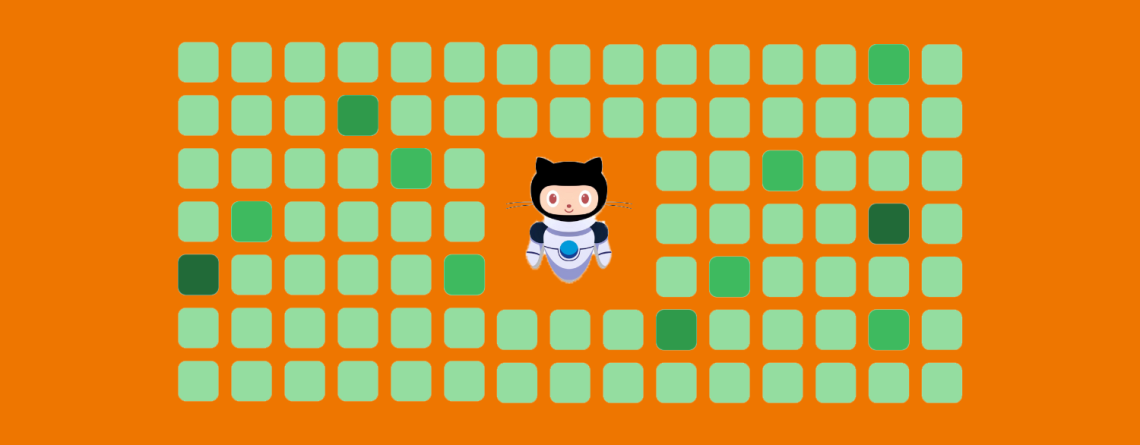
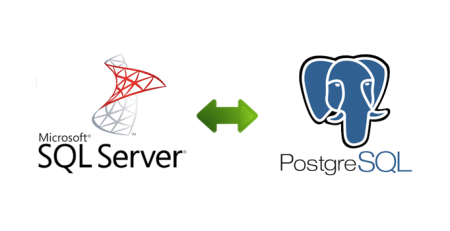


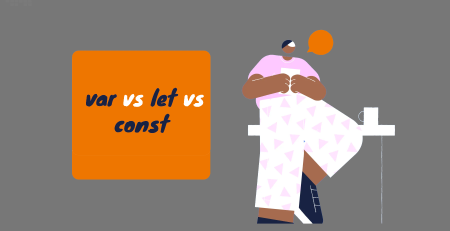


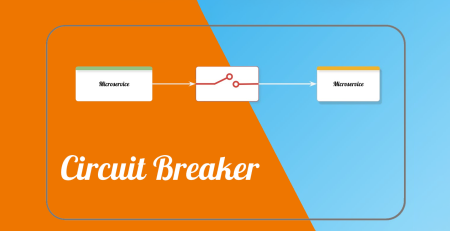

Leave a Reply