Things You Should Know About .NET 5
According to a Microsoft official blog post,.NET 5.0 is the next big thing and the successor to the.NET Core 3.1 release. Microsoft announced in the second week of November 2020 that.NET 5 contains new enhancements, upgrades, and features over.NET Core 3.1. Check out our prior blog pieces if you’re unfamiliar with the.NET framework. It is a software framework that was first launched on February 13, 2002, and was primarily built for Windows. .NET has a framework class library and provides cross-platform and cross-language compatibility.
In this blog, we’ll go over the top five main changes in.NET 5, as well as how they differ from previous versions.
Let’s get started;
THE UNIFIED PLATFORM
The.NET world has become more cohesive with.NET 5. If you’re a frequent user of the.NET framework, you’re probably familiar with the various flavors of the framework, such as.NET Framework,.NET Core,.NET Standard, Mono, and so on. All of these flavors have been combined into.NET 5. It is not simply the next edition of.NET 3.1; it also unifies all of the.NET flavors into a single version to make developers’ lives easier.
.NET 5 provides a common set of APIs to ensure that different applications execute at the same time. .NET 5.0 TFM is used to identify it (Target Framework Moniker). TFM provides developers with a token that allows them to select a target framework. As a result, any target platform that supports.NET 5 can run an application. .NET 5 platform, on the other hand, enables developers to create applications for any platform. This demonstrates that.NET 5 was created with cross-compatibility in mind.
LATEST FEATURES IN C#
C#9, the new version of the.NET platform’s programming language, is included in.NET 5. And there are numerous essential aspects to this new programming language:
Top-Level Statements: Using C#, which supports scripting-based approaches, top-level statements allow you to create only the code lines that are required for limited console programs and utilities.
Immutable Reference Types: You can specify immutable reference types in the.NET 5 framework. You’re defining, for example, those class-based types that can’t be changed after they’ve been created.
Init Setter: Also known as a ‘init accessor,’ this C#9 update allows you to declare properties that can only be initialized.
UNIVERSAL UI
According to the official documentation for.NET 5, developers may now create interfaces for several platforms in a single project, including iOS, Android, and Windows. The.NET Multi-platform App UI, or NET MAUI, is another name for this global UI. Although it is referred to as a Xamarin.forms evolution, it is a universal approach for designing user interfaces for both mobile and desktop apps. The following patterns are also supported:
Model-View-Update is a method of updating a model (MVU)
Model-View-ViewModel (MVVM) MVU is a one-way data flow pattern for handling UI updates and application state that is influenced by the Elm programming language architecture.
EMBRACING SINGLE-FILE APPLICATIONS
Developers will be able to use single-file apps with this version of.NET 5. Developers can now publish or use apps with all of their dependencies in a single file, i.e. all dependencies are bundled into a single file. This functionality differs from the ability to package binaries only in.NET 3.1 single-file apps. The single-file apps feature in.NET 5 has a new underlying structure that allows for direct execution without sacrificing performance.
REMOVAL OF A FEW TECHNOLOGIES
The primary goal of.NET 5 is to create a version that can allow cross-platform programming, which necessitates the removal of some technologies seen in prior versions, such as;
- Web Forms: .NET 5 is no longer supporting Web Forms. Nevertheless, alternatives like Razor Pages and Blazor can be used to build traditional web applications and single page applications respectively.
- WCF: Although it’s a bit shocking news for developers that .NET 5 is also not supporting Windows Communication Foundation or WCF, it’s now offering gRPC migration instead of WCF.
- Windows Workflow Foundation: .NET framework has planned to remove windows workflow foundation in its latest version. But developers can try CoreWF to move existing workflows or to build new ones.
You’ve finally gotten a sense of the prospects, changes, and technology options offered in.NET 5. Check out the official documentation for more information on the.NET 5 changes, or try.NET 5 right now by installing a software development kit.


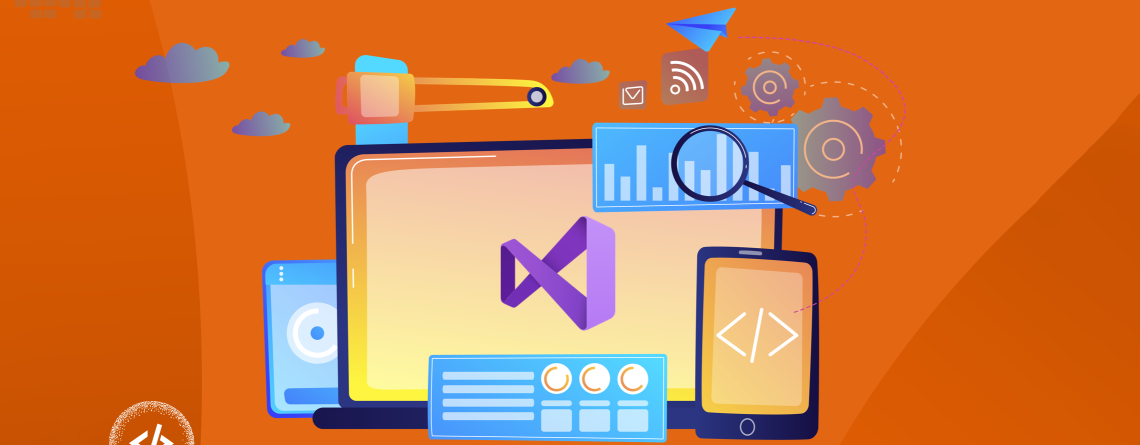
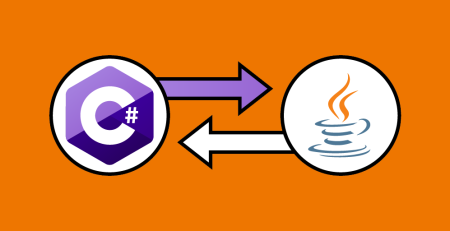
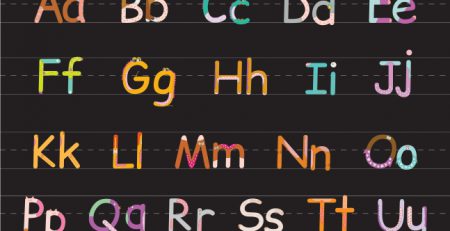
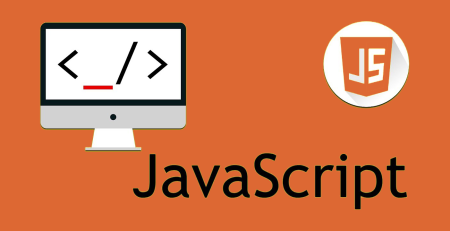





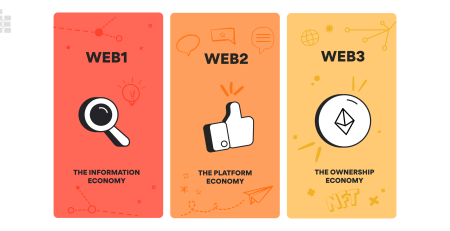
Leave a Reply