Building Angular based Single-Page application on Cloud
Businesses are more inclined than ever before to create single-page applications (SPAs). It is partly due to its improved browser performance and ability to run smartphone applications.
Because of its ability to create single-page applications, Angular, an SPA framework, is also gaining popularity. This article will look at building angular-based SPAs on the cloud and how it affects your business. Let’s get this party started.
Building Angular Based Single-Page Application on Cloud
Why Prefer Angular for single page application?
Angular is a free and open-source framework. Developers can use it to create fully functional single-page applications. However, it is not the only tool on the market that allows you to create SPAs. Then, why do companies prefer Angular over other tools? Because Angular provides some fantastic features and functionalities that will benefit any company out there.
- Rapid development cycles: Business rely heavily on quick development cycles. Angular ng-class and ng-model derivatives help improve the development cycle by allowing two-way data binding. On top of that, it requires less code compared to other solutions.
- Cross-platform compliant: Angular is cross-platform, which enables businesses to develop once and use it everywhere. Utilize the power of experienced Angular development team to get your SPA apps quickly developed across multiple platforms.
- Easy maintenance: Angular-powered SPAs are easy to maintain thanks to client-based object-oriented design. Apart from that, the object-oriented design principles also make it easy for businesses to maintain the application.
- Improved testing: Angular offers dependency injection, making it easy to test applications before it goes live.
Basic Requirements to Get Started
To begin, you must install two tools in your cloud environment: Node.js and Angular CLI.
- To install Node.js, you need to download the node.js package and run it.
- Also, to verify if it is installed correctly or not, you need to type the command node -v to the command line of your OS.
- If it is installed correctly, then you will see the node version installed on your cloud. With node.js, you also get access to Node Package Manager (NPM), which lets you manage packages in the node environment.
- After the Node.js installation, you also need to install Angular CLI.
- As we already have NPM installed, we can run the command npm install -g @angular/cli to install Angular CLI.
The following step is to create a base application and module. We need to use the command ng new my-new-app to generate our new project because we already have the tools enabled. When you’re finished, you’ll have a project structure that includes E2e, node modules, Src, angular-cli.json, karma.conf.js, package.json, protractor.conf.js, README.md, and tslint.json.
One of the most important files in this folder is package.json, which contains your app’s configuration information. Finally, if you are using a local machine, you must enter localhost:4200 in the web browser to run your application. Otherwise, enter the cloud server address and the port number 4200 to get it up and running.
You should be able to see that the webpage loads! You are now prepared to take it further.
Conclusion
From here, you can begin developing your Angular-based Single-Page Application in the cloud or work with a reputable custom Angular development company to have your apps built quickly. You must cover the following topics: linking modules to components, creating services, creating routes and custom components, and more!







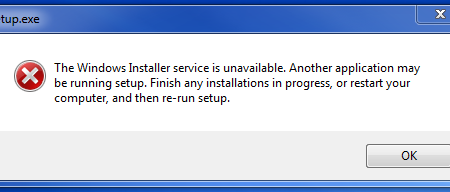
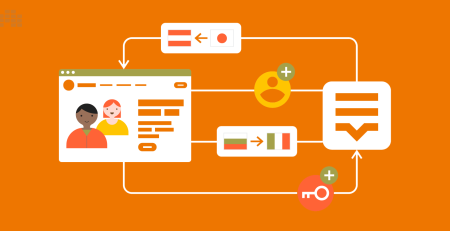

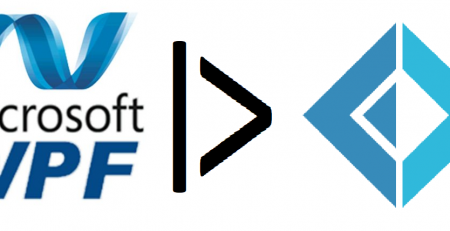


Leave a Reply