C# Keywords Tutorial Part 14: char
C# is a popular, modern, object-oriented programming language that is used to develop a wide range of applications. One of the key features of C# is its robust support for character data types. The “char” keyword is used in C# to represent individual characters, such as letters, numbers, and symbols.
In this blog post, we’ll take a closer look at the “char” keyword in C# and explore some examples of how it can be used in your code.
Syntax of the “char” keyword:
char c = 'a'; // assigning character 'a' to variable c
In C#, the “char” keyword is used to declare a variable that can store a single character. The character is enclosed in single quotes, such as ‘a’ or ‘1’. Here’s an example of how you can use the “char” keyword to declare a variable and assign a value to it:
char myChar = 'A';
In this example, we are declaring a variable called “myChar” and assigning it the value ‘A’. This variable can now be used in our code to represent the character ‘A’.
Another useful feature of the “char” keyword in C# is that it can be used to represent special characters, such as tabs, newlines, and backslashes. These characters are represented using escape sequences. Here are some examples:
char tabChar = '\t'; // assigning tab character to variable char newLineChar = '\n'; // assigning newline character to variable char backslashChar = '\\'; // assigning backslash character to variable
In these examples, we are using escape sequences to represent special characters. The “\t” sequence represents a tab character, “\n” represents a newline character, and “\” represents a single backslash character.
You can also use the “char” keyword in C# to perform operations on character variables. For example, you can use the “+” operator to concatenate two character variables:
char firstChar = 'H'; char secondChar = 'i'; string greeting = firstChar + secondChar;
In this example, we are concatenating two character variables to create a string. The resulting string will contain the characters “Hi”.







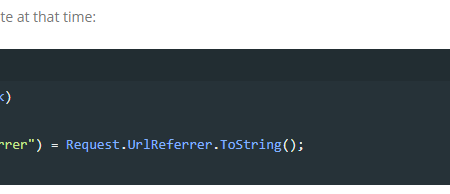

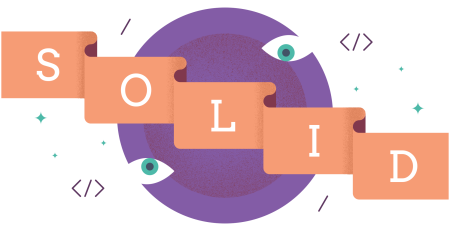

Leave a Reply