Reasons to Choose ASP.NET Boilerplate for Web Development
Table of Contents
Is your next web development project in need of a strong and effective framework? ASP.NET Boilerplate is the only place to look. With its many features and advantages, this all-inclusive framework may improve the quality of your apps and expedite your development process. With code samples to demonstrate the ASP.NET Boilerplate’s strength and adaptability, we’ll go over six strong arguments in this article for why it should be your go-to framework.
Full-Stack Framework in ASP.NET Boilerplate
One notable full-stack framework that addresses both the frontend and backend facets of web development is ASP.NET Boilerplate. It provides a unified solution that makes it simple for developers to create cutting-edge online apps. Let’s examine in detail how code examples made possible by ASP.NET Boilerplate facilitate full-stack development.
Frontend Development:
ASP.NET Boilerplate seamlessly integrates with popular frontend frameworks like Angular, React, and Vue.js. Below is an example of how you can create a simple Angular component within an ASP.NET Boilerplate application:
// Sample Angular Component
import { Component } from '@angular/core';
@Component({
selector: 'app-example',
template: `<h1>Hello, ASP.NET Boilerplate!</h1>`,
})
export class ExampleComponent {}By leveraging ASP.NET Boilerplate’s frontend integration capabilities, developers can harness the power of modern JavaScript frameworks to create dynamic and interactive user interfaces.
Backend Development:
On the backend, ASP.NET Boilerplate utilizes ASP.NET Core to provide a robust foundation for building RESTful APIs and handling server-side logic. Here’s a basic example of how you can create a simple ASP.NET Core controller within an ASP.NET Boilerplate application:
// Sample ASP.NET Core Controller
using Microsoft.AspNetCore.Mvc;
[Route("api/[controller]")]
[ApiController]
public class ExampleController : ControllerBase
{
[HttpGet]
public IActionResult Get()
{
return Ok("Hello, ASP.NET Boilerplate!");
}
}With ASP.NET Boilerplate, developers can easily define RESTful endpoints and implement business logic to handle client requests and respond with data.
Integration:
An essential advantage of ASP.NET Boilerplate is its capability to effortlessly blend frontend and backend elements. Developers can utilize ASP.NET Boilerplate’s native CORS (Cross-Origin Resource Sharing) support to facilitate interaction between frontend and backend layers. Below is a demonstration of configuring CORS in an ASP.NET Core startup class:
// Configure CORS
services.AddCors(options =>
{
options.AddPolicy("AllowAll",
builder => builder
.AllowAnyOrigin()
.AllowAnyMethod()
.AllowAnyHeader());
});By enabling CORS, developers can ensure that frontend applications can securely access backend APIs hosted on different domains.
The full-stack capabilities of ASP.NET Boilerplate enable developers to create contemporary online applications with assurance. Building scalable, maintainable, and feature-rich apps is made easier with ASP.NET Boilerplate, which offers a holistic approach to frontend and backend development integration. ASP.NET Boilerplate streamlines the development process and frees you up to concentrate on providing value to your users, whether you’re working on the front end or back end.
Modular Architecture
The modular architecture of ASP.NET Boilerplate stands out as a defining feature, empowering developers to decompose intricate applications into smaller, more manageable modules. This approach fosters improved code organization, enhances reusability, and promotes maintainability, all while facilitating seamless collaboration within development teams. Let’s delve into how ASP.NET Boilerplate’s modular architecture operates, accompanied by illustrative code examples.
Module Definition:
In ASP.NET Boilerplate, modules are the building blocks of the application, encapsulating related functionality into cohesive units. Here’s an example of how you can define a simple module in ASP.NET Boilerplate:
// Sample Module Definition
[DependsOn(typeof(AbpAspNetCoreModule))]
public class MyModule : AbpModule
{
public override void ConfigureServices(ServiceConfigurationContext context)
{
// Configure services for the module
}
public override void OnApplicationInitialization(ApplicationInitializationContext context)
{
// Initialize the module
}
}In this example, MyModule is a custom module that depends on the AbpAspNetCoreModule. Within the module definition, you can configure services, register dependencies, and perform initialization tasks.
Module Dependencies:
Modules in ASP.NET Boilerplate can have dependencies on other modules, allowing for a hierarchical structure of dependencies. Here’s how you can specify module dependencies:
// Sample Module Dependencies
[DependsOn(typeof(AbpAspNetCoreModule))]
public class MyModule : AbpModule
{
// Module implementation
}In this example, MyModule depends on AbpAspNetCoreModule, indicating that MyModule requires functionality provided by AbpAspNetCoreModule to function properly.
Dynamic Module Loading:
ASP.NET Boilerplate supports dynamic loading of modules, allowing you to add or remove functionality from the application at runtime. Here’s an example of how you can dynamically load a module in ASP.NET Boilerplate:
// Sample Module Loading
var moduleAssembly = Assembly.Load("MyModule.Assembly");
var moduleType = moduleAssembly.GetTypes()
.FirstOrDefault(t => typeof(AbpModule).IsAssignableFrom(t));
if (moduleType != null)
{
var module = (AbpModule)Activator.CreateInstance(moduleType);
module.PreInitialize();
module.Initialize();
}You may add more functionality to your application on the go without having to restart it entirely by using dynamic module loading.
The modular design of ASP.NET Boilerplate offers a scalable and adaptable framework for creating intricate applications. The structure, reusability, and maintainability of code may all be improved by developers by segmenting functionality into modular components. With ASP.NET Boilerplate’s modular architecture, you can construct scalable and resilient solutions that adapt to your changing business requirements, regardless of the size of your project—from tiny applications to huge enterprise systems.
Built-In Authentication and Authorization
Security is a top priority in web development, and ASP.NET Boilerplate offers robust built-in authentication and authorization features to ensure that your application is secure and protected against unauthorized access. Let’s explore how ASP.NET Boilerplate handles authentication and authorization with code examples.
Authentication Configuration:
ASP.NET Boilerplate supports various authentication mechanisms, including JWT (JSON Web Tokens), OAuth, and IdentityServer. Here’s an example of how you can configure JWT authentication in an ASP.NET Boilerplate application:
// Sample Authentication Configuration
Configuration.Modules
.AbpAspNetCore()
.CreateControllersForAppServices(
typeof(MyApplicationModule).GetAssembly()
);
// Configure JWT Authentication
Configuration.AuthOptions = new JwtBearerAuthenticationOptions
{
Authority = "https://your-identity-server-url",
Audience = "your-audience",
RequireHttpsMetadata = false
};In this example, we configure JWT authentication with an identity server, specifying the authority and audience for token validation.
Authorization Policies:
ASP.NET Boilerplate provides a flexible and powerful authorization system based on policies and permissions. Here’s how you can define an authorization policy in ASP.NET Boilerplate:
// Sample Authorization Policy
public class MyAuthorizationProvider : AuthorizationProvider
{
public override void SetPermissions(IPermissionDefinitionContext context)
{
var myPermission = context.CreatePermission("MyPermission", "My Permission Description");
}
}In this example, we define a custom permission called “MyPermission” with a description. You can then assign this permission to users or roles to control access to specific resources or actions.
Securing Endpoints:
You can secure your API endpoints using ASP.NET Boilerplate’s built-in authorization middleware. Here’s how you can apply an authorization policy to an endpoint in ASP.NET Core:
// Sample Endpoint Authorization
[HttpGet]
[Authorize(PermissionNames.Pages_Users)]
public IActionResult GetUsers()
{
// Return users data
}The GetUsers endpoint in this example has the [Authorize] property attached to it, requiring users to have the “Pages.Users” permission in order to access it.
The integrated permission and authentication capabilities of ASP.NET Boilerplate offer a strong base for protecting your online apps. With ASP.NET Boilerplate, you may define granular permissions for your resources or implement token-based authentication with JWT. It provides the flexibility and tools you need to enforce security measures successfully. You can safeguard the data in your application and make sure that only authorized users have access to critical resources by making use of these built-in capabilities.
Flexible Database Support
You have options when it comes to selecting the appropriate database provider for your application with ASP.NET Boilerplate. No matter whatever database system you prefer—SQL Server, PostgreSQL, MySQL, SQLite, or even MongoDB—ASP.NET Boilerplate offers smooth interaction. Now let’s explore how to use and configure various database providers using ASP.NET Boilerplate.
Configuring Entity Framework Core:
Entity Framework Core is a popular ORM (Object-Relational Mapping) framework for .NET applications, and ASP.NET Boilerplate fully supports it. Here’s how you can configure Entity Framework Core as the default database provider in an ASP.NET Boilerplate application:
// Sample Entity Framework Core Configuration
Configure<AbpDbContextOptions>(options =>
{
options.UseSqlServer(configuration.GetConnectionString("DefaultConnection"));
});In this example, we configure Entity Framework Core to use SQL Server as the database provider. You can replace UseSqlServer with UsePostgreSql, UseMySql, or UseSqlite depending on your preferred database system.
Using Multiple Database Providers:
ASP.NET Boilerplate allows you to use multiple database providers within the same application, which can be useful for scenarios where you need to interact with different databases. Here’s how you can configure and use multiple database contexts in ASP.NET Boilerplate:
// Sample Multiple Database Contexts
public class MyDbContext : AbpDbContext<MyDbContext>
{
// DbSet properties and configuration
}
public class MyOtherDbContext : AbpDbContext<MyOtherDbContext>
{
// DbSet properties and configuration
}In this example, we define two separate DbContext classes, MyDbContext and MyOtherDbContext, each representing a different database context. You can then inject and use these DbContext instances in your application as needed.
NoSQL Database Support:
In addition to traditional relational databases, ASP.NET Boilerplate also supports NoSQL databases like MongoDB. Here’s how you can configure and use MongoDB with ASP.NET Boilerplate:
// Sample MongoDB Configuration
services.Configure<AbpMongoDbOptions>(options =>
{
options.ConnectionString = configuration.GetConnectionString("MongoDBConnection");
});In this example, we supply the connection string to set up ASP.NET Boilerplate to utilize MongoDB as the database provider.
Because of ASP.NET Boilerplate’s adaptable database support, you may select the ideal database provider for the particular needs of your application. ASP.NET Boilerplate offers smooth integration and support whether you’re dealing with NoSQL solutions like MongoDB or SQL databases like SQL Server, PostgreSQL, MySQL, or SQLite. Through the utilization of ASP.NET Boilerplate’s versatile database support, you may construct dependable and expandable applications that efficiently fulfill your data storage requirements.
Extensive Built-In Features
ASP.NET Boilerplate comes packed with a plethora of built-in features and utilities, designed to streamline development, enhance productivity, and elevate the quality of web applications. Let’s explore some of the key built-in features of ASP.NET Boilerplate, along with code examples demonstrating their usage.
1. Dependency Injection:
ASP.NET Boilerplate leverages the built-in dependency injection container of ASP.NET Core, providing a robust mechanism for managing object dependencies and promoting loose coupling. Here’s how you can use dependency injection in an ASP.NET Boilerplate application:
// Sample Dependency Injection
public class MyService : IMyService
{
private readonly IUnitOfWorkManager _unitOfWorkManager;
public MyService(IUnitOfWorkManager unitOfWorkManager)
{
_unitOfWorkManager = unitOfWorkManager;
}
public void DoWork()
{
// Perform work using injected dependencies
}
}In this example, MyService class depends on IUnitOfWorkManager, which is injected into the constructor using dependency injection.
2. Logging:
ASP.NET Boilerplate provides built-in logging capabilities through the ASP.NET Core logging framework, enabling developers to capture and manage log messages effectively. Here’s how you can use logging in an ASP.NET Boilerplate application:
// Sample Logging
public class MyService : IMyService
{
private readonly ILogger<MyService> _logger;
public MyService(ILogger<MyService> logger)
{
_logger = logger;
}
public void DoWork()
{
_logger.LogInformation("Doing some work...");
// Perform work
}
}In this example, ILogger<MyService> is injected into the service class, allowing you to log information, warnings, errors, etc.
3. Caching:
ASP.NET Boilerplate includes built-in caching features, allowing developers to cache frequently accessed data for improved performance. Here’s how you can use caching in an ASP.NET Boilerplate application:
// Sample Caching
public class MyService : IMyService
{
private readonly ICacheManager _cacheManager;
public MyService(ICacheManager cacheManager)
{
_cacheManager = cacheManager;
}
public string GetData(string key)
{
return _cacheManager.Get<string>(key, () => FetchDataFromDatabase(key));
}
private string FetchDataFromDatabase(string key)
{
// Fetch data from database
return "Cached Data";
}
}In this example, ICacheManager is injected into the service class, allowing you to retrieve and cache data efficiently.
4. Background Jobs:
ASP.NET Boilerplate offers built-in support for background job processing, enabling developers to offload long-running or asynchronous tasks to background workers. Here’s how you can use background jobs in an ASP.NET Boilerplate application:
// Sample Background Job
public class MyBackgroundJob : BackgroundJob<SomeInputDto>
{
public override void Execute(SomeInputDto input)
{
// Perform background job processing
}
}The MyBackgroundJob class in this example derives from BackgroundJob, making it simple to design and carry out background operations.
The wealth of built-in functionality in ASP.NET Boilerplate give developers a strong platform on which to construct feature-rich and reliable online apps. With ASP.NET Boilerplate, you can work with dependencies injection, logging, caching, background tasks, and other utilities and get the tools and resources you need to work faster and do better work. With ASP.NET Boilerplate, you can concentrate on developing features and business logic since the framework’s rich built-in functionality will take care of the rest.
Seamless Integration with Third-Party Libraries
The adaptable and expandable design of ASP.NET Boilerplate facilitates the seamless integration of other libraries and services into your application. In order to integrate payment gateways, analytics platforms, or communication APIs seamlessly, ASP.NET Boilerplate offers the necessary tools and techniques. Let’s look at how ASP.NET Boilerplate may be integrated with third-party libraries.
NuGet Packages:
NuGet packages are one of the easiest methods to include third-party libraries into an ASP.NET Boilerplate application. To find and install packages straight into your project, utilize the Package Manager Console or NuGet Package Manager in Visual Studio. Here’s an illustration of how to use the Package Manager Console to install a third-party library:
Install-Package ThirdPartyLibrary
Once installed, you can then use the library’s APIs and functionalities in your application.
Configuration and Initialization:
After installing a third-party library, you may need to configure and initialize it within your application. This often involves setting up authentication credentials, configuring options, or initializing services. Here’s an example of how you can configure and initialize a third-party library in your ASP.NET Boilerplate application:
// Sample Third-Party Library Configuration
public void ConfigureServices(IServiceCollection services)
{
// Configure third-party library
services.AddThirdPartyLibrary(options =>
{
options.ApiKey = "your-api-key";
options.BaseUrl = "https://api.thirdparty.com";
});
}In this example, we configure and initialize the third-party library within the ConfigureServices method of the Startup class.
Usage in Services and Controllers:
Once configured, you can use the third-party library’s functionalities in your services, controllers, or other components of your application. Here’s an example of how you can use a third-party library in a controller action:
// Sample Controller Action using Third-Party Library
[HttpGet]
public async Task<IActionResult> GetDataFromThirdParty()
{
var result = await _thirdPartyService.GetDataAsync();
return Ok(result);
}In this example, _thirdPartyService is an instance of a service that encapsulates the functionality provided by the third-party library. You can then use this service to interact with the third-party API and retrieve data.
The easy connection of ASP.NET Boilerplate with third-party libraries lets you easily use other services and expand the functionality of your application. The tools and processes for a seamless connection are provided by ASP.NET Boilerplate, whether you’re connecting payment gateways, analytics platforms, or communication APIs. You may increase the functionality of your application and provide your consumers with extra value by utilizing third-party libraries.
Active Community and Support
When it comes to web development frameworks, the features the framework provides may be equally as important as the community support they receive. A thriving and active community of developers and contributors supports ASP.NET Boilerplate. Let’s look at how this vibrant community helps developers just like you and makes ASP.NET Boilerplate successful.
Community Forums and Discussions:
ASP.NET Boilerplate offers a number of social media groups, forums, and discussion boards as ways for the community to communicate. These forums allow developers to exchange ideas, post queries, and look for support from other members of the community. The ASP.NET Boilerplate community is there to help and advise beginners as well as seasoned developers who are encountering difficulties.
GitHub Repository:
The main location for framework development and cooperation is the ASP.NET Boilerplate GitHub project. Developers can report bugs, make enhancement suggestions, and add code to the framework here. Because ASP.NET Boilerplate is transparent and open-source, it encourages community members to actively engage in determining the framework’s future path.
Documentation and Tutorials:
The ASP.NET Boilerplate community is dedicated to providing comprehensive documentation and tutorials to help developers get started with the framework and deepen their understanding of its features. From getting started guides to advanced topics, the documentation covers a wide range of topics to support developers at every stage of their journey with ASP.NET Boilerplate.
Meetups and Conferences:
The ASP.NET Boilerplate community actively coordinates meetups, workshops, and conferences, offering developers invaluable opportunities to connect face-to-face, exchange insights, and glean wisdom from industry veterans. These gatherings serve as pivotal networking platforms, nurturing a strong sense of camaraderie within the community. Whether you’re partaking in a nearby meetup or a global conference, you’ll encounter abundant chances to interact with peers, broaden your perspectives, and forge meaningful connections with fellow enthusiasts.
Contributions and Feedback:
The contributions and comments made by its members are what keep the ASP.NET Boilerplate community alive. Your contributions, whether they be pull requests, bug reports, or feature comments, are extremely important in determining the direction that ASP.NET Boilerplate will take. You can guarantee the framework’s continuous success and contribute to making it better for everyone by getting involved in the community.
One of the best things about ASP.NET Boilerplate is the vibrant community that surrounds it. Developers may access an abundance of tools and help from the ASP.NET Boilerplate community through forums, GitHub repositories, documentation, meetings, and more. You’ll discover a friendly and helpful community prepared to support your success, whether you’re looking for advice, exchanging information, or working on the framework’s growth.
Scalability and Performance
In the ever-changing field of web development, performance and scalability are critical factors. Because of its strong architecture and well-thought-out features, ASP.NET Boilerplate stands out as a framework made to handle the needs of high-performance, scalable applications. Let’s explore how ASP.NET Boilerplate enables developers to get performance excellence and scalability.
1. Modular Architecture for Scalability:
The modular design of ASP.NET Boilerplate is the foundation for its scalability. With this method, developers may divide large, complicated apps into smaller, more manageable components. Modules may be added or changed as the application expands without impacting the architecture as a whole. As a result of its modular design, programs may grow and change to meet changing needs, which encourages scalability.
// Sample Module Definition
[DependsOn(typeof(AbpAspNetCoreModule))]
public class MyModule : AbpModule
{
// Module configuration and initialization
}2. Asynchronous Programming for Performance:
Asynchronous programming, which permits processes to run simultaneously and improves application speed, is supported by ASP.NET Boilerplate. The program may handle several requests at once thanks to asynchronous methods, which enhances responsiveness and resource efficiency. Developers may create scalable, highly responsive, and efficient apps that can manage large workloads by utilizing asynchronous programming.
// Sample Asynchronous Method
public async Task<ActionResult> ProcessDataAsync()
{
var data = await _dataService.GetDataAsync();
// Process data asynchronously
return View(data);
}3. Distributed Caching for Scalability:
ASP.NET Boilerplate integrates seamlessly with distributed caching solutions, such as Redis or Memcached, to improve scalability and performance. By caching frequently accessed data in a distributed cache, applications can reduce database load and latency, resulting in faster response times and improved scalability. ASP.NET Boilerplate’s built-in caching features make it easy to configure and utilize distributed caching in your applications.
// Sample Caching Configuration
services.AddDistributedRedisCache(options =>
{
options.Configuration = "localhost";
options.InstanceName = "SampleInstance";
});4. Performance Optimization Techniques:
ASP.NET Boilerplate offers various performance optimization techniques to improve application performance further. Techniques such as lazy loading, query optimization, and data compression can significantly reduce response times and enhance the overall user experience. By employing these optimization techniques judiciously, developers can ensure that their applications perform optimally even under heavy loads.
// Sample Query Optimization var result = await _dbContext.Entities.AsNoTracking().Where(e => e.IsActive).ToListAsync();
5. Horizontal and Vertical Scaling:
ASP.NET Boilerplate applications can be scaled both horizontally and vertically to meet growing demands. Horizontal scaling involves adding more instances of the application across multiple servers, while vertical scaling involves upgrading the resources of existing servers. ASP.NET Boilerplate’s architecture and design patterns facilitate both types of scaling, allowing applications to scale seamlessly as traffic and workload increase.
Because ASP.NET Boilerplate prioritizes scalability and performance, it’s a great option for developing high-performance, mission-critical applications. With the support of modular architecture, asynchronous programming, distributed caching, performance optimization strategies, and adaptable scaling options, ASP.NET Boilerplate enables programmers to design applications that are responsive, scalable, and efficient enough to meet the demands of contemporary online environments. You can realize the full potential of your apps and provide outstanding user experiences at scale with ASP.NET Boilerplate.




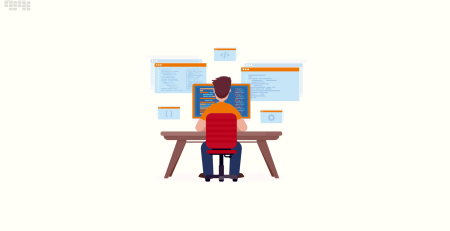



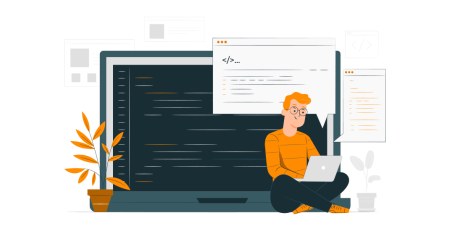
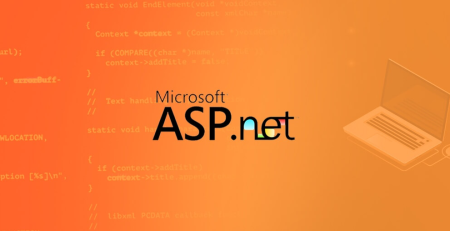

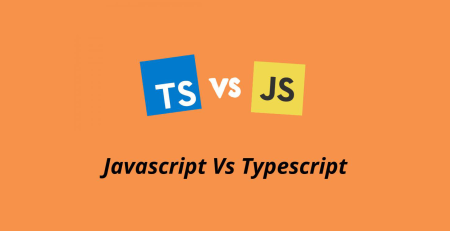
Leave a Reply