C# Keywords Tutorial Part 34: float
C# is a well-known programming language that is utilized for creating various types of applications. The “float” keyword is a crucial data type in C#, as it denotes single-precision floating-point numbers.
This article will delve into the “float” keyword in C# comprehensively, presenting code samples to clarify its implementation.
What is a float in C#?
In C#, a “float” is a data type utilized to denote single-precision floating-point numbers. It is a 32-bit data type capable of storing a broad spectrum of values, spanning from approximately 1.5 × 10^-45 to 3.4 × 10^38.
The “float” data type proves useful in representing decimal numbers requiring less precision than double-precision floating-point numbers, which consume 64 bits of memory.
Declaring a float variable in C#
To declare a “float” variable in C#, you can use the “float” keyword followed by the variable name. Here’s an example:
float myFloat = 3.14f;
Note that you need to append the “f” suffix to the float value to indicate that it is a float and not a double.
Initializing a float variable in C#
You can also initialize a “float” variable while declaring it. Here’s an example:
float myFloat = 1.23f;
Performing arithmetic operations on float variables
You can perform arithmetic operations on “float” variables, just like any other numeric data type in C#. Here are some examples:
float x = 2.5f; float y = 3.5f; float sum = x + y; // 6.0 float difference = x - y; // -1.0 float product = x * y; // 8.75 float quotient = x / y; // 0.7142857
Converting a float to a string
To convert a “float” variable to a string, you can use the “ToString()” method. Here’s an example:
float myFloat = 1.23f; string myString = myFloat.ToString();
Converting a string to a float
To convert a string to a “float” variable, you can use the “float.Parse()” or “float.TryParse()” method. Here are some examples:
string myString = "1.23"; float myFloat = float.Parse(myString); // 1.23 string myInvalidString = "invalid"; float myDefaultFloat = 0.0f; bool isValid = float.TryParse(myInvalidString, out myDefaultFloat); // false, myDefaultFloat will remain 0.0f



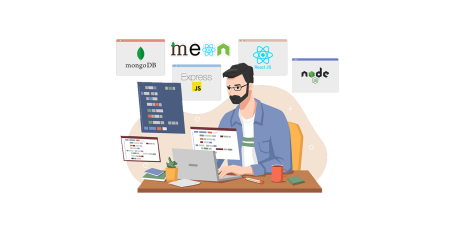
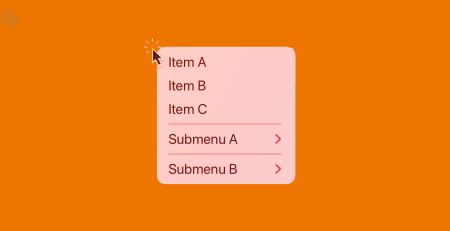



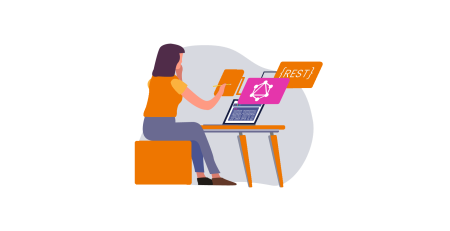
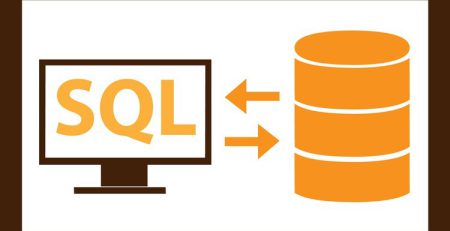

Leave a Reply