Handling Foreign Key Constraint Errors in C#: Avoiding Cascading Cycles
Introduction:
In relational databases, foreign key constraints play a crucial role in preserving data integrity. They can help avoid mistakes and inconsistencies that might happen when data is deleted or edited and they can help guarantee that data is organized and related in a logical and consistent manner. Foreign key limitations, though, can also become problematic when data is destroyed or changed, especially when cascade cycles are present. The handling of foreign key constraint errors in C# while utilizing ASP.NET or ASP.NET Core, as well as preventing cascading cycles that may result in these problems, will be covered in this article.
What are foreign key constraints?
A field in a table known as a foreign key is used to create a connection between that table and another table. A foreign key constraint is a regulation that details how to use and enforce the foreign key in the database. A foreign key restriction might state, for instance, that the foreign key must be distinct or that it must be assigned to a value other than null. Foreign key restrictions can be set up in a database or in an application’s code. They can be used to impose regulations governing the data that is permitted in the foreign key field or regulations governing “one-to-one” or “one-to-many” relationships between tables.
What are cascading cycles?
When a foreign key constraint causes a loop or cycle in the data relationships between tables, it is known as a cascading cycle. Consider a straightforward database with two tables, “Customers” and “Orders,” as an illustration. A foreign key field called “CustomerId” exists in the “Customers” database and is used to refer to the “Customers” table in the “Orders” table.
A cascading cycle may happen if a customer is deleted from the “Customers” database and there are orders that reference that customer if a foreign key constraint is set up so that the “Orders” table cannot contain a “CustomerId” value that does not exist in the “Customers” table. The orders will also be destroyed if the foreign key constraint is configured to “cascade” the delete action to the “Orders” table. However, if subsequent orders reference those orders, then those orders will also be deleted, and so on. This can lead to a cycle of deletions that is challenging to break.
How to handle foreign key constraint errors in C#
There are several ways you can handle foreign key constraint errors in C# when working with ASP.NET or ASP.NET Core:
- Use the
ON DELETE SET NULLorON DELETE SET DEFAULToption when defining the foreign key constraint. This will allow the parent record to be deleted without causing a constraint error, but it will also result in either null or default values being assigned to the child records that reference the deleted parent. - Use the
ON DELETE CASCADEoption when defining the foreign key constraint. This will allow the parent record to be deleted and will also delete any child records that reference the parent. This can help avoid constraint errors, but it can also lead to data loss if you are not careful. - Use a stored procedure to handle the delete operation. This can allow you to perform additional checks or tasks before deleting the parent record, which can help you avoid constraint errors and other problems.
- Use a try-catch block to handle the error. This can allow you to gracefully handle the error.





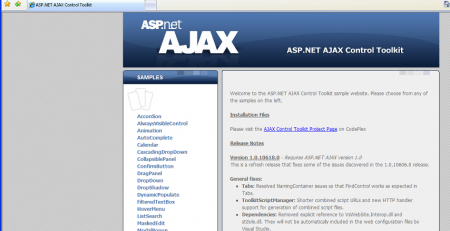
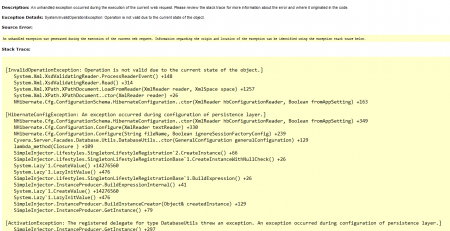
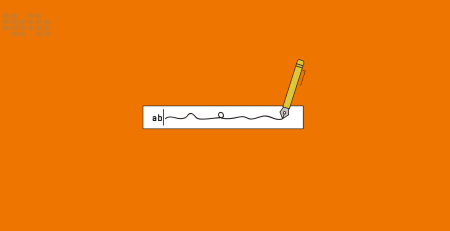

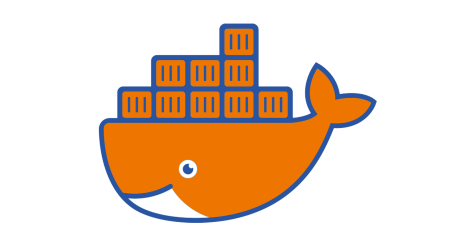


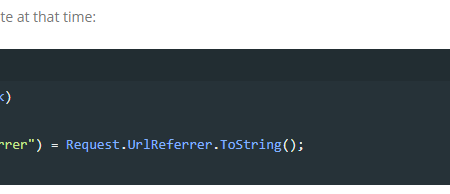
Leave a Reply