C# Keywords Tutorial Part 77: sizeof
Developers frequently employ the contemporary programming language C# to create a variety of apps. It offers a wide range of features to assist programmers in writing effective and efficient code. One such feature is the “sizeof” keyword, which is utilized at compile time to ascertain the size of a value type. The “sizeof” keyword in C# will be covered in detail along with code samples in this blog article.
The “sizeof” Keyword in C#
The size of a value type is determined at compile time using the “sizeof” keyword. The size of a value type in bytes is returned by this compile-time operator. bool, byte, char, decimal, double, enum, float, int, long, sbyte, short, struct, uint, ulong, and ushort are among the value types that can be used with the “sizeof” keyword.
When working with huge arrays or data structures or when memory use is an issue, the “sizeof” keyword might be helpful.
Here’s an example of how to use the “sizeof” keyword:
int size = sizeof(int); Console.WriteLine(size);
In the above example, we have declared a variable named “size” and assigned it the result of the “sizeof” operator for the “int” data type. We have then printed the value of the “size” variable using the Console.WriteLine() method.
Let’s look at some more examples to understand how the “sizeof” keyword can be used in C#.
Example 1: Using sizeof with Structs
struct MyStruct
{
public int x;
public int y;
}
int size = sizeof(MyStruct);
Console.WriteLine(size);In the above example, we have declared a struct named “MyStruct” with two fields of type int. We have then used the “sizeof” operator to determine the size of the “MyStruct” struct in bytes and assigned it to the “size” variable. We have then printed the value of the “size” variable using the Console.WriteLine() method.
Example 2: Using sizeof with Arrays
int[] numbers = { 1, 2, 3, 4, 5 };
int size = sizeof(int) * numbers.Length;
Console.WriteLine(size);In the above example, we have declared an array of integers named “numbers” and initialized it with some values. We have then used the “sizeof” operator to determine the size of each integer in the array and multiplied it by the length of the array to get the total size of the array in bytes. We have then assigned this value to the “size” variable and printed it using the Console.WriteLine() method.
Example 3: Using sizeof with Enum
enum DaysOfWeek { Sunday, Monday, Tuesday, Wednesday, Thursday, Friday, Saturday };
int size = sizeof(DaysOfWeek);
Console.WriteLine(size);In the above example, we have declared an enum named “DaysOfWeek” with seven values representing the days of the week. We have then used the “sizeof” operator to determine the size of the “DaysOfWeek” enum in bytes and assigned it to the “size” variable. We have then printed the value of the “size” variable using the Console.WriteLine() method.




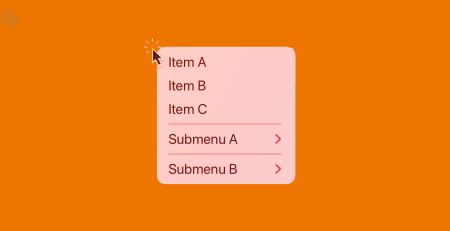


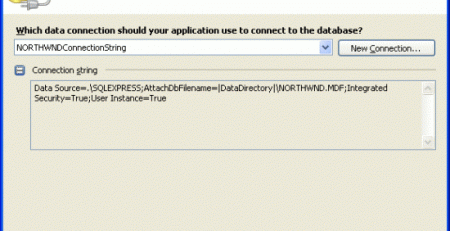

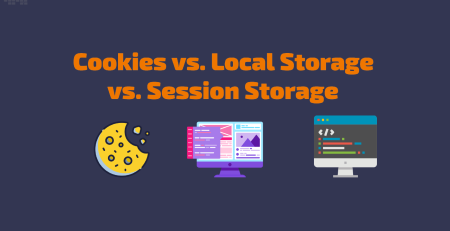
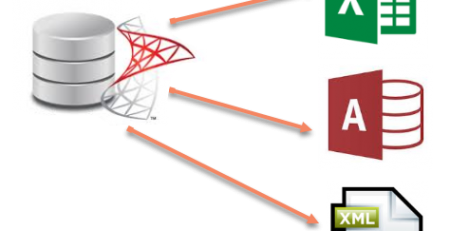

Leave a Reply