Getting Started with NUnit and C#: A Beginner’s Guide to API Test Automation
In today’s fast-paced software development landscape, ensuring the reliability of your APIs is crucial. API testing is a fundamental practice for achieving this, and NUnit combined with C# is a powerful choice for creating robust and automated API tests. In this beginner’s guide, we’ll walk you through the essential steps to start automating your API tests from scratch.
Prerequisites
Before we dive into the code, make sure you have the following prerequisites:
- Visual Studio: You can download and install the latest version of Visual Studio from the official website.
- NUnit Framework: Install NUnit via NuGet Package Manager in Visual Studio.
- REST Client: You can use a REST client like Postman or Insomnia to interact with the API you want to test.
Creating a New NUnit Test Project
- Open Visual Studio.
- Go to
File -> New -> Project. - Choose
Class Library (.NET Core)as the project template. - Name your project, and choose a location to save it.
- Click on
Create. - In the Solution Explorer, right-click on the newly created project, go to
Manage NuGet Packages, and search for “NUnit”. Install theNUnitandNUnit3TestAdapterpackages.
Writing Your First API Test
Now that we have our project set up, let’s write our first API test. We’ll use the popular testing framework NUnit and the HttpClient class in C# to interact with the API.
using NUnit.Framework;
using System.Net.Http;
using System.Threading.Tasks;
[TestFixture]
public class APITest
{
private HttpClient _httpClient;
[OneTimeSetUp]
public void Setup()
{
// Initialize HttpClient
_httpClient = new HttpClient();
_httpClient.BaseAddress = new Uri("https://api.example.com"); // Replace with your API's base URL
}
[Test]
public async Task Test_GetRequest()
{
// Arrange
var endpoint = "/users/1"; // Replace with the API endpoint you want to test
// Act
var response = await _httpClient.GetAsync(endpoint);
// Assert
Assert.That(response.StatusCode, Is.EqualTo(HttpStatusCode.OK));
// Add more assertions as needed
}
[OneTimeTearDown]
public void TearDown()
{
// Clean up HttpClient
_httpClient.Dispose();
}
}In this example, we’ve created a simple NUnit test fixture with a setup, test, and teardown method. The test sends a GET request to an API endpoint and asserts the response status code.
Remember to replace "https://api.example.com" with the base URL of your API and "/users/1" with the actual endpoint you want to test.
Running Your Tests
To run your NUnit tests, follow these steps:
- In Visual Studio, go to
Test -> Run -> All Tests. - The NUnit Test Runner will execute your tests and display the results.
That’s it! You’ve created your first API test using NUnit and C#. You can expand upon this foundation to create more complex tests, add assertions, and integrate your tests into your CI/CD pipeline for continuous validation of your APIs. Happy testing!




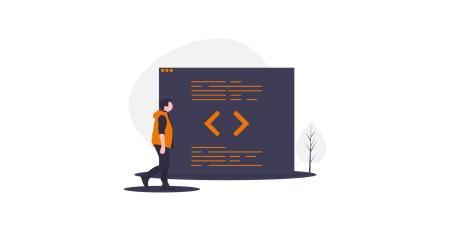

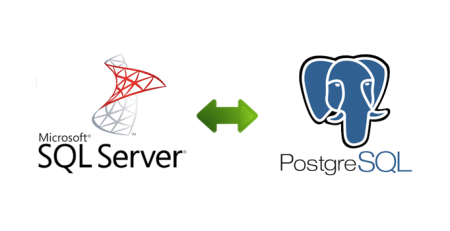
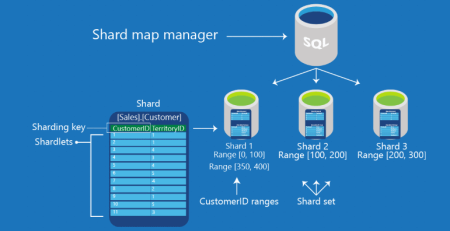


Leave a Reply