Empowering React: Proven Tactics to Turbocharge Your Application Performance
Table of Contents
Introduction
In the dynamic world of web development, providing a quick and responsive user experience is critical. This is also the case with React, a well-liked JavaScript toolkit for creating user interfaces. Do not worry if your application is experiencing performance snags; this blog article will walk you through tried-and-true tactics and adjustments to get it running faster.
Identifying Performance Bottlenecks
Before diving into optimizations, it’s crucial to identify the specific areas where your app is lagging. Common performance bottlenecks in React applications include:
- Excessive Re-renders: Unnecessary renders can slow down your app. Identify components that re-render frequently and optimize them.
- Large Component Trees: A deep component tree can lead to longer rendering times. Streamline your component structure and leverage React’s memoization techniques.
- Inefficient State Management: Poorly managed state can impact performance. Evaluate your state management strategy and consider using more efficient alternatives like Redux or Recoil.
- Network Latency: Slow API calls or large asset sizes can contribute to sluggish performance. Optimize data fetching and minimize asset sizes where possible.
Optimize React Components
1. Memoization with React.memo:
import React, { memo } from 'react';
const MemoizedComponent = memo(({ data }) => {
// Component logic here
});
export default MemoizedComponent;React.memo can be used to memoize functional components, preventing unnecessary re-renders when the props remain unchanged.
2. Use PureComponent:
import React, { PureComponent } from 'react';
class PureExample extends PureComponent {
// Component logic here
}
export default PureExample;PureComponent performs a shallow comparison of props and state, skipping renders if they haven’t changed. Use it for components that don’t need a custom shouldComponentUpdate method.
Streamline Component Structure
3. React.Fragment for Grouping:
import React from 'react';
const FragmentExample = () => {
return (
<>
<ChildComponent1 />
<ChildComponent2 />
</>
);
};
export default FragmentExample;Using React.Fragment or the shorthand <> </> can help reduce unnecessary parent elements in your component tree.
4. Lazy Loading with React.lazy:
import React, { lazy, Suspense } from 'react';
const LazyComponent = lazy(() => import('./LazyComponent'));
const App = () => (
<Suspense fallback={<div>Loading...</div>}>
<LazyComponent />
</Suspense>
);
export default App;Lazy loading can significantly improve the initial load time by loading components only when needed.
Optimize State Management
5. Redux for Centralized State:
Consider using Redux for centralized state management, especially in larger applications. It can prevent unnecessary re-renders by ensuring components only subscribe to the specific state slices they need.
6. Recoil for Efficient State Management:
import { atom, useRecoilState } from 'recoil';
const counterState = atom({
key: 'counterState',
default: 0,
});
const CounterComponent = () => {
const [count, setCount] = useRecoilState(counterState);
// Component logic here
};Recoil is a state management library specifically designed for React. It provides a more flexible and efficient way to manage state compared to the traditional React context.
Network Optimization
7. Optimize API Calls:
Ensure that your API calls are optimized, and only fetch the data that is necessary. Consider implementing caching mechanisms or using GraphQL to retrieve specific data needed for the UI.
8. Code Splitting:
import { lazy, Suspense } from 'react';
const LazyComponent = lazy(() => import('./LazyComponent'));
const App = () => (
<Suspense fallback={<div>Loading...</div>}>
<LazyComponent />
</Suspense>
);
export default App;Code splitting allows you to load only the code necessary for the current view, reducing the initial bundle size and improving load times.
Conclusion
Through the adoption of these tactics, your application’s performance may be greatly improved. Don’t forget to utilize React DevTools and Lighthouse to profile your app in order to find more places that need work. Although maintaining the speed and responsiveness of your application is a continuous effort, you’re already well on your way to providing a first-rate user experience with these enhancements. Have fun with coding!


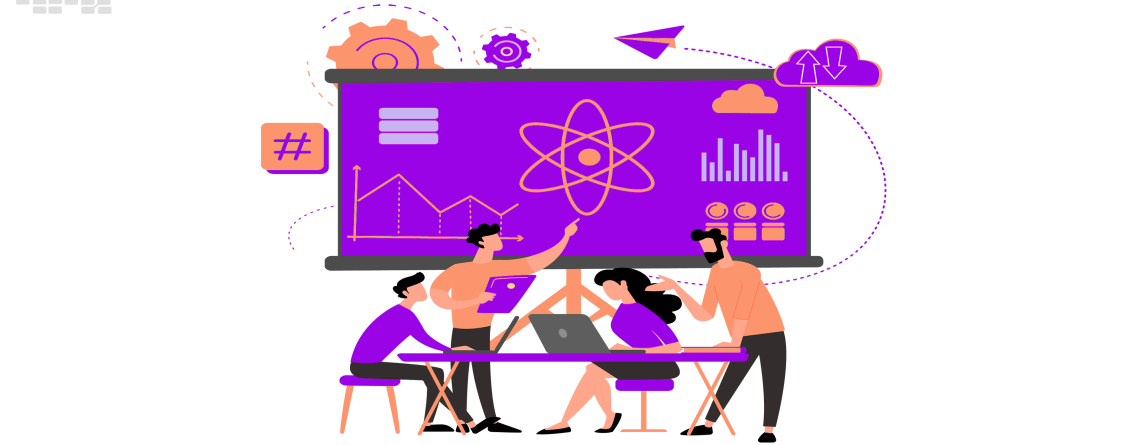
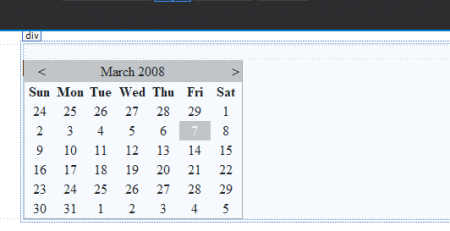





Leave a Reply