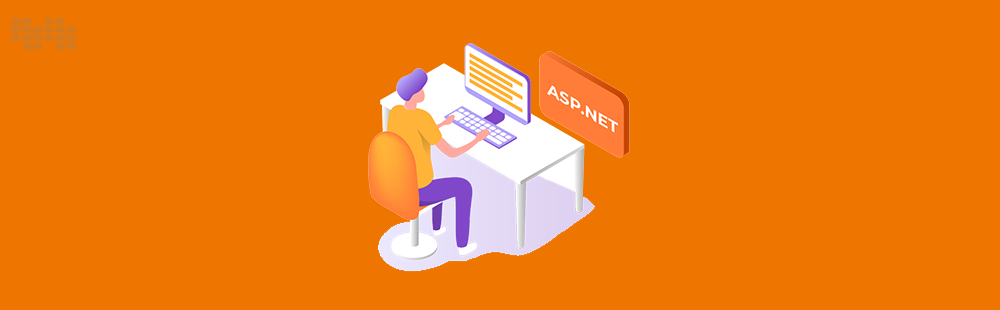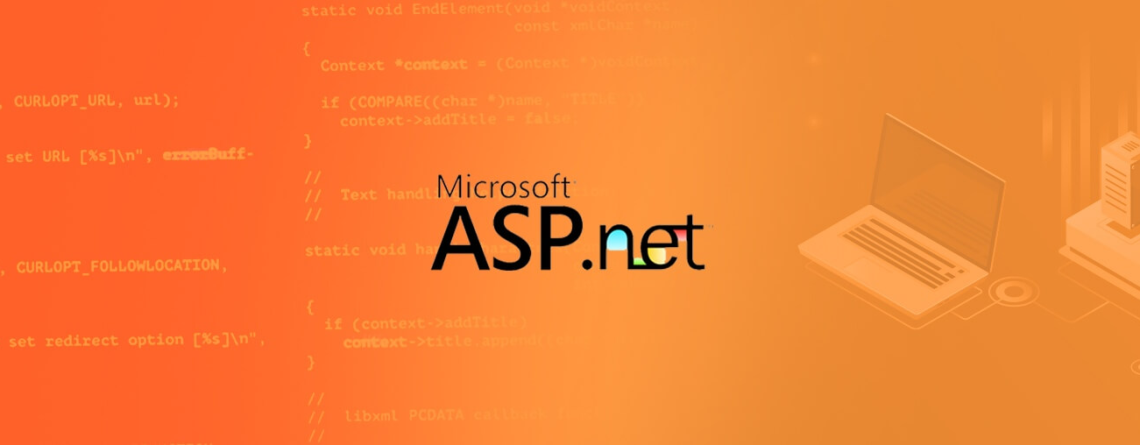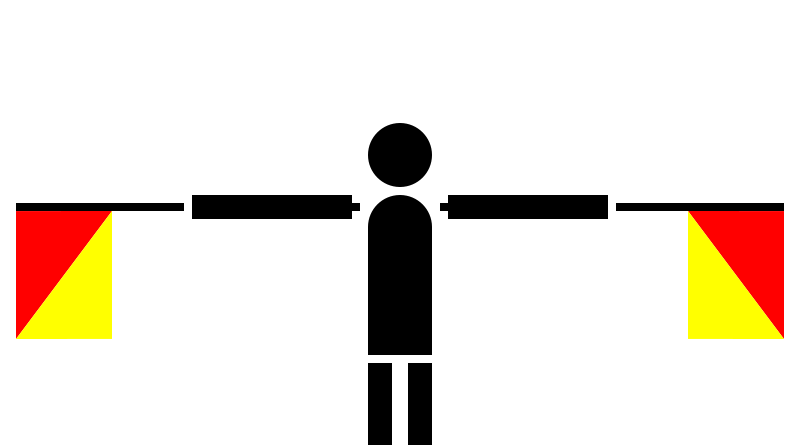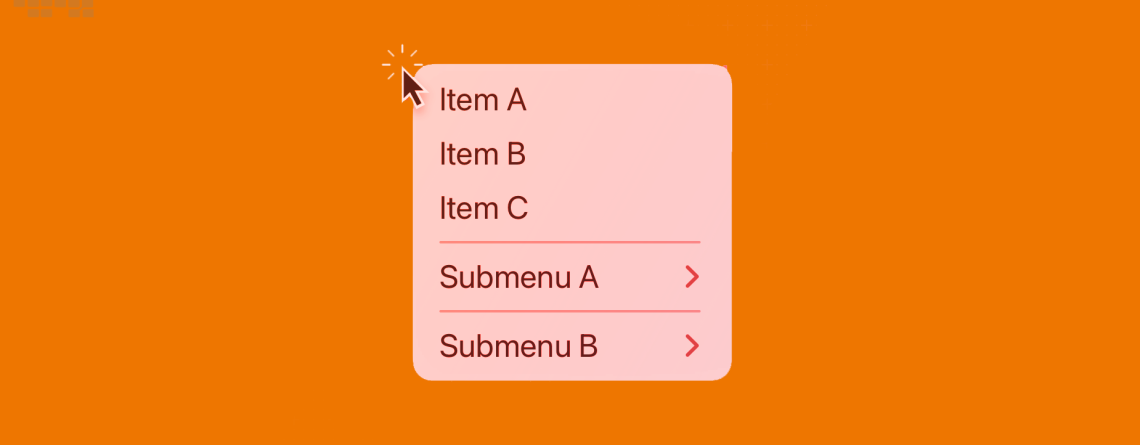How to use Active Directory Membership Provider in ASP.NET
The ASP.NET membership feature provides secure credential storage for application users. We will use The following: Web page named Login.aspx and another web page named CreateUser.aspx Login Control. Create User Wizard Control. Steps: 1- Configure Forms Authentication in Web.config file. To configure forms authentication, set the <authentication> element's mode attribute to "Forms" and then configure your application's Web.config file as shown...