JavaScript VS. TypeScript
JavaScript and TypeScript are two of the most popular programming languages today.
While both of these programming languages are primarily used for web application development, TypeScript has recently gained traction as RxJS and Angular have begun to use it.
So, should you switch your web app from JavaScript to TypeScript?
This post will undoubtedly provide an answer to that question.
What is JavaScript?
JavaScript, in its most basic form, is a scripting language that allows you to create interactive web pages.
It is a client-side programming language that does not rely on web server resources.
The main goal in creating this language was to create a complementary scripting language, similar to how Microsoft has Visual Basic to C++.
JavaScript can now be used with a wide range of technologies, including XML, REST APIs, and others.
However, JavaScript was not intended to be used to create complex applications.
History of JavaScript
Brendan Eich, a Netscape Communications Corporation programmer, created JavaScript, which was originally intended to work as a Netscape navigator.
However, it quickly became a popular scripting tool and was renamed JavaScript to reflect Netscape’s support for Java in its web browser.
I’ve listed a few significant JavaScript milestones since its inception below.
- JavaScript was launched in September 1995 and it was initially called Mocha. It took only 10 days to develop the first scripting language.
- After JavaScript became popular, Netscape submitted it to ECMA (European Computer Manufacturers Association) in November 1996.
- In 1998 & 1999, ECMAScript 2 and ECMAScript 3 was released respectively.
- In 2005, Mozilla and Eich partnered together to develop E4X JavaScript.
- In 2009, the CommonJS project was created for driving the language towards ECMAScript 6.
- In 2016, 92% of all websites on Internet use JavaScript, including Facebook & Google.
What is TypeScript?
TypeScript, in a nutshell, is a modern-day, statically compiled JavaScript language for writing simpler and clearer code.
TypeScript is compatible with any browser that supports ECMAScript 3 or newer versions, including Node JS.
In other words, incorporating TypeScript into a JavaScript development project can aid in the development of more robust applications due to its static typing, classes, and interface.
TypeScript, in a nutshell, is intended for the development of large-scale applications that can be trans-compiled to JavaScript.
History of TypeScript
Microsoft developed TypeScript as an open-source programming language with optional static typing.
TypeScript is a superset of JavaScript that can be used to create JavaScript applications for both server-side and client-side execution.
I’ve listed a few significant JavaScript milestones since its inception below.
- TypeScript was released for public in October 2012 as version 0.8.
Version 0.9 was released in 2013. - Microsoft then added support for generics and released TypeScript 1.0 at Microsoft’s build developer conference 2014.
- In July 2014, TypeScript development team at Microsoft released a new TypeScript compiler, claiming 5 times more performance.
- In September 2016, Microsoft released TypeScript 2.0 that comprised several new features, including the feature of optionally preventing variables from being assigned null values.
- In March 2018, conditional types were added in the TypeScript.
Benefits of JavaScript
JavaScript gained popularity as a result of the advantages listed below.
Flexibility
Because JavaScript is so versatile, some developers still prefer it over TypeScript.
Native browser support
JavaScript code is directly compiled into machine language, whereas TypeScript produces JavaScript after compilation, which adds an extra step.
No annotations required
Because it requires developers to constantly annotate their code, TypeScript makes the project less efficient. However, JavaScript does not.
Easy learning curve
JavaScript is unquestionably easier to learn, which is why many JavaScript developers prefer to stick with the language they already know rather than learning TypeScript.
Huge community
The JavaScript community is massive, active, and growing. That means it’s easier to find developers who are willing to assist with project development and share their expertise.
Benefits of TypeScript
TypeScript, as mentioned earlier, is rapidly gaining traction. The main reason for this is that it benefits from additional features. The following are the most significant advantages of TypeScript.
Static typing
The static typing feature in TypeScript aids in the detection of bugs while writing scripts.
This assists developers in writing more robust code and maintaining it, resulting in much better and cleaner code than JavaScript.
Type annotations
One of TypeScript’s primary goals is to statically identify constructs that may be errors.
This essentially allows developers to make safe assumptions about state while the code is being executed.
Take a look at the example below to get a better understanding.
// Native JavaScript
function getPassword(clearPasswordText){
if(clearPasswordText){
return 'password';
}
return '********';
}
let password = getPassword('false');There is nothing in the preceding JavaScript code to prevent the script from calling getPassword() with invalid parameters. During runtime, this causes a silent error.
However, if you use TypeScript Annotations as shown in the example below, you can easily avoid this at compile time.
// TypeScript
function getPassword(clearPasswordText: boolean) : string {
if(clearPasswordText) {
return 'password';
}
return '********';
}
let password = getPassword('false');
//throws error TS2345: Argument of type '"false"' is not assignable of type 'boolean'.As you can see, the preceding code prevents operations from being executed if the object type is unexpected.
Better for collaboration
Large-scale applications typically have a larger team of developers working on them. This provides an opportunity to make a shambles and increase coding errors.
However, TypeScript’s type safety feature assists in finding code errors and bugs while writing the code rather than during compilation, resulting in a more efficient debugging process and better collaboration opportunities.
API documentation
With tools like Dash in JavaScript, you can access a library’s own documentation. However, it simply cannot compete with the TypeScript experience.
Consider the Fetch API. The image below shows how developers can use the VSCode Peek feature to explore the API.
These types of tools enable developers to go beyond what is available through jsdocs and traditional JavaScript.
Perfect for large-scale application development
The majority of large-scale projects necessitate small and incremental changes to the code base.
And these changes must be made with caution, or they will have serious and unintended consequences.
TypeScript refactoring tools help to avoid such situations by allowing you to undo changes, making the development process much easier and faster.
Enhanced productivity
TypeScript includes built-in features such as auto-compilation, ECMAScript 6 code support, and dynamic typing, which aid the compiler in producing highly optimized code and increasing developer productivity.
When to opt for JavaScript
Small project
For small projects or development teams, TypeScript may be overkill. As a result, JavaScript is an excellent choice for developing small projects.
Build tools required
In order to execute the JavaScript, TypeScript requires the addition of a build step.
However, it is now uncommon for developers to not use build tools of some kind when developing JavaScript applications.
Strong test workflow
If you already have a solid JavaScript team on which to rely and who can implement test-driven development in your project, then TypeScript is not worth the investment.
Added dependencies
If your project includes the use of libraries, TypeScript will require their type definitions. And each type definition will result in the addition of a new npm package.
The point is that relying on these dependencies increases the risk of these packages becoming unmaintained or incorrect in the future.
Simply put, if you need to import type dependencies while developing your application, you will lose the TypeScript advantage.
As a result, it is preferable to use JavaScript for projects that require type dependencies.
Advantages of using typescript over JavaScript
Without a doubt, JavaScript has shaped the modern web. When you create an enterprise-level application or product, however, JavaScript loses its structure and discipline.
This is where TypeScript comes in handy. TypeScript’s type checking feature allows for a dynamic approach while also providing proper structure.
That is not the case! – TypeScript outperforms JavaScript in almost every way.
Create big applications
TypeScript is recommended if you’re developing an enterprise-level application or product that requires system structure.
The reason for this is that TypeScript makes it simple to develop and maintain projects with fewer bugs.
If, on the other hand, you decide to create a large application in JavaScript, the following errors are almost certain to occur:
- No availability of new JavaScript API’s in cross platforms as well as browsers.
- There will be a lack of Object Oriented Programming
- No base structure of the project
- Lastly, no inherent type hinting/type casting.
Type hinting/type casting
TypeScript, unlike JavaScript, uses Type Casting and Type Hinting to assign a number to a variable.
Once a number is assigned, TypeScript displays the error while the code is being written, allowing developers to resolve it before deploying the final code.
Targets multiple browsers
You don’t need to use different building tools like webpack or Gulp if you’re creating an application that tries to use all of JavaScript’s features and targets multiple browsers.
TypeScript allows you to write the code once and then specify which browser to target right away. In a nutshell, TypeScript handles the grunt work.
Tech giants are already using TypeScript
Google’s Angular, for example, which revolutionized modern front-end development with its two-way data binding, now employs TypeScript as a primary build block.
Not only Angular, but also Ionic, a popular hybrid mobile app development framework, employs TypeScript rather than JavaScript in order to provide better weapons for modern mobile development.
The point is that, aside from Angular and Ionic, there are numerous other frameworks that support TypeScript as a language option.
Vue JS and React JS are two of the most popular frameworks that support TypeScript for robust application development.
This brings us to the most important question! – Have you implemented TypeScript in your app? If you are still unsure, please contact us with any questions you may have.


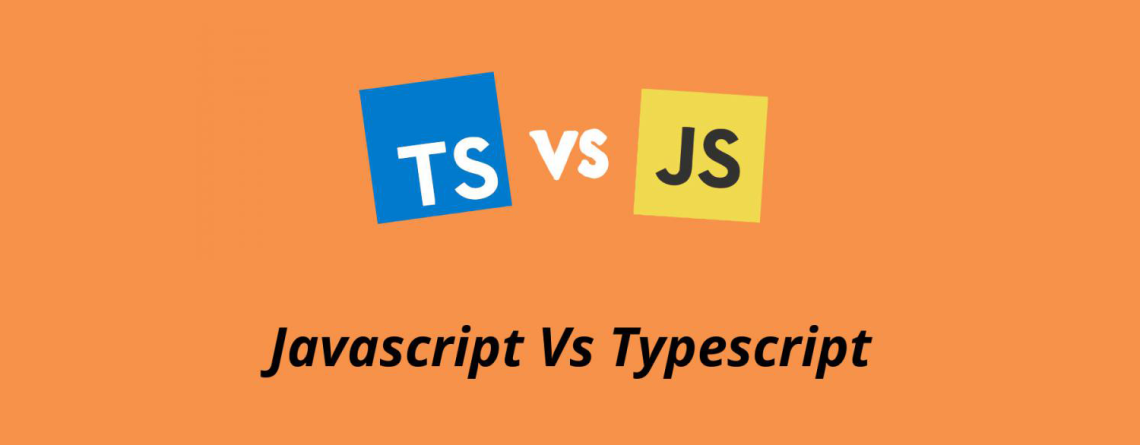




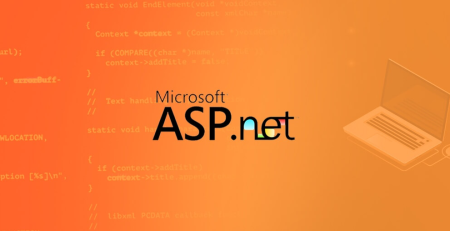

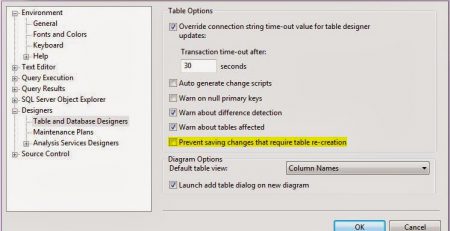
Leave a Reply