Web App Development
Web app development allows web-based projects to perform and act in the same way that mobile apps do. Web applications engage users by prioritising responsive interactions, but they are still delivered over a network via the internet.
Web app development can be thought of as the cool little brother of web development. You’re here because of web development, but web app development is how you got here in the first place.
Both are important, but understanding the distinction will help you understand what web app development is and whether it is a good idea for your company.
Continue reading to learn more about web applications, from their benefits and drawbacks to the frameworks you should use to build them.
What Is a Web Application?
A web application is a user-accessible interactive app built with web development technologies that can be accessed through a browser.
Front-end and back-end web development technologies are used in web apps. Because web apps are conceptually similar to websites, web app development and web development share many characteristics.
Web app developers, for example, use JavaScript, CSS, and HTML on the front end. The backend for web apps may use the same server-side languages that website developers use, such as Ruby or Python.
Web apps, on the other hand, operate in a mode that is distinct from that of a traditional website on any device.
What’s the Difference Between a Web App and a Website?
Web apps are intended to be interactive, whereas websites are primarily intended to present information.
It’s admittedly difficult to distinguish one from the other, but once you do, you’ll understand why it matters.
In an ironic twist, learning more about mobile development will help you learn more about web app development. For example, do you understand the distinction between native and hybrid apps?
Native apps are mobile apps that are designed specifically for the platforms on which they run. Developers must, in effect, use native technologies to use them, such as the Swift programming language for iOS or the Java programming language for Android.
The disadvantage of native apps is that developers must create different apps for different platforms because each app requires a different codebase in its native language.
Hybrid apps allow for more rapid development. Because hybrid apps use both native and web technologies, they can provide cross-platform compatibility.
Web applications are neither of these. Web app developers use only web technologies. However, web applications, like mobile apps, place a strong emphasis on user interaction and are not at all like traditional websites.
Users on traditional websites may scroll or click to consume more information, or they may enter an email address or other personal information for an online purchase.
A web app, on the other hand, optimizes the user experience (UX) so that users can do much more. To handle these types of interactions, web apps must be dynamically updated.
For example, using Twitter or Facebook from a web browser is a more engaging experience than visiting your local pizzeria’s website. This is due to the fact that the former are web apps and the latter are websites.
What Are Progressive Web Apps (PWAs)?
Progressive web apps (PWAs) are a relatively new type of web app in the digital world. PWAs combine the best features of native and hybrid apps.
PWAs, like any other web app, run in a browser. Users can access PWAs like any other website.
Still, having a PWA requires the traditional download and installation process that users are accustomed to with mobile apps. However, this is a good thing because PWAs can always be accessed from the user’s device.
PWAs are welcome in both the Google Play Store and the Microsoft Store. In some ways, a PWA is similar to a mobile app.
Progressive web apps can send push notifications directly to your mobile device and launch from the user’s device without the need to open a web browser first. They can also work offline and quickly load.
PWAs meet the following criteria, according to Frances Barriman and Alex Russell, the original Google engineers who gave them their name:
- responsive
- connectivity independent
- app-like interactions
- fresh
- safe
- discoverable
- re-engageable
- installable
- linkable
The performance of PWAs is what makes them so appealing. Web apps should be appealing in and of themselves due to their cross-platform capabilities.
However, most people in the software development industry believe that web apps and hybrid apps perform worse than native apps.
This stereotype is defied by progressive web apps. It is important to note, however, that PWAs are not intended to replace mobile apps.
No, PWAs are best defined as traditional websites packaged as mobile apps. As a result, they are neither as interactive nor as boring or inaccessible as a standard website.
PWAs are distinct in that they break the mold of what a web visitor or smartphone user expects.
What Are the Advantages and Disadvantages of Web Applications?
Web-based applications, in the end, make development easier. Businesses can provide interactivity to their users without investing the time and resources required to develop a mobile application.
Having said that, weighing the pros and cons of web application development is still useful for ironing out the kinks.
Advantages of Web Apps
First, you should consider the benefits of web app development. Web apps are an effective way to improve the UX of consumers who value user engagement when it comes to web browsing.
Excellent portability
Web apps can be accessed from any device. Do you have a tablet? You can make use of a web app. Do you have a smartphone? You can make use of a web app. A computer? Better yet!
Web apps are, in essence, cross-platform. They provide users with an entertaining exchange regardless of operating system, whether Android, iOS, PC, or others, as long as users have an internet connection.
Increased Convenience
Web apps do not require downloading and installation. In the case of PWAs, the download and installation will not equate to the app taking up space on your device.
While smartphones’ storage space appears to be increasing in squared increments, some people simply don’t like the bloat of having a lot of apps, or they simply don’t have the space.
This reality also relieves users of the need to keep up with constant updates. And, with progressive web apps in particular, you can get many of the advantages of mobile apps without any of the hassle.
Development is simpler.
Again, most mobile app developers and web developers are not interchangeable. This is unfortunate because it means that if you want the best of both worlds, you’ll always need at least twice as many developers or talent.
Oh, and if you want your mobile app to be featured on both the Apple App Store and the Google Play Store, you’ll need two separate apps if you go native.
This means that if you want a website as well as a mobile app on all platforms, you’ll need three times as many resources.
Web app development avoids these annoyances. There is only one codebase to deal with.
Disadvantages of Web Apps
Of course, a list of pros and cons would be pointless if there were only pros. Naturally, there are drawbacks to web app development.
Speed Reduction
Despite the accolades, web apps cannot replace mobile apps and will run slightly slower than an application hosted on a local server.
PWAs do attempt to mitigate this disadvantage, but there is no conclusive evidence that they have completely eliminated it.
Reduced Access
Web apps, in general, require internet access to function properly, if at all. Though PWAs avoid this classification, the most interactive web apps will not respond if you do not have a web connection.
Functionality is limited.
Native technology will always have a competitive advantage over non-native technology. Because web apps aren’t native, they don’t have the same ability to collaborate effectively with your device’s hardware and operating system.
Because system settings differ from device to device, and web apps are, by definition, cross-platform, developers don’t design apps to work with such specifications.
3 Types of Web Applications
There are various types of web applications that behave differently depending on how they are built. While all of these web application types use web technologies, they are generally classified as client-side, server-side, or single-page applications.
Client-Side Web Apps
Client-side web apps dominate front-end development, which means that the user interface (UI) is the main focus of these apps. They priorities user experience and provide high-performance levels to users.
At startup, any data or business logic that the app may need to function is dynamically loaded.
Client-side rendering means that there is little to no buffering time when loading a page. This accelerates interactions with content and makes the page more responsive.
Server-Side Web Apps
Back-end development is synonymous with server-side software. Back-end development includes the creation of databases, servers, application programming interfaces (APIs), and any other background processes that occur within an application.
Though server-side applications still display content and/or user interfaces, the web server contains the most dynamic code.
Because it can take some time for the web browser to send a request to the server and wait for an answer, server-side rendering (SSR) works well with static content.
Server-side web apps, on the other hand, are typically more secure and have greater browser compatibility than client-side web apps.
Single-Page Apps
A single-page application (SPA) is distinct from a traditional multi-page application in that new pages are loaded only when a link is clicked. Instead, SPAs combine the best features of both client-side and server-side apps.
SPAs wield their power from a single page, usually using an infinite scroll mechanism to display all of their content.
Despite the fact that server-side rendering is associated with lengthy wait times, JavaScript frameworks such as React, Vue.js, and Angular use dynamic routing to retrieve only the data that is required at any given time.
Many web developers or web app developers use this SSR capability to create SPAs that do not require the entire page to reload in order to perform an action or retrieve new data.
Web Apps Frameworks & Other Technologies
To complete full-stack web app development, your company will require the appropriate front-end and back-end tools. The frameworks and technologies listed below will be extremely useful in the development of your web app.
Front-End
Front-end tools for web app development and web development have remained largely unchanged for nearly a quarter-century. But, at the very least, you can count on them!
JavaScript
JavaScript is the most common client-side programming language used in web development. In addition, nearly all web developers use JavaScript to code client-side behaviour into their website or web application.
This is due to the fact that JavaScript enables developers to create dynamic websites. JavaScript programming is the source of basic functionality such as scrolling bars and clickable buttons.
Since its inception in the twentieth century, JavaScript has grown significantly, demonstrating its versatility through its numerous use cases and frameworks.
HTML
HTML is yet another important web development technology. The HyperText Markup Language (HTML) is in charge of organizing the content of a web page.
A set of HTML elements tells a web page how to display text, images, and, in HTML 5’s latest version, audio and video. The “” and “>” characters are the most easily recognized HTML elements.
Here’s a tip: if you’re using a desktop or laptop, right-click on any web page and select “View page source,” and you’ll see a bunch of HTML embedded right into your browser.
CSS (Cascading Style Scripts) is a language used to describe the appearance of a web page. It, like JavaScript and HTML, is a foundation technology that makes the World Wide Web what it is today.
Colors, layouts, and fonts are all important aspects of a web page or web app. CSS makes use of these characteristics.
Back-End
Back-end development encompasses a broader range of technologies because it consists of several components such as server-side programming, databases, web servers, and APIs.
Server-side or back-end programming languages must handle the functionality of a web app that occurs behind the scenes.
Working with databases to send and receive data from one end to the other, managing user connections and security authentications, and ultimately empowering the web application to perform as it should are all examples of back-end web development.
Some of the most popular back-end languages are Java, .NET, Python, Ruby, and PHP. Many tech companies use more than one of these languages, but there are numerous side-by-side comparisons to examine their utility.
Back-end web frameworks are also available to help with software development. Django and Ruby on Rails have grown in popularity in the web development community.
Databases are used to store an application’s data. Back-end developers should be familiar with query languages, which can be used to request and retrieve data.
Structured Query Language (SQL) is the query language of choice for the average web developer. SQL has many extensions or related versions that add functionality, such as SQL Server, MySQL, PostgreSQL, and Oracle.
Servers are responsible for responding to network requests. A server retrieves information based on client requests via a web application’s internet connection and then serves the client — that is, you, your computer, or mobile device — whatever you requested.
While there is no specific language for servers, all of the technologies that comprise back-end development should have a positive relationship with the servers with which they interact.
Notable web servers include Apache, Nginx, and Internet Information Services (IIS).
APIs allow two or more software systems to communicate with one another. For example, an API integration powers Google Home’s communication with your Spotify playlist or eBay’s collaboration with PayPal.
APIs, once again, lack a domain-specific language. Instead, developers create APIs using other back-end technologies and either share them publicly with other developers or keep them private within their organization.
7 Steps To Developing Web Applications
To be honest, web application development is not dissimilar to any other software development life cycle. A great team and well-defined procedures are almost always the driving forces behind successful development.
1. Define Your Problem
The first step in developing your web app is defining the problem you want to solve or determining why you want consumers to use your web app.
People constantly come up with new ideas, but is it really worth implementing if it does not provide clever solutions to an existing problem?
2. Plan the Workflow
A workflow can help you organize the various aspects of your web application development in a systematic manner. Consider what your web app will include and how you will meet those requirements with your available resources and budget.
Because you’re working on software, your workflow should be both business-oriented and technical.
Make appropriate adjustments for the time frame in which you want your web app development to be completed. Create algorithms that will guide your development with care.
3. Prototype Your Web App
Prototyping is the process of creating an incomplete but functional application in order to better understand what your final product will look like. A prototype is similar to a minimum viable product in software development (MVP).
4. Validate Your Prototype
The idea is that your prototype should be impressive enough to give you the confidence you need to move forward with your project, knowing that people are already interested in what you have in store.
To accomplish this, present your web app to potential users and validate your prototype. Collect feedback and proceed from there.
5. Build Your App
Investigate the software you should have on hand to build your app. Consider which front-end and back-end frameworks and technologies can competently meet your project’s requirements.
It’s time to start developing now that you’ve found all of your tools. Create your web app!
6. Test Your App
Testing your web application should go without saying. Many software development teams run tests throughout the development life cycle to ensure that your web app is bug-free with each iteration.
Software quality assurance is also an important component of developing a web application. And this should happen before you make your app available to the public.
7. Host & Launch Your Web Apps
A web app, like a website, needs to be hosted on a web server. That means purchasing a domain name and a cloud hosting provider is required to put your web app into action.
4 Examples of Web Applications
There are web applications all around you. Learning how you use web apps on a daily basis can help you come up with a motivating concept for your own web app.
Google Docs
Google Docs is the most well-known application on this list. Users can interact with the web app directly through Google Docs by editing and making suggestions on documents.
One notable feature of Google Docs is that it saves any edits you make immediately after you make them. It’s nearly impossible to misplace your work.
Notion
Notion is quickly gaining popularity. It is a web application that serves a variety of needs and purposes. Notion can be used as a calendar, to-do list, notepad, wiki, and other things.
The app works with components that you can insert and modify from the comfort of your web browser.
Mailchimp
Mailchimp is a marketing platform that enables marketers to send mass emails to their leads in an automated and targeted manner. Its user interface is simple to use for anyone who wants to set up an email marketing campaign.
Salesforce
Salesforce is a customer relationship management (CRM) service that operates on the software-as-a-service (SaaS) model.
Businesses can provide competent customer service through the Salesforce web app and also integrate Salesforce into other technologies, such as HubSpot CMS.
Conclusion
Web app development is a unique subset of web development that differs from what you’d expect from a website or a mobile app.
There are various kinds of web apps. There are client-side web apps, server-side web apps, and even single-page applications in addition to the game-changing progressive web apps.
Web apps are built with a combination of front-end and back-end technologies, and the software development process is not dissimilar to standard web development.
In fact, you’re probably already well-versed in a number of popular web apps that are widely used across the internet.
Do you want to create your own web app? Contact Nile Bits today to hire qualified web developers with experience in web app development!



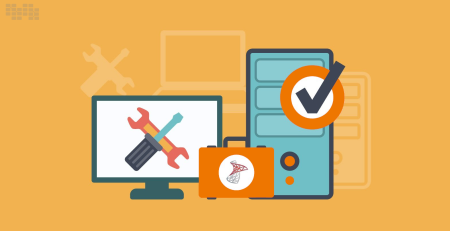
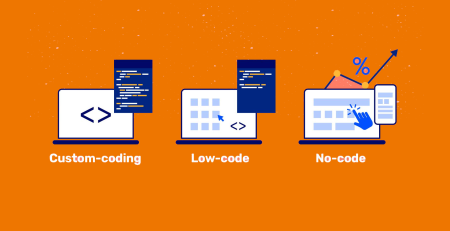
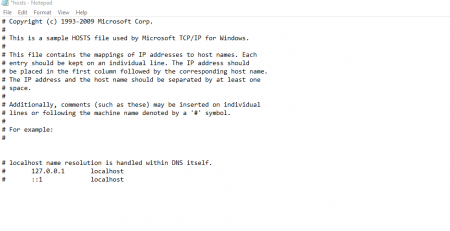

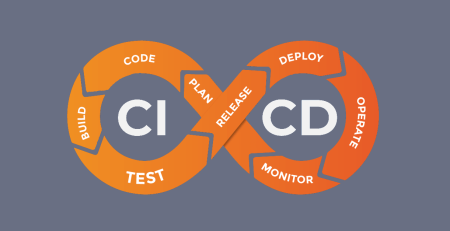
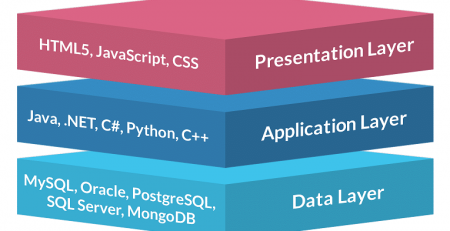
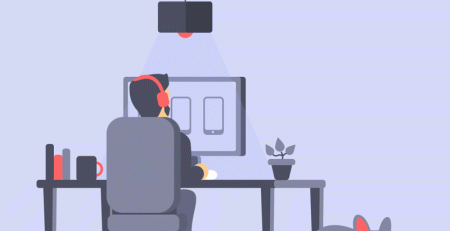

Leave a Reply