C# Keywords Tutorial Part 31: false
The boolean literal “false” in C# represents the logical value of false and is commonly used in conditional statements and logical expressions to indicate the absence of a truth value. This blog post will delve into the usage of the “false” keyword in C#, featuring code examples.
C# utilizes boolean values that can only be either true or false. The “false” keyword specifically represents the value of false and is often utilized in conditional statements to check for the lack of a truth value. To illustrate, consider the code snippet below:
bool isReady = false;
if (isReady == false)
{
Console.WriteLine("The application is not ready.");
}
else
{
Console.WriteLine("The application is ready.");
}In the above code, we have declared a boolean variable “isReady” and assigned it the value of “false”. We are then using an “if” statement to test if the value of “isReady” is equal to “false”. If it is, we print a message to the console indicating that the application is not ready.
In addition to conditional statements, the “false” keyword can also be used in logical expressions. For example, consider the following code snippet:
bool isReady = false;
bool isOnline = true;
if (isReady == false && isOnline == true)
{
Console.WriteLine("The application is not ready and the system is online.");
}
else
{
Console.WriteLine("Either the application is ready or the system is offline.");
}In the above code, we have declared two boolean variables “isReady” and “isOnline” and assigned them the values of “false” and “true”, respectively. We are then using an “if” statement to test if the value of “isReady” is equal to “false” and the value of “isOnline” is equal to “true”. If both conditions are met, we print a message to the console indicating that the application is not ready and the system is online.
The “false” keyword can also be used in a variety of other contexts in C#. For example, it can be used as a default value for boolean variables or as a return value for functions that return boolean values. Here is an example:
bool isEnabled = false;
public bool GetFeatureEnabledStatus()
{
return isEnabled;
}In the above code, we have declared a boolean variable “isEnabled” and assigned it the value of “false”. We have also defined a function called “GetFeatureEnabledStatus” that returns the value of “isEnabled”. In this case, the function will always return “false” since that is the default value of “isEnabled”.




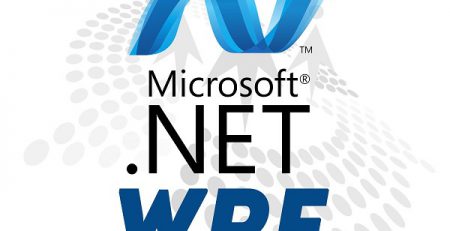
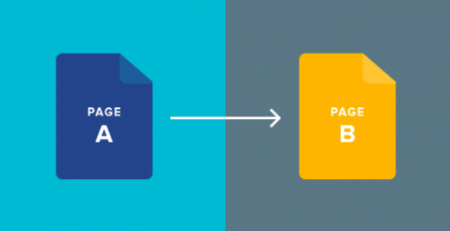
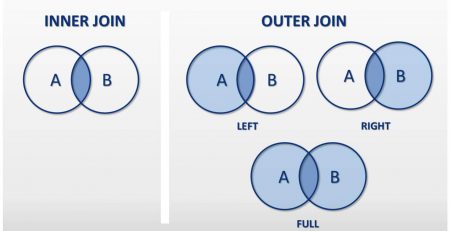




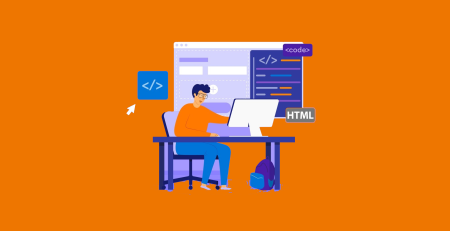
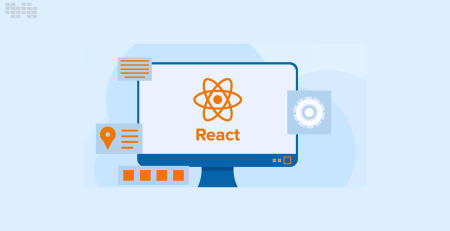
Leave a Reply