Looping Through HTML Nodes with C#
For developers working with online applications, navigating through HTML nodes is an essential ability, and C# offers strong tools to make this process easy. We will examine several methods and best practices for using C# to loop through HTML nodes in this extensive article. After completing this course, you will have the necessary expertise to navigate and work with HTML structures in your C# projects with ease.
Understanding the HTML Document Object Model (DOM)
A programming interface referred to as the HTML Document Object Model (DOM), which takes the form of a treelike structure, represents the structure and content of an HTML document. Through DOM programs, scripts get to interact with the webpage’s content, structure, or design based on what one perceives at a given moment. Web programmers must first have good understanding of the HTML DOM because this serves as the link between HTML documents and programming languages such as C# or in this case, JavaScript.
Key Concepts:
1. Hierarchical Structure:
- The HTML DOM represents an HTML document as a hierarchical tree structure.
- Each HTML element (e.g., headings, paragraphs, images) is represented as a node in the tree.
- The relationships between nodes mirror the parent-child relationships present in the HTML markup.
<html>
<head>
<title>Document Object Model</title>
</head>
<body>
<h1>Welcome to the DOM</h1>
<p>This is a simple example.</p>
</body>
</html>In the above example, the tree structure would have the <html> element as the root, with <head> and <body> as its children, and so on.
2. Nodes:
- Nodes are the building blocks of the DOM.
- Types of nodes include:
- Element Nodes: Represent HTML elements like
<div>,<p>,<h1>. - Attribute Nodes: Represent attributes of HTML elements.
- Text Nodes: Contain the text content of an element.
- Element Nodes: Represent HTML elements like
<p>This is a text node.</p>
In this example, the <p> element is an element node, and “This is a text node.” is a text node.
3. Traversal and Navigation:
- Developers can traverse and navigate the DOM using methods like
getElementById,getElementsByTagName, or more advanced selectors like XPath or CSS selectors. - Common traversal methods include accessing parent, child, and sibling nodes.
// Accessing the parent node
var parentElement = document.getElementById('someElement').parentNode;
// Accessing child nodes
var childNodes = document.getElementById('someElement').childNodes;
// Accessing the first child node
var firstChild = document.getElementById('someElement').firstChild;
// Accessing next sibling node
var nextSibling = document.getElementById('someElement').nextSibling;4. Manipulation:
- The DOM allows dynamic manipulation of the document’s content.
- Developers can add, update, or delete nodes to change the structure or appearance of a web page.
// Creating a new element
var newElement = document.createElement('div');
// Appending the new element to the body
document.body.appendChild(newElement);
// Updating the content of an element
document.getElementById('someElement').innerHTML = 'New content';
// Deleting an element
var elementToDelete = document.getElementById('elementToDelete');
elementToDelete.parentNode.removeChild(elementToDelete);5. Dynamic Updates:
- Changes to the DOM dynamically update the displayed content without requiring a full page reload.
- This dynamic nature allows for interactive and responsive web applications.
Importance for C# Developers:
For C# developers, understanding the HTML DOM is crucial when working with libraries like HtmlAgilityPack or AngleSharp, which enable server-side manipulation of HTML documents. Whether scraping data, generating dynamic content, or interacting with web pages, a solid understanding of the HTML DOM is foundational for effective C# development in web-related projects.
Setting Up Your C# Environment for HTML Node Manipulation
Setting up your C# environment for HTML node manipulation involves configuring your development environment, installing necessary libraries, and ensuring that your project is ready to interact with and manipulate HTML documents. In this guide, we’ll walk through the essential steps to set up your C# environment for HTML node manipulation.
1. Create a New C# Project:
Begin by developing a fresh C# project using any reliable IDE that you prefer, like Visual Studio or Visual Studio Code. Select the appropriate project template for your application type (Console Application, Windows Forms, Asp .NET, etc.)
2. Install NuGet Packages:
To interact with and manipulate HTML nodes in C#, you’ll need a library that provides a convenient interface for working with the HTML Document Object Model. Two popular choices are HtmlAgilityPack and AngleSharp.
- HtmlAgilityPack:
Open the Package Manager Console in Visual Studio and run the following command to install HtmlAgilityPack:Install-Package HtmlAgilityPack - AngleSharp:
To install AngleSharp, use the following command:bash Install-Package AngleSharp
3. Reference the Libraries:
Remember to add references to those packages when they are done with the installation in your C# project. For this purpose, right click on your project in Solution Explorer, select “manage NuGet packages”, ensure AngleSharp or Htmlagilitypack appears in the installed tab of Visual studio.
4. Import Necessary Namespaces:
In your C# code files, import the namespaces associated with the libraries you’ve installed. For HtmlAgilityPack, add the following using directive:
using HtmlAgilityPack;
For AngleSharp, add:
using AngleSharp.Html.Dom; using AngleSharp.Html.Parser;
5. Set Up Your HTML Document:
Create or obtain an HTML document that you want to manipulate. This document can be static or loaded dynamically at runtime.
6. Start Coding:
With your project set up and libraries in place, you can start writing code to manipulate HTML nodes. Depending on the library you’ve chosen, your code will differ slightly. Here’s a brief example using HtmlAgilityPack:
// Load HTML document
var htmlDocument = new HtmlDocument();
htmlDocument.LoadHtml("<html><body><p>Hello, HTML!</p></body></html>");
// Access a specific node
var paragraphNode = htmlDocument.DocumentNode.SelectSingleNode("//p");
// Manipulate the node
paragraphNode.InnerHtml = "Modified content";
// Output the modified HTML
Console.WriteLine(htmlDocument.DocumentNode.OuterHtml);7. Run and Test:
Build and run your C# project to test the HTML node manipulation. Ensure that the libraries are functioning correctly and that your code produces the desired results.
By following these steps, you’ll have a C# environment ready for HTML node manipulation. Whether you’re scraping web data, building web crawlers, or dynamically updating web content, a well-configured C# environment will empower you to work effectively with HTML documents.
Basic Node Navigation Techniques
Basic node navigation techniques are essential for traversing and interacting with the HTML Document Object Model (DOM) using C#. In this section, we’ll explore some fundamental methods for navigating HTML nodes in the DOM. We’ll use the HtmlAgilityPack library as an example, but similar concepts apply to other libraries like AngleSharp.
1. Loading an HTML Document:
Before navigating nodes, you need to load an HTML document into your C# application. Use the following code to load an HTML string into an HtmlDocument object:
using HtmlAgilityPack;
// Load HTML document
var htmlDocument = new HtmlDocument();
htmlDocument.LoadHtml("<html><body><p>Hello, HTML!</p></body></html>");2. Selecting Nodes:
Use XPath expressions or CSS selectors to select specific nodes in the HTML document. The SelectSingleNode method allows you to select a single node, and SelectNodes returns a collection of nodes.
// Selecting a single paragraph node
var paragraphNode = htmlDocument.DocumentNode.SelectSingleNode("//p");
// Selecting all paragraph nodes
var allParagraphNodes = htmlDocument.DocumentNode.SelectNodes("//p");3. Accessing Node Properties:
Once you have selected a node, you can access its properties, such as inner HTML, outer HTML, attributes, and text content.
// Accessing inner HTML of a node string innerHtml = paragraphNode.InnerHtml; // Accessing outer HTML of a node string outerHtml = paragraphNode.OuterHtml; // Accessing text content of a node string textContent = paragraphNode.InnerText;
4. Navigating Parent, Child, and Sibling Nodes:
Navigate through the DOM hierarchy by accessing parent, child, and sibling nodes.
// Accessing parent node var parentNode = paragraphNode.ParentNode; // Accessing child nodes var childNodes = paragraphNode.ChildNodes; // Accessing the first child node var firstChild = paragraphNode.FirstChild; // Accessing the last child node var lastChild = paragraphNode.LastChild; // Accessing previous sibling node var previousSibling = paragraphNode.PreviousSibling; // Accessing next sibling node var nextSibling = paragraphNode.NextSibling;
5. Filtering Nodes:
Use filters to narrow down node selections based on attributes, tag names, or other criteria.
// Selecting nodes with a specific class attribute
var nodesWithClass = htmlDocument.DocumentNode.SelectNodes("//p[@class='myClass']");
// Selecting nodes with a specific tag name
var divNodes = htmlDocument.DocumentNode.SelectNodes("//div");
// Selecting nodes with a specific attribute
var nodesWithAttribute = htmlDocument.DocumentNode.SelectNodes("//input[@type='text']");6. Iterating Through Nodes:
Iterate through a collection of nodes using foreach loops.
// Iterating through all paragraph nodes
foreach (var node in allParagraphNodes)
{
Console.WriteLine(node.InnerText);
}These basic node navigation techniques provide a solid foundation for interacting with HTML nodes in C#. As you become more comfortable with these concepts, you can build upon them to perform more advanced operations, such as node manipulation and data extraction.
Advanced Node Traversal Strategies
Advanced node traversal strategies in C# involve navigating through complex HTML structures, handling nested nodes, and efficiently selecting specific elements based on various criteria. In this section, we’ll explore techniques that go beyond the basics and provide more advanced approaches to HTML node manipulation using the HtmlAgilityPack library.
1. Handling Nested Nodes:
HTML documents often have nested structures, requiring a more nuanced approach to navigation. Use XPath expressions or CSS selectors to target nodes at different levels of nesting.
// Selecting deeply nested nodes
var nestedNodes = htmlDocument.DocumentNode.SelectNodes("//div/div/p");2. Conditional Node Selection:
Use conditional expressions to filter nodes based on specific criteria, such as the presence of certain attributes or the content of the nodes.
// Selecting nodes with a specific attribute
var nodesWithAttribute = htmlDocument.DocumentNode.SelectNodes("//a[@href]");
// Selecting nodes with specific text content
var nodesWithText = htmlDocument.DocumentNode.SelectNodes("//p[contains(text(), 'important')]");3. Selecting Nth Child:
Selecting nodes based on their position in the hierarchy can be achieved using the :nth-child selector.
// Selecting the second child of each div
var secondChildNodes = htmlDocument.DocumentNode.SelectNodes("//div/*[2]");4. Combining Selectors:
Combine multiple selectors to create more complex queries for selecting nodes.
// Selecting paragraphs inside divs with a specific class
var specificParagraphs = htmlDocument.DocumentNode.SelectNodes("//div[@class='container']//p");5. Handling Dynamic Content:
If your HTML content is loaded dynamically, you may need to wait for elements to become available. Use techniques such as polling or waiting for specific conditions to be met.
// Waiting for an element with a specific ID to be available
var wait = new WebDriverWait(driver, TimeSpan.FromSeconds(10));
var element = wait.Until(ExpectedConditions.ElementExists(By.Id("myElement")));6. Using Descendant Axes:
Leverage XPath axes like descendant to select nodes regardless of their position in the hierarchy.
// Selecting all descendant paragraphs of a specific div
var descendantParagraphs = htmlDocument.DocumentNode.SelectNodes("//div[@class='main']//p");7. Advanced Filtering with XPath:
Utilize advanced XPath filtering to select nodes based on complex conditions.
// Selecting nodes with specific attributes and text content
var nodesWithConditions = htmlDocument.DocumentNode.SelectNodes("//div[@class='box' and contains(text(), 'special')]");8. Recursive Node Navigation:
Implement recursive methods to navigate through nodes recursively, especially in scenarios where nodes have varying depths.
// Recursive method to traverse all child nodes
void TraverseNodes(HtmlNode node)
{
foreach (var childNode in node.ChildNodes)
{
// Perform actions on the current node
Console.WriteLine(childNode.Name);
// Recursively traverse child nodes
TraverseNodes(childNode);
}
}These advanced node traversal strategies provide you with the tools to navigate complex HTML structures and select specific elements based on various criteria. As you encounter more intricate scenarios in your C# projects, these techniques will empower you to efficiently interact with and manipulate HTML nodes.
Manipulating HTML Nodes: Adding, Updating, and Deleting
Manipulating HTML nodes is a key aspect of web development, allowing you to dynamically modify the content and structure of a web page. In this section, we’ll explore techniques for adding, updating, and deleting HTML nodes using C# and the HtmlAgilityPack library.
1. Adding New Nodes:
Use the HtmlNode.CreateNode method to create a new node and the AppendChild method to add it to the desired parent node.
// Create a new paragraph node
var newParagraph = htmlDocument.CreateElement("p");
// Set the text content of the new paragraph
newParagraph.InnerText = "This is a new paragraph.";
// Find the parent node where you want to append the new paragraph
var parentNode = htmlDocument.DocumentNode.SelectSingleNode("//div");
// Append the new paragraph to the parent node
parentNode.AppendChild(newParagraph);2. Updating Node Content:
Modify the content of an existing node using properties like InnerHtml, OuterHtml, or InnerText.
// Select an existing paragraph node
var paragraphNode = htmlDocument.DocumentNode.SelectSingleNode("//p");
// Update the inner HTML of the paragraph
paragraphNode.InnerHtml = "Updated content";3. Updating Node Attributes:
Change the attributes of a node to update its properties.
// Select an existing image node
var imageNode = htmlDocument.DocumentNode.SelectSingleNode("//img");
// Update the source attribute of the image
imageNode.SetAttributeValue("src", "new-image.jpg");4. Deleting Nodes:
Remove nodes from the HTML document using the Remove method.
// Select a node to delete (e.g., a paragraph)
var nodeToDelete = htmlDocument.DocumentNode.SelectSingleNode("//p");
// Check if the node exists before attempting to delete
if (nodeToDelete != null)
{
// Remove the node from its parent
nodeToDelete.Remove();
}5. Cloning Nodes:
Create a copy of a node using the Clone method. This is useful when you want to duplicate a node.
// Select an existing div node
var originalDiv = htmlDocument.DocumentNode.SelectSingleNode("//div");
// Clone the div node
var clonedDiv = originalDiv.Clone();
// Append the cloned div to another parent node
var anotherParentNode = htmlDocument.DocumentNode.SelectSingleNode("//body");
anotherParentNode.AppendChild(clonedDiv);6. Replacing Nodes:
Replace one node with another using the ReplaceChild method.
// Create a new div node
var newDiv = htmlDocument.CreateElement("div");
newDiv.InnerHtml = "This is a new div.";
// Select an existing div node to be replaced
var nodeToReplace = htmlDocument.DocumentNode.SelectSingleNode("//div");
// Replace the existing div with the new div
nodeToReplace.ParentNode.ReplaceChild(newDiv, nodeToReplace);These node manipulation techniques provide you with the flexibility to dynamically update the content and structure of HTML documents in your C# projects. Whether you’re building a web scraper, modifying user interfaces, or implementing other dynamic features, mastering these methods will enhance your ability to interact with HTML nodes effectively.
Error Handling and Best Practices
Error handling is a critical aspect of any development process, ensuring that your code can gracefully handle unexpected situations and providing a better experience for users. When working with HTML nodes in C#, adopting best practices for error handling becomes particularly important. In this section, we’ll explore error handling strategies and some best practices to follow.
1. Validate Node Selection:
Always check if a node or a collection of nodes exists before attempting to perform operations on them. This helps prevent null reference exceptions.
var node = htmlDocument.DocumentNode.SelectSingleNode("//div");
if (node != null)
{
// Perform operations on the node
}2. Graceful Exception Handling:
Use try-catch blocks to handle exceptions gracefully. This prevents your application from crashing and allows you to log or display meaningful error messages.
try
{
// Code that may throw exceptions
}
catch (Exception ex)
{
// Handle the exception
Console.WriteLine($"An error occurred: {ex.Message}");
}3. Logging:
Implement logging mechanisms to record errors and debugging information. Logging helps you trace issues and understand the flow of your application.
try
{
// Code that may throw exceptions
}
catch (Exception ex)
{
// Log the exception
Logger.LogError($"An error occurred: {ex.Message}");
}4. Robust XPath or CSS Selectors:
Ensure that your XPath or CSS selectors are robust and won’t break easily if the HTML structure changes. Use more specific selectors to target elements accurately.
// Avoid overly generic selectors
var nodes = htmlDocument.DocumentNode.SelectNodes("//div");
// Use more specific selectors
var specificNodes = htmlDocument.DocumentNode.SelectNodes("//div[@class='content']");5. Defensive Attribute Access:
When accessing attributes, check if they exist before using them to prevent potential null reference exceptions.
var node = htmlDocument.DocumentNode.SelectSingleNode("//a");
if (node != null && node.Attributes["href"] != null)
{
// Access the href attribute
var hrefValue = node.Attributes["href"].Value;
}6. Test Edge Cases:
Test your code with various HTML structures, including edge cases, to ensure that it behaves as expected. Consider scenarios where nodes may be missing or have unexpected attributes.
7. Use External Libraries Judiciously:
If you’re using external libraries like HtmlAgilityPack, be aware of their limitations and potential issues. Stay updated with library releases to benefit from bug fixes and improvements.
8. Graceful Degradation:
Design your code to gracefully degrade in the face of unexpected HTML structures. If a particular operation can’t be performed due to missing or unexpected nodes, consider providing a default or fallback behavior.
9. Document Your Code:
Add comments to your code to explain complex logic, especially when dealing with HTML node manipulation. Clear documentation can help other developers understand your intentions and troubleshoot issues.
10. Continuous Testing:
Implement continuous testing practices to automatically detect issues as soon as they arise. This ensures that your code remains robust as you make changes.
By incorporating these error handling strategies and best practices, you can enhance the reliability and maintainability of your C# code when dealing with HTML nodes. This proactive approach not only makes your application more resilient but also simplifies the debugging process when issues do arise.
Integrating External Libraries for Enhanced Functionality
Integrating external libraries into your C# project can significantly enhance its functionality, especially when working with HTML nodes. In this section, we’ll explore the integration of two popular libraries, HtmlAgilityPack and AngleSharp, and showcase how they can be used to augment your capabilities in HTML node manipulation.
HtmlAgilityPack Integration:
1. Install HtmlAgilityPack:
Use the NuGet Package Manager Console to install HtmlAgilityPack:
Install-Package HtmlAgilityPack
2. Reference the Library:
After installation, reference the HtmlAgilityPack namespace in your C# code:
using HtmlAgilityPack;
3. Load HTML Document:
Use HtmlAgilityPack to load an HTML document:
var htmlDocument = new HtmlDocument();
htmlDocument.LoadHtml("<html><body><p>Hello, HtmlAgilityPack!</p></body></html>");4. Perform Node Operations:
Utilize HtmlAgilityPack methods for navigating and manipulating HTML nodes:
var paragraphNode = htmlDocument.DocumentNode.SelectSingleNode("//p");
if (paragraphNode != null)
{
// Perform operations on the paragraph node
Console.WriteLine(paragraphNode.InnerHtml);
}AngleSharp Integration:
1. Install AngleSharp:
Install AngleSharp using the NuGet Package Manager Console:
Install-Package AngleSharp
2. Reference the Libraries:
Reference the necessary AngleSharp namespaces in your C# code:
using AngleSharp.Html.Parser; using AngleSharp.Dom.Html;
3. Load HTML Document:
Load an HTML document using AngleSharp:
var htmlParser = new HtmlParser();
var htmlDocument = htmlParser.ParseDocument("<html><body><p>Hello, AngleSharp!</p></body></html>");4. Perform Node Operations:
Leverage AngleSharp methods to navigate and manipulate HTML nodes:
var paragraphNode = htmlDocument.QuerySelector("p");
if (paragraphNode != null)
{
// Perform operations on the paragraph node
Console.WriteLine(paragraphNode.InnerHtml);
}Choosing Between HtmlAgilityPack and AngleSharp:
- HtmlAgilityPack:
- Well-suited for parsing and manipulating existing HTML documents.
- Useful for scenarios like web scraping and data extraction.
- Provides a more relaxed parser that can handle malformed HTML to some extent.
- AngleSharp:
- Better for parsing HTML in a more standards-compliant way.
- Suitable for scenarios where you want to work with HTML as a living document, such as in web development.
- Supports modern web standards and is often used in browser emulation.
Best Practices:
- Select the Right Library for Your Use Case:
- Choose HtmlAgilityPack for web scraping, data extraction, and working with potentially malformed HTML.
- Choose AngleSharp for web development, standards-compliant HTML parsing, and manipulation.
- Stay Updated:
- Regularly update the libraries to benefit from bug fixes, new features, and improvements.
- Documentation:
- Refer to the official documentation of the libraries for detailed usage instructions and examples.
By integrating HtmlAgilityPack or AngleSharp into your C# project, you can extend your capabilities in HTML node manipulation and effectively handle various web-related tasks. These libraries simplify the process of working with the HTML Document Object Model and provide tools to navigate, manipulate, and extract data from HTML documents.



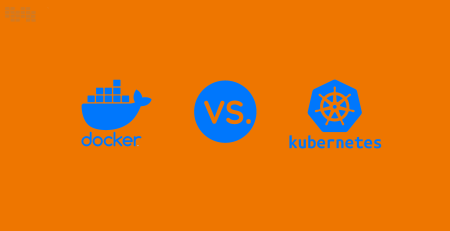

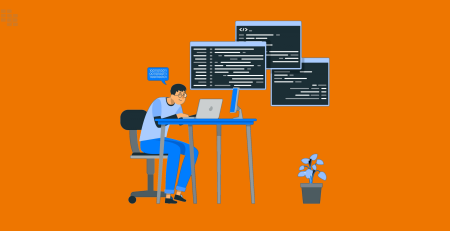


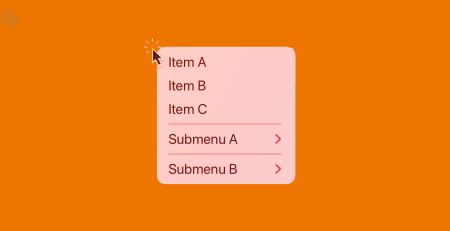


Leave a Reply