C# Keywords Tutorial Part 80: string
C# is a popular programming language used for developing various types of applications, including web applications, desktop applications, games, and mobile applications. One of the most commonly used data types in C# is the string data type. In this blog post, we will discuss the string data type in C#, its properties, and some code examples.
What is a String in C#?
A string is a sequence of characters that represent text. In C#, the string data type is represented by the “string” keyword. The string keyword is used to declare a variable that can store a string of characters.
Example:
string myString = "Hello World!";
In this example, we have declared a variable “myString” of type string and assigned it the value “Hello World!”.
Properties of String in C#
There are several properties of a string in C# that can be used to manipulate the string. Let’s discuss some of these properties.
- Length Property:
The Length property is used to get the length of the string. It returns the number of characters in the string.
Example:
string myString = "Hello World!"; int stringLength = myString.Length;
In this example, the “stringLength” variable will have a value of 12 because “Hello World!” has 12 characters.
- IndexOf Property:
The IndexOf property is used to get the index of a specific character or substring in the string. It returns the index of the first occurrence of the specified character or substring.
Example:
string myString = "Hello World!";
int index = myString.IndexOf("World");In this example, the “index” variable will have a value of 6 because the substring “World” starts at index 6 in the string “Hello World!”.
- Substring Property:
The Substring property is used to get a substring from the string. It returns a new string that consists of a specified number of characters from the original string.
Example:
string myString = "Hello World!"; string subString = myString.Substring(6, 5);
In this example, the “subString” variable will have a value of “World” because we are getting a substring starting from index 6 with a length of 5 characters.
Code Examples:
Let’s take a look at some code examples that demonstrate the use of string in C#.
Example 1: Concatenating Strings
string firstName = "John"; string lastName = "Doe"; string fullName = firstName + " " + lastName; Console.WriteLine(fullName);
In this example, we are concatenating two strings “firstName” and “lastName” with a space in between them to get the “fullName”.
Output:
John Doe
Example 2: Reversing a String
string myString = "Hello World!"; char[] charArray = myString.ToCharArray(); Array.Reverse(charArray); string reversedString = new string(charArray); Console.WriteLine(reversedString);
In this example, we are converting the string “myString” to a character array, reversing the array using the “Reverse” method of the “Array” class, and then creating a new string from the reversed character array.
Output:
!dlroW olleH



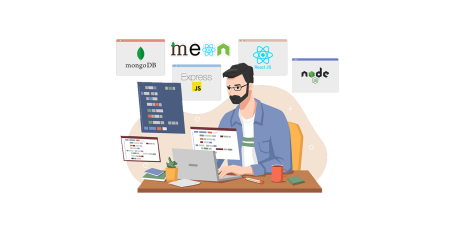
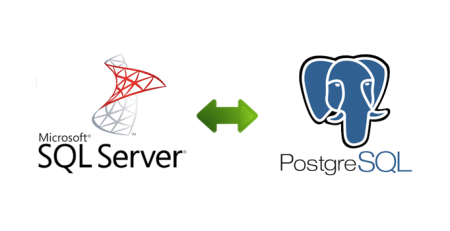






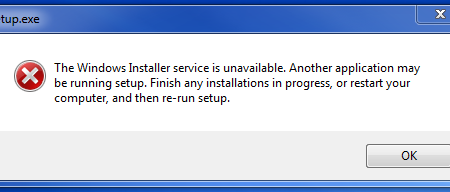
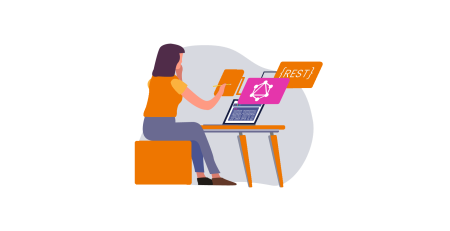
Leave a Reply