Building Scalable ASP.NET Core Apps with RabbitMQ Message Queues
Building web applications that can manage rising loads and changing user expectations is not just a goal, it’s a need in today’s digital world. Your ASP.NET Core apps must be scalable in order to maintain responsiveness and performance as your user base expands. RabbitMQ message queues are one effective weapon in your armory for attaining scalability. In this blog article, we’ll look at how to use RabbitMQ message queues to create ASP.NET Core apps that are incredibly scalable.
Understanding RabbitMQ
Messaging is crucial in the world of distributed systems and scalable applications for allowing communication between diverse parts and services. Open-source message broker RabbitMQ has become a potent tool in this field. In this part, we’ll set out on a quest to better understand RabbitMQ, examining its core ideas, architecture, and the reasons it’s the go-to solution for message queuing in distributed systems.
What is RabbitMQ?
In essence, RabbitMQ is a message broker—a middleman that makes it easier for messages to be exchanged between various components of a distributed application. It serves as a mediator, enabling decoupled and asynchronous communication between the various parts of your program.
Why Use RabbitMQ?
- Decoupling Components: In a distributed system, components often need to interact with each other, but tying them together tightly can lead to issues. RabbitMQ enables loose coupling by allowing components to communicate via messages. This separation of concerns makes your application more maintainable and flexible.
- Asynchronous Communication: RabbitMQ supports asynchronous messaging, which means that senders and receivers of messages don’t need to be active simultaneously. This promotes responsiveness and scalability in your application.
- Load Leveling: In scenarios where some components of your application may be overwhelmed while others are idle, RabbitMQ helps distribute workloads evenly, preventing bottlenecks.
- Fault Tolerance: RabbitMQ provides features for ensuring fault tolerance. Messages can be persisted, and configurations can be set up to handle system failures gracefully.
Key Concepts in RabbitMQ
To understand RabbitMQ fully, it’s essential to grasp several key concepts:
- Message: Messages are units of data that are sent from a producer (sender) to a consumer (receiver) via RabbitMQ. They contain information that components need to communicate.
- Producer: A producer is a component that sends messages to RabbitMQ. Producers generate messages and dispatch them to the message broker.
- Consumer: A consumer is a component that receives and processes messages from RabbitMQ. Consumers subscribe to queues and wait for messages to arrive.
- Queue: A queue is a data structure in RabbitMQ where messages are stored. Queues act as buffers between producers and consumers. Messages are placed in a queue by producers and retrieved by consumers.
- Exchange: An exchange is an entity in RabbitMQ that determines how messages are routed to queues. Exchanges receive messages from producers and route them to the appropriate queue(s) based on predefined rules.
- Binding: A binding is a rule that connects an exchange to a queue. It specifies which queue(s) will receive messages from a particular exchange.
- Routing Key: In some messaging patterns, messages are routed to queues based on a routing key. The routing key is a property of the message that is used by exchanges to determine the destination queue(s).
- Publisher-Subscriber Pattern: RabbitMQ supports the publisher-subscriber pattern, where multiple consumers can subscribe to the same queue and receive copies of the messages. This is useful for implementing broadcasting and fan-out scenarios.
RabbitMQ is a versatile and trustworthy message broker that streamlines communication between distributed systems. By offering asynchronous, decoupled messaging, RabbitMQ aids programmers in creating scalable, responsive, and fault-tolerant applications. We’ll go over setting up RabbitMQ and exploiting its capabilities to create scalable ASP.NET Core apps in the sections that follow.
Setting Up RabbitMQ
Now that we have a fundamental understanding of RabbitMQ’s purpose and core concepts, let’s dive into the practical aspect of setting up RabbitMQ for your ASP.NET Core application. This step is crucial in harnessing the power of RabbitMQ message queues for building scalable and responsive systems.
Installation and Configuration
- Choose Your Operating System: RabbitMQ is compatible with various operating systems, including Windows, Linux, and macOS. Choose the one that suits your development environment.
- Install RabbitMQ: Download and install RabbitMQ from the official website or use a package manager if available for your operating system. Once installed, RabbitMQ typically runs as a service or daemon in the background.
- Start RabbitMQ: Ensure that RabbitMQ is up and running. On most systems, it automatically starts as a service after installation. You can check its status through your system’s service management tools.
- Web Management Interface (Optional): RabbitMQ provides a web management interface that allows you to monitor and manage RabbitMQ. You can enable this interface during installation or afterward by running the
rabbitmq-plugins enable rabbitmq_managementcommand. Access the web interface in your browser athttp://localhost:15672.
Creating a Connection
In your ASP.NET Core application, you’ll need a library to interact with RabbitMQ. The most commonly used library is the RabbitMQ.Client library, which can be added to your project using NuGet.
// Install the RabbitMQ.Client NuGet package dotnet add package RabbitMQ.Client
Now, let’s create a connection to RabbitMQ:
using RabbitMQ.Client;
// Create a connection factory
var factory = new ConnectionFactory()
{
HostName = "localhost", // Replace with your RabbitMQ server address
Port = 5672, // Default RabbitMQ port
UserName = "guest", // Default username
Password = "guest" // Default password
};
// Create a connection
using (var connection = factory.CreateConnection())
{
// Your code to interact with RabbitMQ goes here
}In the code above, replace the connection details (HostName, Port, UserName, and Password) with the appropriate values for your RabbitMQ instance.
Publishing and Consuming Messages
With a connection to RabbitMQ established, you can now start publishing and consuming messages. Here’s a simplified example:
Publishing a Message:
using RabbitMQ.Client;
using System;
using System.Text;
// Create a connection factory (as shown above)
using (var connection = factory.CreateConnection())
using (var channel = connection.CreateModel())
{
channel.QueueDeclare(queue: "my_queue", durable: false, exclusive: false, autoDelete: false, arguments: null);
string message = "Hello, RabbitMQ!";
var body = Encoding.UTF8.GetBytes(message);
channel.BasicPublish(exchange: "", routingKey: "my_queue", basicProperties: null, body: body);
Console.WriteLine($"Sent: {message}");
}Consuming Messages:
using RabbitMQ.Client;
using RabbitMQ.Client.Events;
using System;
using System.Text;
// Create a connection factory (as shown above)
using (var connection = factory.CreateConnection())
using (var channel = connection.CreateModel())
{
channel.QueueDeclare(queue: "my_queue", durable: false, exclusive: false, autoDelete: false, arguments: null);
var consumer = new EventingBasicConsumer(channel);
consumer.Received += (model, ea) =>
{
var body = ea.Body.ToArray();
var message = Encoding.UTF8.GetString(body);
Console.WriteLine($"Received: {message}");
};
channel.BasicConsume(queue: "my_queue", autoAck: true, consumer: consumer);
Console.WriteLine("Waiting for messages. Press [Enter] to exit.");
Console.ReadLine();
}In the code snippets above, we declare a queue named "my_queue" and publish/consume messages to/from it. You can adapt this code to your application’s specific needs.
Building scalable, responsive, and fault-tolerant systems begins with installing RabbitMQ for your ASP.NET Core application. You’ve set up a connection, published messages, and consumed messages, which forms the basis for utilizing RabbitMQ’s robust messaging features. To further improve the capabilities of your ASP.NET Core application, we’ll study advanced subjects like horizontal scalability, load balancing, and fault tolerance in the next sections.
Publishing and Consuming Messages
Now that RabbitMQ has been configured in our ASP.NET Core application, it’s time to start publishing and consuming messages. Any message system’s foundation is formed by these operations, which are also essential for creating scalable and responsive applications. We’ll go over publishing and consuming messages using RabbitMQ in this manual.
Publishing Messages
Publishing messages to RabbitMQ is the process of sending data from a producer (sender) to the message broker. The broker then routes the message to the appropriate queue(s) based on predefined rules.
Publishing a Message in ASP.NET Core:
using RabbitMQ.Client;
using System;
using System.Text;
// Create a connection factory (as shown in the previous section)
using (var connection = factory.CreateConnection())
using (var channel = connection.CreateModel())
{
// Declare a queue
channel.QueueDeclare(queue: "my_queue", durable: false, exclusive: false, autoDelete: false, arguments: null);
// Message content
string message = "Hello, RabbitMQ!";
var body = Encoding.UTF8.GetBytes(message);
// Publish the message to the queue
channel.BasicPublish(exchange: "", routingKey: "my_queue", basicProperties: null, body: body);
Console.WriteLine($"Sent: {message}");
}In the code above, we:
- Declare a queue named
"my_queue"to which we want to send messages. - Define the content of the message (in this case, “Hello, RabbitMQ!”).
- Publish the message to the queue
"my_queue"using theBasicPublishmethod.
Consuming Messages
Consuming messages from RabbitMQ is the process of receiving and processing data from a queue. Consumers subscribe to queues and wait for messages to arrive. Once a message arrives, it is delivered to a consumer for processing.
Consuming Messages in ASP.NET Core:
using RabbitMQ.Client;
using RabbitMQ.Client.Events;
using System;
using System.Text;
// Create a connection factory (as shown in the previous section)
using (var connection = factory.CreateConnection())
using (var channel = connection.CreateModel())
{
// Declare a queue
channel.QueueDeclare(queue: "my_queue", durable: false, exclusive: false, autoDelete: false, arguments: null);
// Create a consumer
var consumer = new EventingBasicConsumer(channel);
// Define what to do when a message is received
consumer.Received += (model, ea) =>
{
var body = ea.Body.ToArray();
var message = Encoding.UTF8.GetString(body);
Console.WriteLine($"Received: {message}");
};
// Start consuming messages
channel.BasicConsume(queue: "my_queue", autoAck: true, consumer: consumer);
Console.WriteLine("Waiting for messages. Press [Enter] to exit.");
Console.ReadLine();
}In the code above, we:
- Declare the same queue
"my_queue"that we used for publishing. - Create a consumer using the
EventingBasicConsumerclass. - Define what to do when a message is received by specifying an event handler for the
Receivedevent. - Start consuming messages from the
"my_queue"queue using theBasicConsumemethod.
Publishing and consuming messages with RabbitMQ is at the heart of building scalable, responsive, and decoupled applications. By understanding these fundamental concepts and using the provided code examples, you can effectively use RabbitMQ in your ASP.NET Core application to enable asynchronous communication, distribute workloads, and create robust and efficient systems. In the next sections, we will explore advanced RabbitMQ topics, including scaling horizontally, load balancing, and ensuring fault tolerance, to further enhance your application’s capabilities.
Scaling Horizontally
Horizontal scaling, also known as “scaling out,” is a key strategy for handling increased workloads and ensuring the high availability of your ASP.NET Core application. RabbitMQ, as a message broker, plays a pivotal role in facilitating horizontal scalability by distributing workloads across multiple application instances or servers. In this guide, we’ll explore how to scale your ASP.NET Core application horizontally with RabbitMQ message queues.
Why Scale Horizontally?
Scaling horizontally involves adding more server instances to your application to handle increased traffic and workloads. It offers several advantages:
- Improved Performance: By distributing the load across multiple instances, each instance can handle a smaller share of the overall traffic, leading to improved response times.
- Enhanced Availability: In the event of a server failure, other instances can continue to serve requests, ensuring high availability and minimal downtime.
- Elasticity: Horizontal scaling allows you to adapt to fluctuating workloads by adding or removing instances as needed.
- Resource Utilization: You can make efficient use of available resources by adding instances on demand, reducing infrastructure costs.
Scaling Horizontally with RabbitMQ
To scale your ASP.NET Core application horizontally using RabbitMQ, follow these steps:
1. Queue Declaration:
When working with RabbitMQ, declare queues as you normally would. Each instance of your application will share the same queue.
using RabbitMQ.Client;
// Create a connection factory
var factory = new ConnectionFactory()
{
HostName = "localhost",
Port = 5672,
UserName = "guest",
Password = "guest"
};
// Create a connection
using (var connection = factory.CreateConnection())
using (var channel = connection.CreateModel())
{
// Declare the shared queue
channel.QueueDeclare(queue: "my_queue", durable: false, exclusive: false, autoDelete: false, arguments: null);
// Your code to publish or consume messages goes here
}2. Message Publishing:
When publishing messages, multiple application instances can publish messages to the same queue. RabbitMQ will ensure that messages are distributed to consumers in a balanced way.
// Publishing a message to the shared queue channel.BasicPublish(exchange: "", routingKey: "my_queue", basicProperties: null, body: body);
3. Message Consuming:
Multiple application instances can consume messages from the shared queue. RabbitMQ will distribute messages to consumers in a round-robin fashion, ensuring load balancing.
// Consuming messages from the shared queue channel.BasicConsume(queue: "my_queue", autoAck: true, consumer: consumer);
4. Load Balancing:
As you add more instances of your ASP.NET Core application, RabbitMQ will automatically distribute messages evenly among the consumers (instances). This load balancing ensures that no single instance is overwhelmed with too many messages.
5. Elastic Scaling:
You can easily adapt to changing workloads by dynamically adding or removing instances as needed. RabbitMQ’s built-in load balancing ensures that the new instances seamlessly participate in message processing.
Scaling horizontally with RabbitMQ in ASP.NET Core is a powerful strategy for handling increased workloads, ensuring high availability, and optimizing resource utilization. By sharing queues and leveraging RabbitMQ’s load balancing capabilities, you can create a resilient and responsive application that can scale out to meet the demands of your users. In the next sections, we’ll explore more advanced topics, including fault tolerance and high availability, to further enhance the robustness of your RabbitMQ-based ASP.NET Core application.
Load Balancing
Load balancing is a critical aspect of building scalable and resilient ASP.NET Core applications when using RabbitMQ as a message broker. Load balancing ensures that incoming messages are distributed evenly among multiple consumers or application instances, preventing overloading and ensuring optimal performance. In this guide, we’ll explore how to implement load balancing with RabbitMQ in your ASP.NET Core application.
Why Load Balancing Matters
Load balancing provides several benefits for your ASP.NET Core application when using RabbitMQ:
- Even Work Distribution: Load balancing ensures that no single consumer or instance is overwhelmed with messages. It distributes incoming messages across available consumers, promoting fairness and efficient resource utilization.
- Scalability: As your application grows, you can add more consumers or instances to handle increased workloads, ensuring responsiveness even during traffic spikes.
- Fault Tolerance: Load balancing enhances fault tolerance. If one consumer or instance becomes unavailable, RabbitMQ can route messages to other available consumers, minimizing service disruptions.
Implementing Load Balancing with RabbitMQ
To implement load balancing with RabbitMQ in ASP.NET Core, follow these steps:
1. Multiple Consumers or Instances:
Create multiple consumers or instances of your ASP.NET Core application that can process messages concurrently. Each consumer represents a separate processing unit that can handle messages independently.
2. Queue Declaration:
Declare the queue you’ll be consuming from. Ensure that all consumers share the same queue.
using RabbitMQ.Client;
// Create a connection factory
var factory = new ConnectionFactory()
{
HostName = "localhost",
Port = 5672,
UserName = "guest",
Password = "guest"
};
// Create a connection
using (var connection = factory.CreateConnection())
using (var channel = connection.CreateModel())
{
// Declare the shared queue
channel.QueueDeclare(queue: "my_queue", durable: false, exclusive: false, autoDelete: false, arguments: null);
// Your code to publish or consume messages goes here
}3. Message Consuming:
Each consumer instance should consume messages from the shared queue. RabbitMQ will ensure that messages are distributed evenly among the consumers, achieving load balancing.
// Consuming messages from the shared queue channel.BasicConsume(queue: "my_queue", autoAck: true, consumer: consumer);
4. Load Balancing in Action:
As you start multiple instances of your application or deploy it on multiple servers, RabbitMQ will automatically distribute incoming messages to the available consumers in a round-robin fashion. This load balancing mechanism ensures that each consumer processes roughly the same number of messages, preventing bottlenecks.
Scaling for High Loads:
If your application experiences high loads, you can easily scale it out horizontally by adding more consumer instances. RabbitMQ seamlessly adapts to the increased number of consumers and continues to distribute messages evenly.
Load balancing with RabbitMQ is an essential strategy for optimizing the performance and reliability of your ASP.NET Core application. By creating multiple consumers or instances and sharing a common queue, you can ensure even work distribution, scalability, and fault tolerance. RabbitMQ’s built-in load balancing capabilities help your application handle increasing workloads gracefully, making it a robust and responsive solution for your messaging needs. In the following sections, we’ll delve into more advanced topics, including fault tolerance and high availability, to further enhance your RabbitMQ-based ASP.NET Core application.
Ensuring Fault Tolerance and High Availability
Fault tolerance and high availability are critical considerations when building robust and resilient ASP.NET Core applications that rely on RabbitMQ as a message broker. In this guide, we’ll explore strategies and best practices for achieving fault tolerance and high availability to ensure that your application can withstand failures and provide uninterrupted services to users.
Why Fault Tolerance and High Availability Matter
- Fault Tolerance: Fault tolerance refers to the system’s ability to continue operating in the presence of failures. Failures can occur at various levels, including hardware failures, network issues, or software bugs. A fault-tolerant system can detect and mitigate these failures, ensuring that it continues to function reliably.
- High Availability: High availability means that your application remains accessible and operational even when certain components or servers are unavailable due to failures or maintenance. High availability ensures that users can access your application without significant downtime.
Strategies for Fault Tolerance and High Availability
To achieve fault tolerance and high availability in your ASP.NET Core application with RabbitMQ, consider the following strategies:
1. Durable Queues and Messages:
Ensure that queues and messages are durable. Durable queues and messages are persisted to disk, which means they can survive RabbitMQ server restarts or failures. This is essential for preventing message loss during unexpected events.
// Declare a durable queue channel.QueueDeclare(queue: "my_queue", durable: true, exclusive: false, autoDelete: false, arguments: null); // Publishing a durable message var properties = channel.CreateBasicProperties(); properties.Persistent = true; // Make the message durable channel.BasicPublish(exchange: "", routingKey: "my_queue", basicProperties: properties, body: body);
2. Redundant RabbitMQ Nodes:
Deploy RabbitMQ in a clustered or redundant configuration with multiple nodes. This ensures that if one RabbitMQ node becomes unavailable, the others can continue to operate. RabbitMQ clusters can automatically distribute queues and messages across nodes, enhancing fault tolerance.
3. Connection Resilience:
Implement connection resilience in your ASP.NET Core application. Use libraries like Polly to implement retry policies for establishing and re-establishing connections to RabbitMQ. This helps your application recover from transient network issues and RabbitMQ server restarts.
4. Message Acknowledgment:
Use message acknowledgment to confirm the successful processing of messages. If a consumer successfully processes a message, it should acknowledge it. If a message is not acknowledged within a certain timeframe, RabbitMQ will consider it unprocessed and can requeue it for processing.
5. Dead Letter Queues:
Configure dead letter queues to handle messages that cannot be processed successfully after multiple retries. Dead letter queues collect messages that have failed processing, making it easier to identify and address issues.
6. Monitoring and Alerting:
Implement comprehensive monitoring and alerting for your RabbitMQ infrastructure. Tools like Prometheus and Grafana can help you track RabbitMQ metrics, detect anomalies, and set up alerting mechanisms to proactively address issues.
7. Backup and Recovery:
Regularly back up your RabbitMQ data and configurations. In case of a catastrophic failure, having backups ensures that you can restore your RabbitMQ environment to a previous state quickly.
8. Disaster Recovery Plan:
Develop a disaster recovery plan that outlines the steps to take in the event of a major outage or data loss. Regularly test this plan to ensure it works as expected.
Delivering a dependable and resilient application requires using RabbitMQ in ASP.NET Core to ensure fault tolerance and high availability. You can create an application that can tolerate setbacks, recover gracefully, and continue to serve users if you stick to these methods and best practices. Delivering a flawless user experience requires not just technical considerations but also high availability and fault tolerance.
Monitoring and Performance Optimization
Monitoring and optimizing the performance of your RabbitMQ-based ASP.NET Core application is essential to ensure that it operates efficiently, reliably, and at scale. In this guide, we’ll explore techniques for monitoring RabbitMQ and optimizing its performance to maintain a healthy message queuing system.
Why Monitoring and Performance Optimization Are Crucial
- Identify Issues: Monitoring allows you to detect potential issues and bottlenecks before they impact your application’s performance or reliability. This proactive approach helps you address problems swiftly.
- Resource Optimization: Optimization techniques help you make the most of available resources, such as network bandwidth, CPU, and memory. This results in cost savings and improved application responsiveness.
- Scalability: A well-monitored and optimized RabbitMQ setup is better prepared for handling increased workloads and scaling out as your application grows.
Monitoring RabbitMQ
Effective monitoring of RabbitMQ involves tracking key metrics and setting up alerts to respond to anomalies. Here’s how to monitor RabbitMQ in your ASP.NET Core application:
1. Use RabbitMQ Management Plugin:
RabbitMQ provides a web-based management interface that offers real-time insights into the state of your RabbitMQ server. Enable and access this interface to monitor queues, exchanges, connections, and channels.
To enable the management plugin, run the following command:
rabbitmq-plugins enable rabbitmq_management
Access the management interface in your browser at http://localhost:15672 (assuming RabbitMQ is running locally).
2. Track Key Metrics:
Monitor important RabbitMQ metrics, including:
- Queues: Track queue lengths, message rates, and consumer counts.
- Exchanges: Monitor publishing rates and message routing.
- Connections: Keep an eye on the number of connections, channels, and their status.
- Resource Utilization: Monitor CPU, memory, and disk usage on your RabbitMQ server.
3. Set Up Alerts:
Define alert thresholds based on the monitored metrics. Tools like Prometheus and Grafana can help you set up custom alerts to notify you of abnormal behavior or performance degradation.
Optimizing RabbitMQ Performance
Optimizing RabbitMQ performance involves configuring RabbitMQ settings, tuning network settings, and optimizing your application code. Here are some optimization strategies:
1. Connection Pooling:
Implement connection pooling in your ASP.NET Core application to reduce the overhead of creating and tearing down connections to RabbitMQ. The RabbitMQ .NET client library supports connection pooling, which improves efficiency.
2. Channel Reuse:
Reuse channels within your application rather than creating a new channel for each message. Channels are lightweight and can be shared across multiple threads safely.
3. Prefetch Count:
Configure the prefetch count when consuming messages to specify how many messages a consumer can receive and process concurrently. Adjust this value based on your application’s performance requirements.
4. Acknowledgment Strategies:
Carefully choose acknowledgment strategies (ack/nack) to balance between guaranteed message processing and performance. Depending on your use case, you can use automatic or manual acknowledgments.
5. Resource Limits:
Set resource limits on RabbitMQ queues to prevent them from growing indefinitely. Define policies for message expiration, automatic queue deletion, or queue length limits.
6. Use Efficient Serialization:
Choose efficient serialization formats (e.g., JSON or Protobuf) to minimize the size of messages exchanged between your ASP.NET Core application and RabbitMQ.
7. Load Testing:
Perform load testing to assess the performance of your RabbitMQ setup under various workloads. Identify bottlenecks and adjust configurations accordingly.
8. Keep Software Up to Date:
Ensure that you’re using the latest version of RabbitMQ and the RabbitMQ .NET client library. Updates often include performance improvements and bug fixes.
Monitoring and optimizing RabbitMQ in your ASP.NET Core application are ongoing processes that require vigilance and attention to detail. By proactively monitoring key metrics and implementing performance optimization strategies, you can maintain a healthy and high-performing RabbitMQ-based messaging system. A well-monitored and optimized RabbitMQ setup ensures that your application can handle increasing workloads, deliver reliable performance, and scale effectively as your user base grows.
Real-World Use Cases
RabbitMQ is a versatile message broker that can be applied to various real-world scenarios in ASP.NET Core applications. Below are some real-world use cases where RabbitMQ plays a crucial role:
1. Order Processing and Fulfillment:
Imagine an ASP.NET Core-based e-commerce platform. The order information may be transmitted as a message to RabbitMQ when a customer puts an order. These signals can then be processed by a number of consumers, taking care of operations like inventory control, payment processing, and shipment. Order-related tasks are ensured to be isolated by RabbitMQ, which also enables them to extend horizontally to handle rising order quantities.
2. Microservices Communication:
Different services in a microservices architecture must asynchronously interact with one another. Microservices can communicate with one another for a variety of reasons, including service discovery, event-driven communication, and coordination, using RabbitMQ as its messaging backbone.
3. Job Queue for Background Tasks:
ASP.NET Core applications often need to perform background tasks, such as generating reports, sending emails, or processing large files. RabbitMQ can be used to create a job queue where tasks are submitted as messages and processed by worker services. This asynchronous approach offloads long-running tasks from the main application, improving responsiveness and scalability.
4. Log Aggregation and Analysis:
When running ASP.NET Core applications at scale, collecting and analyzing logs is crucial for troubleshooting and performance monitoring. RabbitMQ can be used to send log messages to a centralized log aggregation system, where they can be stored, analyzed, and visualized in real-time. This allows you to identify issues quickly and optimize application performance.
5. Event Sourcing and CQRS:
Event sourcing is an architectural pattern where events are used as the primary source of truth. RabbitMQ can be employed to publish and consume events in an event-driven architecture. This is particularly useful for applications that implement Command Query Responsibility Segregation (CQRS), allowing for efficient updates and querying of data.
6. IoT Data Ingestion:
The devices used in Internet of Things (IoT) applications produce a huge quantity of data. To ingest, analyse, and disseminate IoT data to multiple customers and analytics systems, RabbitMQ may function as a message broker. As a result, data is effectively handled and used to take immediate action.
7. Chat Applications:
Real-time chat applications require efficient message delivery to users. RabbitMQ can be used to implement chat functionality by delivering messages from senders to recipients. It can handle chat room management, message broadcasting, and user presence notifications.
8. Distributed Systems Orchestration:
In distributed systems, various components or services often need to be orchestrated to perform complex tasks. RabbitMQ can be used to coordinate these components by sending messages that trigger actions, enabling distributed workflows and ensuring proper sequencing of tasks.
9. Scalable APIs with Webhooks:
When you have APIs that receive a high volume of requests, RabbitMQ can be employed to handle webhook notifications efficiently. Instead of processing notifications synchronously, the API can publish webhook events to RabbitMQ, allowing consumers to handle them asynchronously.
10. Collaborative Applications:
Real-time user interaction is essential for collaborative applications like online gaming and collaborative document editing. Users may communicate with one another using RabbitMQ, ensuring that updates are synced and disputes are quickly addressed.
These practical use cases highlight RabbitMQ’s adaptability as a message broker in ASP.NET Core applications. In order to create scalable, responsive, and dependable systems, you may need to manage order processing, coordinate microservices, carry out background operations, or enable real-time communication. RabbitMQ may be a useful tool for all of these tasks.
Conclusion
Building scalable ASP.NET Core applications with RabbitMQ message queues is not just a possibility; it’s a reality. By understanding the fundamentals of RabbitMQ, setting up the message broker, and implementing best practices, you can create applications that are ready to handle growth and deliver exceptional performance to your users. Embrace RabbitMQ, and take your ASP.NET Core applications to new heights of scalability and responsiveness.




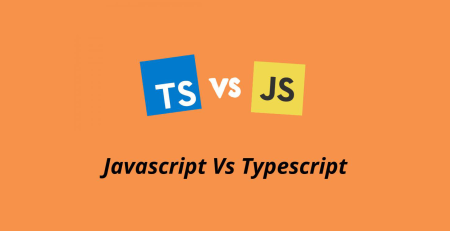


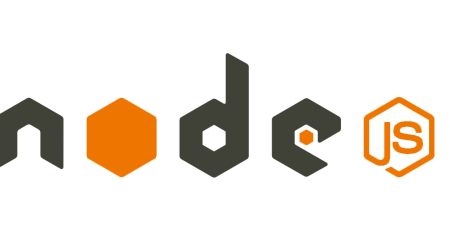
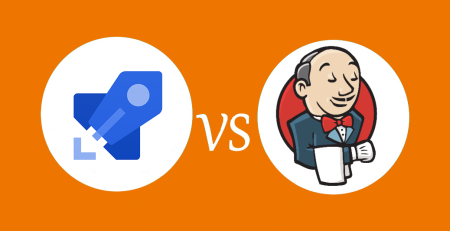


Leave a Reply