Troubleshooting C# Web API: Unraveling the Mystery Behind Silent 500 Errors
In the world of C# Web API development, encountering a silent 500 Internal Server Error can be a perplexing and frustrating experience. Instead of receiving a helpful exception message that points to the root cause of the issue, developers are left in the dark, wondering why their API is not behaving as expected.
This blog post aims to unravel the mystery behind these silent 500 errors, providing insights into why exceptions might not be surfacing as anticipated. Let’s delve into some key aspects of troubleshooting this enigmatic problem.
Understanding Exception Handling in C# Web API
Exception handling in C# Web API is a crucial aspect of building robust and reliable applications. Handling exceptions appropriately ensures that your API can gracefully recover from unexpected errors, providing a better experience for users and facilitating effective debugging. Let’s explore the fundamentals of exception handling in C# Web API with code examples:
1. Basic Try-Catch Block:
[Route("api/[controller]")]
[ApiController]
public class SampleController : ControllerBase
{
[HttpGet]
public ActionResult<string> Get()
{
try
{
// Code that might throw an exception
int result = Divide(10, 0);
return Ok($"Result: {result}");
}
catch (Exception ex)
{
// Handle the exception
return StatusCode(500, $"An error occurred: {ex.Message}");
}
}
private int Divide(int numerator, int denominator)
{
return numerator / denominator;
}
}In this example, the Divide method intentionally throws an exception when attempting to divide by zero. The try-catch block captures the exception and returns a 500 Internal Server Error response with a meaningful error message.
2. Global Exception Handling:
public class GlobalExceptionHandler : IExceptionFilter
{
public void OnException(ExceptionContext context)
{
// Log the exception or perform additional actions
context.Result = new ObjectResult($"Global error: {context.Exception.Message}")
{
StatusCode = 500,
};
context.ExceptionHandled = true;
}
}
// Register the global exception filter in Startup.cs
public void ConfigureServices(IServiceCollection services)
{
services.AddControllers(options =>
{
options.Filters.Add(new GlobalExceptionHandler());
});
}Here, we implement a global exception filter (GlobalExceptionHandler) that logs the exception and returns a 500 Internal Server Error response. Register this filter in the ConfigureServices method of Startup.cs to apply it globally to all controllers.
3. Custom Exception Classes:
public class CustomException : Exception
{
public CustomException(string message) : base(message)
{
}
}
[Route("api/[controller]")]
[ApiController]
public class SampleController : ControllerBase
{
[HttpGet]
public ActionResult<string> Get()
{
try
{
// Code that might throw a custom exception
throw new CustomException("This is a custom exception.");
}
catch (CustomException ex)
{
// Handle the custom exception
return StatusCode(500, $"Custom exception: {ex.Message}");
}
catch (Exception ex)
{
// Handle other exceptions
return StatusCode(500, $"An error occurred: {ex.Message}");
}
}
}Here, we define a custom exception (CustomException) and throw it intentionally in the Get method. The try-catch block catches the custom exception separately from other exceptions, allowing for more specific handling.
These examples illustrate the basics of exception handling in C# Web API. Whether using simple try-catch blocks, implementing global exception handling, or creating custom exception classes, thoughtful exception management is crucial for building resilient and maintainable APIs.
Configuration and Logging Strategies
Certainly! Configuring your C# Web API and implementing effective logging strategies are key aspects of building robust and maintainable applications. Below are code examples illustrating common configuration and logging practices:
1. Configuration Strategies:
AppSettings Configuration (appsettings.json):
// appsettings.json
{
"ConnectionStrings": {
"DefaultConnection": "Server=myServerAddress;Database=myDatabase;User=myUser;Password=myPassword;"
},
"AppSettings": {
"LogLevel": "Information",
"MaxRetryAttempts": 3
}
}Retrieving Configuration in C#:
// Startup.cs
public class Startup
{
public IConfiguration Configuration { get; }
public Startup(IConfiguration configuration)
{
Configuration = configuration;
}
public void ConfigureServices(IServiceCollection services)
{
// Access configuration settings
string connectionString = Configuration.GetConnectionString("DefaultConnection");
int maxRetryAttempts = Configuration.GetValue<int>("AppSettings:MaxRetryAttempts");
// Use the configuration in your services or components
services.AddDbContext<MyDbContext>(options => options.UseSqlServer(connectionString));
services.AddSingleton(new RetryService(maxRetryAttempts));
}
}2. Logging Strategies:
Integrating Logging Framework (e.g., Serilog):
// Startup.cs
public class Startup
{
public void ConfigureLogging(IServiceCollection services)
{
// Configure Serilog for logging
Log.Logger = new LoggerConfiguration()
.WriteTo.Console()
.WriteTo.File("logs/log.txt", rollingInterval: RollingInterval.Day)
.CreateLogger();
services.AddLogging(loggingBuilder =>
{
loggingBuilder.ClearProviders();
loggingBuilder.AddSerilog();
});
}
}Using Logging in Controllers:
[ApiController]
[Route("api/[controller]")]
public class SampleController : ControllerBase
{
private readonly ILogger<SampleController> _logger;
public SampleController(ILogger<SampleController> logger)
{
_logger = logger;
}
[HttpGet]
public ActionResult<string> Get()
{
try
{
// Some logic that may generate logs
_logger.LogInformation("Processing GET request...");
return Ok("Success!");
}
catch (Exception ex)
{
_logger.LogError(ex, "An error occurred while processing the request.");
return StatusCode(500, "Internal Server Error");
}
}
}3. Dynamic Logging Configuration:
Adjusting Log Level at Runtime:
// SomeController.cs
public class SomeController : ControllerBase
{
private readonly ILogger<SomeController> _logger;
public SomeController(ILogger<SomeController> logger)
{
_logger = logger;
}
[HttpGet("set-log-level/{logLevel}")]
public ActionResult SetLogLevel(string logLevel)
{
if (Enum.TryParse<LogLevel>(logLevel, true, out var parsedLogLevel))
{
// Adjust log level dynamically
_logger.LogDebug($"Changing log level to {logLevel}");
_logger.IsEnabled = true; // Set to true to enable logging at this level
return Ok($"Log level set to {logLevel}");
}
return BadRequest("Invalid log level");
}
}These examples showcase different configuration and logging strategies in C# Web API. Whether it’s accessing configuration settings, integrating a logging framework like Serilog, or dynamically adjusting log levels, thoughtful configuration and logging practices contribute to building more resilient and maintainable applications.
Middleware Magic: Checking the Pipeline
Middleware in ASP.NET Core allows you to process requests and responses as they travel through the pipeline. Let’s explore middleware magic and how to check the pipeline using code examples:
1. Middleware Basics:
Middleware components are executed in the order they are added to the pipeline. Here’s a simple example of middleware that logs information about incoming requests:
// RequestLoggerMiddleware.cs
public class RequestLoggerMiddleware
{
private readonly RequestDelegate _next;
public RequestLoggerMiddleware(RequestDelegate next)
{
_next = next;
}
public async Task Invoke(HttpContext context)
{
// Log information about the incoming request
Console.WriteLine($"Request received: {context.Request.Method} {context.Request.Path}");
// Call the next middleware in the pipeline
await _next(context);
}
}
// Startup.cs
public class Startup
{
public void Configure(IApplicationBuilder app)
{
// Use the custom middleware in the pipeline
app.UseMiddleware<RequestLoggerMiddleware>();
// Add other middleware components as needed
app.UseRouting();
app.UseEndpoints(endpoints =>
{
endpoints.MapControllers();
});
}
}In this example, RequestLoggerMiddleware logs information about each incoming request, and then it calls the next middleware in the pipeline using _next(context).
2. Built-in Middleware:
ASP.NET Core comes with built-in middleware components. For example, the following code configures the static files middleware to serve static files:
// Startup.cs
public class Startup
{
public void Configure(IApplicationBuilder app)
{
app.UseStaticFiles(); // Enables the static files middleware
// Other middleware components can be added here
}
}This enables the serving of static files from the wwwroot folder by default.
3. Custom Middleware for Authentication:
Custom middleware can be created for specific purposes, such as authentication. Here’s a basic example:
// AuthenticationMiddleware.cs
public class AuthenticationMiddleware
{
private readonly RequestDelegate _next;
public AuthenticationMiddleware(RequestDelegate next)
{
_next = next;
}
public async Task Invoke(HttpContext context)
{
// Custom authentication logic goes here
if (!context.User.Identity.IsAuthenticated)
{
context.Response.StatusCode = 401;
await context.Response.WriteAsync("Unauthorized");
return;
}
await _next(context);
}
}
// Startup.cs
public class Startup
{
public void Configure(IApplicationBuilder app)
{
app.UseMiddleware<AuthenticationMiddleware>();
// Other middleware components can be added here
}
}This example demonstrates a simple custom authentication middleware that checks if a user is authenticated before allowing them to proceed to the next middleware in the pipeline.
4. Global Exception Handling Middleware:
Middleware can also be used for global exception handling. Here’s an example:
// ExceptionHandlerMiddleware.cs
public class ExceptionHandlerMiddleware
{
private readonly RequestDelegate _next;
public ExceptionHandlerMiddleware(RequestDelegate next)
{
_next = next;
}
public async Task Invoke(HttpContext context)
{
try
{
// Call the next middleware in the pipeline
await _next(context);
}
catch (Exception ex)
{
// Handle exceptions and log the details
Console.WriteLine($"Exception: {ex.Message}");
context.Response.StatusCode = 500;
await context.Response.WriteAsync("Internal Server Error");
}
}
}
// Startup.cs
public class Startup
{
public void Configure(IApplicationBuilder app)
{
app.UseMiddleware<ExceptionHandlerMiddleware>();
// Other middleware components can be added here
}
}This middleware catches exceptions thrown during the processing of the request and provides a generic error response.
These examples showcase various aspects of middleware in C# Web API. Custom middleware components can be added to the pipeline to perform specific tasks, and the order of middleware registration is critical for their proper execution.
Data Validation and Input Sanitization
Data validation and input sanitization are crucial aspects of building secure and reliable C# Web APIs. Proper validation ensures that the incoming data meets expected criteria, while input sanitization helps prevent security vulnerabilities. Below are code examples illustrating data validation and input sanitization techniques:
1. Data Validation in Model Classes:
Data validation often begins with model classes. You can use data annotations for basic validation:
// UserModel.cs
public class UserModel
{
[Required]
public string Username { get; set; }
[EmailAddress]
public string Email { get; set; }
[RegularExpression(@"^(?=.*[A-Za-z])(?=.*\d)[A-Za-z\d]{8,}$", ErrorMessage = "Password must contain at least 8 characters, including letters and numbers.")]
public string Password { get; set; }
}In this example, the Required, EmailAddress, and RegularExpression attributes provide basic validation for the Username, Email, and Password properties, respectively.
2. Input Sanitization with AntiXSS Library:
The AntiXSS library helps prevent cross-site scripting (XSS) attacks by sanitizing input data:
// InputSanitizationMiddleware.cs
public class InputSanitizationMiddleware
{
private readonly RequestDelegate _next;
public InputSanitizationMiddleware(RequestDelegate next)
{
_next = next;
}
public async Task Invoke(HttpContext context)
{
// Sanitize input data
foreach (var key in context.Request.Form.Keys)
{
var sanitizedValue = Microsoft.Security.Application.Encoder.HtmlEncode(context.Request.Form[key]);
context.Request.Form[key] = sanitizedValue;
}
await _next(context);
}
}
// Startup.cs
public class Startup
{
public void Configure(IApplicationBuilder app)
{
app.UseMiddleware<InputSanitizationMiddleware>();
// Other middleware components can be added here
}
}This middleware uses the AntiXSS library to HTML encode form data, helping prevent potential XSS attacks.
3. Manual Data Validation in Controller Actions:
Sometimes, custom validation logic is needed in controller actions:
[ApiController]
[Route("api/[controller]")]
public class UserController : ControllerBase
{
[HttpPost]
public IActionResult CreateUser([FromBody] UserModel user)
{
if (user == null)
{
return BadRequest("Invalid user data");
}
// Custom validation logic
if (user.Password.Length < 8)
{
return BadRequest("Password must be at least 8 characters long.");
}
// Process the valid user data
// ...
return Ok("User created successfully");
}
}Here, the CreateUser action includes custom validation logic for the user’s password length.
4. Validation Using FluentValidation:
FluentValidation is a powerful library for complex validation scenarios:
// UserModelValidator.cs
public class UserModelValidator : AbstractValidator<UserModel>
{
public UserModelValidator()
{
RuleFor(user => user.Username).NotEmpty();
RuleFor(user => user.Email).EmailAddress();
RuleFor(user => user.Password).MinimumLength(8).Matches(@"^(?=.*[A-Za-z])(?=.*\d)[A-Za-z\d]{8,}$");
}
}
// UserController.cs
[ApiController]
[Route("api/[controller]")]
public class UserController : ControllerBase
{
private readonly IValidator<UserModel> _validator;
public UserController(IValidator<UserModel> validator)
{
_validator = validator;
}
[HttpPost]
public IActionResult CreateUser([FromBody] UserModel user)
{
var validationResult = _validator.Validate(user);
if (!validationResult.IsValid)
{
return BadRequest(validationResult.Errors.Select(error => error.ErrorMessage));
}
// Process the valid user data
// ...
return Ok("User created successfully");
}
}In this example, the UserModel’s validation rules are defined using the FluentValidation package. Then, if the data is deemed incorrect, the CreateUser action verifies the validation result and returns errors.
These examples show several methods for input sanitization and data validation in C# Web APIs. You can select the approach (or combination of ways) that best suits your needs based on the requirements of your application.
Async Await Challenges
Asynchronous programming with async and await in C# is a powerful feature, but it comes with its own set of challenges. Let’s explore some common challenges and solutions with code examples:
1. Handling Exceptions in Async Methods:
public async Task<ActionResult<string>> ExampleAsync()
{
try
{
// Async operation that might throw an exception
await Task.Delay(1000);
throw new Exception("Something went wrong!");
}
catch (Exception ex)
{
// Handling exceptions in async methods
return StatusCode(500, $"Error: {ex.Message}");
}
}When using await in an asynchronous method, exceptions are not thrown directly but are captured in the returned Task. Use a try-catch block inside the async method to handle exceptions appropriately.
2. Async Void Methods and Error Handling:
public async void InvalidAsyncMethod()
{
// Async void methods can't be awaited and don't propagate exceptions
await Task.Delay(1000);
throw new Exception("This exception won't be caught!");
}Avoid using async void unless it’s an event handler. async void methods don’t allow for proper error handling, and exceptions can go unobserved.
3. Deadlocks with Async and Synchronous Code:
public async Task<int> DeadlockExample()
{
// This can lead to a deadlock if called from a UI or ASP.NET context
return await Task.Run(() => SomeSynchronousMethod());
}
private int SomeSynchronousMethod()
{
// Synchronous code here
return 42;
}Avoid mixing synchronous and asynchronous code inappropriately, as it can lead to deadlocks. In this example, Task.Run is used to run a synchronous method asynchronously, but it may cause a deadlock in certain contexts.
4. Async Task.Run for CPU-Bound Operations:
public async Task<ActionResult<int>> RunCpuBoundOperationAsync()
{
int result = await Task.Run(() => CpuBoundOperation());
return Ok(result);
}
private int CpuBoundOperation()
{
// CPU-bound synchronous operation
return Enumerable.Range(1, 1000000).Sum();
}Avoid using Task.Run for CPU-bound operations in an ASP.NET Core context. Use asynchronous alternatives or offload to a dedicated thread pool instead.
5. Async Initialization and Constructors:
public class MyClass
{
private readonly int _value;
public MyClass()
{
// Error: Async methods can't be called in constructors
_value = GetValueAsync().Result;
}
private async Task<int> GetValueAsync()
{
await Task.Delay(1000);
return 42;
}
}Avoid calling async methods in constructors, as it can lead to deadlocks. Instead, consider using a factory method or an asynchronous initialization method.
6. Cancellation of Async Operations:
public async Task<ActionResult<string>> CancelableAsyncOperation(CancellationToken cancellationToken)
{
try
{
// Perform async operation with cancellation support
await Task.Delay(5000, cancellationToken);
return Ok("Operation completed successfully.");
}
catch (TaskCanceledException)
{
return StatusCode(500, "Operation was canceled.");
}
}Ensure that async operations support cancellation by passing a CancellationToken and checking for cancellation within the operation.
Handling these challenges effectively is crucial for writing robust and efficient asynchronous code in C#. Each scenario may require a tailored solution based on the specific requirements of your application.
Dependency Injection Dilemmas
Dependency injection (DI) is a powerful pattern in C# that promotes loose coupling and facilitates testability. However, there can be challenges and dilemmas associated with dependency injection. Let’s explore some common scenarios with code examples:
1. Circular Dependencies:
public class ServiceA
{
private readonly ServiceB _serviceB;
public ServiceA(ServiceB serviceB)
{
_serviceB = serviceB;
}
}
public class ServiceB
{
private readonly ServiceA _serviceA;
public ServiceB(ServiceA serviceA)
{
_serviceA = serviceA;
}
}Circular dependencies occur when two or more services depend on each other. To resolve this, consider using property injection, method injection, or refactor the code to break the circular dependency.
2. Singleton Lifetime Issues:
public interface IDataService
{
void Initialize();
}
public class DataService : IDataService
{
private bool _initialized = false;
public void Initialize()
{
if (!_initialized)
{
// Initialization logic
_initialized = true;
}
}
}
// In ConfigureServices method in Startup.cs
services.AddSingleton<IDataService, DataService>();The Singleton lifetime can cause issues if the service has state that needs to be reset or initialized for each request. In the above example, calling Initialize on a singleton service affects all subsequent requests. Consider using scoped or transient lifetime for services with per-request state.
3. Conditional Dependencies:
public class PaymentService
{
private readonly ILogger _logger;
public PaymentService(ILogger<PaymentService> logger)
{
_logger = logger;
}
public void ProcessPayment(decimal amount)
{
// Payment processing logic
if (amount > 1000)
{
// Should log high-value transaction
_logger.LogInformation("High-value transaction detected.");
}
}
}In this example, the PaymentService depends on the ILogger interface. However, logging may not be needed in certain scenarios, leading to unnecessary dependencies. One way to handle this is by using a conditional logger:
public class PaymentService
{
private readonly ILogger<PaymentService> _logger;
public PaymentService(ILogger<PaymentService> logger)
{
_logger = logger ?? NullLogger<PaymentService>.Instance;
}
public void ProcessPayment(decimal amount)
{
// Payment processing logic
if (amount > 1000)
{
// Should log high-value transaction
_logger.LogInformation("High-value transaction detected.");
}
}
}4. Overuse of Service Locator Anti-Pattern:
public class OrderService
{
public void ProcessOrder()
{
// Using a service locator anti-pattern
var paymentService = ServiceLocator.Resolve<IPaymentService>();
paymentService.ProcessPayment();
}
}The Service Locator anti-pattern can lead to code that is difficult to understand and maintain. Instead, prefer constructor injection and let the dependency injection container handle resolving dependencies.
public class OrderService
{
private readonly IPaymentService _paymentService;
public OrderService(IPaymentService paymentService)
{
_paymentService = paymentService;
}
public void ProcessOrder()
{
// Using constructor-injected dependency
_paymentService.ProcessPayment();
}
}Addressing dependency injection dilemmas often involves careful design and consideration of the lifetime, dependencies, and usage patterns of services within your application. Choosing appropriate lifetimes, avoiding circular dependencies, and favoring constructor injection can contribute to a more maintainable and testable codebase.
Testing Strategies for Uncovering Silent Errors
Testing is a critical aspect of software development, and uncovering silent errors—errors that may not result in immediate crashes but can lead to incorrect behavior—is essential for building robust applications. Here are testing strategies along with code examples to uncover silent errors:
1. Unit Testing:
Unit tests focus on individual units of code to ensure they behave as expected. When writing unit tests, consider testing boundary cases, edge cases, and common scenarios to uncover potential silent errors.
Example:
public class Calculator
{
public int Add(int a, int b)
{
return a + b;
}
public int Divide(int dividend, int divisor)
{
if (divisor == 0)
{
throw new ArgumentException("Cannot divide by zero.");
}
return dividend / divisor;
}
}
// Unit Test using xUnit
public class CalculatorTests
{
[Fact]
public void Divide_ValidInput_ReturnsQuotient()
{
// Arrange
var calculator = new Calculator();
// Act
var result = calculator.Divide(10, 2);
// Assert
Assert.Equal(5, result);
}
[Fact]
public void Divide_DivideByZero_ThrowsException()
{
// Arrange
var calculator = new Calculator();
// Act and Assert
Assert.Throws<ArgumentException>(() => calculator.Divide(10, 0));
}
}In this example, the unit tests for the Divide method cover both a valid scenario and an edge case where division by zero occurs.
2. Integration Testing:
Integration tests focus on the interactions between components or modules to ensure they work correctly together. This is particularly important for uncovering errors in the communication between different parts of the system.
Example:
public class AuthenticationService
{
private readonly IUserRepository _userRepository;
public AuthenticationService(IUserRepository userRepository)
{
_userRepository = userRepository;
}
public bool AuthenticateUser(string username, string password)
{
var user = _userRepository.GetUserByUsername(username);
if (user != null && user.Password == password)
{
return true;
}
return false;
}
}
// Integration Test using xUnit and Moq
public class AuthenticationServiceTests
{
[Fact]
public void AuthenticateUser_ValidCredentials_ReturnsTrue()
{
// Arrange
var userRepositoryMock = new Mock<IUserRepository>();
userRepositoryMock.Setup(repo => repo.GetUserByUsername("john.doe")).Returns(new User { Username = "john.doe", Password = "password123" });
var authService = new AuthenticationService(userRepositoryMock.Object);
// Act
var result = authService.AuthenticateUser("john.doe", "password123");
// Assert
Assert.True(result);
}
}This integration test ensures that the AuthenticationService correctly interacts with the IUserRepository to authenticate a user.
3. End-to-End (E2E) Testing:
End-to-End testing involves testing the entire application, simulating real user scenarios. This helps uncover errors that may arise due to the integration of different components.
Example:
For E2E testing, tools like Selenium or Cypress can be used to simulate user interactions in a web application. Here’s a simplified example using Cypress:
// E2E Test using Cypress
describe('Authentication', () => {
it('Logs in with valid credentials', () => {
cy.visit('/login');
cy.get('[data-cy=username]').type('john.doe');
cy.get('[data-cy=password]').type('password123');
cy.get('[data-cy=login-button]').click();
cy.url().should('eq', '/dashboard');
});
it('Displays error message for invalid credentials', () => {
cy.visit('/login');
cy.get('[data-cy=username]').type('invaliduser');
cy.get('[data-cy=password]').type('invalidpassword');
cy.get('[data-cy=login-button]').click();
cy.contains('Invalid username or password').should('be.visible');
});
});This E2E test simulates a user logging in with valid and invalid credentials, ensuring that the entire authentication process works as expected.
Conclusion:
Combining unit tests, integration tests, and end-to-end tests in your testing strategy helps uncover silent errors at different levels of your application. By testing various scenarios and interactions, you can identify and address issues before they become critical problems in production.



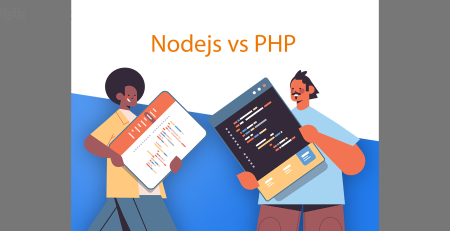






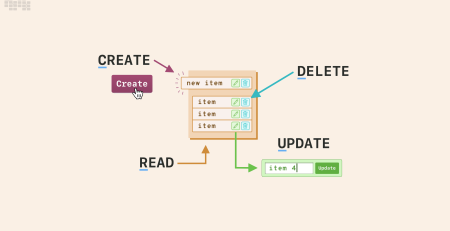
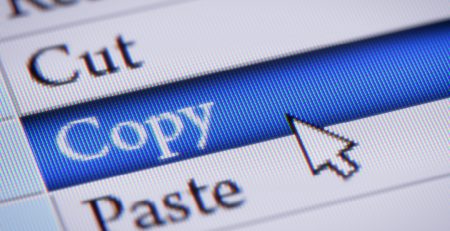
Leave a Reply