Understanding the Power of DISTINCT in SQL Server Queries
SQL is an integral part of data management in the realm of relational databases in the world. The most popular SQL keyword used is DISTINCT that filters out and select only unique values in a data set. This detailed guide will discuss all the strengths and weaknesses of SQL Distinct in regards to SQL server, its application areas and practical utility. At the last stage of this document you will know on what time and under which conditions you can use DISTINCT.
1. Introduction to the DISTINCT Keyword
To remove duplicate entries from the result set in a SQL SELECT query, use the DISTINCT term. Accordingly, if you apply DISTINCT to a query, duplicate values will be eliminated and you will be given a list of unique values. Let’s examine this keyword’s operation by starting with the fundamentals.
2. The Basics: Retrieving Unique Rows
Imagine a situation in which you have a table named Customers that contains customer data, such as names. From this data, you wish to extract a list of distinct customer names. Here’s how to utilize DISTINCT to make this happen:
SELECT DISTINCT CustomerName FROM Customers;
The Customers table’s CustomerName column is chosen by the query in this example. Only distinct customer names are returned in the result set thanks to the DISTINCT keyword. From the output, any duplicate client names are immediately eliminated.
3. Understanding Duplicate Data
Before we dive deeper into the capabilities of the DISTINCT keyword, it’s essential to understand why duplicate data exists in a database. Duplicate data can be the result of various factors, including:
- Data Entry Errors: Human errors during data entry can lead to duplicate records.
- Data Integration: When data is collected from multiple sources and integrated into a single database, duplicate entries can occur.
- Data Migration: During data migration processes, such as moving data from one system to another, duplicates can be inadvertently created.
- Historical Data: In some cases, historical data might include multiple entries for the same entity over time.
Understanding the source of duplicate data is crucial because it can guide you in dealing with duplicates effectively.
4. Using DISTINCT with Multiple Columns
DISTINCT has only been used with a single column thus far. However, what if you need to obtain distinct value combinations from many columns? This may be accomplished by using DISTINCT in the SELECT query with several columns. Let’s use an example to further explain this:
SELECT DISTINCT FirstName, LastName FROM Employees;
We are getting a list of distinct first- and last-name combinations from the Employees table using this query. Multiple workers that have the same last name and initial name will be eliminated from the result set as duplicates.
5. Combining DISTINCT with Other SQL Keywords
DISTINCT can be combined with other SQL keywords to create more complex and tailored queries. Let’s explore how you can use DISTINCT with some common SQL keywords:
a. DISTINCT and ORDER BY
You can use the ORDER BY clause in conjunction with DISTINCT to sort the result set based on specific columns. This is useful when you want to see unique values in a particular order. For example:
SELECT DISTINCT ProductCategory FROM Products ORDER BY ProductCategory;
This query retrieves a list of unique product categories from the Products table and arranges them in alphabetical order.
b. DISTINCT and WHERE
The WHERE clause can be combined with DISTINCT to filter the result set further. This allows you to retrieve unique values that meet specific criteria. For instance:
SELECT DISTINCT City FROM Customers WHERE Country = 'USA';
In this example, we are retrieving a list of unique cities from the Customers table, but only for customers located in the United States.
c. DISTINCT with Aggregates
DISTINCT can also be used in combination with aggregate functions like COUNT, SUM, and AVG. This can be valuable when you want to find the total count of unique values. Here’s an example:
SELECT COUNT(DISTINCT ProductID) AS UniqueProductCount FROM OrderDetails;
This query calculates the total count of unique product IDs in the OrderDetails table.
6. Performance Considerations
While the DISTINCT keyword is a powerful tool for retrieving unique data, it’s essential to consider its impact on query performance, especially when working with large datasets. Here are some performance considerations:
- Resource Usage: Applying
DISTINCTrequires additional processing by the database server to identify and eliminate duplicates. This can consume CPU and memory resources, so it’s crucial to assess the impact on your system’s performance. - Indexes: Ensure that the columns used with
DISTINCTare properly indexed. Indexes can significantly improve query performance when usingDISTINCT, as they help the database engine locate unique values more efficiently. - Data Distribution: The distribution of data in the columns you use with
DISTINCTcan affect performance. If a column has a high number of unique values, the query might be slower. - Alternative Approaches: In some cases, you can achieve the same result without using
DISTINCT. Consider whether other SQL techniques likeGROUP BYor subqueries are more efficient for your specific use case.
Optimizing your queries and database structure is crucial to ensure that the use of DISTINCT does not negatively impact performance.
7. Use Cases for DISTINCT
Now that you have a solid understanding of how DISTINCT works and its considerations, let’s explore some common use cases for this keyword:
a. Customer Data Analysis
You could wish to obtain a list of distinct client names, email addresses, or phone numbers while working with customer data. In order to get a clear list of distinct values for analysis or communication, DISTINCT might be useful in this situation.
-- Example: Retrieve unique email addresses of customers SELECT DISTINCT Email FROM Customers;
b. Product Categories
In e-commerce or inventory management systems, you might need a list of unique product categories for various purposes, such as creating product filters or reports.
-- Example: Get a list of unique product categories SELECT DISTINCT CategoryName FROM Products;
c. Employee Information
In HR databases, you can use DISTINCT to find unique combinations of employee information, such as job titles and department names.
-- Example: --Retrieve unique job titles and department names SELECT DISTINCT JobTitle, DepartmentName FROM Employees;
d. Survey Results
When analyzing survey data, you might want to identify unique responses or options selected by survey participants.
-- Example: Get unique responses to a multiple-choice question SELECT DISTINCT SurveyResponse FROM SurveyResults;
e. Event Participation
For event management systems, you can use DISTINCT to find a list of unique attendees or event types.
-- Example: Retrieve unique event attendee names SELECT DISTINCT AttendeeName FROM EventAttendees;
These use cases demonstrate how DISTINCT can be a valuable tool for obtaining clean, unique datasets in various applications.
Conclusion
DISTINCT helps to achieve this by retrieving distinct values of columns and rows in order for them not to be duplicated. DISTINCT is useful in helping to clean all types of data including customer data, product categories, employee information, survey results, and records of event participation.
Nevertheless, DISTINCT should be applied carefully as it affects query response time, particularly for huge data sets. You may also try using other methods such as indexing, analyzing queries for appropriate data distribution, or GROUP BY among others.
Learning how to use DISTNCT and its different applications will help you improve your SQL skills. You will also work with many data sets in SQL Server more effectively. Keep in mind that your SQL toolkit contains many items including DISTINCT which, if used at the right times, increases the chances of being an effective data professional.



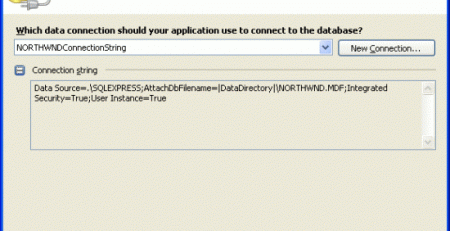
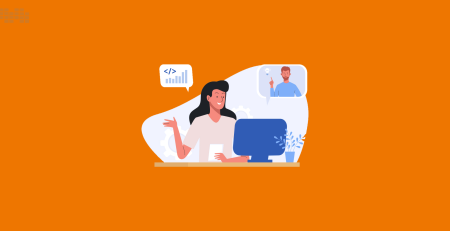

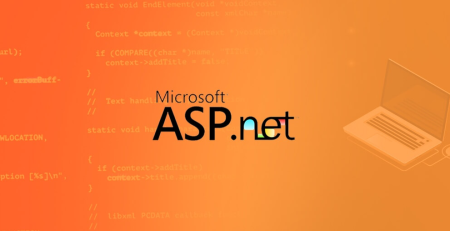
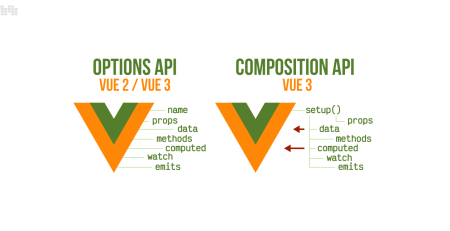

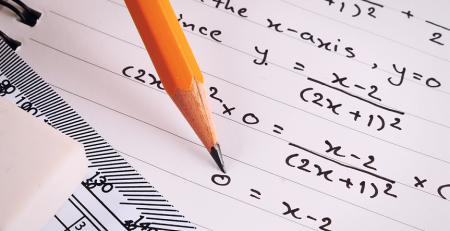
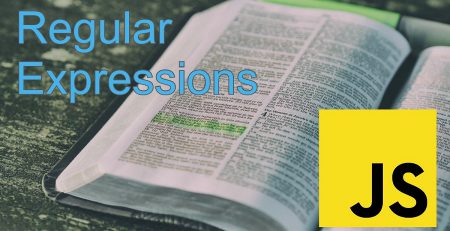
Leave a Reply