Vue.js: Ultimate Comparison Between Options API & Composition API – Pros & Cons
Table of Contents
Introduction
Developers may organize component code using two primary methods offered by the well-known JavaScript framework Vue.js: the Options API and the Composition API. Each accommodates various development methods and project needs, and each has a unique combination of benefits and drawbacks. We’ll examine the benefits and drawbacks of both APIs in this post to assist you in making wise choices for your Vue.js applications.
Vue.js Options API: Building on Tradition
The progressive JavaScript framework Vue.js has received a lot of praise for being straightforward and simple to integrate. The Options API, a tried-and-true technique of component organization that has been the standard for developers acquainted with Vue.js, is the foundation of the framework. We’ll examine the Options API’s nuances in this investigation, recognizing its advantages and how it came to be a key component of Vue.js development.
Understanding the Options API
At its essence, the Options API revolves around defining a set of options within a Vue component. These options serve as hooks that the framework uses to manage the component’s lifecycle and behavior. Key options include:
- Data:
- Description: The
dataoption allows you to define the initial state of your component by returning an object. - Use Case: Storing and managing the local state of the component.
export default {
data() {
return {
message: 'Hello, Vue!'
};
}
};- Methods:
- Description: The
methodsoption is used to define functions that can be called within the component. - Use Case: Defining custom methods for handling events or performing specific actions.
export default {
methods: {
showMessage() {
alert(this.message);
}
}
};- Computed Properties:
- Description: The
computedoption allows you to define properties based on the values of other properties. - Use Case: Deriving dynamic values based on the current state of the component.
export default {
computed: {
reversedMessage() {
return this.message.split('').reverse().join('');
}
}
};- Lifecycle Hooks:
- Description: Vue.js provides various lifecycle hooks, such as
createdandmounted, which are options where you can execute custom logic at specific points in the component’s lifecycle. - Use Case: Performing actions when the component is created, mounted, or updated.
export default {
created() {
console.log('Component created!');
},
mounted() {
console.log('Component mounted!');
}
};Pros of the Options API
1. Familiarity:
- Description: The Options API serves as a familiar and well-established approach for developers already acquainted with Vue.js.
- Implication: Teams with existing Vue.js expertise can seamlessly leverage their knowledge to build components efficiently.
2. Ease of Learning:
- Description: For beginners to Vue.js, the Options API provides a straightforward structure that is easy to understand.
- Implication: Developers new to Vue.js can quickly grasp the basics and start building components without facing a steep learning curve.
Cons of the Options API
1. Code Organization Challenges:
- Description: As a component grows in complexity, maintaining a well-organized code structure within a large options object can become challenging.
- Implication: Managing large components might lead to difficulties in code maintenance, readability, and collaboration.
2. Limited Reusability:
- Description: While suitable for simpler components, the Options API may prove less conducive to code reusability, making it harder to share and manage logic across different parts of the application.
- Implication: Complex applications requiring modular and shareable logic may encounter limitations with the Options API.
Conclusion: A Foundation for Vue.js Development
Finally, the Options API provides a well-known and approachable method for organizing components, making it a fundamental pillar of Vue.js development. It has served as the foundation for innumerable Vue.js apps, giving programmers an easy way to design dynamic and interactive user interfaces.
Developers are still drawn to the Options API because of its ease of use and simplicity as Vue.js develops. Knowing the Options API is crucial for making the most of Vue.js and creating amazing user experiences, whether you’re starting a new project or managing an old one.
Vue.js Composition API: Unleashing Modular Power
The Composition API was first presented by Vue.js, a framework praised for its flexibility and developer-friendly methodology, as a cutting-edge approach to creating components. With the help of this more recent Vue.js innovation, developers can now write more flexible and modular code that is easier to scale and manage. We’ll explore the nuances of the Composition API in this study, learning about its advantages and how it enables developers to create robust, modular Vue.js apps.
Embracing the Composition API
The Composition API is a departure from the traditional Options API, offering a more modular and function-centric approach to organizing component logic. Unlike the Options API, which relies on a single object containing various options, the Composition API allows developers to structure their logic into composable functions. Key features of the Composition API include:
- Reactive State:
- Description: The Composition API introduces the
reffunction, allowing developers to create reactive variables that can be tracked and automatically update the DOM when changed. - Use Case: Managing and tracking the state of a component in a reactive manner.
import { ref } from 'vue';
export default {
setup() {
const message = ref('Hello, Vue!');
return {
message
};
}
};- Lifecycle Hooks:
- Description: Similar to the Options API, the Composition API retains lifecycle hooks, enabling developers to execute custom logic at various points in the component’s lifecycle.
- Use Case: Performing actions when the component is created, mounted, or updated.
import { onMounted } from 'vue';
export default {
setup() {
onMounted(() => {
console.log('Component mounted!');
});
}
};- Composition Functions:
- Description: The Composition API encourages the creation of functions that encapsulate logic, promoting reusability and modularity.
- Use Case: Defining and reusing logic in a more granular and organized manner.
import { ref, computed } from 'vue';
export function useMessage() {
const message = ref('Hello, Vue!');
const reversedMessage = computed(() => message.value.split('').reverse().join(''));
return {
message,
reversedMessage
};
}Pros of the Composition API
1. Reusability:
- Description: The Composition API excels in promoting code reusability by enabling developers to encapsulate and share logic in a modular manner.
- Implication: Components can become more modular, making it easier to reuse and share logic across different parts of the application.
2. Better Organization:
- Description: The Composition API provides a more flexible and scalable approach to organizing code, particularly within complex components. Composition functions offer modularity and clarity.
- Implication: Developers can organize their code more cohesively, leading to better maintainability and understandability of complex components.
3. Easier Testing:
- Description: Due to its modular and composable nature, the Composition API can simplify the process of unit testing, making it easier to isolate and test individual functions.
- Implication: Unit testing can be more straightforward and targeted, enhancing overall code quality and reliability.
Cons of the Composition API
1. Learning Curve:
- Description: Developers new to Vue.js or those accustomed to the Options API may face a steeper learning curve when adopting the Composition API.
- Implication: The initial investment in learning the Composition API may be higher, especially for teams with existing expertise in the Options API.
2. Less Familiarity:
- Description: As a relatively newer addition to Vue.js, the Composition API may be less familiar to developers who have been working with Vue.js for an extended period.
- Implication: Teams may need to allocate time for training and adaptation when transitioning to the Composition API.
Conclusion: A New Frontier in Vue.js Development
To sum up, the Composition API opens up new possibilities for Vue.js development by giving programmers more freedom and modularity. The Composition API becomes a potent tool for organizing code in a way that is highly reusable, scalable, and manageable as Vue.js applications get more sophisticated.
The Composition API is becoming popular as the Vue.js ecosystem develops because of its ability to gracefully handle complex logic. Knowing the Composition API is essential to maximizing the potential of Vue.js and developing professionally designed apps, regardless of whether you’re starting a new project or thinking about switching from the Options API.


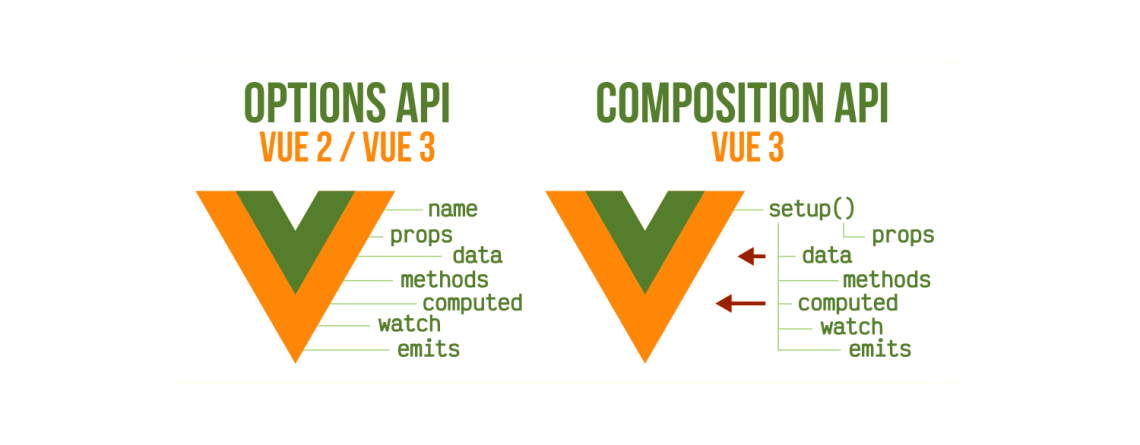
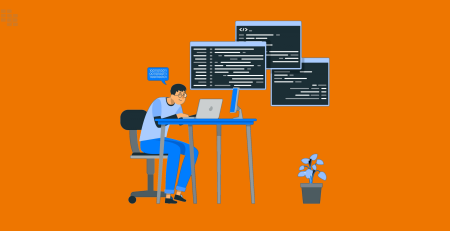




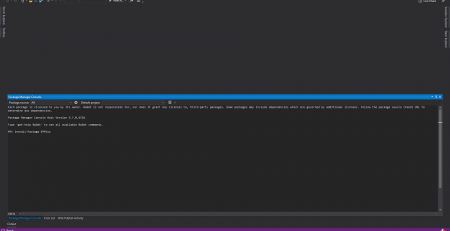
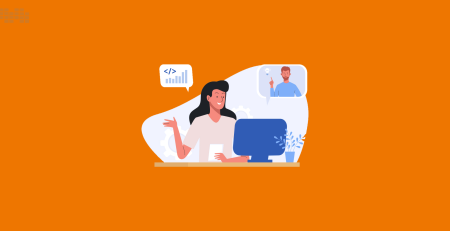


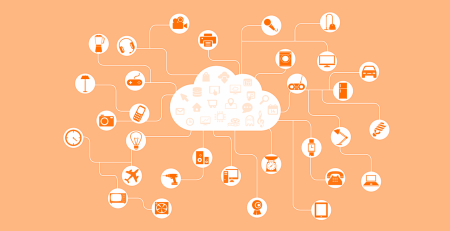
Leave a Reply