Revolutionize Your JavaScript: Breaking Free from Messy Code Habits
Table of Contents
Introduction
In the dynamic world of web development, JavaScript stands as a cornerstone, powering interactive and responsive user experiences. However, as projects evolve and codebases grow, the allure of rapid development often leads to a perilous path – messy and convoluted code. The consequences of neglecting code cleanliness are profound, affecting everything from debugging to team collaboration.
This blog article is an appeal to developers who want to transform the way they write JavaScript. We explore the craft of developing clear, elegant code that is enjoyable to work with in addition to performing at peak efficiency. Prepare yourself for a life-changing experience as we analyze the effects of sloppy code, delve into the core ideas of clean coding, and provide you with useful tools and methods to overcome those harmful behaviors.
Section 1: Understanding the Consequences of Messy Code
1.1 Readability: The First Casualty
Consider the following snippet, where a critical function lacks meaningful variable names and contains convoluted logic:
function xyz(a, b) {
let x = a + b;
let y = x * 2;
if (y > 10 && y < 20) {
return true;
} else {
return false;
}
}This function, seemingly innocent at first glance, becomes a readability nightmare as the project expands. The purpose of xyz and the significance of the conditional statement are obscured. In clean code, descriptive names and modular functions would enhance readability, making the code self-explanatory.
1.2 Maintenance Nightmares
Consider a scenario where global variables are scattered throughout your codebase:
let globalVar1 = 5;
function foo() {
// ... logic using globalVar1
}
function bar() {
// ... logic using globalVar1
}
// ... more functions relying on globalVar1As project requirements change, updating globalVar1 becomes a daunting task. A cleaner approach would involve encapsulating related variables within the appropriate functions or classes, reducing the risk of unintended side effects during maintenance.
1.3 Bug-Prone Environments
Take a look at this snippet, showcasing a common bug-inducing pattern:
let total = 0;
function addToTotal(value) {
total += value;
}
addToTotal(5);
addToTotal("10"); // Uh-oh, unintended type coercion bug!Messy code often leads to implicit type conversions and unexpected behavior. In clean code, explicit type handling and clear function contracts prevent such bugs from slipping through the cracks.
1.4 Debugging Challenges
Imagine grappling with a complex function like this during debugging:
function complexFunction(a, b, c) {
// ... complex logic
let result = a * b + c;
// ... more complex logic
return result;
}Navigating through intricate logic without clear breakpoints or meaningful variable names turns debugging into a time-consuming puzzle. Clean code facilitates a smoother debugging experience, with well-structured functions and meaningful variable names aiding in the identification of issues.
1.5 Implications for Team Collaboration
Consider the frustration that arises when team members encounter incomprehensible code:
// Function to calculate stuff
function f(x, y) {
// ... complex logic
let z = x + y;
// ... more complex logic
return z;
}Team collaboration suffers when code lacks clarity. Descriptive names and modular functions foster a collaborative environment, enabling team members to understand, contribute to, and build upon each other’s work seamlessly.
Embracing the Clean Code Revolution
These code examples vividly illustrate the consequences of messy code on readability, maintenance, bug prevention, debugging, and team collaboration. In the subsequent sections, we’ll delve into the principles and practices that empower developers to break free from these challenges. Join us as we explore the transformative journey of revolutionizing your JavaScript through the power of clean code.
Section 2: The Principles of Clean Code
2.1 SOLID Principles in Action
The SOLID principles provide a solid foundation for writing clean and maintainable code. Let’s delve into each principle with code examples illustrating their application in JavaScript.
2.1.1 Single Responsibility Principle (SRP)
Consider a function that handles both user authentication and database operations:
function authenticateUser(username, password) {
// ... authentication logic
// ... database operation logic
}This violates SRP. Instead, split the responsibilities:
function authenticateUser(username, password) {
// ... authentication logic
}
function performDatabaseOperation(user) {
// ... database operation logic
}Each function now has a single responsibility, promoting code that is easier to understand and maintain.
2.1.2 Open/Closed Principle (OCP)
Imagine a scenario where adding a new feature requires modifying existing code:
class Calculator {
calculate(operation, operand1, operand2) {
switch (operation) {
case 'add':
return operand1 + operand2;
case 'subtract':
return operand1 - operand2;
// ... other operations
}
}
}To adhere to OCP, utilize polymorphism:
class Calculator {
calculate(operation) {
// ... common logic
}
}
class AdditionOperation extends Calculator {
calculate(operand1, operand2) {
return operand1 + operand2;
}
}
class SubtractionOperation extends Calculator {
calculate(operand1, operand2) {
return operand1 - operand2;
}
}Now, adding new operations doesn’t require modifying the existing code but rather extending it.
2.1.3 Liskov Substitution Principle (LSP)
Inheritance should not break the functionality of a class. Consider:
class Bird {
fly() {
// ... logic for flying
}
}
class Penguin extends Bird {
fly() {
// Penguins can't fly, breaking LSP
}
}Instead, favor composition:
class Bird {
// ... common logic
}
class FlyingBird extends Bird {
fly() {
// ... logic for flying
}
}
class Penguin extends Bird {
// ... logic for non-flying behavior
}2.1.4 Interface Segregation Principle (ISP)
When interfaces become too broad, implementing classes might be forced to provide unnecessary methods:
interface Worker {
work();
takeBreak(); // Not all workers take breaks
}Segregate the interface:
interface Worker {
work();
}
interface BreakTaker {
takeBreak();
}Now, classes can implement only the interfaces relevant to them, avoiding unnecessary obligations.
2.1.5 Dependency Inversion Principle (DIP)
Consider high-level modules dependent on low-level modules:
class LightSwitch {
// ... logic for switching lights on/off
}
class Room {
switch = new LightSwitch();
}Invert dependencies to promote flexibility:
class Switchable {
// ... common logic for switchable devices
}
class LightSwitch extends Switchable {
// ... logic for switching lights on/off
}
class Room {
switch = new LightSwitch();
}Now, both LightSwitch and Room depend on abstractions (Switchable), adhering to DIP.
2.2 Meaningful Variable and Function Names
Consider the following ambiguous code:
function xyz(a, b) {
let x = a + b;
let y = x * 2;
if (y > 10 && y < 20) {
return true;
} else {
return false;
}
}Enhance readability with meaningful names:
function isResultInRange(number1, number2) {
let sum = number1 + number2;
let doubleSum = sum * 2;
if (doubleSum > 10 && doubleSum < 20) {
return true;
} else {
return false;
}
}Descriptive names improve code understanding, making it easier to maintain and collaborate on.
2.3 Modularization and Encapsulation
Consider a monolithic function:
function processUserData(user) {
// ... logic for processing user data
// ... logic for updating user database
}Promote modularization:
function processUserData(user) {
processData(user);
updateDatabase(user);
}
function processData(user) {
// ... logic for processing user data
}
function updateDatabase(user) {
// ... logic for updating user database
}Modular functions enhance code maintainability and allow for easy reuse of logic.
Embracing Clean Code Principles
By applying SOLID principles, choosing meaningful names, and embracing modularization, developers can lay the groundwork for clean and maintainable JavaScript code. In the subsequent sections, we’ll explore additional tools and best practices to further enhance your clean coding journey. Join us as we continue to revolutionize your JavaScript by breaking free from messy code habits.
Section 3: Tools and Best Practices
3.1 Code Analysis and Linting with ESLint
Code analysis tools, such as ESLint, play a pivotal role in enforcing coding standards and catching potential issues. Let’s explore how ESLint can improve your code quality.
3.1.1 Installation and Configuration
Install ESLint using npm:
npm install eslint --save-dev
Create an ESLint configuration file:
npx eslint --init
3.1.2 Example ESLint Rules
Consider a code snippet violating indentation rules:
function messyCode() {
console.log('This function lacks proper indentation.');
}ESLint can catch and fix such issues:
function cleanCode() {
console.log('This function adheres to proper indentation.');
}Leverage ESLint to enforce consistent code style and catch potential errors before they become issues.
3.2 Code Reviews and Pair Programming
Code reviews and pair programming are powerful practices for maintaining code quality and fostering collaboration within development teams.
3.2.1 Code Review Checklist
Establish a code review checklist to catch common issues. For example:
- Descriptive Variable Names:
// Bad let x = 5; // Good let numberOfItems = 5;
- Function Length:
// Bad
function lengthyFunction() {
// ... 100 lines of code
}
// Good
function conciseFunction() {
// ... 20 lines of code
}3.2.2 Pair Programming
Consider a scenario where two developers collaborate on solving a problem. In pair programming, one writes the code, while the other reviews it in real-time:
// Developer 1
function addNumbers(a, b) {
return a + b;
}
// Developer 2 (reviewing in real-time)
// Suggests using meaningful function name and adding comments
function sum(a, b) {
// Calculate the sum of two numbers
return a + b;
}Pair programming promotes knowledge sharing, immediate issue resolution, and adherence to coding standards.
3.3 Version Control with Git
Version control systems, especially Git, are essential for tracking code changes, collaborating with team members, and reverting to previous states when needed.
3.3.1 Basic Git Commands
Initialize a Git repository:
git init
Commit changes:
git add . git commit -m "Initial commit"
Create a new branch:
git branch new-feature git checkout new-feature
Merge branches:
git checkout main git merge new-feature
Version control ensures a reliable and organized history of code changes, allowing developers to collaborate seamlessly.
Embracing Best Practices and Tools
By integrating ESLint for code analysis, adopting code review best practices, and leveraging Git for version control, developers can create an environment that promotes clean and collaborative JavaScript coding. In the upcoming sections, we’ll explore the intricacies of writing clean functions and classes, navigating error handling, and embracing testing for code quality. Join us as we continue our journey to revolutionize your JavaScript coding practices.
Section 4: Writing Clean Functions and Classes
4.1 Anatomy of a Clean Function
Let’s dissect the key elements that constitute a clean and effective function using examples.
4.1.1 Descriptive Naming
Consider a poorly named function:
function x(a, b) {
return a * b;
}Refactor with meaningful names:
function calculateProduct(price, quantity) {
return price * quantity;
}Descriptive names enhance code readability and convey the purpose of the function.
4.1.2 Single Responsibility Principle (SRP)
Avoid functions with multiple responsibilities:
function processUserData(user) {
// ... logic for processing user data
// ... logic for updating user database
}Split responsibilities into distinct functions:
function processData(user) {
// ... logic for processing user data
}
function updateDatabase(user) {
// ... logic for updating user database
}Each function now adheres to the SRP, promoting clarity and maintainability.
4.1.3 Proper Indentation and Formatting
Maintain consistent indentation and formatting:
function messyCode() {
console.log('This function lacks proper indentation.');
}Apply proper indentation:
function cleanCode() {
console.log('This function adheres to proper indentation.');
}Consistent formatting improves code aesthetics and readability.
4.2 Crafting Clean Classes
Clean classes follow similar principles to clean functions. Let’s explore how to structure classes for optimal readability and maintainability.
4.2.1 Constructor Clarity
Ensure constructors clearly initialize class properties:
class Rectangle {
constructor(width, height) {
this.w = width;
this.h = height;
}
}Use descriptive names:
class Rectangle {
constructor(width, height) {
this.width = width;
this.height = height;
}
}4.2.2 Encapsulation
Encapsulate class properties to protect internal state:
class Circle {
constructor(radius) {
this.r = radius;
}
calculateArea() {
return Math.PI * this.r * this.r;
}
}Encapsulate properties:
class Circle {
constructor(radius) {
this.radius = radius;
}
calculateArea() {
return Math.PI * this.radius * this.radius;
}
}Encapsulation prevents unintended external manipulation.
4.2.3 Methods Cohesion
Ensure class methods have a cohesive purpose:
class Report {
generatePDF() {
// ... logic for PDF generation
}
sendEmail() {
// ... logic for sending email
}
}Separate concerns:
class Report {
generatePDF() {
// ... logic for PDF generation
}
}
class EmailSender {
sendEmail() {
// ... logic for sending email
}
}Cohesive methods enhance class maintainability and extendibility.
Crafting Clean Functions and Classes
By adhering to principles such as descriptive naming, the Single Responsibility Principle, and proper formatting, developers can create clean functions and classes that enhance code readability and maintainability. In the following sections, we’ll explore the intricacies of error handling and the importance of testing to ensure code quality. Join us as we continue our journey to revolutionize your JavaScript coding practices.
Section 5: Error Handling and Debugging
5.1 Robust Error Handling
Effective error handling is crucial for creating robust applications. Let’s explore best practices and examples to enhance error handling in your JavaScript code.
5.1.1 Avoiding Silent Failures
Consider a scenario where an error is caught but not properly handled:
try {
// ... some code that might throw an error
} catch (error) {
// Silently catching the error without any action
}Instead, log or handle the error appropriately:
try {
// ... some code that might throw an error
} catch (error) {
console.error(`An error occurred: ${error.message}`);
// Additional error handling logic if needed
}Avoiding silent failures ensures that developers are aware of issues, facilitating quicker resolution.
5.1.2 Throwing Descriptive Errors
When throwing errors, provide descriptive messages:
function divide(a, b) {
if (b === 0) {
throw new Error("Division by zero is not allowed.");
}
return a / b;
}Descriptive errors aid developers in understanding the issue, speeding up the debugging process.
5.2 Effective Debugging Techniques
Debugging is an essential skill for developers. Let’s explore techniques and examples to streamline the debugging process.
5.2.1 Console Logging
Strategically use console.log() for quick insights:
function complexFunction(a, b) {
console.log('Starting complexFunction');
// ... complex logic
let result = a * b;
console.log('Result:', result);
// ... more complex logic
console.log('Exiting complexFunction');
return result;
}Console logs help track the flow and values during execution.
5.2.2 Utilizing Breakpoints
Leverage breakpoints for interactive debugging:
function debugMe() {
// ... some code
debugger; // Execution will pause here
// ... more code
}When the debugger statement is encountered, the browser’s developer tools will pause execution, allowing you to inspect variables and step through the code.
5.2.3 Stack Traces
Pay attention to stack traces for pinpointing issues:
function functionA() {
throw new Error('Something went wrong in functionA');
}
function functionB() {
functionA();
}
function functionC() {
functionB();
}
try {
functionC();
} catch (error) {
console.error(error.stack);
}Stack traces reveal the sequence of function calls leading to the error, aiding in identifying the root cause.
Embracing Effective Error Handling and Debugging
By incorporating robust error handling practices and mastering debugging techniques, developers can significantly enhance their ability to identify, understand, and resolve issues in their JavaScript code. In the subsequent sections, we’ll delve into the critical aspect of testing to ensure the quality and reliability of your code. Join us as we continue our journey to revolutionize your JavaScript coding practices.
Section 6: Testing for Code Quality
6.1 The Importance of Testing
Testing is an integral part of the software development process, ensuring code quality, reliability, and maintainability. Let’s explore various testing techniques and examples to elevate the quality of your JavaScript code.
6.1.1 Unit Testing with Jest
Jest is a popular JavaScript testing framework that simplifies the process of writing and running unit tests. Let’s create a simple function and write a corresponding Jest test.
Code:
// Function to add two numbers
function add(a, b) {
return a + b;
}Test:
// Jest test for the add function
test('adds 2 + 3 to equal 5', () => {
expect(add(2, 3)).toBe(5);
});This test ensures that the add function correctly adds two numbers.
6.2 Test-Driven Development (TDD)
Test-Driven Development (TDD) is a development approach where tests are written before the actual code. Let’s follow a TDD approach to create a function.
Test:
// Jest test for a yet-to-be-created function
test('returns the length of an array', () => {
// Function not yet implemented
expect(getArrayLength([1, 2, 3])).toBe(3);
});Code:
// Implementation of the getArrayLength function
function getArrayLength(arr) {
return arr.length;
}By writing tests first, we ensure that our code meets the expected requirements, promoting clarity and correctness.
6.3 Integration Testing
Integration testing involves verifying that different parts of the system work together as expected. Consider an example where we have a function that interacts with an external API.
Code:
// Function that fetches user data from an API
async function fetchUserData(userId) {
const response = await fetch(`https://api.example.com/users/${userId}`);
const userData = await response.json();
return userData;
}Test:
// Jest integration test for fetchUserData
test('fetches user data from the API', async () => {
const userData = await fetchUserData(1);
expect(userData.id).toBe(1);
// Additional assertions based on the API response structure
});Integration tests ensure that the function interacts correctly with external services and handles responses appropriately.
6.4 Continuous Integration (CI)
Integrate testing into your development workflow by using Continuous Integration (CI) tools. For example, consider setting up GitHub Actions to run tests automatically on every push.
GitHub Actions Configuration:
name: Run Tests
on:
push:
branches:
- main
jobs:
test:
runs-on: ubuntu-latest
steps:
- name: Checkout repository
uses: actions/checkout@v2
- name: Set up Node.js
uses: actions/setup-node@v2
with:
node-version: '14'
- name: Install dependencies
run: npm install
- name: Run tests
run: npm testThis GitHub Actions workflow installs dependencies and runs tests on each push to the main branch.
Embracing Comprehensive Testing
By incorporating unit tests, following a Test-Driven Development approach, performing integration tests, and integrating testing into your development workflow, you ensure that your JavaScript code meets high-quality standards. In the final sections, we’ll summarize our journey and explore the positive impact of adopting clean coding practices. Join us as we conclude our exploration into revolutionizing your JavaScript coding practices.
Section 7: Case Studies
In this section, we’ll delve into real-world case studies where the adoption of clean coding practices, effective error handling, debugging techniques, and comprehensive testing led to transformative outcomes. These case studies showcase the tangible benefits of revolutionizing JavaScript coding practices.
7.1 Case Study: Legacy Code Refactoring
Problem:
A legacy JavaScript codebase, riddled with spaghetti code, lacked maintainability, and new feature development was painfully slow.
Clean Code Solution:
- Identified Smells: Conducted a thorough code review to identify code smells, such as lengthy functions, unclear variable names, and lack of modularity.
- Refactoring: Gradually refactored the codebase, breaking down large functions into smaller, modular ones, and adopting meaningful variable names.
- Test-Driven Development (TDD): Implemented unit tests for critical functions and followed a TDD approach when introducing new features.
Code Example:
Original Code:
// Lengthy and unclear function
function processUserData(user) {
// ... complex logic
// ... logic for updating user database
}Refactored Code:
// Modularized and clear functions
function processData(user) {
// ... logic for processing user data
}
function updateDatabase(user) {
// ... logic for updating user database
}Outcome:
The refactoring effort resulted in a more maintainable codebase, faster development cycles, and a significant reduction in bugs. The introduction of unit tests improved code reliability, enabling confident feature enhancements.
7.2 Case Study: Production Bug Diagnosis
Problem:
A critical bug in a production JavaScript application was causing intermittent crashes, impacting user experience.
Effective Debugging Solution:
- Error Logging: Implemented comprehensive error logging to capture detailed information about the occurrences of the bug in production.
- Console Logging and Breakpoints: Introduced strategic console logging and breakpoints in the suspected areas of the code to track the flow and variables during execution.
- Stack Traces: Leveraged stack traces to identify the sequence of function calls leading to the error, narrowing down the root cause.
Code Example:
// Introducing a debugger statement
function debugMe() {
// ... some code
debugger; // Execution will pause here
// ... more code
}Outcome:
The combination of error logging, strategic console logging, and stack traces facilitated the rapid identification of the root cause. The bug was promptly fixed, and the production stability improved.
7.3 Case Study: Continuous Integration for a Team Project
Problem:
Collaboration challenges arose in a team project due to inconsistencies in code quality and frequent integration issues.
CI and Testing Solution:
- Jest for Unit Testing: Adopted Jest for writing and running unit tests for individual functions and components.
- Integration Tests: Implemented integration tests for critical components, ensuring proper interaction with external services.
- GitHub Actions CI: Configured GitHub Actions to automatically run tests on every push to the main branch, preventing integration issues.
GitHub Actions Configuration:
name: Run Tests
on:
push:
branches:
- main
jobs:
test:
runs-on: ubuntu-latest
steps:
- name: Checkout repository
uses: actions/checkout@v2
- name: Set up Node.js
uses: actions/setup-node@v2
with:
node-version: '14'
- name: Install dependencies
run: npm install
- name: Run tests
run: npm testOutcome:
The introduction of comprehensive testing, including unit tests, integration tests, and continuous integration, led to a significant improvement in code reliability and collaboration efficiency. Integration issues were minimized, and the team could confidently deliver features with fewer defects.
Transformative Impact through Clean Coding
These case studies exemplify the transformative impact of clean coding practices, effective error handling, debugging techniques, and comprehensive testing in real-world scenarios. By adopting these practices, developers can create reliable, maintainable, and collaborative JavaScript codebases. In the concluding sections, we’ll summarize the key takeaways and encourage the continuous pursuit of excellence in JavaScript development. Join us as we wrap up our exploration into revolutionizing your JavaScript coding practices.


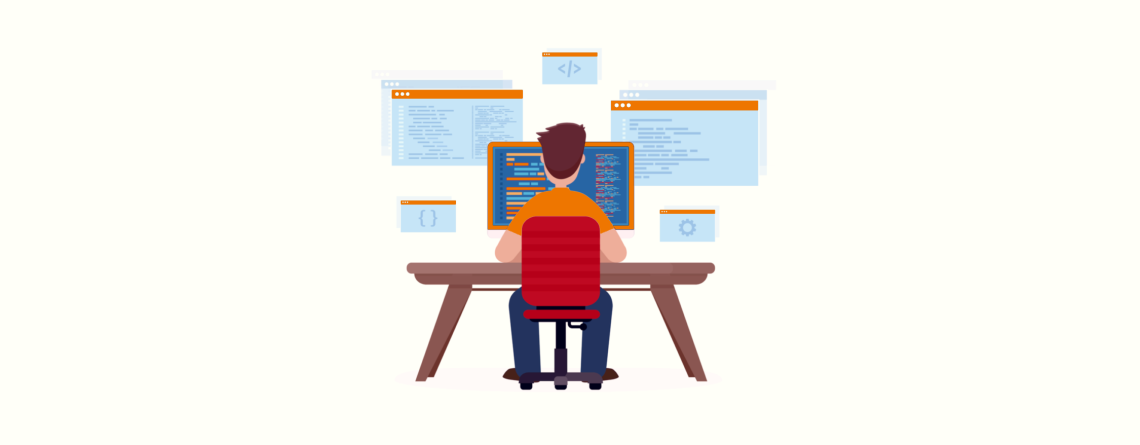






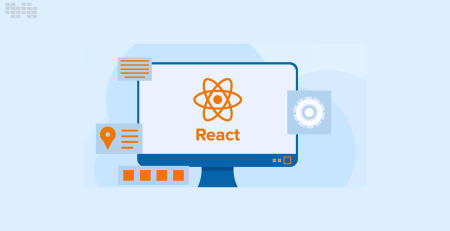
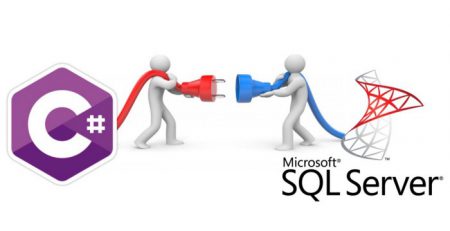
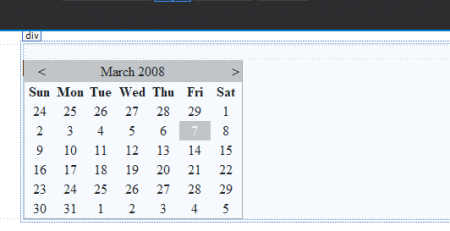

Leave a Reply