Fetch API Fundamentals: Streaming Data over HTTP with Node.js
Table of Contents
Introduction
We’ll go over the basics of the Fetch API and how to use it to stream data over HTTP in Node.js in this tutorial. The need for real-time data in web development is always increasing in the modern world. Building responsive and dynamic apps requires effectively streaming data via HTTP, whether it is for massive datasets, multimedia content, or real-time changes. Luckily, Node.js offers a robust toolkit for managing HTTP requests thanks to its flexible environment.
Understanding Fetch API
An essential duty in the field of web development is sending HTTP requests. Whether you’re uploading files, filling out forms, or retrieving data from an API, designing reliable online apps requires managing HTTP requests well. Presenting the Fetch API, a state-of-the-art interface for network resource fetching. We’ll get into the basics of the Fetch API in this tutorial, going over its features, syntax, and typical use cases.
What is the Fetch API?
For submitting HTTP queries in web browsers and Node.js environments, the Fetch API offers a straightforward and effective interface. The Fetch API leverages promises, which makes asynchronous actions clearer and easier to understand than with XMLHttpRequest, its predecessor. With its support for a variety of request formats, including GET, POST, PUT, DELETE, and more, developers may communicate with web servers and get data in an asynchronous manner.
Basic Example:
Let’s start with a basic example to demonstrate how to use the Fetch API to make a GET request and handle the response:
fetch('https://api.example.com/data')
.then(response => {
if (!response.ok) {
throw new Error('Network response was not ok');
}
return response.json();
})
.then(data => {
console.log('Data:', data);
})
.catch(error => {
console.error('Fetch error:', error);
});In this example:
- We use the
fetchfunction to initiate an HTTP GET request to the specified URL. - The
thenmethod is used to handle the response asynchronously. - Inside the first
thenblock, we check if the response is successful (response.ok) and parse the JSON content. - Finally, we handle any errors that occur during the fetch operation using the
catchmethod.
Common Features:
- Support for Promises: Fetch API returns promises, allowing for cleaner and more readable asynchronous code.
- Flexible Request Options: It provides a wide range of options for configuring requests, including headers, request methods, body content, and more.
- Streaming Response Support: Fetch API supports streaming responses, allowing you to process large datasets or multimedia content incrementally.
- Cross-Origin Requests: Fetch API enables cross-origin resource sharing (CORS) by default, simplifying communication with servers on different domains.
Streaming Data
In today’s data-driven world, efficiently handling streaming data is crucial for building responsive and dynamic web applications. Whether you’re dealing with real-time updates, multimedia content, or large datasets, streaming data over HTTP offers a flexible and scalable solution. In this guide, we’ll explore how to leverage the Fetch API to stream data in JavaScript, enabling developers to retrieve and process streaming content seamlessly.
Streaming Data:
The Fetch API provides native support for streaming responses, allowing developers to fetch and process data incrementally. Let’s dive into some code examples to illustrate how to stream data using the Fetch API:
Example 1: Streaming JSON Data
fetch('https://api.example.com/streaming-data')
.then(response => {
const reader = response.body.getReader();
return new ReadableStream({
start(controller) {
function push() {
reader.read().then(({ done, value }) => {
if (done) {
controller.close();
return;
}
controller.enqueue(value);
push();
});
}
push();
}
});
})
.then(stream => {
const jsonStream = new TextDecoder().decodeStream(stream);
const reader = jsonStream.getReader();
return reader.read().then(function processResult(result) {
if (result.done) {
console.log('Stream processing complete');
return;
}
console.log('Received data:', JSON.parse(result.value));
return reader.read().then(processResult);
});
})
.catch(error => {
console.error('Error streaming data:', error);
});Example 2: Streaming Text Data
fetch('https://example.com/streaming-text')
.then(response => {
const reader = response.body.getReader();
return new ReadableStream({
start(controller) {
function push() {
reader.read().then(({ done, value }) => {
if (done) {
controller.close();
return;
}
controller.enqueue(value);
push();
});
}
push();
}
});
})
.then(stream => {
const textStream = new TextDecoder().decodeStream(stream);
const reader = textStream.getReader();
return reader.read().then(function processResult(result) {
if (result.done) {
console.log('Stream processing complete');
return;
}
console.log('Received data:', result.value);
return reader.read().then(processResult);
});
})
.catch(error => {
console.error('Error streaming data:', error);
});In these examples:
- We use the Fetch API to initiate an HTTP request to a URL that streams data.
- The response body is obtained as a ReadableStream, which allows us to read chunks of data asynchronously.
- We process the streamed data by decoding it (JSON or text) and then parsing or displaying it as needed.



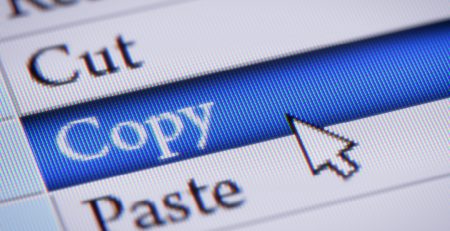



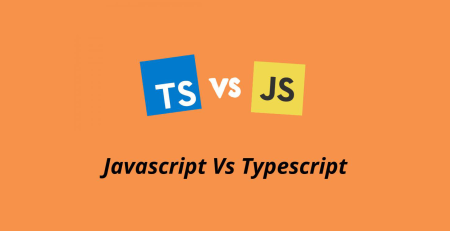


Leave a Reply