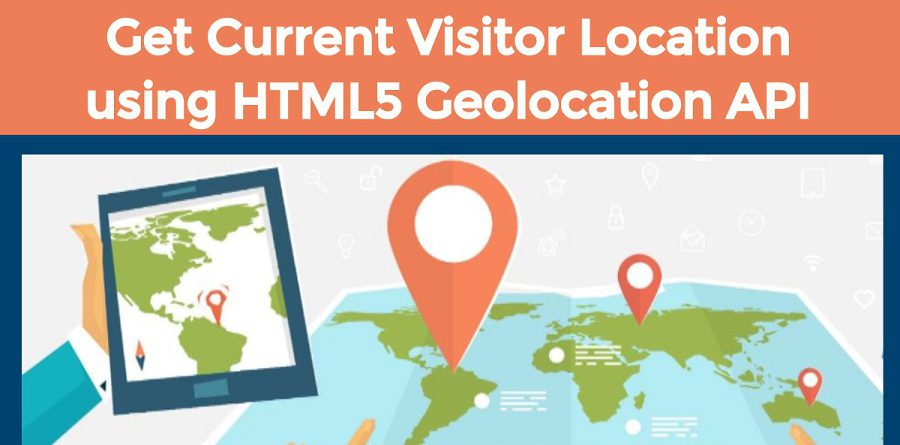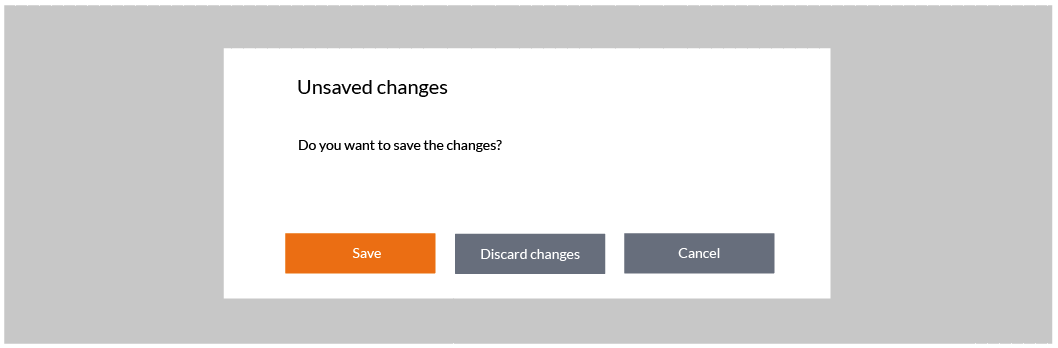How to Fix 403 Forbidden Error?
The HTTP response status code 403 Forbidden Error indicates that an identified client does not have proper authorization to access the requested content. A 403 Forbidden Error, like most HTTP response codes, can be difficult to diagnose and resolve. With over 50 potential status codes representing the complex relationship between the client, a web application,...