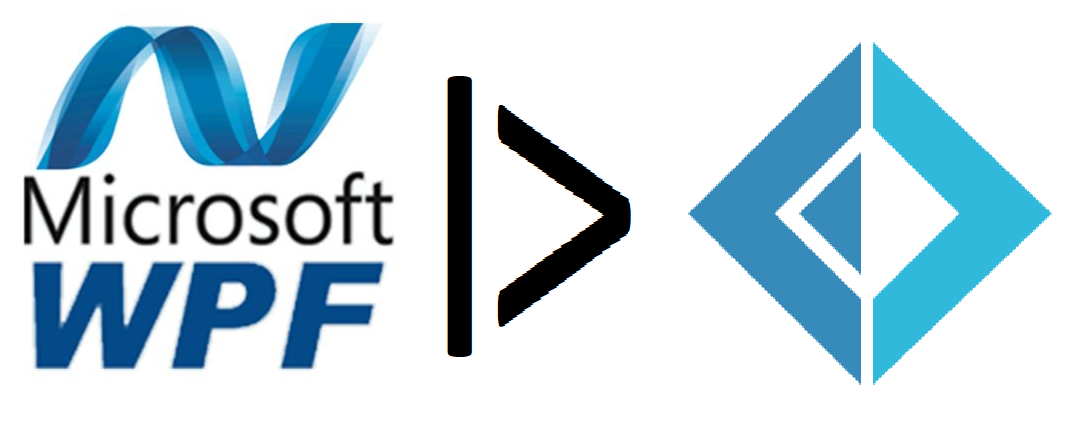A Step-by-Step Guide to Drawing Zoomed Bitmaps in WPF
In many applications, it's necessary to zoom in on photographs. We will walk you through the process of creating zoomed bitmaps in Windows Presentation Foundation (WPF) with C# in this article. To make the method simple to comprehend and apply in your own WPF apps, we'll go over the key processes and show you...