How to apply psychology rules to an app design
1. KEEP IT SIMPLE
- Trying to understand the user habit is very hard so keep it simple.
- Keep the layout simple to understand avoiding dragging of users to remember how a task is completed from one point to another.
- Humans reconstruct memories. Moreover, to get an insight into your UI/UX Design to watch users in action rather than taking their word of the review.
- Follow “Seven Plus or Minus Two” rule. As users usually remember only 3-4 items on a screen, avoid the display of more than 4 products or items in a single screen.
2.HUMANS ARE SOCIAL SO YOUR USERS
- Incorporate the social element in UX/UI design.
- It has been proved that people depend on technology to be social.
- UI design must give scope to social validation, wherein users look for guidance before performing a certain action, especially if they are in doubt, this is why ratings, reviews of an app can make or break the image of your app.
- Design the UI/UX in such a way that it motivates users to do specific action together and at the same time called as ‘Synchronous behavior’, which initiates social components allowing users of the same app to bond together.
- If your app needs people to fill out a form, ensure to give them something they want and then motivate them to fill the form this is called ‘Reciprocity’ – returning a favor.
- People like imitating others show users how other people did a job and they will start doing what you want them to.
3.NEVER EXPECT USERS TO THINK OR WORK MORE
- Bring ease to your apps UI/UX design.
- Typically, users want to complete a task with minimum efforts.
- Progressive disclosure of information is the key to design exceptional UI/UX. Provide users with information first, and then offer a choice to know more.
- Instead of just plain text let users see an example.
- Affordance of the on-screen object has to ensure scope for clickable items. Nevertheless, make sure clickable objects portray their clickability.
- Providing little, but meaningful information about the features is the best way to position a product. More than the required information clutters up space.
- Think of offering ‘Defaults’, this will intimidate people to complete the job in minimum efforts.
4.EVERY APP USER HAS CERTAIN LIMITATIONS
- Users, lose interest in apps having too much information or too much text, restrict your UI to offer only that amount of information that is much-needed.
- Ascertain that the offered information is easy to scan.
- Use attractive headers and text blocks whenever you feel there is too much text.
- Not every user is a multitasker; accordingly, avoid UI/UX designs needing multitasking.
- As per the conundrum, people have a tendency to prefer information in short lengths, but they read better with long sentences.
- Based on expected outcome from the apps, decide either to design, performance or preference based UI/UX; remember, users generally ask for things that are not best suited to them.
5.USERS COMMIT MISTAKES
- No matter how easy or simple UI design is users will commit mistakes, predict possibilities where users might commit mistakes and eradicate such possibilities.
- Avoid the possibility of silly errors resulting in severe results, better to use confirmation dialogue before letting the user take an action.
- Give importance to undo function.
- Helping users to correct their errors is not a good practice, but preventing them from happening is the appreciable, “The best error message is a no message at all”.
- Break a complicated or error-prone task into little chunks.
- If your UI rectifies any error, let users know about it.
- Even UI/UX designers commit mistakes; consequently, it is better to depend on iteration, user feedback, and testing.
6.CAPTURE USER ATTENTION
- Grabbing the attention of a user is key to a killer and engaging UI/UX design. Although this is a vast topic, ensure users are less distracted when they are paying attention to some key concerns.
- A design with a difference will always stand out. People are attracted to something that is different and novel, so make your UI design unique and appealing.
- Take a thorough advantage of ‘Change Blindness’. It is a psychological term wherein changes in the visual field must be passed unnoticed by the users.
- Bright colors, large fonts, beeps, and tones play an important role in capturing users’ attention.
- Using random videos or flashing banners and ads will distract users, avoid such distractions, but do it when you want to distract the users.
7.USERS ARE HUNGRY FOR INFORMATION
- According to human biology, learning is dopaminergic, it intimidates people to crave for information
- Users looking for more information than they can process. More information persuades people into thinking that they have options. More options make people think they are in control of the app.
- The feeling of being in control enhances the chances of users liking your application.
- At every stage, provide feedback to the users. People are always interested to know what is going on say ‘saving’ or ‘uploading’ if users are saving or uploading something
8.COMMIT USERS IN TAKING ACTION
- If your UI/UX design instigates people to take small action like signing up for a free membership, if yes then you can easily persuade them to carry out a larger action (Subscription).
- Hit the emotional side of the user’s brain by showing them pictures of people or by telling stories so that it can influence the decision-making capacity of the user.
- Framing is another element in UI/UX design. The psychological behavior of the people is largely affected by the matters even they are not aware of. Use words in such a manner that it should compel the users to walk down slower even in the halls.
9.USERS CREATE MENTAL MODELS
- More often, people create a mental model about specific task or object like paying utility bills, reading books or using an app.
- Design the user interface that will create a mental model in users mind about how easy a particular task can be after using your app.
- Create a positive UX by either matching conceptual model of your product or website with the user’s mental model or by teaching users to build a different mental model.
- Use metaphors wherever possible it will help users in creating a conceptual mental model.
10.VISUAL APPEARANCE OF THE APP
- Avoid cluttering pages in the app. It is tougher for users to find information in a cluttered design. Use Grouping so that users can focus on where you wanted their eyes to be
- One of the major principles of great UI/UX design is “Things that are close together are believed to go together”.
- Instead of using decorative fonts use font type and size that is easy to read
- According to human psychology, people rely on peripheral vision to get at the core of what they are looking; therefore, make your UI design eye-catching
- Together Red and Blue colors are more arduous to look at. Avoid using red text on a blue background or vice versa
- Think of using a canonical perspective to make objects look slightly angled and slightly above the ground, making it easier for users to recognize on-screen objects.






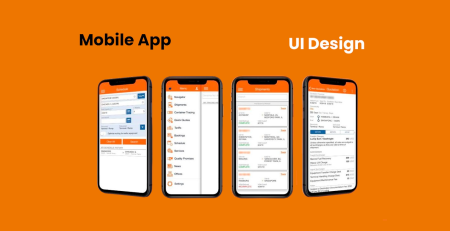



Comments (4)
It’s really a great and helpful piece of info. I’m happy that you simply shared this helpful information with us. Please keep us informed like this. Thanks for sharing.
This is my first time visit at here and I
am in fact happy to read all at single place.
Excellent post. Keep writing such kind of info on your blog.
Im really impressed by your blog.
Hey there, You have done an incredible job. I’ll certainly digg it and for my part suggest to my friends.
I am sure they will be benefited from this website.
Howdy I am so grateful I found your webpage, I really found you by mistake, while I was researching on Yahoo for something else, Regardless I am here now and would just like to say cheers for a remarkable post and a all round exciting blog (I also love the theme/design), I don’t have time to read it all at the minute but I have bookmarked it and also added in your RSS feeds, so when I have time I will be back to read a great deal more, Please do keep up the excellent b.