Mobile First: 15 Strategies for User-Centric Websites
Designing websites with a mobile-first perspective is no longer an option—it’s a must in a world where smartphones have become an extension of our lives. It’s critical to give user-centric design for mobile websites high priority as mobile internet usage overtakes desktop usage. In this post, we’ll look at 15 techniques that may be used to build a mobile website that prioritizes the needs of its users and keeps them happy.
Start with Mobile in Mind
Starting with mobile in mind is a foundational principle in contemporary web design. It’s a strategic approach that prioritizes the mobile experience when creating a website, recognizing the prevalence of mobile devices in our digital lives. Here, we’ll explore why starting with mobile in mind is crucial and how to implement this strategy effectively.
Why Start with Mobile in Mind?
- Mobile-First World: With the majority of internet traffic coming from mobile devices, designing for mobile-first is no longer optional. It’s a response to the way people access information and services today.
- User-Centric: Prioritizing mobile means prioritizing users. When you begin designing for the most limited screen size, you’re forced to focus on what truly matters, resulting in a more user-centric experience.
- Google’s Mobile-First Indexing: Google, the world’s leading search engine, now primarily uses the mobile version of websites for indexing and ranking. A mobile-first design helps with SEO and search engine visibility.
- Improved Performance: Designing for mobile-first encourages you to optimize for speed and performance, benefiting all users, regardless of the device they use.
Implementing Mobile-First Design:
- Content Prioritization: Start by identifying the most critical content and features. What do users need most when visiting your site on a mobile device? Make sure these elements are prominently displayed.
- Responsive Design: Use responsive design techniques to ensure that your website layout adjusts gracefully to various screen sizes. This might involve stacking content vertically or using collapsible menus.
- Performance Optimization: Optimize images, scripts, and code for faster loading times on mobile. Compress images, minimize HTTP requests, and leverage browser caching.
- Touch-Friendly Elements: Ensure that buttons, links, and interactive elements are large enough to be easily tapped with a finger. Adequate spacing prevents accidental clicks.
- Mobile Navigation: Create a simple and intuitive navigation system. Consider using a hamburger menu or a bottom navigation bar to save screen space.
- Typography and Readability: Choose legible fonts and maintain an appropriate font size for mobile screens. Pay attention to line spacing and contrast for readability.
- Testing: Regularly test your website on various mobile devices and browsers to ensure it functions correctly and looks good on all screens.
- User Feedback: Collect feedback from mobile users and use it to make continuous improvements. Analyze user behavior to identify areas that need enhancement.
Starting with mobile in mind isn’t just about making a website that fits smaller screens; it’s about creating a user-focused, high-performing, and search engine-friendly experience. By adopting this approach, you set the stage for a website that’s ready to meet the needs of today’s digital landscape where mobile rules the online world.
Responsive Design
Responsive design is an approach to web design and development that aims to make web pages render well on a variety of devices and window or screen sizes. It’s a crucial strategy in modern web development due to the diverse range of devices people use to access the internet, from smartphones and tablets to desktop computers and large-screen TVs. Here, we’ll delve deeper into responsive design, its key principles, and why it’s essential for today’s web.
Key Principles of Responsive Design:
- Fluid Grid Layout: Responsive design starts with the use of a fluid grid system. Instead of fixed pixel-based layouts, designers use relative units like percentages or ems. This allows content to adapt and fill the available screen space proportionally.
- Flexible Images: Images are a significant part of web content, and responsive design ensures they scale appropriately. CSS techniques like
max-width: 100%prevent images from exceeding their container’s width, maintaining their aspect ratio. - Media Queries: Media queries are CSS rules that apply styles based on the device’s characteristics, such as screen width, height, or orientation. This allows designers to customize the layout and appearance of a website for different devices or screen sizes.
- Viewport Meta Tag: To control the viewport’s width and scaling on mobile devices, designers often include the viewport meta tag in the HTML
<head>section. This tag ensures that the website is displayed correctly on mobile screens. - Progressive Enhancement: Responsive design follows the principle of progressive enhancement, which means designing for the lowest common denominator (typically, mobile devices with smaller screens) and then adding enhancements for larger screens. This ensures that content is accessible to all users, regardless of their device.
Why Responsive Design Matters:
- Improved User Experience: Responsive websites adapt to the user’s device, offering a seamless and optimized experience. This leads to higher user satisfaction and longer engagement with your site.
- Better SEO: Google and other search engines prioritize mobile-friendly websites in their rankings. Responsive design helps improve your website’s search engine visibility and performance.
- Cost-Efficiency: Rather than maintaining separate websites or apps for different devices, responsive design allows you to create and maintain a single codebase. This saves development time and costs in the long run.
- Future-Proofing: As new devices and screen sizes emerge, responsive design ensures your website remains accessible and visually appealing, without requiring a complete redesign.
- Wider Audience Reach: By catering to various devices, you can reach a broader audience, including users with smartphones, tablets, laptops, and desktop computers.
- Consistency: Responsive design promotes a consistent brand image and user experience across all devices, reinforcing your online presence.
Responsive design is an essential approach for web developers and designers aiming to create websites that adapt to the ever-evolving landscape of digital devices. It not only enhances user experience and SEO but also provides a cost-effective and future-proof solution for web development. Whether you’re building a new website or updating an existing one, responsive design should be a fundamental consideration.
Speed Matters
In today’s fast-paced digital world, where users expect instant gratification, website loading times have become a make-or-break factor for online success. Whether you’re running an e-commerce site, a blog, or a business website, the speed at which your pages load can significantly impact user satisfaction, engagement, and even your website’s search engine rankings. In this article, we’ll delve into why speed matters and explore strategies to ensure your website loads quickly.
Why Speed Matters:
- User Experience: Slow-loading websites frustrate users and can lead to high bounce rates. A fast website ensures a smooth and enjoyable user experience, keeping visitors engaged.
- Search Engine Rankings: Search engines, notably Google, consider page speed as a ranking factor. Faster websites are more likely to appear higher in search results, potentially attracting more organic traffic.
- Conversion Rates: Speed directly impacts conversion rates. Studies have shown that even a one-second delay in page loading can result in decreased conversions and sales.
- Mobile Users: With the increasing use of smartphones for browsing, mobile users, in particular, expect websites to load quickly. Slow-loading sites can drive mobile users away.
- Competitive Advantage: In a competitive online landscape, a faster website can give you an edge. Users are more likely to choose and trust a website that loads quickly.
Strategies for Faster Loading Times:
- Optimize Images: Compress and resize images to reduce their file size without sacrificing quality. Use modern image formats like WebP for better compression.
- Minimize HTTP Requests: Reduce the number of requests a webpage makes to the server. Combine CSS and JavaScript files, and use image sprites to reduce requests.
- Leverage Browser Caching: Set cache headers to allow browsers to store static resources locally, reducing load times for returning visitors.
- Content Delivery Network (CDN): Use a CDN to distribute website content to servers closer to your users, reducing latency and improving load times.
- Minify Code: Minimize CSS, JavaScript, and HTML files by removing unnecessary whitespace and comments. This reduces file size and speeds up rendering.
- Server Optimization: Ensure your web hosting server is adequately configured and capable of handling your website’s traffic. Consider using a dedicated or cloud server for better performance.
- Lazy Loading: Implement lazy loading for images and videos, loading them only when they come into the user’s viewport.
- Prioritize Critical Rendering Path: Load essential resources first to display content quickly. Use asynchronous loading for non-essential scripts.
- AMP (Accelerated Mobile Pages): Consider implementing Google’s AMP framework for mobile pages to ensure lightning-fast loading times on mobile devices.
- Regular Monitoring: Continuously monitor your website’s performance using tools like Google PageSpeed Insights or GTmetrix. Identify bottlenecks and address them promptly.
When it comes to website performance and customer pleasure, speed counts. You may improve user experience, raise conversion rates, boost search engine rankings, and gain a competitive edge in the online market by optimizing your website for quick loading times. The return on investment in terms of increased user engagement and commercial success is speed.
Simple Navigation
Effective navigation is the backbone of any user-friendly website. When users visit your site, they should be able to find what they’re looking for quickly and intuitively. In this article, we’ll explore the importance of simple navigation and provide practical tips on how to create a smooth and user-friendly navigation system for your website.
Why Simple Navigation Matters:
- User Experience: Simple navigation enhances the user experience by making it easy for visitors to explore your website and find the information they need. It reduces frustration and encourages users to stay longer.
- Reduced Bounce Rate: When users can’t find what they’re looking for quickly, they’re more likely to leave your site. Simple navigation helps lower your bounce rate and keeps users engaged.
- Improved Conversion Rates: Clear navigation paths can lead users to important pages, such as product pages or contact forms, resulting in higher conversion rates.
- Enhanced SEO: Search engines like Google prioritize websites with user-friendly navigation, as it indicates a positive user experience. This can positively impact your search engine rankings.
Practical Tips for Simple Navigation:
- Clear Menu Structure: Organize your website’s content into a logical and clear menu structure. Use main categories and subcategories to group related content.
- Limited Menu Items: Avoid overwhelming users with an extensive menu. Aim for a concise menu with a maximum of seven to eight items to prevent decision fatigue.
- Descriptive Labels: Use descriptive and concise labels for menu items. Users should understand where a link will take them based on the label alone.
- Hierarchy Matters: Establish a hierarchy in your navigation to reflect the importance of different pages. Place essential pages or sections prominently.
- Consistent Placement: Keep the menu in a consistent location throughout your website. Most websites place the menu at the top or in a sidebar.
- Mobile-Friendly Menu: Ensure that your navigation is mobile-friendly. Use a responsive menu design, such as a hamburger menu, for smaller screens.
- Breadcrumbs: Implement breadcrumbs to show users their current location within the website’s structure. This aids navigation and helps users backtrack if needed.
- Search Functionality: Include a search bar prominently on your site. This gives users an alternative way to find specific content quickly.
- User Testing: Conduct usability testing to gather feedback from real users. Use their insights to refine and improve your website’s navigation.
- A/B Testing: Experiment with different menu structures and labels using A/B testing to determine what works best for your audience.
- Page Load Times: Ensure that your navigation elements load quickly. Users should not have to wait for the menu to appear.
- Error Handling: Create custom error pages (404 pages) that guide users back to your main content if they encounter a dead end.
For your website to provide a great user experience, straightforward navigation is crucial. You can easily direct people across your site, lower bounce rates, and boost engagement by structuring your material logically, utilizing clear labeling, and putting ease of use first. In the end, a well-organized and user-friendly navigation system helps your website succeed as a whole.
Thumb-Friendly Design
In an era where mobile devices have become extensions of our hands, it’s imperative to design websites and apps with a “thumb-first” approach. This means prioritizing user interaction and navigation for mobile users who primarily use their thumbs to interact with touch screens. In this article, we’ll explore the concept of thumb-friendly design and provide actionable tips to create a seamless mobile experience.
Understanding the Thumb-First Approach:
The thumb-first approach acknowledges that users predominantly interact with mobile devices using their thumbs, particularly when holding their smartphones with one hand. This approach ensures that essential user interface elements are within easy reach of the thumb, optimizing the user experience for mobile users.
The Importance of Thumb-Friendly Design:
- Enhanced Usability: Designing for thumbs makes it easier for users to navigate and interact with your mobile site or app. This reduces frustration and encourages longer engagement.
- Improved Accessibility: A thumb-first approach ensures that your mobile content is accessible to a broader range of users, including those with limited dexterity.
- Reduced Errors: Placing essential buttons and links within thumb’s reach reduces the likelihood of users making accidental taps on unrelated elements.
- Consistency Across Devices: As mobile screens come in various sizes, designing for thumbs ensures a consistent user experience, regardless of the device’s dimensions.
Practical Tips for Thumb-Friendly Design:
- Thumb Zone Consideration: Familiarize yourself with the “thumb zone” on mobile devices. Prioritize placing interactive elements, such as buttons and links, within this area for easy access.
- Larger Touch Targets: Ensure that interactive elements like buttons and links are large enough to be tapped comfortably with a thumb. A minimum size of 44 x 44 pixels is recommended.
- Spacing Matters: Provide adequate spacing between interactive elements to prevent accidental taps. Good spacing enhances both usability and aesthetics.
- Navigation Placement: Consider placing primary navigation elements, like menus or back buttons, at the bottom of the screen, where they are more accessible to the thumb.
- Responsive Design: Implement responsive design principles to accommodate various screen sizes and orientations, ensuring the thumb-friendly layout adapts to different devices.
- Hamburger Menu Placement: If you use a hamburger menu, consider placing it within easy reach of the thumb, typically at the bottom of the screen.
- Vertical Scrolling: Design pages for vertical scrolling, as it aligns with natural thumb movement. Avoid horizontal scrolling, which can be challenging for users to navigate.
- Thumb Reach Testing: Conduct usability testing with real users to assess the reach and comfort of interactive elements. Use their feedback to refine your design.
- Accessibility Features: Ensure your design complies with accessibility standards. Use proper HTML tags, provide descriptive alt text for images, and consider the needs of users with disabilities.
- Feedback and Iteration: Continuously gather user feedback and analyze mobile usage data to identify and address pain points, making iterative improvements to your thumb-friendly design.
Adopting a thumb-friendly design approach is essential for providing an exceptional mobile user experience. By considering the thumb’s natural range of motion and prioritizing ease of interaction, you can create mobile websites and apps that engage users and keep them coming back for more. Remember that user feedback and ongoing testing are vital to refining your design and ensuring it meets the evolving expectations of mobile users.
Content Prioritization
Prioritizing content has become crucial to site design and content strategy in the digital era, when information is abundant and attention spans are short. The most pertinent and useful stuff on your website will be easy for people to locate if you effectively prioritize your content. In this post, we’ll examine the significance of content prioritizing and offer tips for directing readers to the most crucial information.
The Significance of Content Prioritization:
- Enhanced User Experience: Content prioritization simplifies the user journey by presenting essential information prominently. This reduces confusion and improves the overall user experience.
- Improved Engagement: When users can access what they need without extensive searching, they are more likely to engage with your content, spend more time on your site, and return for future visits.
- Higher Conversion Rates: Prioritizing key content, such as calls to action (CTAs) and product information, can lead to higher conversion rates as users are guided toward desired actions.
- Reduced Bounce Rates: A well-structured page that prioritizes content effectively can keep users on your site, reducing bounce rates and increasing the chance of exploration.
- Optimized for Mobile: Content prioritization is crucial for mobile users, where limited screen real estate requires concise and efficient content organization.
Strategies for Effective Content Prioritization:
- Understand Your Audience: Know your target audience’s needs and preferences. Tailor content prioritization to match what matters most to them.
- Identify Key Objectives: Determine the primary goals of each webpage. Are you aiming to inform, sell, or entertain? Prioritize content accordingly.
- Hierarchy of Information: Use a clear hierarchy to organize content. Place the most critical information at the top, followed by secondary and supporting details.
- Visual Hierarchy: Utilize design elements like fonts, colors, and spacing to guide users’ eyes to important content. Larger headlines and contrasting colors can draw attention.
- Whitespace: Embrace whitespace to reduce clutter and improve content readability. Well-placed whitespace helps users focus on essential elements.
- Content Chunking: Break content into smaller, digestible chunks. Use headings, subheadings, bullet points, and concise paragraphs to make information more scannable.
- Call to Action (CTA): Ensure that CTAs are prominently placed and clearly visible. Make them stand out to encourage user interaction.
- User Testing: Conduct usability testing to gather feedback from real users. Analyze their interactions to determine if content prioritization is effective.
- Responsive Design: Prioritize content in a way that translates well to different devices and screen sizes. Test your design on various devices to ensure a consistent user experience.
- Performance Matters: Ensure that prioritized content loads quickly. A slow-loading page can deter users from accessing important information.
- Regular Review: Content priorities may change over time. Periodically review and update your content to reflect evolving user needs and business goals.
- Data-Driven Decisions: Analyze user behavior, engagement metrics, and conversion rates to make data-driven decisions about content prioritization.
An essential component of designing a website or webpage with the user in mind is content prioritizing. You may direct visitors to what matters most by knowing your audience, establishing clear objectives, and strategically arranging information. This will increase user experiences, engagement, and conversion rates. It’s important to keep in mind that content priority involves continual examination and change to correspond with shifting user expectations and corporate goals.
Optimized Typography
Typography is an essential component of web design that has a big influence on how consumers see and utilize your website. In addition to selecting appealing fonts, optimized typography emphasizes readability, legibility, and the user experience as a whole. This post will discuss the value of optimal typography and offer helpful advice for using it successfully on your website.
Why Optimized Typography Matters:
- Readability: Well-chosen typography improves text legibility, making it easier for users to read and understand your content.
- User Engagement: A visually appealing and readable typography style can captivate users, encouraging them to spend more time on your site.
- Brand Identity: Typography plays a crucial role in conveying your brand’s personality and values. It contributes to brand recognition and consistency.
- Accessibility: Optimized typography ensures that your content is accessible to users with visual impairments or reading difficulties.
- Content Presentation: Proper typography allows you to present information in a structured and organized manner, enhancing content comprehension.
Practical Tips for Optimized Typography:
- Font Selection: Choose fonts that align with your brand and are easy to read. Sans-serif fonts like Arial and Helvetica are popular for online content due to their legibility.
- Font Size: Set a comfortable font size for reading, typically ranging from 16px to 18px for body text. Larger fonts are often more readable, especially on mobile devices.
- Line Spacing (Leading): Adjust line spacing (leading) to provide adequate white space between lines. A line spacing of 1.5 to 2 times the font size is a good starting point.
- Line Length: Keep line length in check. Lines that are too long can be challenging to read, while extremely short lines can feel disjointed. Aim for 50-75 characters per line.
- Contrast: Ensure sufficient contrast between text and background colors. High contrast enhances legibility, particularly for users with visual impairments.
- Hierarchy: Use font variations (bold, italics, and different font weights) to establish a hierarchy within your content. This helps users identify headings, subheadings, and important text.
- Consistency: Maintain a consistent typography style throughout your website. This includes font choices, sizes, and styles for headings, body text, and other elements.
- Responsive Typography: Implement responsive typography that adapts to different screen sizes. Use media queries to adjust font sizes and styles for mobile devices.
- Kerning and Tracking: Pay attention to letter spacing (kerning) and word spacing (tracking). Adjust these parameters to improve readability and aesthetics.
- Legible Fonts for Web: When using custom fonts from web font services, consider their loading time and legibility. Choose fonts optimized for web use.
- Accessibility: Ensure that your typography choices meet accessibility standards. Use proper HTML tags, provide alternative text for images, and maintain color contrast.
- User Testing: Conduct usability testing with a diverse group of users to gather feedback on typography choices and readability. Make adjustments based on their input.
A key element of web design that affects how consumers interact with your information is optimized typography. You may design a visually beautiful and easily navigable website that successfully conveys your message and solidifies your brand identity by giving readability, legibility, and user experience priority. For the greatest outcomes, keep in mind that your typeface selections should be in line with your content and target audience.
High-Quality Images
Images are crucial to site design and user engagement in the digital era. A website may be completely changed by high-quality photos, making it more aesthetically pleasing, educational, and memorable. In this post, we’ll examine the value of excellent photos and offer tips on how to utilize them to improve your website’s usability and appearance.
Why High-Quality Images Matter:
- Visual Appeal: High-quality images capture users’ attention and create a positive first impression of your website. Visually appealing content encourages users to explore further.
- Brand Representation: Images can convey your brand’s identity, values, and personality. Consistent use of high-quality visuals reinforces your brand image.
- Storytelling: Images have the power to tell stories, evoke emotions, and convey messages more effectively than text alone. They can engage users on a deeper level.
- User Engagement: Visual content, such as images and videos, can increase user engagement and time spent on your website, reducing bounce rates.
- Product Presentation: For e-commerce and product-focused websites, high-quality images are essential for showcasing products, improving conversions, and building trust with customers.
Practical Tips for High-Quality Images:
- Resolution and Size: Use high-resolution images to ensure clarity and sharpness. Resize and compress images appropriately to balance quality with loading speed.
- Image Formats: Choose the right image format for the content. Use JPEG for photographs and PNG for images with transparency. Consider newer formats like WebP for better compression and quality.
- Professional Photography: Invest in professional photography or high-quality stock images for your website. Original and unique visuals can set your site apart.
- Image Optimization: Use image optimization tools to compress images without sacrificing quality. Consider using responsive images to serve appropriate sizes for different devices.
- Alt Text: Always include descriptive alt text for images. Alt text improves accessibility for users with disabilities and benefits SEO.
- Consistency: Maintain a consistent visual style and image quality throughout your website. This creates a cohesive and professional look.
- Loading Speed: Optimize image loading by lazy loading images that are not immediately visible on the screen. This improves page loading times.
- Mobile Optimization: Ensure that images are optimized for mobile devices, considering different screen sizes and resolutions.
- Image Attribution: If using stock images, provide proper attribution according to licensing agreements. Respect copyright and licensing terms.
- Test Across Devices: Test how images appear on various devices and screen sizes to ensure they maintain their quality and impact.
- User-Centric Approach: Prioritize images that serve a user-centric purpose, such as providing information, enhancing the user experience, or supporting your website’s goals.
- User Feedback: Gather user feedback on image quality and relevance. Use this input to make improvements and adjustments.
An effective website’s user interface and user experience depend on high-quality photos. They may enthrall users, express the personality of your brand, and provide data in an interesting way. You can design a website that not only looks good but also engages and resonates with your audience by adhering to best practices for image selection, optimization, and display. Keep in mind that investing in high-quality photographs will increase the success and customer happiness of your website.
Touch-Friendly Elements
Web designers must give priority to touch-friendly components in their designs as mobile devices continue to rule our digital world. Fingers are regularly used by users to interact with websites, therefore making sure the mobile experience is slick and clear is crucial. This post will discuss the importance of touch-friendly features and provide helpful advice on how to create designs that work seamlessly on mobile devices.
Understanding the Importance of Touch-Friendly Elements:
- Mobile Dominance: With the widespread use of smartphones and tablets, mobile traffic has overtaken desktop. Prioritizing touch-friendly design is a response to this shift.
- User-Centric Design: Touch-friendly elements prioritize the user experience, making it easier for visitors to navigate your site and interact with its content.
- Reduced Frustration: Frustration often arises when users struggle with small, non-responsive elements on touch screens. Touch-friendly design minimizes such frustrations.
- Accessibility: Touch-friendly design principles can enhance accessibility, ensuring that users with various abilities can interact with your site comfortably.
Practical Tips for Touch-Friendly Design:
- Larger Tappable Areas: Increase the size of interactive elements, such as buttons, links, and navigation items. Aim for a minimum size of 44×44 pixels to accommodate fingertips.
- Adequate Spacing: Provide enough space between touch targets to prevent accidental taps. Proper spacing enhances both usability and aesthetics.
- Button Design: Use a visually distinct button design that makes it clear which elements are interactive. Raised buttons or contrasting colors can be effective.
- Responsive Design: Implement responsive design techniques to ensure that touch-friendly elements adapt to different screen sizes and orientations.
- Hamburger Menu: If using a hamburger menu, position it where it’s easily accessible with one hand, typically at the top or bottom of the screen.
- Swipe Gestures: Leverage swipe gestures for actions like image carousels or scrolling through content horizontally. Ensure these gestures are intuitive and responsive.
- Consider Thumb Reach: Keep essential touch elements within easy reach of a user’s thumb, especially for one-handed use.
- Test on Real Devices: Test your touch-friendly elements on a variety of real devices to ensure they function correctly and comfortably.
- Feedback and Animation: Provide visual feedback, such as button press animations, to confirm user interactions. This enhances the perception of responsiveness.
- Accessible Design: Ensure your touch-friendly elements meet accessibility standards. Use proper HTML tags, provide descriptive alt text for images, and maintain color contrast.
- User Testing: Conduct usability testing with real users, including those with varying levels of digital literacy, to gather feedback on touch interactions.
- Progressive Enhancement: Implement touch-friendly elements as part of a progressive enhancement strategy, ensuring a basic level of functionality for all users.
Delivering a user-friendly mobile experience requires the design of touch-friendly features. You may build a website that is user-friendly for mobile users by emphasizing bigger, evenly spaced interactive features and making sure the design is responsive. It’s important to keep in mind that the objective is to make mobile engagement simple and entertaining, hence lowering annoyance and raising user happiness. In the mobile-centric digital environment, touch-friendly design is an essential step in achieving this objective.
Mobile-Friendly Forms
Many websites employ forms as a necessary component for a variety of functions, including user registration, contact forms, and checkout procedures. The layout and usability of forms, however, may have a considerable influence on the experience of mobile users. We’ll discuss the significance of mobile-friendly forms in this post and offer helpful advice for customizing them to boost user experience and conversion rates.
The Significance of Mobile-Friendly Forms:
- Mobile Dominance: With the increasing use of smartphones for online activities, a significant portion of website traffic comes from mobile devices. Ensuring that forms are mobile-friendly is essential to accommodate this user base.
- User Experience: Mobile-friendly forms enhance the overall user experience by making it easier for mobile visitors to complete actions on your website, reducing frustration and abandonment.
- Conversion Rates: Well-optimized forms can lead to higher conversion rates, whether it’s signing up for a newsletter, making a purchase, or submitting information.
- Accessibility: Mobile-friendly forms are often more accessible, catering to users with various abilities and devices, including those with smaller screens or touch input.
Practical Tips for Creating Mobile-Friendly Forms:
- Responsive Design: Implement responsive design principles to ensure that forms adapt seamlessly to different screen sizes and orientations.
- Simplify Input: Minimize the number of required fields in your forms. Only request essential information to reduce user effort.
- Larger Fields and Buttons: Enlarge input fields and buttons to make them easily tappable with fingers. Aim for a minimum size of 44×44 pixels.
- Clear Labels: Use concise and descriptive labels for form fields. Ensure that labels are visible and do not disappear when users start typing.
- Placeholder Text: While placeholder text can be helpful, it should not replace labels. Use it to provide additional context or examples, not as the primary label.
- Input Types: Utilize HTML5 input types (e.g., email, tel, number) to trigger mobile-specific keyboards and make data entry more convenient.
- Error Handling: Provide clear and concise error messages when users make mistakes or miss required fields. Highlight the problematic input for quick correction.
- Auto-Correction: Enable auto-correction and auto-capitalization for text fields when applicable to enhance the typing experience.
- Logical Keyboard Layouts: Ensure that the keyboard layout matches the input type. For example, display a numeric keyboard for numeric fields.
- Progressive Disclosure: Use progressive disclosure to break longer forms into manageable sections or steps, presenting one question at a time.
- Smart Defaults: Pre-fill fields with default or suggested values when possible, reducing user effort.
- Mobile-Friendly Buttons: Ensure that buttons are easy to spot and interact with. Use contrasting colors to make them stand out.
- Secure Connections: When handling sensitive data like credit card information, prioritize security and use HTTPS to protect user data.
- Testing: Test your forms on real mobile devices and browsers to identify any usability issues and ensure a smooth experience.
- User Feedback: Gather user feedback and conduct usability testing to understand how users interact with your mobile forms and identify areas for improvement.
Mobile-friendly forms are crucial for enhancing user experience and increasing website conversions. You may develop forms that satisfy the requirements and preferences of mobile users by streamlining input, improving layout and design, and paying attention to specifics that improve usability. One of the most important steps you can take to guarantee that your website is accessible and user-friendly on all devices is to give mobile-friendly forms priority.
Minimize Pop-Ups
Pop-ups have long been a contentious element in web design. While they can be effective for various purposes, they can also disrupt the user experience and, if overused, lead to frustration. In this article, we’ll discuss the importance of minimizing pop-ups and offer strategies for striking a balance between user engagement and experience.
Understanding the Impact of Pop-Ups:
- User Interruption: Pop-ups can interrupt users’ browsing experiences, especially when they appear immediately after landing on a website or while reading content.
- Mobile Considerations: On mobile devices, pop-ups can be particularly intrusive due to limited screen real estate, potentially driving users away.
- SEO Impact: Google and other search engines may penalize websites that use intrusive pop-ups, affecting search engine rankings.
- Conversion Potential: While pop-ups can be effective for lead generation, promotions, or other calls to action, their impact depends on their timing, relevance, and design.
Strategies for Minimizing Pop-Up Disruption:
- Delay Pop-Ups: Consider delaying pop-ups until users have spent some time on your site or reached a specific point in their visit. This reduces the initial interruption.
- Exit-Intent Pop-Ups: Implement exit-intent pop-ups that appear when users show signs of leaving your site. These can be less disruptive and more effective for retaining visitors.
- Frequency Control: Limit the frequency of pop-ups. Don’t overwhelm users with the same pop-up repeatedly during a single visit.
- Relevance: Ensure that pop-ups are highly relevant to the content users are currently viewing. Personalize pop-up content based on user behavior or preferences.
- Clear Close Buttons: Make it easy for users to dismiss pop-ups with clearly visible and accessible close buttons or exit options.
- Optimize for Mobile: If using pop-ups on mobile, ensure they are designed to be unobtrusive and responsive to various screen sizes.
- A/B Testing: Experiment with different pop-up triggers, timings, and designs using A/B testing to identify what works best for your audience.
- Value Proposition: Clearly communicate the value or benefit users will receive when interacting with a pop-up. Users are more likely to engage if they perceive value.
- Progressive Disclosure: Consider using progressive disclosure techniques, such as expanding sections or tooltips, instead of traditional pop-ups for additional information.
- Alternative Engagement: Offer alternative engagement options, such as prominently placed calls to action or banners, that users can choose to interact with at their convenience.
- Analytics and Feedback: Monitor user behavior and gather feedback to understand how users perceive and interact with pop-ups. Use this information to make data-driven adjustments.
- Compliance: Ensure that your pop-ups comply with applicable regulations, such as GDPR or CCPA, by providing opt-in and opt-out options for data collection.
Pop-ups can serve valuable purposes in web design, such as lead generation and promotion, but they must be used judiciously to avoid disrupting the user experience. By minimizing pop-up interruptions, optimizing their timing and relevance, and continuously refining their design and content, you can strike a balance between user engagement and experience, ultimately benefiting both your website and its visitors.
Mobile Search
In today’s digital era, mobile devices have become the primary means of accessing the internet for many users. As a result, optimizing your website’s mobile search experience is crucial for ensuring that users can find the information they seek quickly and efficiently. In this article, we’ll explore the significance of mobile search and provide practical tips for enhancing the mobile search experience on your website.
The Significance of Mobile Search:
- Mobile-Centric Users: A significant portion of internet traffic comes from mobile devices. Users expect a seamless search experience tailored to their mobile needs.
- Local Search: Mobile users often perform location-based searches, seeking nearby businesses, services, and information. Optimizing for local search is essential for reaching these users.
- Voice Search: With the rise of voice-activated assistants like Siri and Google Assistant, optimizing for voice search is becoming increasingly important on mobile devices.
- User Expectations: Users expect fast, relevant, and convenient search results on mobile. A poor search experience can lead to frustration and site abandonment.
Practical Tips for Optimizing Mobile Search:
- Mobile-First Indexing: Ensure your website is mobile-friendly and follows responsive design principles. Google primarily uses the mobile version of your site for indexing and ranking.
- Fast Loading Times: Prioritize fast page loading times, especially for mobile users. Slow-loading pages can deter users and impact search engine rankings.
- Mobile SEO: Implement mobile SEO best practices, including optimizing title tags, meta descriptions, and image alt text for mobile audiences.
- Voice Search Optimization: Consider how users might phrase voice search queries and create content that addresses these natural language questions.
- Local SEO: Optimize your website for local search by ensuring accurate business information (NAP: Name, Address, Phone Number) and creating location-specific content.
- Structured Data Markup: Use structured data markup (Schema.org) to provide search engines with context about your content, making it more discoverable in mobile search results.
- User-Friendly Search Box: Place a prominent and easy-to-use search box at the top of your mobile site, making it accessible for users looking for specific content.
- Predictive Search Suggestions: Implement predictive search suggestions to help users find what they’re looking for more efficiently, reducing the need for typing.
- Voice Search Optimization: Optimize for voice search by providing concise and direct answers to common questions and addressing user intent.
- Mobile-Optimized Content: Ensure that your content is mobile-friendly, with concise paragraphs, clear headings, and easy-to-read fonts.
- User Testing: Conduct usability testing with real mobile users to gather feedback on your website’s search functionality and make necessary improvements.
- Analytics and Monitoring: Use analytics tools to monitor mobile search performance, track user behavior, and identify areas for optimization.
- Mobile SEO Tools: Leverage mobile SEO tools and plugins to automate and streamline the optimization process.
Delivering a user-friendly experience to the increasing number of mobile users requires optimizing mobile search. You can make sure that your website is readily found, user-friendly, and competitive in the mobile-focused digital world by adhering to these helpful pointers and remaining aware of mobile SEO best practices. Meeting consumer expectations and boosting their entire experience on your site are also important reasons to give mobile search optimization top priority.
Accessibility Considerations
In addition to being mandated by law, online accessibility is both ethically and practically vital. To make sure that your website is accessible—a demographic group that requires equitable access to online information and services—you must make it user-friendly for individuals with impairments. In this post, we’ll talk about the importance of accessibility concerns in web design and offer some suggestions to help you make your website more inclusive.
The Significance of Accessibility:
- Equal Access: Web accessibility ensures that individuals with disabilities can access and use websites and digital content with the same level of independence as those without disabilities.
- Legal Compliance: Many countries, including the United States (through the Americans with Disabilities Act – ADA) and the European Union, have enacted laws mandating web accessibility. Non-compliance can lead to legal consequences.
- Wider Audience: Ensuring accessibility broadens your audience to include people with disabilities, a diverse group representing a significant portion of the population.
- Improved User Experience: Designing with accessibility in mind often leads to better overall user experience, benefiting all users, not just those with disabilities.
Practical Accessibility Considerations:
- Semantic HTML: Use semantic HTML elements (e.g., headings, lists, tables) to provide clear and meaningful structure to your content. Screen readers rely on this structure to convey information to users.
- Alternative Text: Always include descriptive alt text for images. This is vital for users with visual impairments who rely on screen readers to understand your content.
- Keyboard Navigation: Ensure that all interactive elements, like buttons and links, are navigable and usable with a keyboard. Avoid relying solely on mouse-based interactions.
- Focus Styles: Provide clear and visible focus styles for keyboard users. This helps them identify which element is currently active or focused.
- Contrast and Color: Maintain adequate color contrast between text and background to accommodate users with visual impairments. Avoid using color as the sole means of conveying information.
- Resizable Text: Allow users to resize text without causing layout issues. Ensure that your website remains functional and readable at different text sizes.
- Video and Audio: Provide captions and transcripts for multimedia content to make it accessible to users with hearing impairments. Offer audio descriptions for videos where appropriate.
- Forms and Labels: Use proper form labels and input field descriptions to assist users with screen readers in completing forms.
- Error Handling: Clearly describe errors and provide suggestions for correction when users encounter form errors or other issues.
- Testing with Assistive Technologies: Conduct testing with assistive technologies, such as screen readers and voice commands, to identify and address accessibility issues.
- Regular Audits: Periodically audit your website for accessibility compliance and make necessary updates as technology and guidelines evolve.
- Educate Your Team: Ensure that your web development and content creation teams are educated on accessibility principles and best practices.
- User Testing: Involve users with disabilities in usability testing to gain insights into their specific needs and challenges.
- Accessibility Tools: Use accessibility evaluation tools and browser extensions to identify potential issues and receive recommendations for improvement.
The development of digital material and online accessibility go hand in hand. You not only abide by legal obligations but also contribute to a more inclusive and user-friendly digital environment by taking accessibility into account from the beginning and continuously working to enhance the user experience for everyone. Making your website accessible is not simply required by law; it also shows your dedication to making the internet a place where everyone can use it and participate in it fairly.
Test Across Devices
Due to the wide range of devices accessible in today’s digital environment, it is crucial to make sure that your website works seamlessly across all platforms and screen sizes. A crucial step in providing a smooth user experience and expanding your audience is testing across devices. This post will discuss the value of cross-device testing and offer helpful advice for doing in-depth testing to make sure your website functions properly across all devices.
The Significance of Cross-Device Testing:
- Diverse User Base: Users access websites from a wide range of devices, including desktops, laptops, smartphones, tablets, and even smart TVs. Your website should cater to all of them.
- User Expectations: Users expect consistent functionality and usability, regardless of the device they use. Failing to meet these expectations can lead to frustration and abandonment.
- Search Engine Optimization (SEO): Search engines like Google prioritize mobile-friendly websites in their rankings. Ensuring cross-device compatibility is crucial for SEO.
- Conversion Rates: A positive user experience across devices can lead to higher conversion rates and improved user engagement.
Practical Tips for Cross-Device Testing:
- Responsive Design: Implement responsive design principles from the outset. A responsive design adapts your website’s layout and content to fit various screen sizes and orientations.
- Device Emulators: Use device emulators or browser developer tools to simulate different devices and screen sizes during testing.
- Real Devices: Test your website on real devices whenever possible. This provides the most accurate representation of how users will experience your site.
- Operating Systems: Test on various operating systems, including Windows, macOS, iOS, Android, and Linux, to ensure cross-compatibility.
- Browser Compatibility: Test your website on multiple browsers, including popular options like Chrome, Firefox, Safari, and Microsoft Edge. Pay attention to compatibility issues.
- Screen Sizes: Check your website’s performance on different screen sizes, from small smartphone screens to large desktop monitors.
- Touch and Mouse Interaction: Test for both touch and mouse interactions to ensure that your site is user-friendly on both mobile devices and traditional computers.
- Performance Testing: Assess loading times and website performance on different devices and network conditions. Optimize for fast loading speeds.
- Functionality Testing: Ensure that all interactive elements, forms, buttons, and links work as expected across devices.
- Content Readability: Verify that text and images are legible and display correctly on various screen sizes, and that there’s no content cutoff.
- User Testing: Conduct usability testing with real users on different devices to gather feedback and identify usability issues.
- Accessibility Testing: Evaluate your website for accessibility on different devices to ensure that it complies with accessibility standards.
- Continuous Monitoring: Implement ongoing monitoring and testing to address issues that may arise as new devices and software versions become available.
- User-Agent Detection: Use user-agent detection to serve device-specific content or optimizations when appropriate. However, prioritize responsive design whenever possible.
- Load Testing: Perform load testing to assess how your website performs under various levels of traffic and on different devices.
Cross-device testing is a crucial part of creating and maintaining websites. You can make sure that your website offers all users a consistent, user-friendly experience by undertaking thorough testing across a variety of devices. Constant testing and optimization are necessary to maintain your website usable and entertaining for visitors across a range of devices and platforms since the digital world is always changing.
User Feedback and Iteration
The process of designing a website doesn’t end once it’s launched. In fact, it’s just the beginning. To create a successful and user-centric website, you need to actively seek user feedback and continuously iterate on your design. In this article, we’ll explore the importance of user feedback and the iterative design process in creating a website that truly meets the needs of your audience.
The Significance of User Feedback:
- User-Centric Focus: User feedback is invaluable for understanding the preferences, needs, and pain points of your target audience. It allows you to design with their interests in mind.
- Quality Assurance: Users can help identify issues, such as broken links, usability problems, or accessibility concerns, that may have been missed during the development phase.
- Validation: User feedback provides validation for design decisions. Positive feedback confirms that you’re on the right track, while negative feedback points to areas for improvement.
- Evolution: The digital landscape is constantly changing. User feedback helps your website evolve and stay relevant over time.
Practical Strategies for Gathering User Feedback:
- Surveys and Questionnaires: Create online surveys or questionnaires to collect structured feedback from users. Ask about their overall experience, preferences, and suggestions for improvement.
- Usability Testing: Conduct usability testing sessions where users interact with your website while providing real-time feedback. Observe their behavior to identify pain points.
- Feedback Forms: Include feedback forms or contact options on your website, making it easy for users to report issues or share their thoughts.
- Social Media: Monitor social media platforms and online forums for discussions and comments related to your website. Engage with users and gather insights from their conversations.
- Analytics Data: Analyze website analytics data to gain insights into user behavior, such as which pages they visit most frequently, bounce rates, and conversion rates.
- Heatmaps: Use heatmap tools to visualize where users click, scroll, or move their mouse on your website. This can reveal areas of interest and potential usability issues.
- A/B Testing: Implement A/B testing to compare different versions of your website and gather data on which design elements or content perform better.
- Email Surveys: Send email surveys to your website’s subscribers or customers to gather feedback on their experiences and preferences.
The Iterative Design Process:
- Analyze Feedback: Review user feedback, identifying common themes and specific issues. Prioritize feedback based on severity and impact.
- Set Objectives: Define clear objectives for each iteration. Determine what changes or improvements you want to make based on the feedback received.
- Make Iterations: Implement the changes or updates to your website’s design, content, or functionality based on the feedback and objectives.
- Test Again: After making iterations, conduct further testing to ensure that the changes have the desired impact and have not introduced new issues.
- Repeat: The iterative design process is ongoing. Continue to collect user feedback, set objectives, make improvements, and test again in a continuous cycle.
- Document Changes: Keep records of the changes made during each iteration, as well as the results and feedback received. This documentation can guide future decisions.
Benefits of an Iterative Approach:
- Continuous Improvement: Iterative design allows you to continually improve your website, addressing user needs and evolving with changing trends.
- Reduced Risk: Making smaller, incremental changes reduces the risk of introducing major issues or disruptions to your website.
- User-Centered Design: By listening to user feedback and acting on it, you demonstrate a commitment to user-centered design, building trust with your audience.
- Competitive Advantage: Websites that evolve and adapt to user preferences are more likely to outperform static, outdated sites in the long run.
- Enhanced User Satisfaction: Regularly addressing user feedback can lead to higher user satisfaction and engagement.
User feedback and iterative design are fundamental to creating a successful website that resonates with your audience. By actively seeking and acting on user feedback, you can make continuous improvements that keep your website user-friendly, relevant, and competitive. Remember that web design is an ongoing process, and the journey to success involves listening to your users and adapting accordingly.
Conclusion
A user-friendly mobile website requires careful consideration of a variety of aspects, which is a difficult task. Putting mobile consumers at the forefront of your design process is the crucial first step in this journey. The foundation for building a seamless and usable mobile experience is responsive design, which is designed for different screen sizes and orientations. Performance optimization is a crucial component of mobile design since customers now want fast access to information and speed and efficiency are crucial.
Equally important is the prioritization of user feedback and continuous iteration. Web design doesn’t culminate at the website’s launch; it’s an ongoing journey of improvement. By actively seeking user feedback, analyzing their needs, and making iterative enhancements, you ensure that your website remains relevant and aligned with the evolving preferences of your audience.
In this rapidly evolving digital landscape, creating a user-oriented mobile website isn’t just a goal; it’s a commitment to delivering a superior user experience that resonates with your audience and keeps them engaged and satisfied. By embracing these principles and refining your approach over time, you can build a mobile website that not only meets but exceeds user expectations, ultimately contributing to your website’s success and impact in the online world.


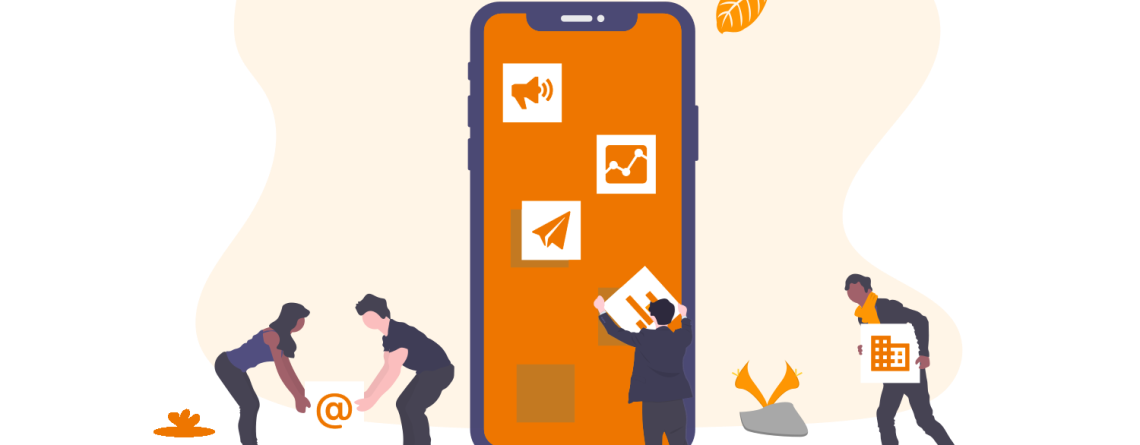



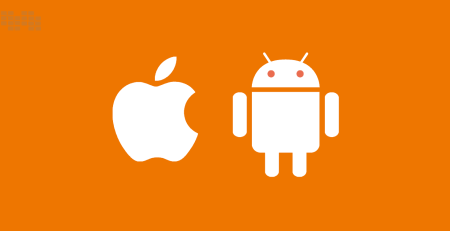





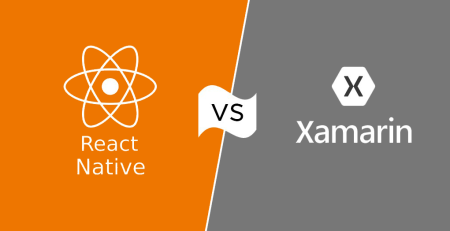
Leave a Reply