Deploy to Kubernetes using Azure DevOps
Containers are increasingly being used in modern applications to take advantage of their greater portability and efficiency. These programs become increasingly sophisticated as they scale over several containers and servers. Kubernetes, an open-source container management solution, aids in the deployment and management of containers at scale, as well as the management of this complexity. In this article, we’ll go over how to use Azure DevOps Services to deploy to Kubernetes.
Setting up a Kubernetes Cluster
Container images can be deployed to Kubernetes using Azure Pipelines. You must first create a Kubernetes cluster. The Kubectl task can be used to deploy, configure, and update a Kubernetes cluster. The Azure Resource Manager and Kubernetes Service Connection are used in this task. Kubectl is a command-line utility that lets you run commands on Kubernetes clusters manually. You can also use YAML to run these commands if you’re more familiar with it. This has the extra benefit of allowing more complicated structures to be built.
The Azure Kubernetes Service (AKS) makes it easier to set up a Kubernetes cluster on Azure. This service is a fully managed open-source Kubernetes service that provides an integrated continuous integration and continuous delivery (CI/CD) experience. The master and all nodes are setup for you when you deploy an AKS cluster. During the deployment process, you can specify things like Azure Active Directory integration and monitoring.
Deploy to Kubernetes
You’re ready to start deploying to Kubernetes now that your cluster is up and running. Because Azure Pipelines is so versatile, you can accomplish this work in a variety of ways. Within your environments, for example, you may simply use the Kubernetes resource view. This view enables tracing from the Kubernetes object to the pipeline, and then back to the original commit. The Kubernetes Manifest task provides this traceability. The Kubernetes Manifest task will also check for object stability and deploy your deployment plan.
Helm can also be used to make deployment easier. Helm is a Kubernetes package manager for deploying and managing Kubernetes apps. Helm charts are already supported by Azure Pipelines, thus you don’t need any further modifications. For our purposes, Azure Pipelines’ Helm build and deploy task is ideal for packaging and distributing your program to your Kubernetes cluster.
Kubernetes might be a daunting technology to learn how to utilize, especially if you’re a beginner. There are several ways to deploy to Kubernetes, but the most important thing is to choose one that works best for your team.



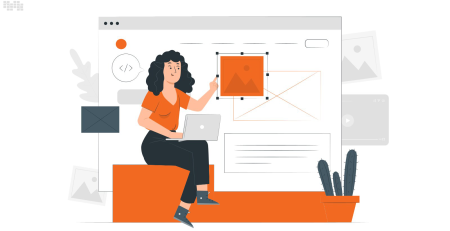


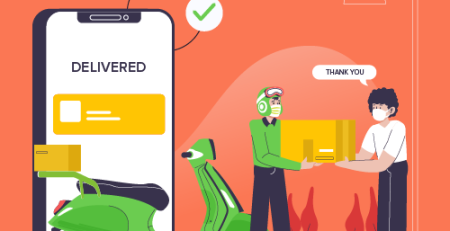

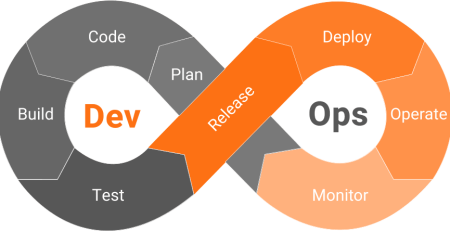

Leave a Reply