Real-world Examples of Multithreading in .NET Applications
Applications may carry out numerous activities concurrently thanks to the strong multithreading approach used in software development, which enhances performance and responsiveness. Understanding and utilizing the power of multithreading may be a game-changer in the realm of .NET programming. We’ll examine practical instances of multithreading in .NET programs in this blog article, complete with C# code snippets.
Example 1: Parallelizing Data Processing
Imagine you have a large collection of data that needs to be processed, and you want to speed up the task by utilizing multiple CPU cores. This is a perfect scenario for leveraging multithreading. Here’s a simplified example:
using System;
using System.Collections.Generic;
using System.Linq;
using System.Threading;
using System.Threading.Tasks;
class Program
{
static void Main()
{
List<int> data = Enumerable.Range(1, 1000000).ToList();
int result = 0;
// Using Parallel.ForEach to parallelize data processing
Parallel.ForEach(data, num =>
{
// Simulate some CPU-bound work
Thread.Sleep(1);
// Perform the actual processing
Interlocked.Add(ref result, num);
});
Console.WriteLine($"Result: {result}");
}
}In this example, Parallel.ForEach splits the data into multiple chunks and processes them concurrently, utilizing all available CPU cores efficiently.
Example 2: Responsive UI with Async/Await
In modern .NET applications, responsive user interfaces are crucial. When performing long-running operations, such as network requests, you should use asynchronous programming to prevent blocking the UI thread. Here’s a simple UI application using Windows Forms:
using System;
using System.Net;
using System.Threading.Tasks;
using System.Windows.Forms;
class Program
{
static async Task Main()
{
Application.EnableVisualStyles();
Application.SetCompatibleTextRenderingDefault(false);
var form = new Form();
var button = new Button { Text = "Download Data", Dock = DockStyle.Fill };
var label = new Label { Dock = DockStyle.Bottom };
button.Click += async (sender, e) =>
{
label.Text = "Downloading...";
button.Enabled = false;
// Perform a web request asynchronously
string data = await DownloadDataAsync("https://nilebits.com");
label.Text = $"Downloaded {data.Length} bytes";
button.Enabled = true;
};
form.Controls.Add(button);
form.Controls.Add(label);
Application.Run(form);
}
static async Task<string> DownloadDataAsync(string url)
{
using (var client = new WebClient())
{
return await client.DownloadStringTaskAsync(url);
}
}
}In this example, we use async/await to perform a web request asynchronously without freezing the UI. The UI remains responsive while the download operation is in progress.
Example 3: Producer-Consumer Pattern
The producer-consumer pattern is useful when dealing with asynchronous data processing, such as handling messages in a message queue. Below is a simplified example:
using System;
using System.Collections.Concurrent;
using System.Threading;
using System.Threading.Tasks;
class Program
{
static async Task Main()
{
var queue = new BlockingCollection<int>();
var producerTask = Task.Run(() => ProduceData(queue));
var consumerTask = Task.Run(() => ConsumeData(queue));
await Task.WhenAll(producerTask, consumerTask);
}
static void ProduceData(BlockingCollection<int> queue)
{
for (int i = 1; i <= 10; i++)
{
Console.WriteLine($"Producing {i}");
queue.Add(i);
Thread.Sleep(100); // Simulate data production
}
queue.CompleteAdding();
}
static void ConsumeData(BlockingCollection<int> queue)
{
foreach (var item in queue.GetConsumingEnumerable())
{
Console.WriteLine($"Consuming {item}");
Thread.Sleep(200); // Simulate data processing
}
}
}In this example, the producer and consumer tasks run concurrently, with the producer adding data to the queue, and the consumer processing it. The BlockingCollection ensures safe synchronization between them.
These real-world examples demonstrate the versatility and power of multithreading in .NET applications. Whether you’re optimizing data processing, building responsive UIs, or implementing complex concurrency patterns, multithreading in .NET can help you achieve your goals efficiently and effectively. Remember to handle synchronization and thread safety carefully to avoid potential issues in your applications.



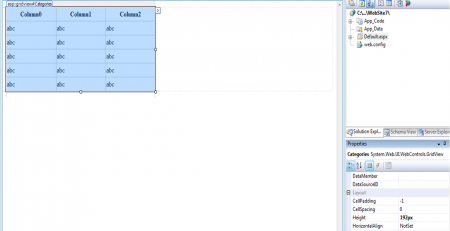




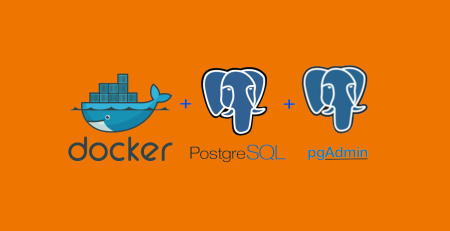

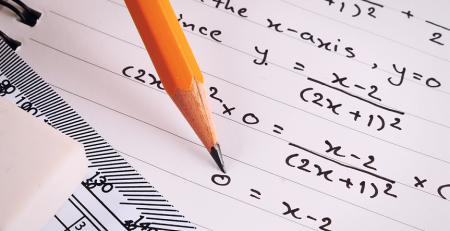

Leave a Reply